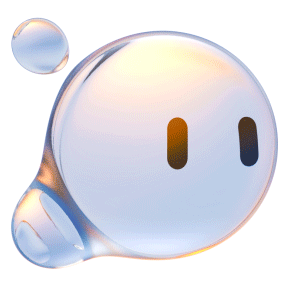In-depth Understanding Accessed in One Step
Intent Recognition for HCI
Magic
Portal
Smart Transfer by a Single Drag
Brand New Magic Portal,1 services delivered instantly with a single press or drag. Interaction needs anticipated in advance with broken app barriers and highly efficient information flow.
Drag to Map
Drag to Share
Drag to Notes
Drag to E-mail
一拖口令分享
,交流沟通无碍

Magic
Capsule
Viewing World at a Glance with Lively Interactions2
Stay focused without interruption or missed information. Gentle notifications interactive experience for quick access of key information within a single glance, free from page jumping.













Standby
Gentle Placement
for Transfer at Will
Grasp your idea simply by easy horizontal placing with target scene reached in one step only. Free interaction with multiple modes and scenes to enrich your leisure time.









Standby
Gentle Placement for Transfer at Will
Grasp your idea simply by easy horizontal placing with target scene reached in one step
only.
Free interaction with multiple modes and scenes to enrich your leisure time.





Humanistic Technology
with
Boundless
Interconnection
MagicRing3

Screen
Sharing
Multiple Applications Used in Parallel4
Cross-system application window free flow switching; a variety of interconnected business parallel use, efficient and smooth collaboration.
Global
Favorites
Three-finger Swipe Down for Global Favorites5
Web pages, pictures, documents, text can be collected, the collection of content to support the automatic flow of multi-device easy to find the call, a key to export documents or notes.



Beauty of Tech Seizes
Joy through Simplicity

Magic
Lock Screen
Personalized Beauty
Smart
Folders
Application Sub-services
Smooth
Motion Effects
Humanized Design with Vivid
Magic
Lock Screen
Personalized Beauty
Locks for Pleasure6
Smart Folders
Application Sub-services
Accessible in One Step
Smooth
Motion Effects
Humanized Design with Vivid and Immersive Experience
Fitness scenarios
Applies for work
Entertainment
Applies for work
Entertainment
Fitness scenarios











Locks for Pleasure6
Accessible in One Step
and Immersive Experience



Smooth Performance
with Soaring
Speed7
Smooth
Performance
Multi-window Loading with Stable Performance in Extreme Scenes




Your privacy
our priority

Parallel
Space
One Phone,
Dual Worlds
Dual spaces function independently with completely isolated contacts and information, equipped with respective AppGallerys.
- To use the application, it is necessary to have logged in to an account and to have set the basic usage privileges. Some scene services are supported by OTA upgrade, and the support situation is subject to the official announcement.
- This feature is supported by OTA upgrade, HONOR products that support this feature are subject to the official announcement.
- All devices must be logged in to the same HONOR account.
- This feature is supported in tablet products through OTA upgrades, and laptops need to cooperate with the corresponding version of HONOR PC Manager. HONOR products that support this feature are subject to official announcements.
- This function is supported by OTA upgrade in tablet products, laptop computers need to cooperate with the corresponding HONOR PC housekeeper version, the honor products that support this function shall be subject to the official announcement.
- This feature is only compatible with some models, more lock screen templates will be adapted, please refer to the actual support.
- Data is from the Pride Limit Test Laboratory. Actual results are dependent on field factors and conditions and may vary from theoretical data.
- Declarations
- *The product images and screen content on the above pages are for illustration purposes only. The actual product (including but not limited to appearance, colour/color, and size) and screen display content (including but not limited to background, UI, and images) may vary slightly. Please refer to your actual product.
- *The data on the above pages are theoretical values, which are obtained from HONOR's internal labs under specific test environments (please refer to each specific description). Actual use may vary slightly due to individual differences in products, software versions, use conditions and environmental factors. Please refer to your actual usage situation.
- *In the event that there is a need to make such changes and adjustments, no special notice will be given.
- *Some functions, apps, and services are only available for certain devices and in certain regions and languages.
SELECT YOUR COUNTRY OR REGION
SELECT YOUR COUNTRY OR REGION