SELECT YOUR COUNTRY OR REGION

True Wireless Earbuds
24 Hours Combined Playback
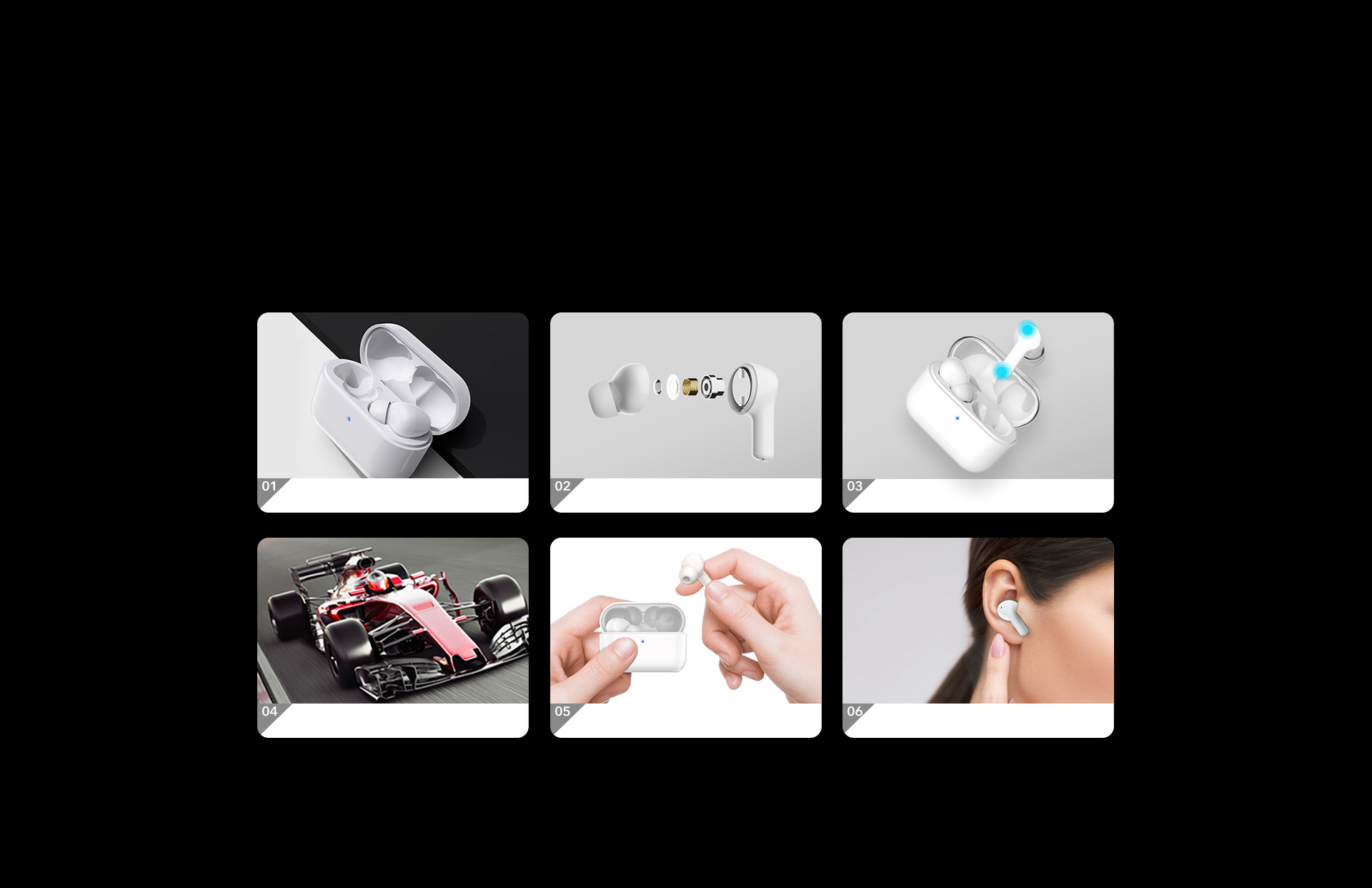
6 Reasons Why You'll Love
HONOR CHOICE True Wireless Earbuds
24 Hours Combined Playback*
Premium Sound Quality
Dual-mic Noise Cancellation for Calls
Low-Latency, Dual-channel
Transmission Technology
Instant Auto Pairing**
Intuitive Touch Controls
*When HONOR CHOICE True Wireless Earbuds are used in conjunction with the charging case, they offer an up to 24-hour battery life, based on the Power consumption model of Cosonic.
**The initial pairing, which involves establishing the Bluetooth connection between the HONOR CHOICE True Wireless Earbuds and your device, must be performed manually.

24 Hours of
Combined Audio Playback
On a single charge, the HONOR CHOICE True Wireless Earbuds let you stream continuously for up to 6 hours*.
The charging case holds another three full charges, giving you an additional 18 hours of playback. That means the earbuds, together with the charging case, can deliver up to 24 hours of total playback.
*Data from Cosonic Lab, which involved playing music continuously on the HONOR CHOICE True Wireless Earbuds at a 50% volume level until the battery was drained.

Premium Sound Quality
Advanced HD Driver System
The finely tuned 7mm diaphragm produces clear vocals with clean deep bass, especially on mid and high tone, along with full-bodied sound across the entire frequency range.

Dual-mic Noise Cancellation for Calls
The two earbuds incorporate a total of 4 microphones, powered by Digital Signal Processing technology, to identify what the other party is saying and separate it from ambient interference so that you can listen to the conversation and not the noise.
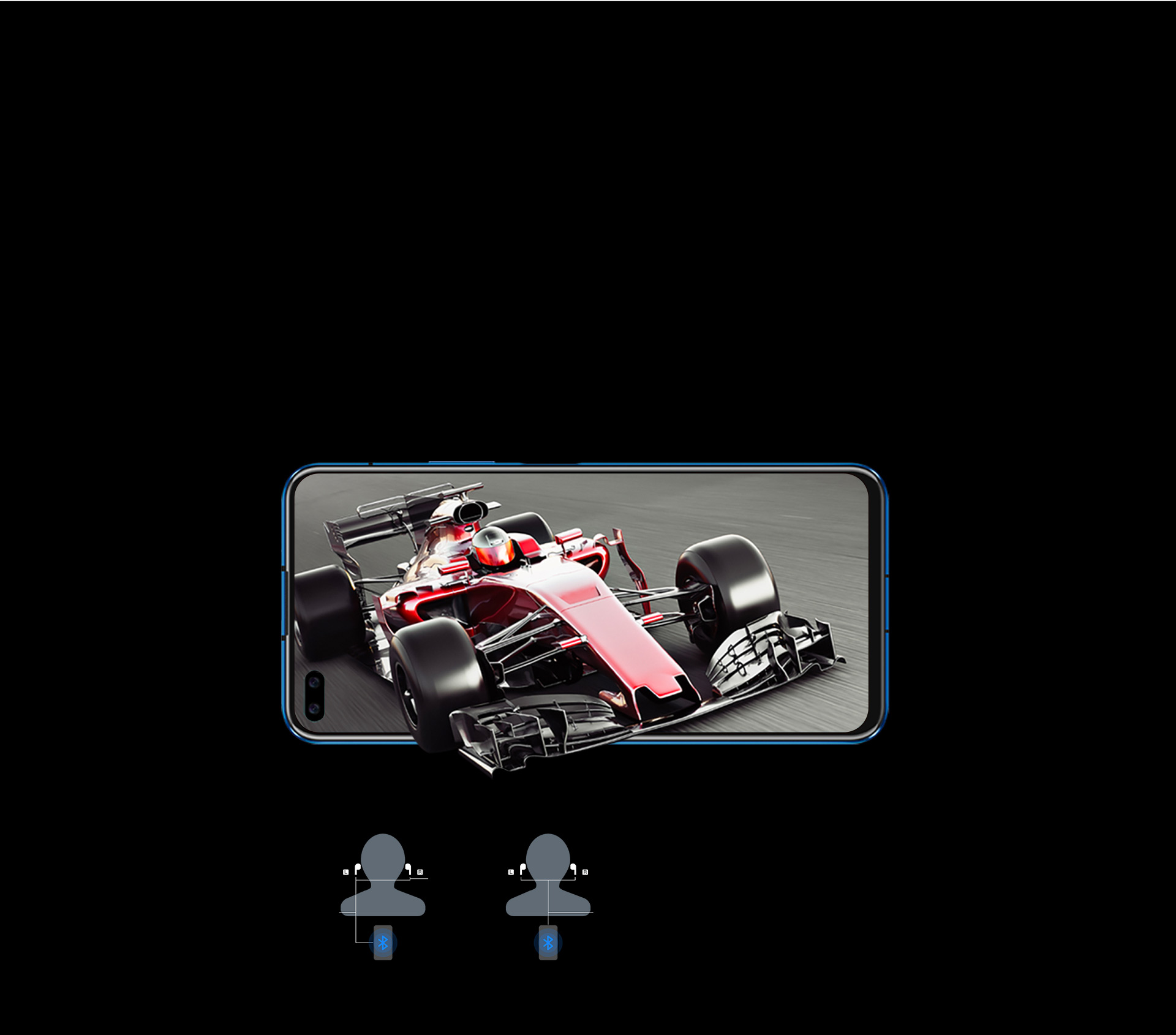
Never Miss a Beat
HONOR CHOICE True Wireless Earbuds deliver a more stable and faster connection for a
better listening experience. The simultaneously synchronising technology powered by Bluetooth 5.0 can reduce
latency to as low as 130ms*.
So whether you are playing games or watching videos, you'll experience immersive and synchronised sound.

Instant Auto Pairing
Magnetic Charging Case
Open the charging case and connect instantly* to your smartphone without a hitch. When done listening, put the earbuds back into the charging case with a satisfying snap thanks to the magnetic interior design.
*The initial pairing, which involves establishing the Bluetooth connection between HONOR CHOICE True Wireless Earbuds and your device, must be performed manually.
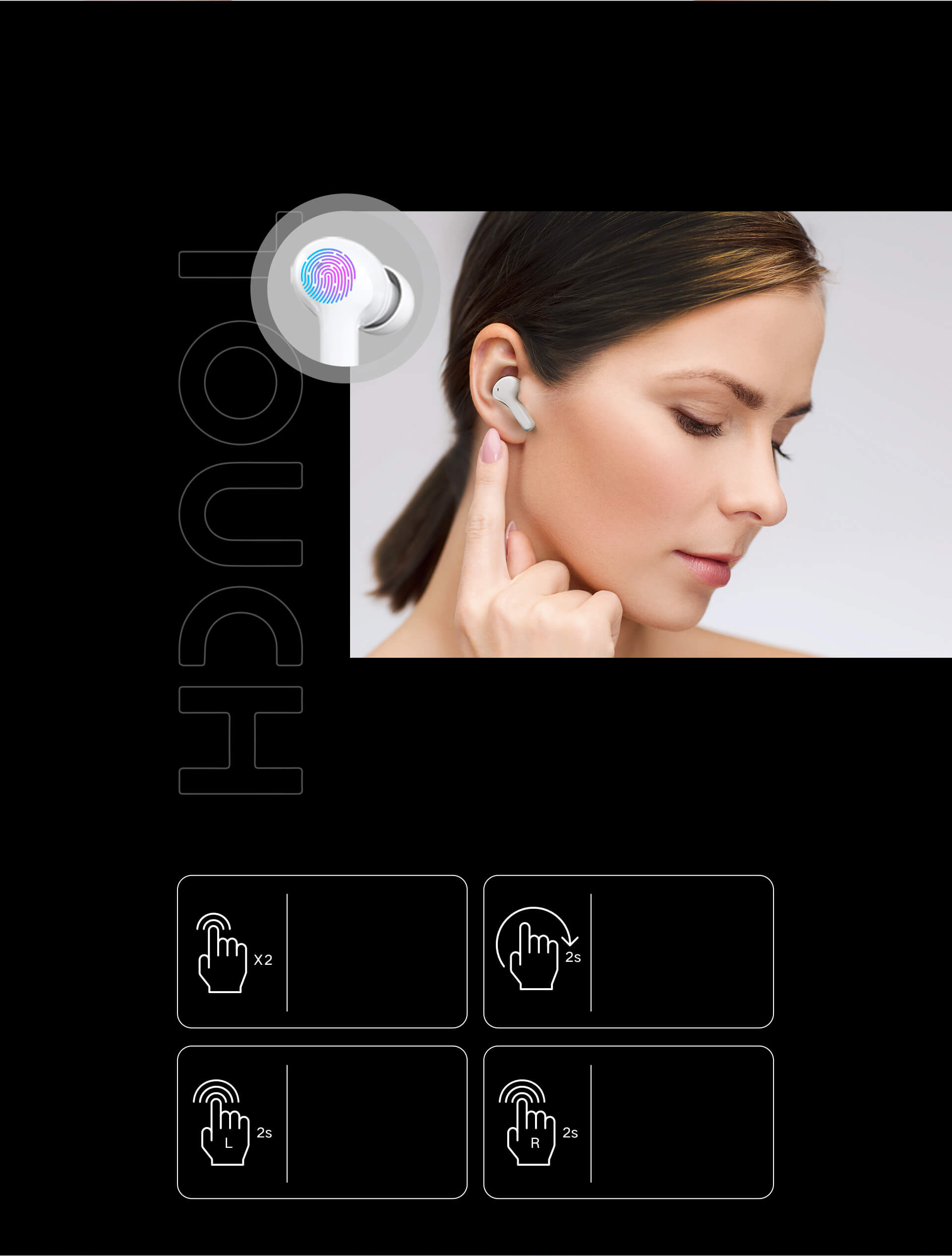
Intuitive Touch Controls
You now have complete control over what you listen right at your fingertips, thanks to the touch-response sensor found on both earbuds. *Actual performance may vary depending on user usage and conditions.
Tap twice on either earbud:
Plays/Pauses audio playback, answers/ends a call, or cancels an outgoing call.
Tap and hold on
either earbud (for 2s):
Rejects an incoming call.
Tap and hold on the left earbud (for 2s) and release after a tone:
This returns to the previous track, the sensor is found on both earbuds.
Tap and hold on the right earbud (for 2s) and release after a tone:
Skips to the next track.

Stay Aware of What's Happening
Stay aware of your surrounding with HONOR CHOICE True Wireless Earbuds split-type design. You can use both or one earbud, it's all on your preference.

IP54 Certified
Splash & Dust Resistance
With an IP54 rating, light splashes or sweat can't stop you from staying in the zone with your favourite songs. So keep calm and rock on.
*The IP54 rating applies only to the earbuds, not the charging case. Please use it with caution.
*Data from lab Cosonic. Serial No.:DQE202004191,DQE202004192.

A Perfect Fit
The HONOR CHOICE True Wireless Earbuds are designed with an ergonomic structure to fit snuggly into your ears for a secure, comfortable fit.
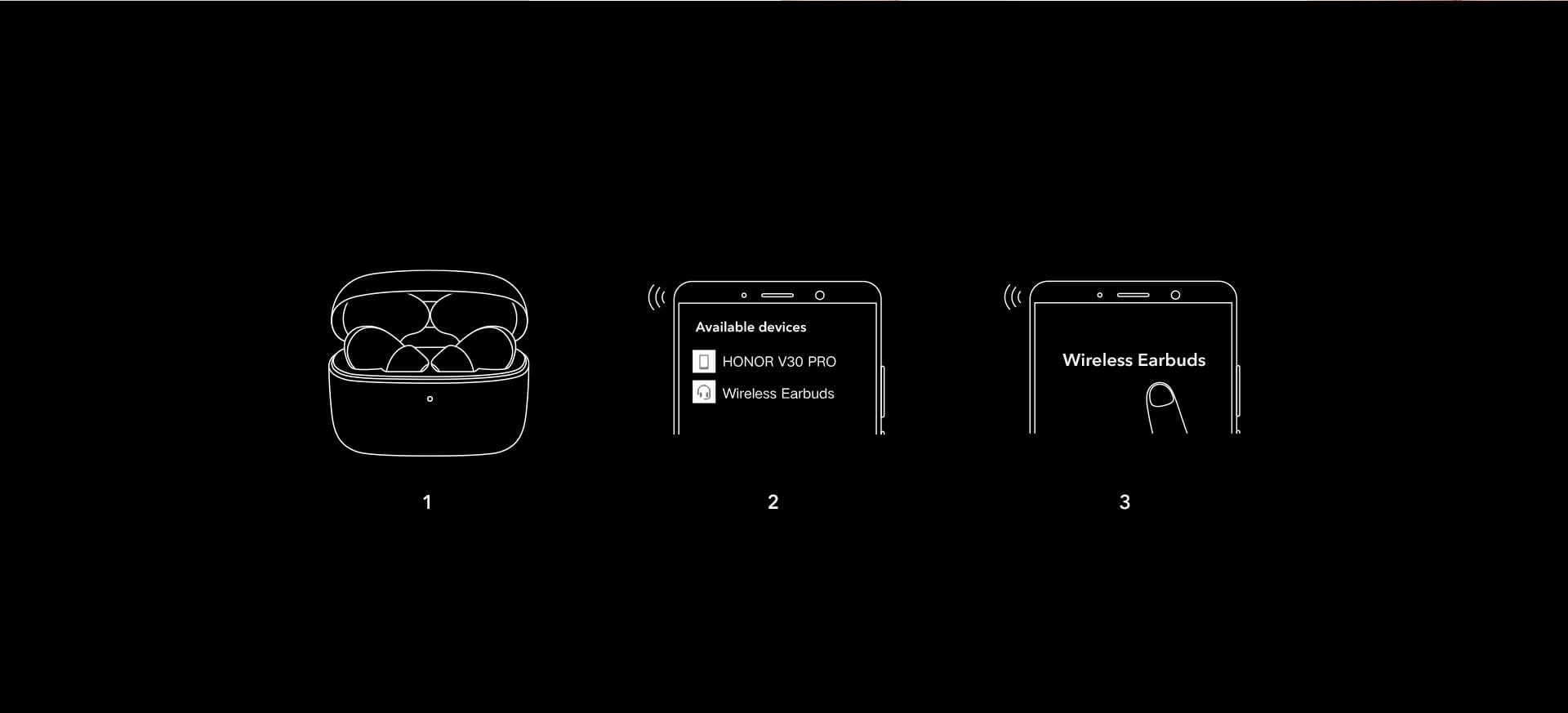
Pairing Guide
Open the charging case.
Find “Wireless Earbuds”
from the list of available devices.
Touch "Wireless Earbuds"
to connect.
Packing list
| Wireless Bluetooth earbuds | 1 pair(with medium-sized ear tips) |
| Charging case | 1X |
| Ear tips 2 pairs | (1X large, 1X small) |
| USB Type-C charging cable | 1X |
| User manual (including warranty card) |
1X |
Product parameters
| Product mode | CE79 |
| Net weight | About 47.1g |
| Wireless connection | Bluetooth 5.0 |
| Bluetooth protocol | BLE/HFP/A2DP/AVRCP |
| Audio Codec | SBC/AAC |
| Speaker impedance | 16 ohms |
| Earbud battery capacity | 55 mAh (typ.) |
| Charging case battery capacity | 500 mAh (typ.) |
| QC standard | Q/JH 2-2020 |
| Charging Port | USB Type-C |
User Tips
-
What should I pay attention to when using True Wireless Earbuds for the first time?
When you use the True Wireless Earbuds for the first time, you need to place them in the charging case and close it to activate them for 10 seconds to make them in use.
-
When the True Wireless Earbuds are off when taken outside the charging case, how can I turn them on?
When you have the charging case on hand, you can put the earbuds back into the charging case for 5 seconds and then take it out, it will power on automatically. If the charging case is not with you, please tap and hold the earbud's intuitive touch area for 5 seconds until you hear a beep sound.
-
What can I do if only one earbud is available?
Place the True Wireless Earbuds back into the charging case, close the cover, and take out them 5 seconds later. If it still doesn’t work, please check whether the metal contacts of the device and the metal pins of the charging case are dirty. If yes, use the cotton swab in the gift box to clean the dirt.
-
How do I restore the True Wireless Earbuds to their factory settings?
Place both True Wireless Earbuds into the charging case, press and hold the touch area for more than 10 seconds to restore the earbuds to their factory settings.
-
What can I do if my True Wireless Earbuds are uncomfortable to wear?
You can adjust the depth and angle of the earbuds to make them fit your ears comfortably.
-
How do I adjust the ear tips if they are too big?
By default, the earbuds are equipped with medium-sized ear tips. You can replace them with the small-sized ear tips delivered with the earbuds.
-
What can I do if my True Wireless Earbuds are not charging?
Place the earbuds back into the charging case. If the white indicator on the charging case is steady on, then the True Wireless Earbuds are in good contact with the charging case, and the battery can be charged properly. If the charging indicator on the charging case does not turn on for several times, please check whether the metal contacts of the device and the metal pins of the charging case are dirty. If yes, use the cotton swab in the gift box to clean the dirt.
-
Why can't I wake up my Hi-voice?
When you are in music mode or in a call, Hi-Voice is unavailable.
-
Why can't I wake up Hi-Voice from stand-by mode?
Tap the touch area three times in a row quickly. If the speed is too slow, the system will determine that the touch area is clicked or double-clicked.
-
Can I adjust the volume on the True Wireless Earbuds?
The volume can’t be adjusted on the True Wireless Earbuds. Please adjust the volume on your phone.
-
Does the True Wireless Earbuds support wearing detection, automatic pause, and automatic playback?
The earbud does not support wearing detection. You need to pause or play the content manually.
-
How do I check the battery level of my True Wireless Earbuds?
After the earbud is connected to your phone, you can view the battery level of the True Wireless Earbuds via the status bar of your phone.
-
What can I do if the red indicator on the True Wireless Earbuds is on?
If the indicator is red, it means that the battery level is low. Please charge the True Wireless Earbuds in a timely manner.
-
How do I check the battery level in the battery compartment?
Open the battery compartment and observe the indicator on it. If the battery level is lower than 20%, the indicator turns red. If the battery level is higher than 20%, the indicator turns blue.
-
How do I power off the True Wireless Earbuds?
The earbuds do not need to be manually turned off. When the True Wireless Earbuds are placed in the charging case, they automatically power off and then charge . The True Wireless Earbuds will also automatically power off when they are not connected to the device for a long time (five minutes).
-
What can I do if the True Wireless Earbuds cannot connect to my phone?
Please check whether the True Wireless Earbuds are connected to another phone. If yes, disconnect the current connection and reconnect the True Wireless Earbuds. If the True Wireless Earbuds are not connected to another phone, place the earbuds in the charging case, close the case for more than 5 seconds, open the case and try again.
-
What can I do if there is no sound from the True Wireless Earbuds?
Please check whether the True Wireless Earbuds are connected to the phone and whether the volume is turned on.
-
Can I connect the True Wireless Earbuds to two phones at the same time?
No. To connect to another phone, you need to disconnect the Bluetooth with the current phone.
-
Are the True Wireless Earbuds splashproof?
The True Wireless Earbuds rated at IP54 are splash resistant. Wipe the True Wireless Earbuds as soon as possible once they are in contact with light splashes. The charging case is not splashproof.
-
What can I do if the True Wireless Earbuds are frozen?
The True Wireless Earbuds freeze in areas or environment with strong interference. The issue will be fixed automatically after you leave the area.















































































