Setting favorites app
| Setting favorites app |
Adding favorites app
HONOR WATCH GS Pro, HONOR MagicWatch 2:
- From the home screen press the Up button, swipe until you find Settings > Display > Favorites.
- Select your preferred data, such as sleep, stress level, ,heart rate ,music ,weather , activity record.
- Then, swipe left or right on the home screen of the device to check which cards you added.
HONOR WATCH ES, HONOR Band 6:
- From the home screen press the button, swipe until you find Settings > Display > Favorites.
- Select your preferred data.
- Then, swipe left or right on the home screen of the device to check which cards you added
HONOR WATCH GS 3:
- From the home screen press the Up button, swipe until you find .
- Select your preferred data, such as sleep, stress level, ,heart rate ,music ,weather , activity record.
- Then, swipe left or right on the home screen of the device to check which cards you added.
HONOR Band 7:
- From the home screen press the button, swipe until you find .
- Select your preferred data, such as sleep, stress level, ,heart rate ,music ,weather , activity record.
- Then, swipe left or right on the home screen of the device to check which cards you added.
Editing favorites app
HONOR WATCH ES, HONOR Band 7, HONOR Band 6, HONOR MagicWatch 2:
- On the Favorites screen, touch
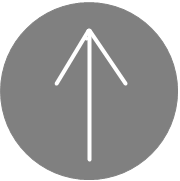 to move the app up to the top of the list.
to move the app up to the top of the list. - On the Favorites screen, touch
 to remove the app from the list.
to remove the app from the list.
HONOR WATCH GS Pro, HONOR WATCH GS 3:
- On the Favorites screen, touch
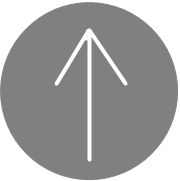 to move the app up to the top of the list.
to move the app up to the top of the list. - On the Favorites screen, touch
 to remove the app from the list.
to remove the app from the list.









































