Powering on and powering off and restarting the device
| Powering on and powering off and restarting the device |
Powering on
HONOR Band 7, HONOR Band 6, HONOR WATCH ES:
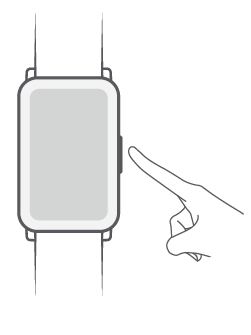
- When the device is powered off, press and hold the button to power on the device.
- When the device is powered off, the device will automatically power on if you charge it.
HONOR Band 5: The band will automatically power on if you charge it.
Powering off
HONOR Band 7, HONOE Band 6, HONOR WATCH ES:
- When the device is powered on, press and hold the button, and then touch Power off.
- When the device is powered on, press the button while on the home screen, swipe up or down until you find Settings, touch it, go to .
- If the battery level is critically low, the device will vibrate and then automatically power off.
HONOR Band 5:
- Swipe the screen and go to More > System > Power off, click the
 .
. - If the battery level is critically low, the device will vibrate and then automatically power off.
Restarting
- When the device is powered on, press and hold the button, and then touch Restart.
- When the device is powered on, from the home screen press the button, swipe until you find Settings, touch it, go to .
HONOR Band 5: Swipe the screen and go to More > System > Restart.
Force restarting the device
HONOR Band 7, HONOR Band 6, HONOR WATCH ES: Press and hold the button for at least 16 seconds to force restart the device.









































