Charging your device
| Charging your device |
Charging
HONOR Band 5:

- Align the plastic rubber contacts with the slots on the wrist strap, and insert the charger and fasteners to make sure it stays in place.
- The charging icon and battery level will show up on the band's screen.
HONOR WATCH ES, HONOR Band 6, HONOR Band 7:
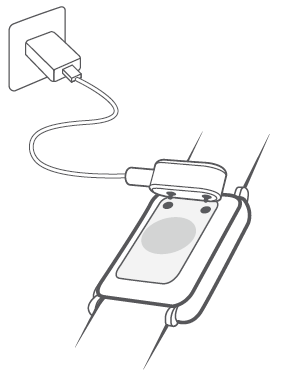
- Connect the metal contacts on the charging cradle to those on the back of the device, without disconnecting them, place them on a flat surface.
- Then connect the charger to a power supply, the device screen will light up and display the battery level.
- If the device screen flickers or goes black, place the device on the charging cradle and connect it to a power source to restart the device.
- This band requires a Micro-USB port. It is recommended that you use the charging cable that comes with your band to charge your band.
- Use the dedicated charging cable, charging cradle, rated output voltage of 5 V, and rated output current of 1 A or USB power output to charge your band.
- Charging the band using a non-Honor charger or a power bank may result in it taking a longer time to charge, the band being unable to charge fully, overheating, or other similar issues.
- Before charging, make sure that the charging port and metal parts are clean and dry to prevent short circuits or any other risks.
- After the charging is complete, the charging indicator displays 100%, and the charging stops automatically. If the charger is not disconnected at this time, the charger is automatically charged when the battery level is less than 100%.
- Because the charger contains magnets, metal and other foreign objects are inevitably absorbed. Please clean them when using them. Because the charger contains magnetic materials, it is prohibited from being exposed to high temperature for a long time, which may cause demagnetization of the charger and other exceptions.
- When carrying and storing the charger, keep the USB port dry and clean to prevent foreign objects from entering the USB port, causing damage to the charger or other risks.
Checking the Battery Level
HONOR Band 5:
- On your band, go to More > Battery.
- Touch the band home screen when the device is on.
- Open the Health app on the connected phone, enter the device details screen, then you'll see the battery level.
HONOR WATCH ES, HONOR Band 6, HONOR Band 7:
- Touch the device home screen when the device is on.
- Then connect the charger to a power supply, the band screen will light up and display the battery level.
- Open Health, then go to Devices and check under the connected device's name.











































