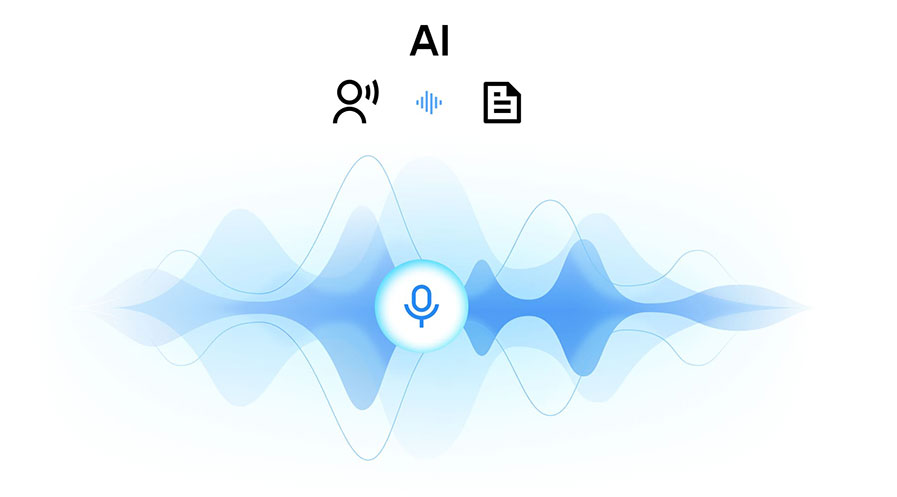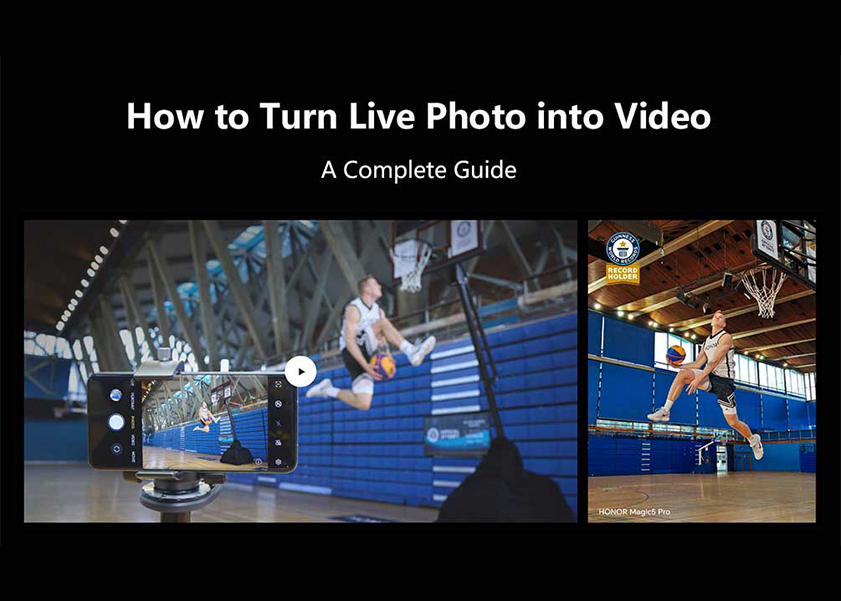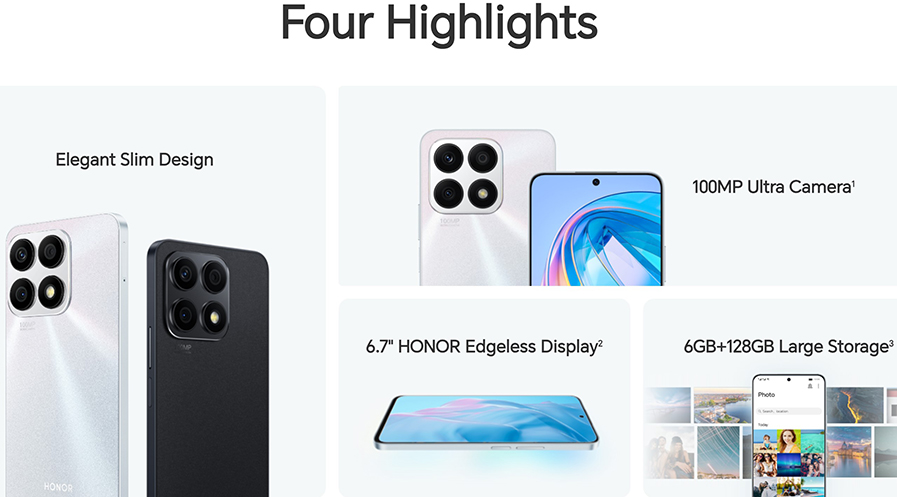TOP

我的荣耀 开启荣耀之旅

When to Replace Your Phone Battery: Key Signs to Watch For
Your phone’s battery is essential for keeping it operational throughout the day, but over time, it naturally degrades. As the battery weakens, you may notice that it no longer holds a charge as long as it used to, or that your phone shuts down unexpectedly.
Knowing when to replace your phone battery can help you avoid these frustrations and extend your device’s lifespan. In this guide, we’ll explore the signs of a failing battery, how to check its health, and tips for prolonging battery life.
Signs of Mobile Phone Battery Replacement
Your phone will typically give you several warning signs before the battery completely fails. Here are the most common indicators that it’s time for a replacement:
1. Rapid Battery Drain
If your phone’s battery is draining much faster than it did when you first bought it, this is one of the clearest signs that your battery is deteriorating. Most smartphone batteries are designed to last through 300 to 500 full charge cycles before they begin to lose capacity. After this point, you may find that your phone struggles to last a full day on a single charge, even with minimal usage.
2. Phone Overheating
Overheating is another strong indicator of a failing battery. If your phone becomes hot even during basic tasks like texting or browsing, it’s likely that the battery is overworking itself. This can cause internal damage to your phone over time, so it’s important to address the issue early. A consistently overheating phone may indicate it’s time to replace the battery before further damage occurs.
3. Swollen Battery
A bloated or bulging battery poses a significant safety risk. If you notice that your phone’s back is bulging or the device feels thicker than usual, stop using it immediately. Swollen batteries are at risk of leaking dangerous chemicals or even exploding. This issue requires immediate attention, and the battery must be replaced by a professional as soon as possible to avoid further risks.
4. Unexpected Shutdowns
If your phone randomly shuts down, even when it has plenty of battery left, this is a clear sign that the battery can no longer supply consistent power. As batteries age, they struggle to distribute power efficiently, leading to these sudden shutdowns. If this happens frequently, a battery replacement is the most effective solution.
How to Check Your Phone Battery Health?
Monitoring your phone’s battery health can help you stay on top of its performance and predict when a replacement may be necessary. Fortunately, most devices provide built-in tools to check battery health.
On modern phones like HONOR phones, you can view your battery’s performance by going to Settings > Battery > Battery Usage. This screen shows which apps are consuming the most power and gives you insights into your battery’s efficiency.
How to Conserve Your Phone Battery?
While all batteries degrade over time, certain habits can help slow the process and extend your phone’s battery life. Here are some simple but effective tips to conserve battery power and avoid frequent recharges:
Delete Unused Apps
Unused apps can still drain your battery by running background processes, even when you're not actively using them. Regularly cleaning out apps you no longer need will reduce this background activity and help your battery last longer throughout the day. You can also disable apps from running in the background to prevent unnecessary power drain.
Stop Apps from Running in the Background
Many apps run in the background, draining battery power even after you close them. On most smartphones, you can manage background activity by going into your settings and limiting which apps can run in the background. Disabling background activity for non-essential apps can conserve a significant amount of battery life.
How Long Can a Cell Phone Battery Last?
Most smartphone batteries last between two to three years, depending on how heavily they are used and how they are charged. After about 500 full charging cycles, the battery’s capacity to hold a charge begins to decline, leading to faster battery drain and potential performance issues. If your battery health falls below 80%, or you’re recharging your phone multiple times a day, it’s time to consider replacing the battery.
Tips for Keeping Your Phone Battery Healthy
By following a few simple tips, you can keep your phone battery in optimal condition and avoid the need for frequent replacements. Here are some practical ways to improve your battery’s longevity:
● Avoid Full Discharges: Allowing your battery to drop to 0% puts extra strain on it. Try to recharge your phone when it’s around 20-30% instead of letting it die completely.
● Use Original or Certified Chargers: Using off-brand or cheap chargers can damage your battery. Always opt for original chargers or certified alternatives that are designed to work with your device.
● Limit Exposure to Extreme Temperatures: Heat and cold can both damage your battery. Avoid leaving your phone in direct sunlight or in freezing conditions for long periods.
● Turn Off Features You Don’t Need: Bluetooth, Wi-Fi, and location services can drain your battery when left on constantly. Turn them off when you don’t need them to conserve battery life.
By following these tips, you can extend the overall lifespan of your phone battery, ensuring it runs efficiently for a longer time.
Conclusion
Your phone’s battery is crucial to its overall performance, and knowing when to replace the phone battery can prevent frequent recharges and unexpected shutdowns. Typically, batteries should be replaced when their health drops below 80%, or when you experience signs like rapid drain, overheating, or random shutdowns. Regularly monitoring your battery health and adopting smart charging practices can prolong its life.
If you are in the market for a device with dependable, long-lasting battery performance, consider the HONOR Magic V3. With a substantial capacity of 5150 mAh and an efficient power management system, this phone’s battery ensures extended usage on a single charge and remains durable for years to come.
FAQs
What happens when battery health is below 80%?
When your battery health falls below 80%, it means that the battery’s capacity to hold a charge has significantly decreased. You may find that your phone needs to be charged more often and that performance starts to slow down. Replacing the battery at this stage can restore its efficiency and improve overall performance.
Is it worth replacing the battery on my phone?
Yes, replacing the battery is often more affordable than buying a new phone. If the rest of your phone is functioning well, a battery replacement can extend the device’s life by several years and restore its performance.
Can a swollen battery be fixed without replacement?
No, a swollen battery cannot be fixed and must be replaced immediately. Continuing to use a phone with a swollen battery is dangerous, as it could lead to leaks or even explosions. Seek professional assistance to replace the battery as soon as possible.
Source: HONOR Club
Consumer hotline
0807777715 Monday to Sunday, 8:00am-8:00pm
za.support@honor.com
We use cookies and similar technologies to make our website work efficiently, as well as to analyze our website traffic and for advertising purposes.
By clicking on "Accept all cookies" you allow the storage of cookies on your device. For more information, take a look at our Cookie Policy.
Functional cookies are used to improve functionality and personalization, such as when playing videos or during live chats.
Analytical cookies provide information on how this site is used. This improves the user experience. The data collected is aggregated and made anonymous.
Advertising cookies provide information about user interactions with HONOR content. This helps us better understand the effectiveness of the content of our emails and our website.