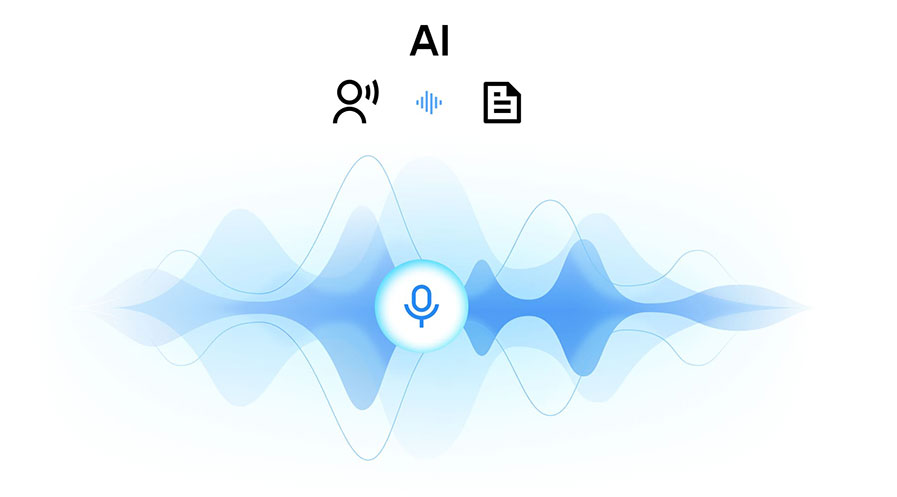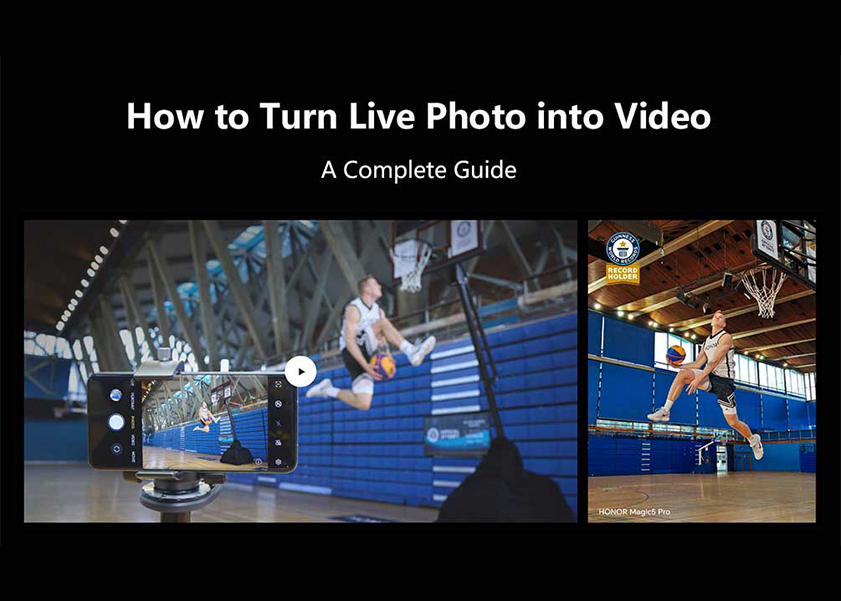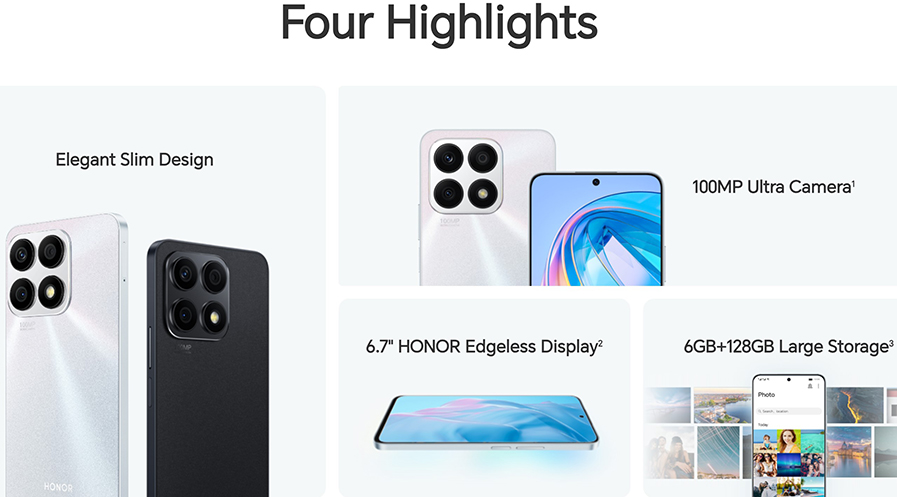TOP

我的荣耀 开启荣耀之旅
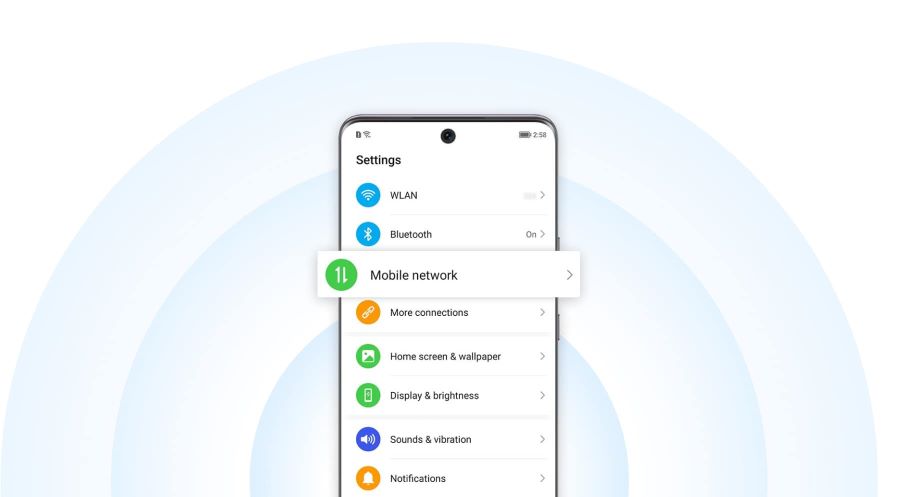
13 Effective Ways to Boost Phone Signal
Imagine having to make a very important call or trying to send an email. The recipient could be a client, a supplier, or even a member of your family, and you’re in a hurry. You dial the number on your phone, but alas, it simply refuses to connect, no matter how much you try.
But you don’t have to despair when you encounter a poor phone signal.
In this article, we will discuss different ways on how to boost phone signal effectively. This is a handy guide for improving your phone's signal whether you're at home, at work, or anywhere else. Ready? Let's get started.
Effective Ways to Boost Your Cell Phone Signal for Free
The good news is you don't have to spend a lot of money or climb up a tree (and risk breaking your neck!) to get a decent signal at home or anywhere else. Here are some tips on how to boost cell phone signal, especially if you’re using Android-powered phones.
1. Change Your Location
Sometimes, the answer to a problem doesn't have to be complicated. If you're experiencing poor signal at home or while you're travelling, just change your location!
It can be as simple as moving to another room or heading to the upper floors or the rooftop if you live in a flat or you're staying at a hotel.
There are instances when your phone is unable to catch a signal because of poor coverage by your network. Perhaps the cell site is located far from your house or workplace. In this case, you have no choice but to walk, cycle, or drive to the nearest cell site to boost your smartphone's signal.
2. Switch to 4G/5G
If you're older, you probably remember when your phone would connect to 3G, and you'd be blown away by how strong the signal was.
But those days are gone, and if you want a stronger cell phone signal, you have to switch to 4G or 5G. For newer phone models, you can connect automatically to 4G or 5G.
But if you have an older phone model, you need to configure your phone and set the preferred network type to 4G or 5G. To do this on your phone, you have to go to Settings > Mobile Network > SIM and go to Preferred Network Type. Set it to 4G/5G and get ready to receive a strong mobile signal.
3. Toggle Airplane Mode/Restart Your Phone
You've tried changing your location and Wi-Fi calling, but still trying to find other ways on how to boost signal on Android phone? Here's another solution: toggle your smartphone to airplane mode to turn it on for a few seconds and turn it off again. You can also restart your phone, and it will have the same effect.
So, what's the science behind this? The answer is simple. After toggling your phone to airplane mode or restarting it, your phone immediately searches for the strongest possible signal in the area and connects to it.
4. Ensure Phone Software and Carrier Settings are Updated
For your phone to work as smoothly as possible and make sure that its signal remains strong, you have to check if your phone's software and carrier settings are updated.
Your phone will prompt you to update the software from time to time. But if you miss the prompt, you can go to Settings and tap on System & Updates. Next, tap on Software Update and Download the newest version of your phone's software.
To boost phone signal by updating carrier settings, simply go to your phone Settings > SIM and tap on Carrier to update it.
5. Use Wi-Fi Calling
If you have access to the internet, then use Wi-Fi calling instead. The newest phones are capable of fast and hassle-free Wi-Fi calling as long as you have a stable internet connection.
With Wi-Fi calling, you don't have to rely on your network to facilitate calls. To make a call, just turn on Wi-Fi calling, and you're all set. However, this feature isn’t activated automatically—you’ll need to enable it manually.
For example, if you’re using an HONOR phone:
Open Settings.
Navigate to Network & Internet > Mobile Network.
Scroll down and toggle Wi-Fi Calling on.
This is a fantastic alternative to using mobile networks if your area has a poor cellular signal but you have a reliable internet connection.
6. Keep Phone Charged
It might not be as obvious, but a dying battery can affect your phone's signal. When your phone’s battery is running low, it may limit power to its antenna to conserve energy, which can reduce its ability to connect to the network.
To avoid this, make sure your phone stays charged, especially if you’re in an area with weak coverage. A fully powered phone ensures optimal performance, including maintaining a stable connection to your carrier.
7. Reset Network Settings
If you still have trouble calling or browsing online using your network and still trawling the internet for information on how to boost phone signal, then perhaps it's time to reset network settings.
To do this, all you have to do is go to phone Settings and scroll to find System. Next, tap on Reset and choose Reset Network Settings. That should work, and you can call or send text messages easily again.
8. Wait for A Moment
Sometimes, network issues aren’t on your end—they can be caused by temporary problems like congestion, tower maintenance, or environmental factors. If your call or data connection fails, the best solution might simply be patience.
Put your phone down for a few minutes and try again later. This approach is especially useful during peak usage times, such as evenings, when many people are using the network simultaneously.
9. Clean/Get a New SIM
You've tried all the suggestions above, but you're still on your browser and looking for information on 'how to boost cell phone signal at home.'
Another way you can boost your smartphone's signal is to clean your SIM. Pop it out of the slot and off the SIM tray, and use a cotton bud to wipe off any dust that is preventing your phone from connecting to your SIM properly.
If it doesn't work or you see that your SIM is damaged, perhaps it's time to get a new one.
Premium Ways to Boost Cell Phone Signal Strength
But what if nothing worked, and you're still scratching your head and looking for ways on how to boost phone signal? Here are some premium ways to improve cell phone signal strength.
1. Get a Cell Phone Signal Booster (Repeaters)
The area you're in has a cell tower. Unfortunately, your house or workplace is located a little far from it so all you get when it comes to signals are crumbs.
To get a better connection to your network, you can invest in a cell phone signal booster instead. It's an affordable solution to weak network signals.
2. Try a Femtocell or Microcell
Another device you can use to boost your Android phone signal is a small cell device. These powerful devices are designed to connect with cell towers and the signal available inside a house or building.
Two of the most popular small cells in the market are Femtocell and Microcell. You can buy these cell signal boosters from your favourite electronics shop or online retailer.
3. Change Carriers
Still searching for ways how to boost cell phone signal despite all the suggestions above? Then, it's probably time to switch carriers. Your current carrier cell site might be located far away from you, or there are too many people using the same network in your area.
4. Update Your Phone
You've owned your trusty phone for many years, but it has not been performing well for a few months now. You can barely make any calls, much less connect to the internet using your network.
If that is the case, then it's time to update your phone. A newer smartphone like HONOR X7c is equipped with the latest 5G technology that makes connection as seamless and reliable as possible.
Conclusion
There are many ways to boost phone signal, as we've demonstrated in this article. You can boost it for free or invest in some nifty gadgets if you think some new technology is the key.
If you've read everything about how to boost cell phone signal at home and bought all the signal-boosting devices only for them to fail, then it may be time to invest in a new phone.
FAQs
How do I increase my cell phone signal strength?
There are several ways to boost signal strength, both free and paid. You can change your location, clean your SIM, or configure/update your phone so it can receive your carrier signal better. You can also invest in signal-boosting devices or upgrade to a new phone.
Do cell phone signal boosters really work?
Yes, cell phone signal boosters work, but that depends on the type of booster you invest in.
What is the code to boost cell phone signal?
There's a popular myth saying that dialing *3370# or #3370# can boost its signal by increasing your smartphone's battery. Unfortunately, it's just a myth, and this code does not boost cell phone signal at all.
Source: HONOR Club
Consumer hotline
0807777715 Monday to Sunday, 8:00am-8:00pm
za.support@honor.com
We use cookies and similar technologies to make our website work efficiently, as well as to analyze our website traffic and for advertising purposes.
By clicking on "Accept all cookies" you allow the storage of cookies on your device. For more information, take a look at our Cookie Policy.
Functional cookies are used to improve functionality and personalization, such as when playing videos or during live chats.
Analytical cookies provide information on how this site is used. This improves the user experience. The data collected is aggregated and made anonymous.
Advertising cookies provide information about user interactions with HONOR content. This helps us better understand the effectiveness of the content of our emails and our website.