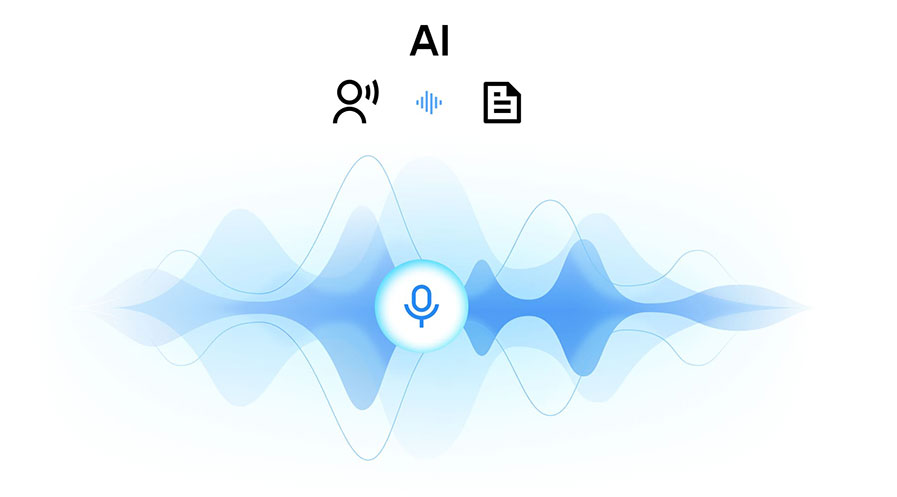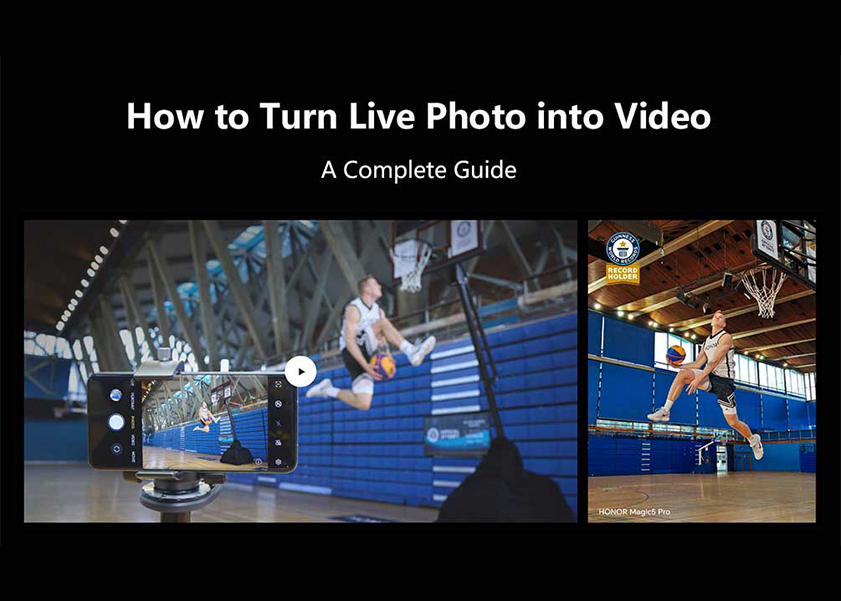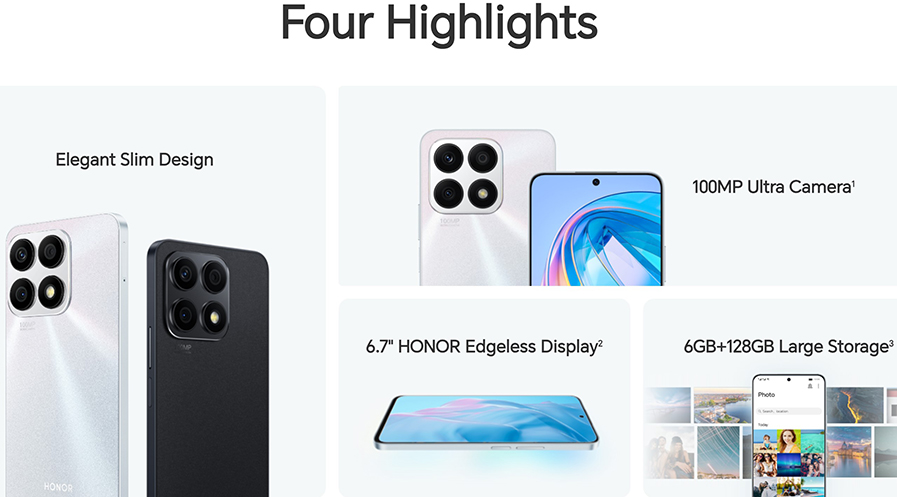TOP

我的荣耀 开启荣耀之旅

Determining Your Digital Needs: How Much Phone Memory Do I Need?
In the dynamic realm of smartphones, the role of memory cannot be emphasized enough. Whether you're immortalizing stunning moments through photos, navigating resource-demanding apps, or curating an extensive collection of music and videos, the memory capacity of a smartphone stands as a critical determinant.
In this new article, let us explore the profound importance of smartphone memory. Here we will answer how much phone memory do I need and unravel why capacity holds such paramount significance in our contemporary digital era.
Why Is Smartphone Memory Important?
RAM, or Random Access Memory, is a type of volatile memory in a smartphone that serves as a temporary workspace for the device's operating system, applications, and actively running processes. Unlike the internal storage (like your phone's built-in storage or an SD card), RAM is used for quick access to data that the processor needs in real-time. The importance of smartphone memory, particularly RAM, lies in its pivotal role in ensuring smooth and efficient multitasking.
How Much Smartphone Memory Do You Need?
When it comes to determining how much smartphone memory (RAM) you need, it largely depends on your usage patterns and the type of tasks you expect to perform on your device. Here's a breakdown based on different conditions:
Basic Usage (4GB to 6GB RAM)
For users who primarily use their phones for basic tasks such as calling, texting, web browsing, and light app usage, 4GB to 6GB of RAM is typically sufficient. This range is adequate for smoothly running essential apps without any significant multitasking.
Moderate Usage (6GB to 8GB RAM)
If you're a moderate user engaging in activities like streaming music and videos, using social media, and light gaming, a device with 6GB to 8GB of RAM should offer a smooth experience. It can handle moderate multitasking and is a good middle ground for most users.
Heavy Usage (8GB to 12GB RAM)
For heavy users who frequently multitask, play graphics-intensive games, or use demanding applications, 8GB to 12GB of RAM is advisable. This higher RAM capacity ensures that the phone can handle multiple complex tasks simultaneously without lag.
Power Users and Advanced Needs (12GB RAM and Above)
For power users who engage in high-end gaming, video editing, or professional work that demands intensive resource use, 12GB of RAM and above is ideal. This range is perfect for handling extremely demanding tasks and is also beneficial for future-proofing your device.
A practical example of a smartphone catering to power users is the HONOR Magic5 Pro, featuring an impressive 12GB of RAM paired with a substantial 512GB of internal storage. Equipped with the Snapdragon 8 Gen 2 octa-core processor and Adreno 740 GPU, this device is tailor-made for power users. It excels in intensive gaming, advanced multitasking, and running resource-heavy applications without any performance hitches. Whether you're a gamer, content creator, or professional, the Magic5 Pro's top-tier specifications ensure it can effortlessly handle the latest apps and updates without slowing down, making it an excellent choice for those who demand high performance from their smartphones.
Factors to Consider When Deciding Smartphone Memory Capacity
Several factors come into play when deciding on the appropriate smartphone memory capacity. In this section, we'll explore these factors to guide you in making an informed decision about the ideal smartphone memory capacity for your needs.
✓ Your Usage Patterns: Understanding how you typically use your smartphone is crucial in determining the appropriate memory capacity. Casual users focusing on messaging, social media, and web browsing may require less memory compared to those engaging in resource-intensive activities such as gaming, photo editing, or running multiple apps simultaneously. Assessing your usage patterns helps gauge the amount of memory needed for a seamless experience.
✓ App Requirements: Certain applications have variable memory requirements, thus considering the individual apps you use or intend to use is critical. Productivity suites, multimedia editing tools, and augmented reality (AR) games, for example, may necessitate extra RAM. Checking the recommended RAM specs for commonly used or anticipated apps might assist in determining the minimum memory requirement for seamless functioning.
✓ Futureproofing: A major issue anticipates the expected lifespan of your device and its ability to handle future advances. If you intend to keep your smartphone for a long time or want it to be compatible with future apps and updates, choosing a larger memory capacity assures that your device can manage developing technological improvements without suffering performance concerns.
✓ Budget: The price of a smartphone is frequently influenced by its memory capacity. Establishing a budget and striking a balance between price and the specific needs required by your usage patterns and app requirements is critical. While more memory generally equates to higher performance, determining whether the additional cost fits with your consumption needs is critical for making a cost-effective option.
✓ Operating System: Memory needs differ between operating systems. Because of the operating system's versatility and multitasking capabilities, Android-based phones often demand more memory. In comparison, iOS devices often offer better resource management. Understanding the operating system's memory requirements on your selected platform allows you to make an informed decision based on your tastes and needs.
✓ Individual Preference: Finally, your choices for a seamless and responsive user experience are important. If you appreciate responsive speed, rapid app switching, and lag-free multitasking, a larger memory capacity is recommended. Individual tastes impact the total happiness you get from using your smartphone, making it a powerful decision-making tool.
How to Check Smartphone Memory Usage on Your Smartphone
Understanding how your smartphone utilizes its memory is crucial for optimizing performance and managing storage efficiently. Here's a step-by-step guide on how to check smartphone memory usage on your device:
Android Devices:
• Navigate to "Settings."
• Select "Storage" or "Storage and Memory."
• View a breakdown of how your device's memory is allocated, including app storage, cached data, and available space.
iOS Devices:
iOS automatically handles RAM, there isn't a direct way to view RAM usage in the settings. For more detailed RAM usage information, you might need to use third-party apps from the App Store or connect your device to a Mac and use tools like Xcode.
• Third-Party Apps: There are various third-party apps like "CPU Monitor" "System Monitor" that can provide more detailed information about RAM usage. Let's take “CPU Monitor” as an example:
1. Download and Install the App: Search for "CPU Monitor" in the App Store. Find the app in the search results and download it.
2. Open CPU Monitor: Tap on its icon to open it.
3. Grant Permissions: If the app asks for any permissions upon first launch, make sure to grant them.
4. Navigate to RAM Usage Information: Inside the app, look for the section or tab that displays RAM usage. This could be labeled as "Memory," "RAM," or something similar.
5. View RAM Details: In the RAM section, you will see details about your device's total RAM, used RAM, and free RAM. There might also be graphs or charts to show usage over time.
6. Analyze the Data: Use the provided data to analyze how much memory is being used by your device and which apps or processes are consuming the most RAM.
7. Close or Uninstall Unnecessary Apps (Optional): Based on the data, you might decide to close certain apps or processes to free up memory, especially if you notice your device is running slower than usual.
• Through connecting to Mac:
1. Install Xcode: If you haven't already, download and install Xcode from the Mac App Store.
2. Open Xcode: Launch Xcode on your Mac.
3. Connect Your iOS Device: Use a USB cable to connect your iOS device to the Mac.
4. Trust the Device: If prompted, trust the device on both the iOS device and the Mac.
5. Open Devices and Simulators: In Xcode, go to the menu bar at the top, click on "Window," and select "Devices and Simulators."
6. Select Your Device: In the "Devices and Simulators" window, select your connected iOS device from the list on the left.
7. Access Console: Click on the "Open Console" button or tab. This will open the device console where system logs are displayed.
8. Filter Logs: In the console, you can filter logs by typing 'memory' or specific app names in the search bar to see related memory usage logs.
9. Monitor RAM Usage: The console will display real-time system logs, including information about memory (RAM) usage. This may require some technical knowledge to interpret.
Conclusion
In the dynamic realm of smartphones, understanding the importance of memory and making informed decisions about its capacity are crucial steps toward maximizing your device's potential. In this article, we answered the lingering question as to how much phone memory do I need.
Whether you opt for the feature-rich smartphone or another cutting-edge handset, aligning memory capacity with your usage patterns ensures a smooth and satisfying user experience.
FAQ
Does more RAM make a phone faster?
Yes, more RAM can contribute to a faster and more responsive smartphone experience. Additional RAM allows the device to handle multiple tasks simultaneously, reducing lag and improving overall performance, especially when running resource-intensive applications or multitasking.
Is 4GB RAM enough for 128GB storage?
For most users, 4GB of RAM paired with 128GB of storage is more than sufficient. This combination caters to a wide range of activities, from standard daily use to moderate gaming and multimedia consumption. However, if you engage in heavy gaming or demanding applications, opting for a higher RAM capacity may be beneficial.
Does more RAM drain phone battery?
While additional RAM itself does not directly drain phone battery, it can indirectly impact battery life. Running more apps or keeping background processes active may lead to increased power consumption. However, modern smartphones are designed to manage RAM efficiently, minimizing its impact on battery life. It's crucial to strike a balance between performance and power efficiency based on your usage habits.
Source: HONOR Club
Consumer hotline
0807777715 Monday to Sunday, 8:00am-8:00pm
za.support@honor.com
We use cookies and similar technologies to make our website work efficiently, as well as to analyze our website traffic and for advertising purposes.
By clicking on "Accept all cookies" you allow the storage of cookies on your device. For more information, take a look at our Cookie Policy.
Functional cookies are used to improve functionality and personalization, such as when playing videos or during live chats.
Analytical cookies provide information on how this site is used. This improves the user experience. The data collected is aggregated and made anonymous.
Advertising cookies provide information about user interactions with HONOR content. This helps us better understand the effectiveness of the content of our emails and our website.