HONOR Choice Headphones FAQ Collection
1. Noise and Electrical Buzzing Sound
Phenomenon:
When the earbuds are playing music or making a call, there is a continuous slight electrical buzzing sound and noise.
Cause:
1). When there is interference in the environment where the earbuds are used, there will be electrical buzzing sounds and noises.
2). Electroacoustic devices have a certain signal-to-noise ratio. Electronic products with audio functions will have slight electrical buzzing sounds and noises when they are in use, merely it is easier for users to perceive in a quiet environment.
3). Some audio sources may have problems such as background noise, noise, and electrical buzzing sound.
Solution:
Noises and electrical buzzing sounds may be related to the following application environments or scenes:
1). The environments have strong interference such as many Wi-Fi hotspots.
2). There is an obstacle between the earbuds and the mobile phone.
If there are problems such as noise and electrical buzzing sound during use, try to avoid the above scenes. To rule out the influence of the scenes, perform the following operations:
1). Play music at a low volume, and check whether you can hear obvious and continuous electrical buzzing sounds or noises. After excluding serious interference from the environment, take another mobile phone and pair it with the earbuds. If the phenomenon still exists, the problem is caused by the earbuds.
2). Switch to different songs, and check whether you can hear continuous noises to rule out the problems caused by the songs, since some songs may have noises.
2. Music Is Automatically Paused
Phenomenon:
Music is automatically paused when the user is wearing earbuds, including but not limited to the situations of chewing and having sports.
Cause:
The earbuds have the contact detection function. When the earbuds are not worn firmly, the earbuds automatically pause due to the triggering of non-contact with the human body.
Solution:
In the case that the earbuds automatically pause, including but not limited to the situations of chewing and having sports, the earbuds may trigger the sensor for non-contact with the human body due to insecure wearing. Suggest the user to adjust the wearing position to ensure secure wearing of the earbuds.
3.Earbuds Take a Longer Connection Time
Phenomenon:
After opening the earbud box, it takes a long time for the earbuds to connect to the mobile phone (the normal connection time is within 3s).
Cause:
1). Because the earbuds will automatically shut down in order to reduce power consumption when the earbuds are not been used for more than 12 hours, and the earbuds need to be restarted when they are connected again, which will take some time (it takes about 6-8s to establish a connection between the mobile phone and the earbuds for the first time after the restart).
2). The Bluetooth function of the earbuds or mobile phone is abnormal.
Solution:
Explain to the user that the long connection time is caused when the earbuds are not used for a long term. It is not a quality problem and does not affect normal use.
4.The Touch Is Insensitive and There Is No Response
Phenomenon:
Double-tap or long-press on the earbuds is not responsive or sensitive.
Cause:
1). The operation is not performed on the touch area of the earbuds.
2). The earbuds are tapped with fingernails.
3). The earbuds are not worn correctly and not tightly and stably fitted to the ears.
4). In the double-tap operation, the interval between taps is too short or too long.
5). In the long-press operation, the pressing time is too short.
6). The Bluetooth is disconnected.
7). The earbuds do not support swipe touch.
Solution:
1). Guide the user to correctly control the earbuds and tap the correct touch position. The tapping part is the upper middle part of the earbud handle, when tapping, tap the earbuds continuously. Guide the user to use the pads of fingers instead of fingernails when tapping the earbuds, or try to increase the tapping force.
2). Guide the user to correctly set the touch function in the AI Space.
5.The Sound of the Earbuds Freezes or Is Silent for a Short Time or Automatically Pauses
Phenomenon:
The sound of the earbuds freezes or is silent for a short time.
Cause:
1). Electromagnetic waves in the area may interfere with the Bluetooth connection, resulting in silence.
2). This problem may occur in areas such as airports, railway stations, subways, bus stations, shopping malls and other scenes with heavy traffic, as well as intersection scenes with serious signal interference, such as signal lights and monitors.
3). Check the volume setting of the mobile phone. Check whether the volume of the mobile phone is not turned on, or whether it is in a mute state.
4). When the earbuds are not worn firmly, the earbuds automatically pause due to the triggering of non-contact with the human body.
5). The mobile phone is far away from the earbuds, exceeding the effective transmission distance (10 m), or there is an obstacle between the earbuds and the mobile phone.
6). When the mobile phone is connected to two Bluetooth devices at the same time, the sound is from the last connected device, while the first connected device has no sound.
7). The earbuds and the mobile phone are blocked by human body, or the earbuds are close to the earlobes, causing the signals to be blocked by the human body.
8). The mobile phone does not switch the sound to the earbuds, the sound is still output from the mobile phone side, resulting in no sound from the earbuds.
9). There is no sound in one or both earbuds due to the lack of power of the earbuds.
10). The charging contacts of the earbuds or the box are dirty, causing an abnormal connection between earbuds or between the earbuds and the mobile phone, resulting in no sound in one or both earbuds.
11). When music freezes, check whether the high-definition sound quality is turned on at the mobile phone side. The high-definition sound quality requires a high bit rate, and therefore it is more likely to encounter freezes.
Solution:
Reconnection:
Disconnect the connection. Put the earbuds into the charging case and close the lid for 5s. Open the lid and reconnect the earbuds with the mobile phone/tablet.
Restoration to factory defaults:
Put two earbuds in the charging case and open the lid. Press and hold the power button for 10s until the red indicator blinks. Wait for the white indicator to blink. Then, search for the target device to establish a connection.
1). The new version is optimized based on the old version and generally has better performance. Please update to the latest version in a timely manner.
2). Ensure that the earbuds are worn properly. Otherwise, the earbuds frequently detect the in-ear and out-ear actions, causing the wear detection function to pause, or causing intermittent music or sound.
3). The human body is a conductor, and the skin has an adsorption effect on signals. If the antenna touches the skin too much, it will affect the signal receiving efficiency. It is recommended that you keep the tails of the earbud handles slightly away from the earlobes, and ensure that the tails do not have too much contact with the skin of your body. You can adjust the wearing through detection in a timely manner to get a better experience.
4). If the battery level is too low, it will lead to insufficient power supply. It is recommended to charge the earbuds in a timely manner. The specific operation is as follows: Put the earbuds in the box and check whether the indicator in the box turns on. If the indicator is on red, charge the earbuds. If the indicator is off, wipe the charging contacts of the earbuds and the charging case. Put the earbuds in the charging case several times to ensure that the indicator is on and charge the earbuds according to the battery level.
5). The high-definition sound quality requires a high bit rate, and therefore it is more likely to encounter freezes. If you enable high-definition sound quality, please temporarily disable it.
6). The mobile phone is a frequently used device and there may be many apps running on the back end, which may affect the normal use of apps at the front end. It is recommended to clear unused apps at the back end to ensure a better experience.
6.The Earbuds Do Not Disconnect from the Mobile Phone After the Lid of Charging Case Is Closed
Phenomenon:
After the earbuds are put into the charging case and the lid is closed, the earbuds do not disconnect from the mobile phone.
Cause:
1). In order to reduce frequent disconnection and connection, there will be a delay (about 5s) after the lid is closed to ensure a smooth use experience of the earbuds.
2). The charging case is at a low battery level, resulting in the communication interruption between the earbuds and the charging case.
Solution:
1). If the charging case is out of power, the earbuds cannot identify the actions such as putting in the charging case, taking out from the charging case, opening the lid or closing the lid. It is recommended to charge the charging case before use.
2). Explain to the user that the disconnection between the earbuds and the mobile phone after about 5s upon closing the lid is a product design to ensure the fluency of the use of the earbuds. It is not a product quality problem and does not affect normal use.
7.Earbuds or Charging Case Cannot Be Charged
Cause:
1). The earbuds and charging case are not used for a long time and the battery is exhausted.
2). The contacts of the earbuds or the charging case are dirty, resulting in poor contact.
3). The charging cable or charging connector is damaged, so that the earbuds or charging case cannot be charged.
4). The charging function of the earbuds is faulty.
5). The charging ambient temperature is below 0℃ or above 45℃.
6). Due to the wear and tear of the pin during use and the destruction of the coating, the Pogo pin (pogo pin connector) is in poor contact, which makes the charging case unable to determine the normal placement of the earbuds.
7). The Pogo pin (pogo pin connector) or the PAD used for charging is dirty or has foreign objects, which makes the charging case unable to determine the normal placement of the earbuds.
Solution:
1). The contacts of the earbuds or the charging case are the charging ports. If the contacts are dirty, the earbuds cannot be charged normally. It is recommended that the user frequently wipe the contacts of the earbuds and the charging case to ensure that there is no dirt or foreign object.
2). Long-term storage will cause the earbuds to run out of power. If they are idle for too long, the battery will be damaged. It is recommended to regularly charge the earbuds and charging case.
3). In order to ensure the safety and service life of the battery, the earbuds limit the charging temperature range to 0°C–45°C.
8.The Charging Case Does Not Light Up When It Is Opened, and Earbuds Do Not Automatically Connect or Reconnect
Phenomenon:
When the lid of the charging case is open, the indicator blinks and on red. The earbuds cannot automatically connect or reconnect through Bluetooth.
Cause:
1). The earbuds are out of power.
2). The contact between the earbuds and charging case is poor.
3). The earbuds cannot be powered on due to water ingress.
4). The communication between the charging case and the earbuds fails.
Solution:
1). The contacts of the earbuds or the charging case are the charging ports and are also used for communication. If the contacts are dirty, the earbuds cannot be charged normally or the communication may fail. It is recommended that the user frequently wipe the contacts of the earbuds and the charging case to ensure that there is no dirt or foreign object.
2). When the earbuds and charging case are out of power, the indicator will not light up. The earbuds will shut down at a low battery level and will not connect to the mobile phone when the lid is open. If the storage period exceeds this limit, the earbuds will run out of power and shut down.
9. Earbuds Cannot Be Charged and Indicator Prompts an Anomaly When Earbuds Are Put into the Charging Case
Phenomenon:
When the earbuds are put into the charging case, the battery level does not increase, or the indicator prompts an anomaly, or the indicator blinks abnormally.
Cause:
1). Due to the wear and tear of the pin during use and the destruction of the coating, the Pogo pin (pogo pin connector) is in poor contact, which makes the charging case unable to determine the normal placement of the earbuds.
2). The Pogo pin (pogo pin connector) or the PAD used for charging is dirty or has foreign objects, which makes the charging case unable to determine the normal placement of the earbuds.
3). When the battery level of the charging case is low, it cannot charge the earbuds.
4). When the lid of the charging case is not closed, it does not charge the earbuds.
Solution:
1). The reason that the earbuds are not charging may be caused by insufficient power of the charging case. Charge the charging case for more than 5 minutes. Then, the earbuds can be charged normally.
2). Check whether the Pogo pin connector and the PAD used for charging are dirty. If there is dirt, clean it with dry paper towels or alcohol wipes, and check whether the fault disappears.
3). Confirm the application scenario. If an earbud cannot be charged because the lid of the charging case is not closed while charging, explain to the user that the earbud cannot be charged if the lid is open. This is not a product quality problem.
10.Earbuds Are Charged Slowly
Phenomenon:
The earbuds are charged slowly.
Cause:
1). The battery level of the charging case is too low.
2). When the battery level is low, the trickle charging protection mechanism is triggered.
3). The ambient temperature during charging is too high or too low.
4). The version of the earbuds is low.
5). The volume exceeds the default level.
6). The earbuds are used in an environment with strong interference.
7). In a complex scenario, the user enables one or more of the voice wakeup and dual-device connection switches while listening to music or talking.
Solution:
1). The battery level of the charging case is too low.
When the battery level of the charging case is too low, it does not charge the earbuds any more.
2). When the battery level is low, the trickle charging protection mechanism is triggered.
To avoid entering the low power protection state when the devices are not used for a long time, regularly charge the earbuds or charging case.
3). The ambient temperature during charging is too high or too low.
In order to ensure the safety and service life of the battery, the earbuds limit the charging temperature range to 0°C–45°C. When the temperature is higher than 35°C or lower than 20°C, the earbuds trigger the charging current limit.
4). The version of the earbuds is low.
update the earbuds.
5). The volume exceeds the default level.
If the volume is too high, it will affect the battery life. In addition, for your health, the volume should not be too loud for a long time when using earbuds. Use the swipe touch (swipe down) function of the earbuds or the mobile phone or tablet to decrease the volume.
6). The earbuds are used in an environment with strong interference.
The earbuds are in an environment with large electromagnetic interference or there are obstacles such as walls between the earbuds and the mobile phone, resulting in frequent disconnection between the earbuds and the mobile phone. Automatic reconnection consumes power. It is recommended that you do not use earbuds in such scenes as microwave ovens, subway stations, and train stations, and that there are no obstacles between the mobile phone and the earbuds.
Note:
The data on the official website comes from the HONOR Lab, tested with AAC coded music played at 50% volume. Actual usage time may vary depending on volume, audio source, environment, and usage habits.
11.When the Charging Case Is Charged by a Computer, the Computer Shows a Black Screen After It Is Restarted
Phenomenon:
When the charging case is charged by a computer, the computer shows a black screen or enters the BIOS screen after it is restarted.
Cause:
The startup items of computers on the market are set differently. Some computers mistakenly identify the charging port for the charging case as a peripheral device when starting up.
Solution:
1). The charging case works best with a standard charging adapter.
2). It is recommended that the user disconnect the charging cable of the charging case when restarting the computer, and then charge the charging case after the restart is complete.
12.Earbuds Are Dirty and Clogged, Resulting in Small Call Sound and Small Speaker Sound
Phenomenon:
The sound of the earbuds is small, and the maximum volume still cannot meet the user's requirements. The sound is not clear enough.
Cause:
1). The volume adjustment of some earbuds and mobile phones is separated. Try to increase the volume of the earbuds and mobile phone to the maximum level respectively to obtain the maximum volume output.
2). Iron filings may enter the earbuds, causing the diaphragm to be adsorbed on the magnet, resulting in the speaker not being able to vibrate and produce sound. Therefore, the sound is low.
3). The earbuds are clogged by dirt.
Solution:
Step 1: In noisy environments, more external noises enter the ears. if you still feel that the sound is low when the mobile phone and earbuds are adjusted to the maximum level, it is recommended to use earbuds in an environment with less external noises.
Step 2: There are magnetic devices inside the earbuds, and the absorption of iron filings and other impurities will result in the speaker not being able to vibrate and produce sound. Check whether there are iron filings on the surface of the earbuds. If yes, the repair is out of warranty.
Step 3: Check whether there is accumulation of dirt on the sound outlet of the earbuds. If the dirt blocks the earbud hole, the sound will be low. If there is foreign object that has blocked the sound outlet, use a tool like a brush to clean it.
13.Earbuds Has "Crack Lines"
Phenomenon:
The surface of the earbud shell is suspected to be cracked.
Cause:
The parting line will be formed during the injection molding process of the earbud shell, and the parting line is not a crack line. However, when the parting line gets dirty, it may be mistakenly considered as a crack line by the user.
Solution:
Determine whether the position of the "crack line" is at the position of the parting line shown in the figure. If it is at the parting line, there may be accumulated dirt, which is easily mistaken for a crack. Clean up the dirt. If the trace becomes lighter or disappears after wiping the dirt, it can be confirmed that it is a parting line. Identification procedure:
Touch the parting line with the pad of your thumb. If there is no scratching feeling, the parting line is normal.
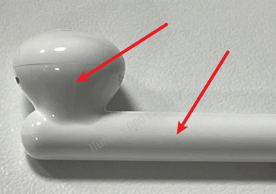

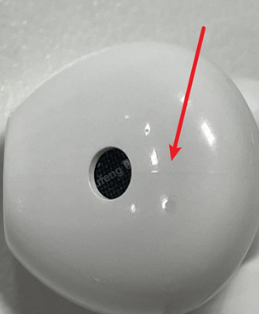
Solution:
The earbuds have been strictly inspected before leaving the factory. This is the normal process line of the earbuds. It is not cracked and will not affect normal use.
微信扫描二维码分享文章
- Hotline
- uk.support@hihonor.com
-
Live Chat
Mon-Sat: 09:00 – 18:00
More Support






































































