How to reset earbuds
| How to reset earbuds |
The operation of resetting Bluetooth earbuds may vary with models. Please follow the corresponding method according to the type of earbuds.
- True Wireless Stereo Earbuds
Open the case with the earbuds in it, press and hold the function button until the red light blinks, then the earbuds are reset. The duration varies with models. Please refer to the table below:
Product
Reset the device
HONOR Earbuds Open
Open the case with the earbuds in it, press and hold the function key for more than 6 seconds until the red light blinks and the earbuds are restored to the factory state.
HONOR Earbuds X6
Method 1: Open the case with the earbuds in it, press and hold the touch area of both earbuds for 10 seconds. Red light blinking indicates the earbuds are restored to factory settings and re-enter the pairing mode.
Method 2: Press and hold the touch area of both earbuds for 12 seconds when wearing them, and the earbuds will be restored to factory settings.
HONOR Earbuds X5
Open the case with the earbuds in it, press and hold the function key for more than 7.5 seconds until the red light blinks and the earbuds are restored to the factory state.
Honor Earbuds 3 Pro
Open the case with the earbuds in it, press and hold the function key for more than 6 seconds until the red light blinks and the earbuds are restored to the factory state.
HONOR Earbuds 2 SE
Open the case with the earbuds in it, press and hold the function key for more than 10 seconds until the red light blinks and the earbuds are restored to the factory state.
Figure1:Press and hold the function key.
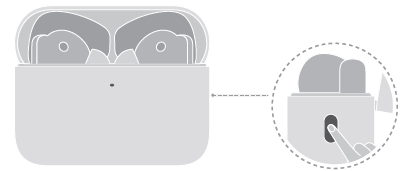
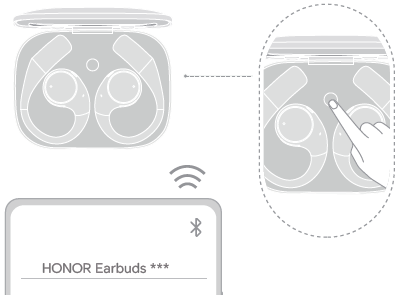
Figure2:Press and hold the touch area.
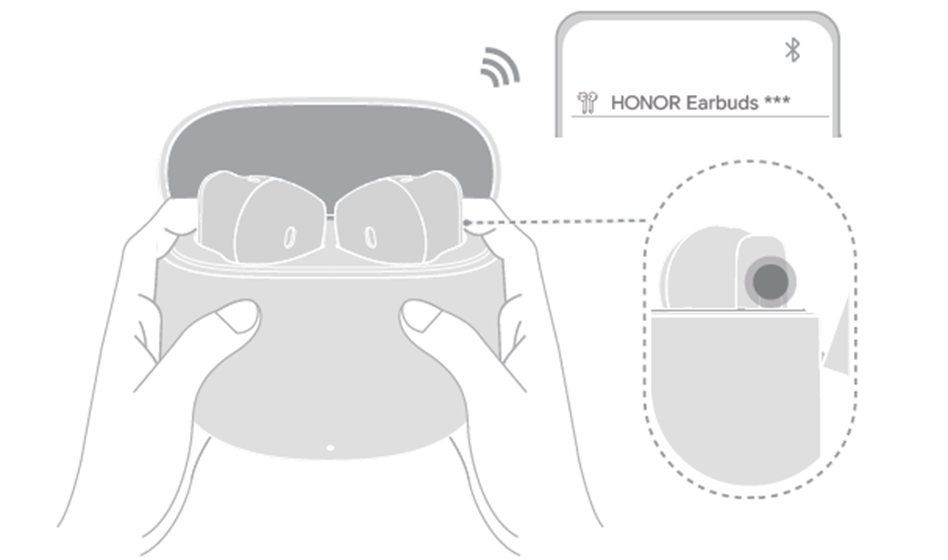
The pictures above are for reference only, please refer to the actual device.
The pairing mode is automatically enabled after the earbuds are reset. You need to search for the earbuds on phone/tablet and pair again.
- Neckband headphones
When the headphones are power off, press and hold the function button for 10 seconds until the red light blinks to reset them. Then the headphones will automatically restart and enter pairing mode.
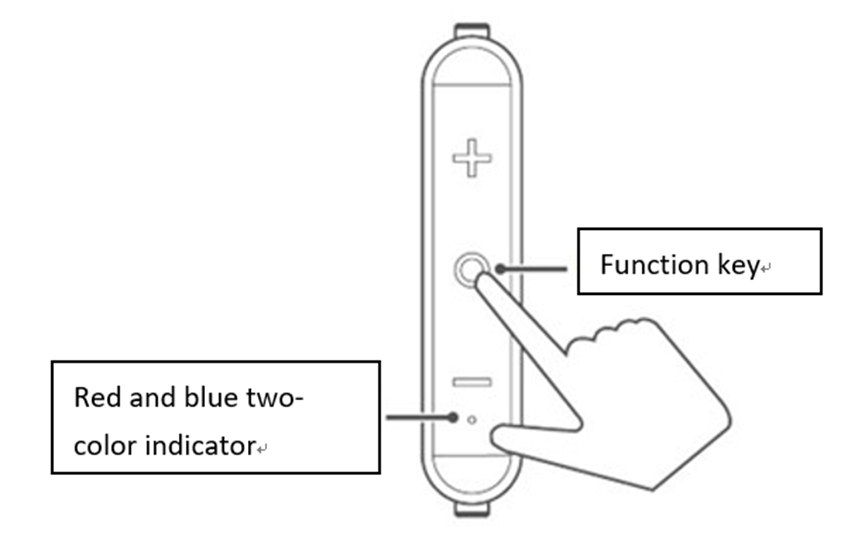
The pictures above are for reference only, please refer to the actual device.
Resetting the earbuds will erase all the pairing history.
微信扫描二维码分享文章
- Hotline
- uk.support@hihonor.com
-
Live Chat
Mon-Sat: 09:00 – 18:00
More Support






































































