Apps launch slowly
| Apps launch slowly |
If the phone does not respond when you open an app, refer to the following for troubleshooting.
1 Apps fail to start because the memory usage is too high
- Go to the recent tasks screen and touch
 to clear background apps.
to clear background apps.
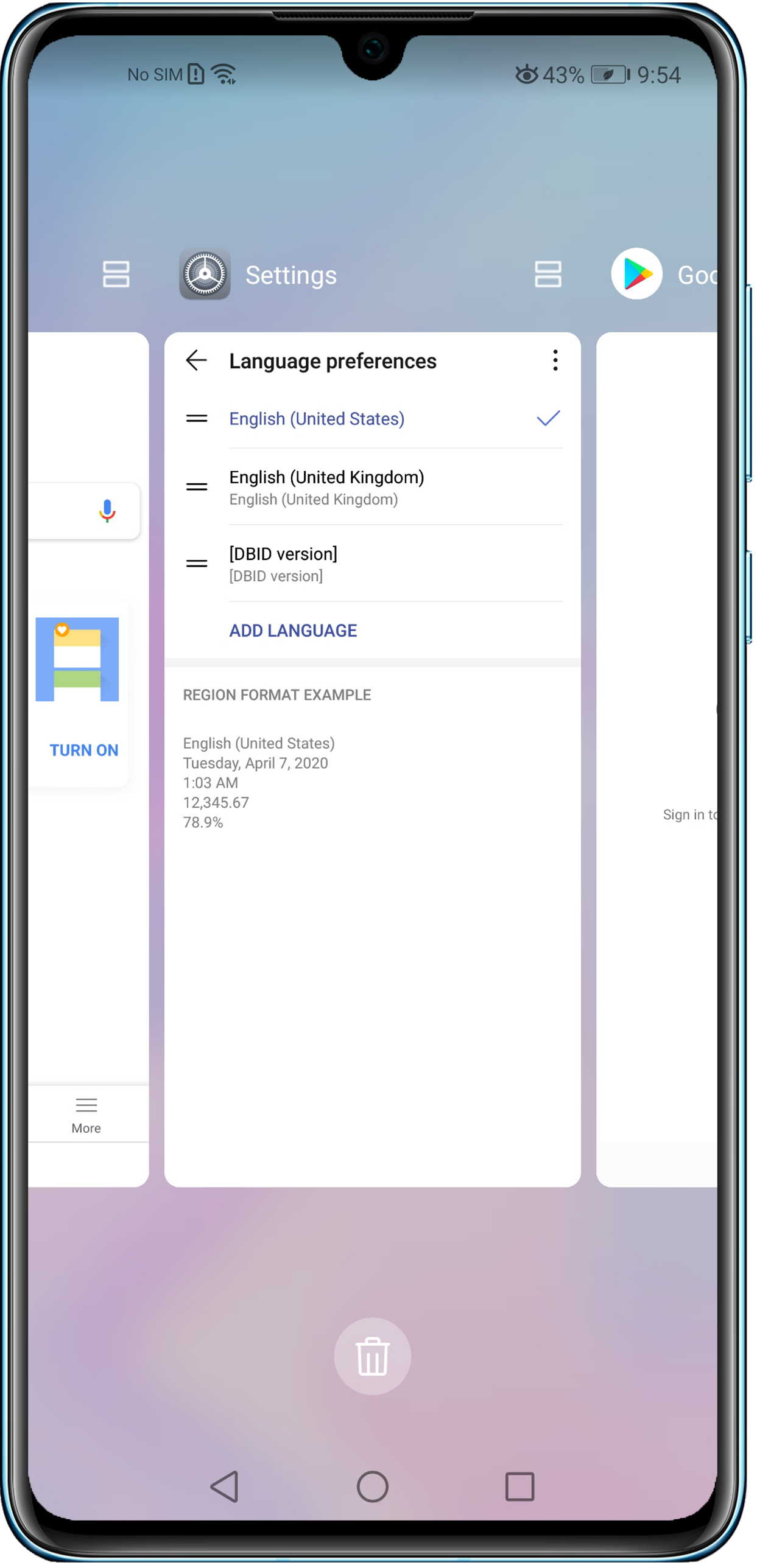
- It is recommended that you clean up your phone's storage space regularly. To do so, open Phone Manager and touch OPTIMIZE to keep your phone running at its best.
- If you have not restarted your phone in a while, restart your phone to clear the cache.
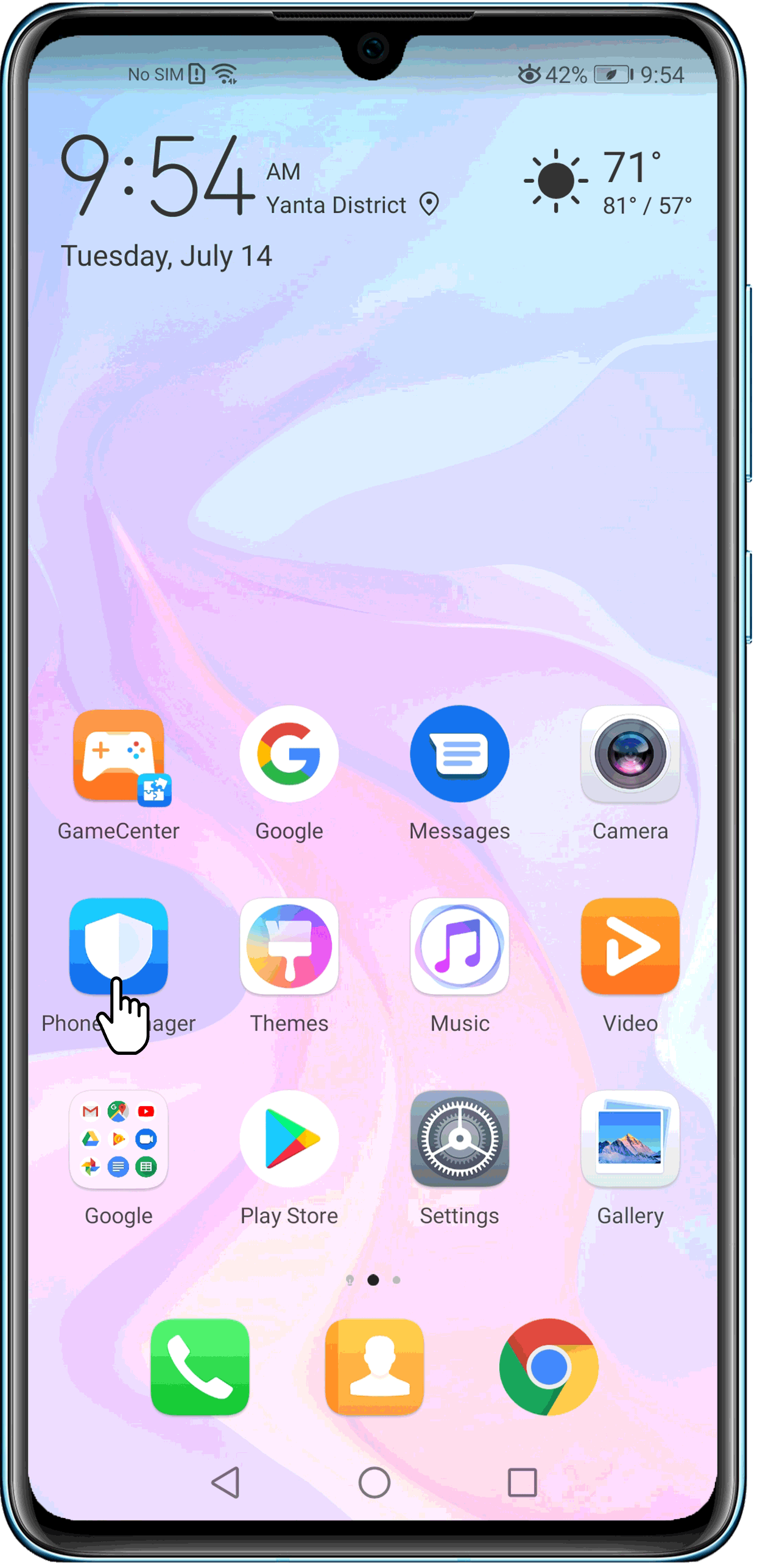
2 Apps start slowly after being cleared from the background and need to re-load data when opened again
To prevent apps from being automatically cleared from the background, it is recommended that you allow frequently used apps to run in the background and lock the apps on the recent tasks screen.
- Allow for background running:
- Go to , disable Manage automatically for the app in question, and enable Auto-launch, Secondary launch, and Run in background.
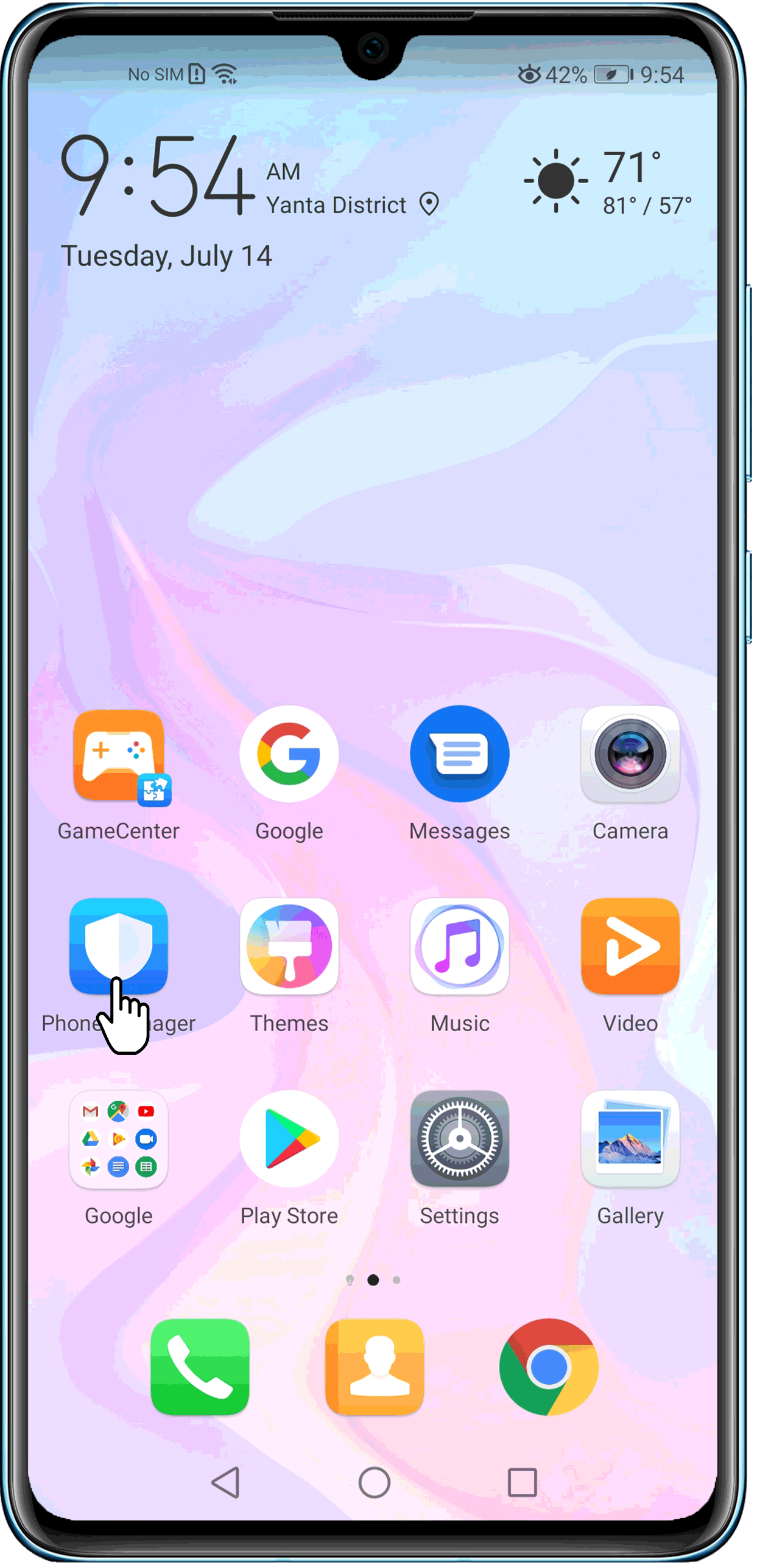
- Lock the app on the recent tasks screen:
- Open the background apps running screen, find the app in question, and swipe down on the app card. If a lock icon is displayed in the upper right corner of the app, it indicates that the app is locked. To unlock the app, swipe down again.
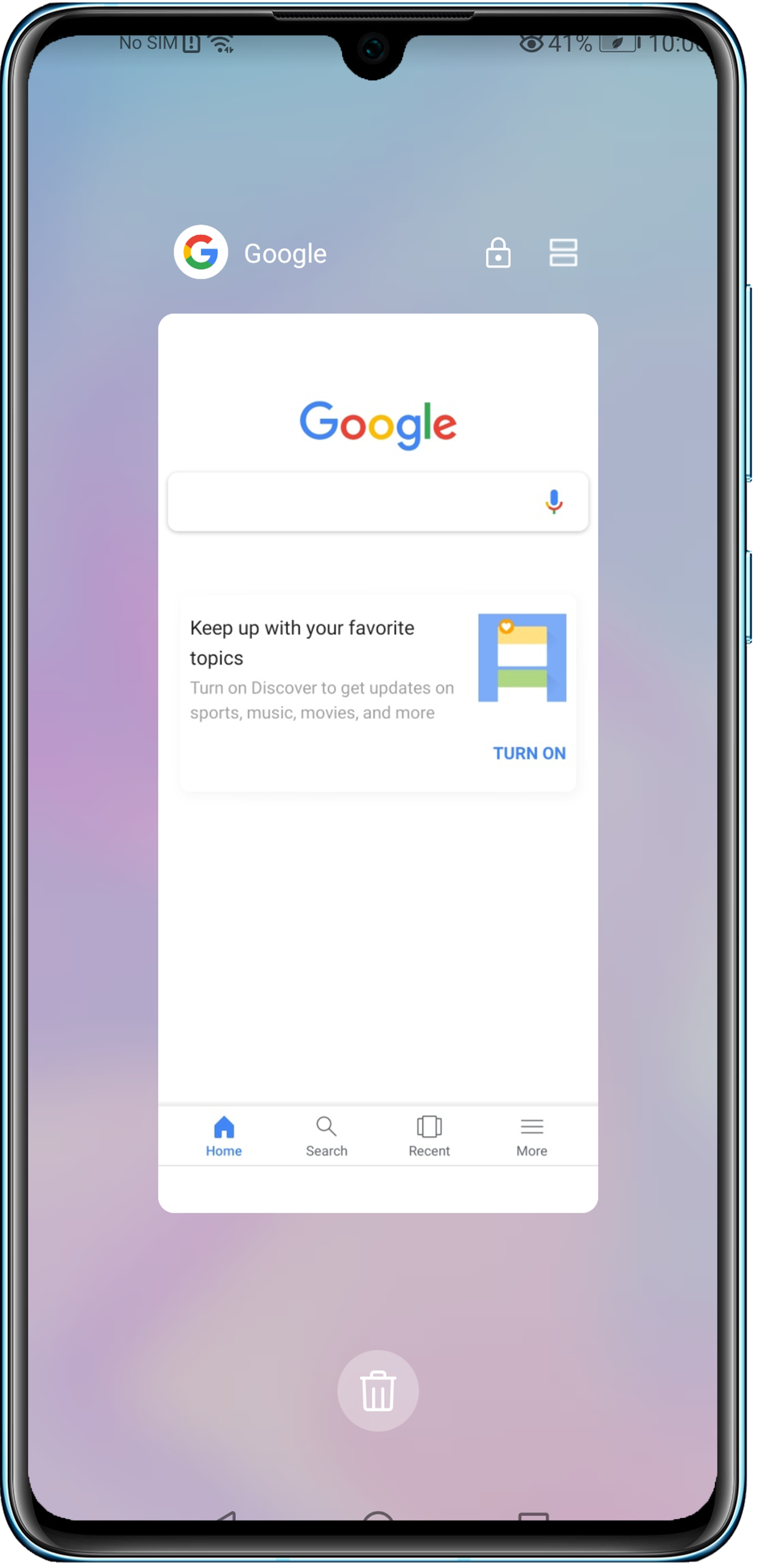
3 Game apps need to re-load data
It may take a long time to start a game if you are opening it for the first time, or have cleared the game data. The game will need to decompress or download the update package, which may take a long time. After it has finished loading, you can launch and run the app.
If this issue occurs when you paly the same game on other phones, the game server may be faulty. In this case, contact the customer service personnel of the game.
4 Compatibility issues of third-party apps
Some third-party apps may be incompatible with the latest Android version, resulting in the apps starting up slowly. Download these apps from Google Play Store, or consult with the third-party app developers to resolve this issue.
5 Apps launch slowly after the phone has been powered on or restarted
After the phone has just been powered on, a large amount of data is loaded when the app is opened for the first time, which may take a long time. If apps can launch normally a while after the phone has been powered on or restarted, it indicates that there is no problem with your phone.
微信扫描二维码分享文章
- Hotline
- uk.support@hihonor.com
-
Live Chat
Mon-Sat: 09:00 – 18:00
More Support






































































