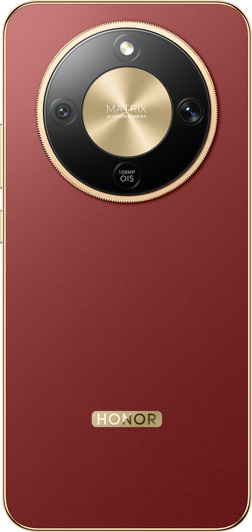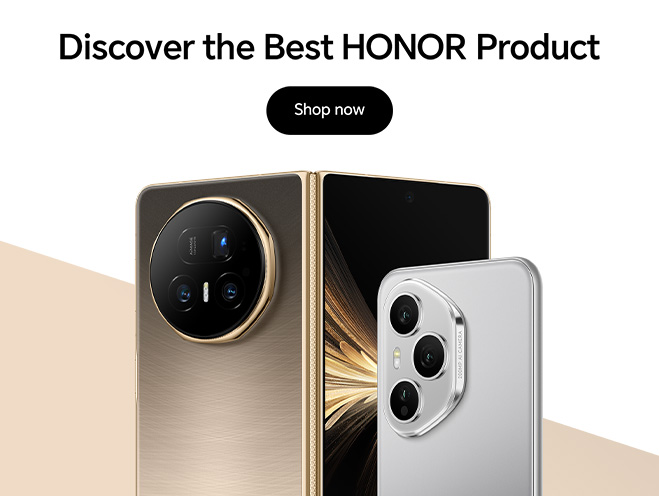TOP

我的荣耀 开启荣耀之旅
To log in to your account, you must first agree to the HONOR PLATFORM TERMS OF USE. If you do not agree, you may only browse the site as a guest.
-
Orders and Products
-
HONOR Account
-
Delivery and Shipping
-
Returns and Cancellation
-
Payment&Finance
-
Service and Warranty
Service and Warranty
-
I’ve seen a product in another country that isn’t available in the UK, why is that?
We are sorry that it is not available in UK right now. You can subscribe our newsletter for further information, or contact HONOR customer service for the latest updates.
-
What is the warranty on a product I have purchased from HONOR.com?
HONOR smartphones are generally covered by a warranty of up to 24 months, Please see our Warranty Policy for more details.
-
What should I do if I have lost the warranty certificate?
The commercial warranty status is verified through the device's SN code. In case of a claim, you could also use the invoice as a proof for your warranty. Please check Warranty Policy for more details.
-
How does trade-in work?
Please refer to our HONOR Trade-in for details.
-
How do I transfer my data from my previous phone to my new phone?
With Device Clone, you can quickly and seamlessly transfer all your basic data (including contacts, calendar, pictures, and videos) from your old device to your new device.
- Transfer data from an Android device
1. On your new device, open the Device Clone app. Alternatively, you can go to Settings > System & updates > Device Clone, tap This is the new device, and then tap HONOR or Other Android.
2. Follow the on-screen instructions to download and install Device Clone on your old device.
3. On your old device, open the Device Clone app and tap This is the old device. Follow the onscreen instructions to connect your old device to your new device, either by scanning a code or by connecting manually.
4. On your old device, select the data you want to clone and then tap Transfer to start cloning.
Device Clone is only available on devices running Android 7.0 or higher.
- Transfer data from an iPhone or iPad
1. Open the Device Clone app on your new device. Alternatively, you can go to Settings > System & updates > Device Clone, tap This is the new device, and then tap iPhone/iPad.
2. Follow the on-screen instructions to download and install Device Clone on your old device.
3. On your old device, open the Device Clone app and tap This is the old device. Follow the onscreen instructions to connect your old device to your new device, either by scanning a code or by connecting manually.
4. On your old device, select the data you want to clone and follow the on-screen instructions to complete the cloning.
Device Clone is only available on phones or iPads running iOS 8.0 or higher. -
How can I contact HONOR customer services?
Please click here for more information about HONOR Customer Service Center, including contact information and opening hours.
-
Are there any costs for warranty repair if the device is repaired within the warranty period?
Repairs performed under commercial and legal warranties are free of charge. For more details, please check the Terms and Conditions of Sales and Warranty Policy.
-
How long does it take to repair a defective product?
It may take up to 14 days.
-
How do I enquire the repair status of my product(s)?
Please contact HONOR customer service for information on the repair status of your product(s).

Subscribe To Our Newsletter - Discover HONOR
Please accept HONOR Platform Privacy Statement.
By entering your WhatsApp number, you agree to receive commercial information on WhatsApp about HONOR products, events, promotions and services. For more details, please see our privacy policy.
Please accept HONOR Platform Privacy Statement.
I agree to receive the latest offers and information on HONOR products, events and services through third-party platforms (Facebook, Google). I may withdraw my consent at any time as indicated in the Privacy Statement.
Contact

Mon-Sat: 09:00 – 18:00. (Except on national holidays).
Third Floor, 136 George St., London, W1H 5LD, United Kingdom.
Copyright © HONOR 2017-2026. All rights reserved.