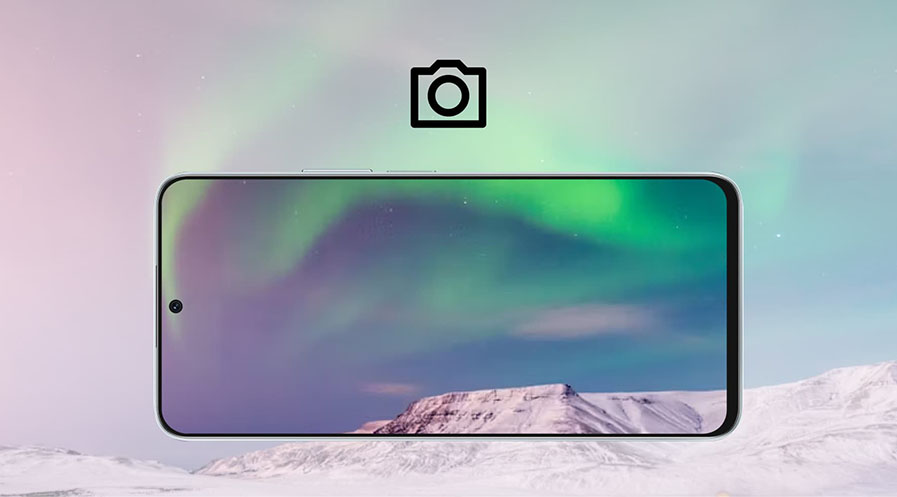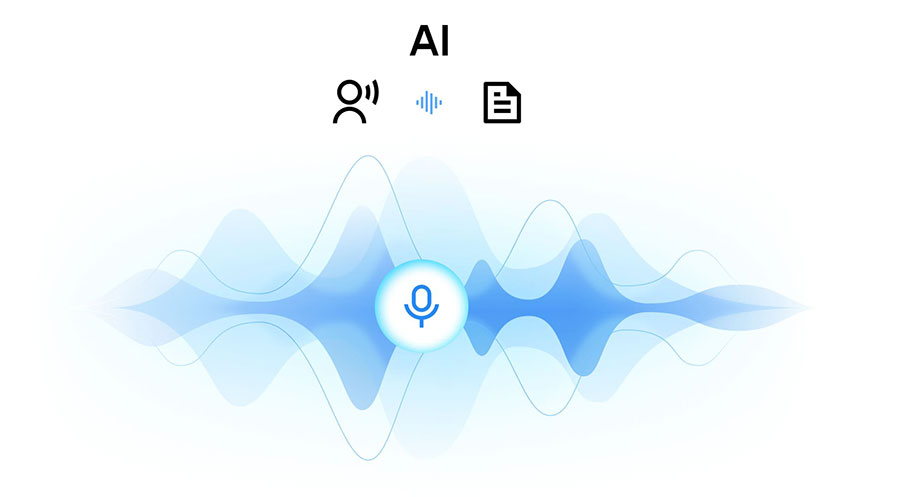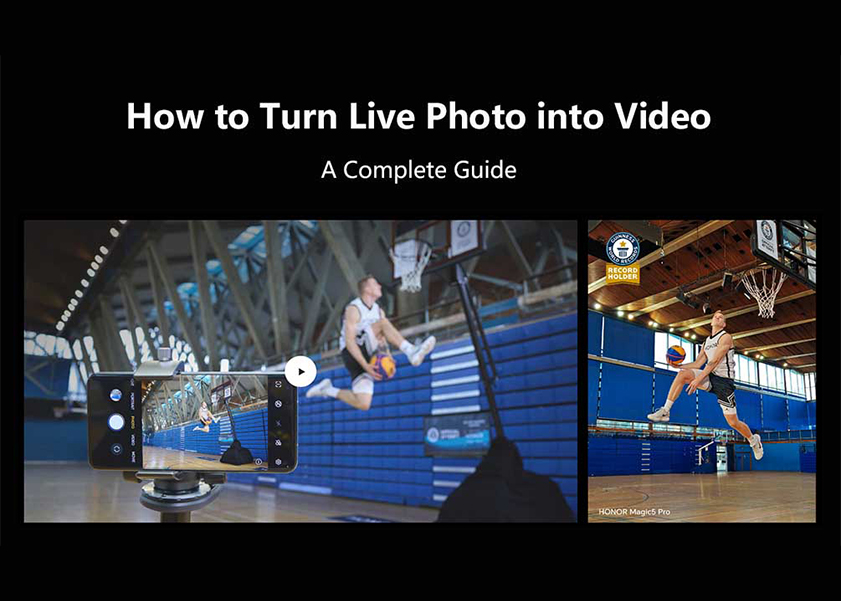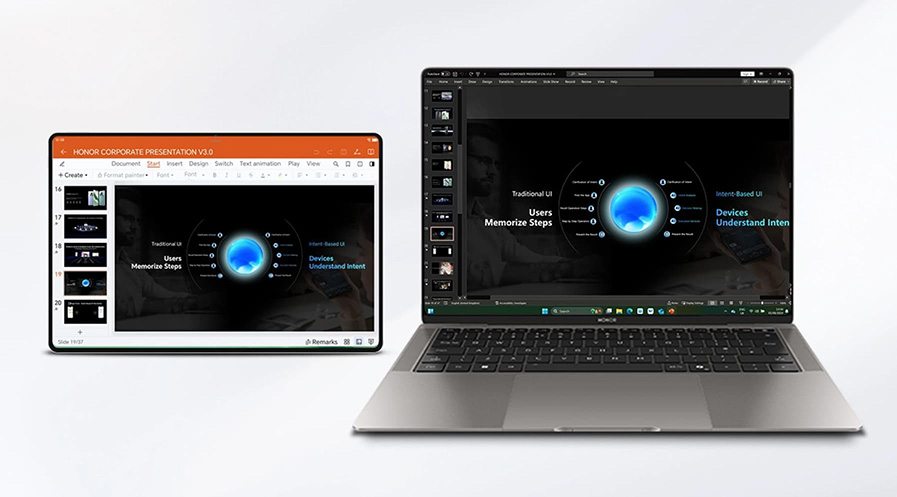TOP

我的荣耀 开启荣耀之旅
To log in to your account, you must first agree to the HONOR PLATFORM TERMS OF USE. If you do not agree, you may only browse the site as a guest.

Why Is My Phone Lagging? 11 Common Causes and Proven Solutions
Have you been wondering, “Why is my phone so laggy?” Phone lagging can be one of the most headache things you can experience. Whether you're trying to respond to a text message in real-time or trying to stream that new film without buffering, any sort of delay on our devices can create immense frustration - especially given how much we rely on them in everyday life. To make matters worse, there seem to be quite a few potential symptoms and causes of your phone lagging, making it difficult for you to properly identify and fix the issue. In this article, we'll explore 11 common causes behind why your phone might suddenly start lagging and provide effective solutions so that way you can get back up and running!

11 Common Causes of Phone Lag
To significantly improve your device's performance and enjoy a smoother user experience, below list 11 common causes of phone lag. Only by understanding them, can you implement the relevant solutions. Let's dive in!
1. Resource-Hungry Apps
Some apps are designed with high-resolution graphics, complex calculations, or extensive features, consuming a significant amount of your phone's processing power and memory. This can lead to sluggish performance, especially on devices with limited resources.
Solution: The solution is to identify these resource-intensive apps and consider alternatives with lower system requirements. Also, periodically close background apps to free up valuable resources.
2. Faulty Apps
Apps with bugs or glitches can disrupt your phone's smooth operation. These issues might cause app crashes, unresponsive behaviour, or even system-wide lag.
Solution: To address this, regularly update your apps. App developers often release updates to fix bugs and improve performance. Keeping your apps up to date ensures you have the latest improvements and bug fixes.
3. Insufficient Memory
Low RAM (Random Access Memory) is a common cause of lag when multitasking or running memory-intensive apps. If your device has limited RAM, it can struggle to keep multiple apps open simultaneously.
Solution: One effective solution is to consider upgrading to a device with more RAM, such as the HONOR 90. Featuring ample RAM, ranging up to 12MB, these devices excel at managing multiple tasks simultaneously, ensuring a lag-free experience.
4. Excessive Gaming
Graphically demanding games can push your phone's hardware to its limits. The high-quality graphics and complex calculations can strain the CPU and GPU, leading to frame drops and lag.
Solution: To mitigate this, consider adjusting in-game graphics settings to a level that your phone's hardware can comfortably handle. Alternatively, opt for games that are less resource-intensive.
5. Outdated Software
Operating systems evolve to provide better performance, security, and optimisations. Older software versions may lack these improvements and may not be fully compatible with new apps, causing lag.
Solution: Check for available updates in your device's settings, and if one is available, download and install it.
6. Low Hardware Specifications
Entry-level or older devices often come with hardware limitations, such as slower processors and limited RAM. These limitations can lead to sluggish performance.
Solution: Consider upgrading to a more powerful device, such as the HONOR Magic Series, which offers top-tier hardware, including a high-performance Snapdragon 8 Gen 2 processor, combined with a substantial 12GB of RAM and a capacious 512GB of internal storage, which ensures your device can effortlessly handle even the most demanding tasks and resource-intensive applications.

7. Poor Wi-Fi Connection
A stable internet connection is essential for a smooth experience. A weak or unstable Wi-Fi connection can disrupt the flow of data between your phone and the internet, leading to lag during web browsing, streaming, or online gaming.
Solution: Try moving closer to your Wi-Fi router or access point to improve the signal. If it fails, power cycle your Wi-Fi router by turning it off for about 10 seconds and then turning it back on. This can help refresh the connection and eliminate any issues on the router's end.
8. Too Much Cache
Cache data accumulates over time as apps store temporary files to expedite future loading. When the cache becomes overly abundant, it consumes valuable storage space and can slow down your device.
Solution: Go to your device's settings and navigate to the "Apps" or "Applications" section. Choose the app for which you want to clear the cache. Besides, Inside the selected app's settings, you'll find an option to clear the cache. Tap this option, and your device will remove the accumulated temporary files.
Additionally, you can explore third-party cache management apps available in app stores, which can help streamline the process of clearing the cache for multiple apps.
9. Too Many Apps
Installing numerous apps, many of which you no longer use or need, can overload your phone's resources. Each app consumes storage, and some may run background processes that impact performance.
Solution: Periodically review your installed apps and uninstall or disable the ones you no longer use. Some popular apps offer "lite" versions designed to use fewer resources. These can be great alternatives if you still want the functionality of the app without the performance hit.
10. Ageing Battery
As batteries age, they may not deliver a consistent power supply. This can result in sudden restarts or slowdowns when the battery level drops.
Solution: Consider replacing the battery with a new one to restore consistent power delivery. Be sure to seek professional assistance for the battery replacement.
11. Overheating
Phone components can generate excess heat during extensive usage, triggering thermal throttling. This is a safety mechanism that reduces the phone's performance to prevent overheating and damage.
Solution: To combat overheating, allow your phone to cool down by turning off resource-intensive tasks and giving it a break. You can also invest in phone cooling solutions, such as cases with built-in fans or cooling pads.
Tips to Prevent Phone Lag Issues
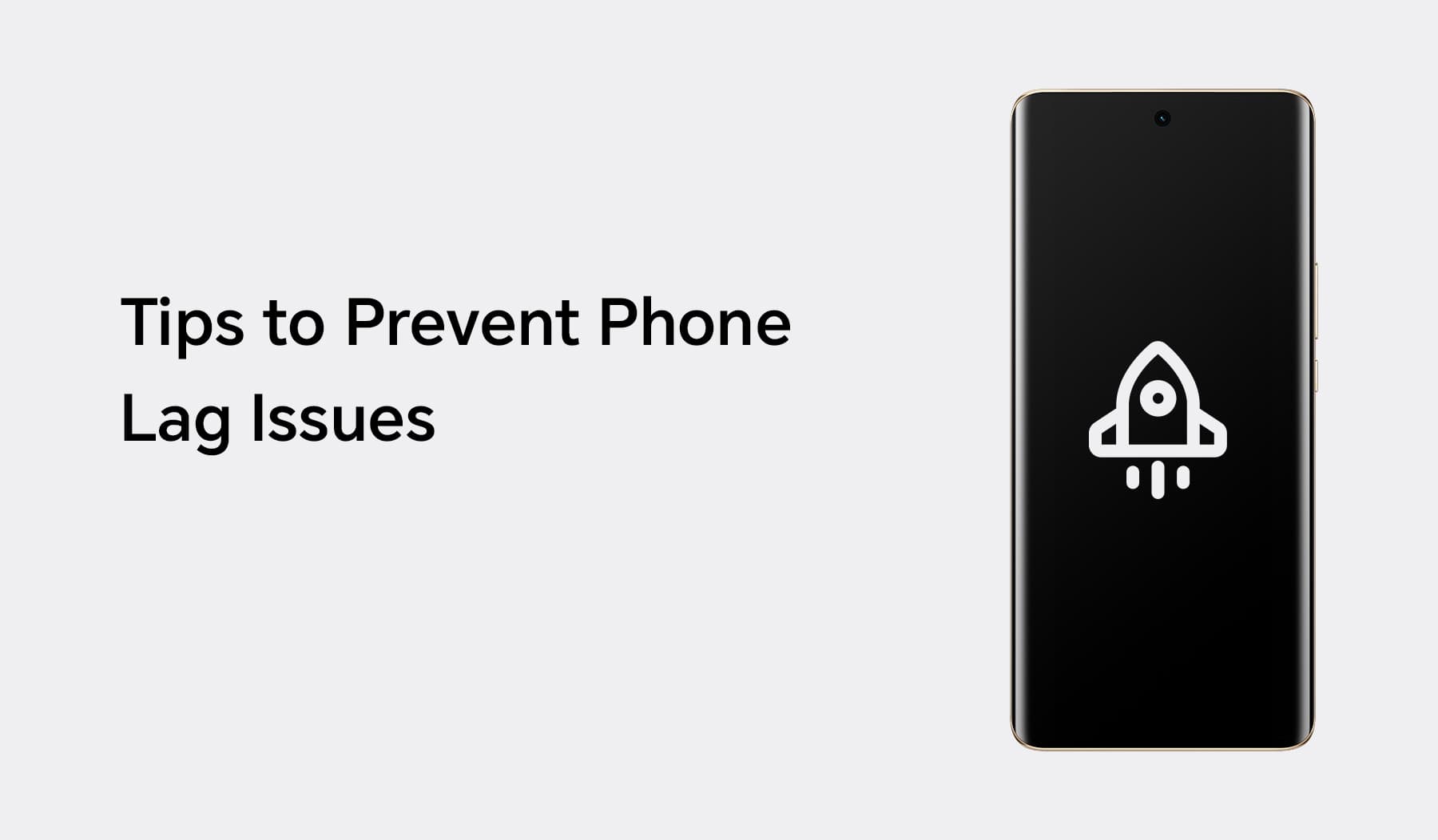
By practising good device management habits, you can minimise the risk of phone lag and enjoy a consistently smooth and responsive mobile experience. Here are some tips on how to prevent your phone from lagging:
✧ Regular Maintenance: Keep your device in optimal condition by performing routine maintenance tasks. Clear cache, delete unnecessary files, and organise your apps to reduce clutter.
✧ Update Software: Ensure your device is running the latest operating system and app updates. These updates often include performance optimisations and bug fixes that can eliminate lag.
✧ Manage Apps: Monitor your app usage and be selective about the apps you install. Remove or disable apps you no longer need, and close background apps to free up resources.
✧ Storage Management: Maintain sufficient storage space on your device. Running out of storage can lead to lag. Regularly transfer files to external storage or the cloud and delete unused apps and files.
✧ Battery Health: Maintain your device's battery health. Avoid excessive discharging and charging cycles, and store your device within recommended temperature ranges.
✧ Avoid Resource-Intensive Apps: Be cautious with resource-intensive apps and games. Limit usage or opt for less demanding alternatives.
✧ Use a High-Performance Device: Consider investing in a high-performance device like the HONOR Magic Series or the HONOR 90 with top-tier hardware that can handle demanding tasks with ease.
Conclusion
Phone lag is a common issue, but it's not insurmountable. By understanding the root causes and implementing these practical solutions, you can enjoy a smoother and more responsive smartphone experience.
FAQ
What Can I Do to Eliminate Lag on My Phone?
To eliminate lag, consider upgrading to a more powerful device, clearing the app cache, updating apps and software, optimizing graphics settings, managing background apps, and uninstalling unused apps.
How Can I Free up RAM on My Mobile Device?
To free up RAM on your mobile device, consider the following:
• Close background apps
• Use built-in task managers
• Uninstall unused apps
• Clear app cache
• Use lightweight apps
• Limit widgets
• Use a RAM cleaner app
• Restart your device
Why Is My Phone Suddenly Experiencing Lag?
Phone lag can occur due to various factors, including resource-hungry apps, faulty apps, insufficient memory, excessive gaming, outdated software, low hardware specifications, poor Wi-Fi connections, too much cache, too many apps, ageing batteries, and overheating. Identifying and addressing the specific cause can help resolve the issue.
Source: HONOR Club

Subscribe To Our Newsletter - Discover HONOR
Please accept HONOR Platform Privacy Statement.
By entering your WhatsApp number, you agree to receive commercial information on WhatsApp about HONOR products, events, promotions and services. For more details, please see our privacy policy.
Please accept HONOR Platform Privacy Statement.
I agree to receive the latest offers and information on HONOR products, events and services through third-party platforms (Facebook, Google). I may withdraw my consent at any time as indicated in the Privacy Statement.
Contact
Mon-Sat: 09:00 – 18:00. (Except on national holidays).
Third Floor, 136 George St., London, W1H 5LD, United Kingdom.
Copyright © HONOR 2017-2025. All rights reserved.
We use cookies and similar technologies to make our website work efficiently, as well as to analyze our website traffic and for advertising purposes.
By clicking on "Accept all cookies" you allow the storage of cookies on your device. For more information, take a look at our Cookie Policy.
Functional cookies are used to improve functionality and personalization, such as when playing videos or during live chats.
Analytical cookies provide information on how this site is used. This improves the user experience. The data collected is aggregated and made anonymous.
Advertising cookies provide information about user interactions with HONOR content. This helps us better understand the effectiveness of the content of our emails and our website.