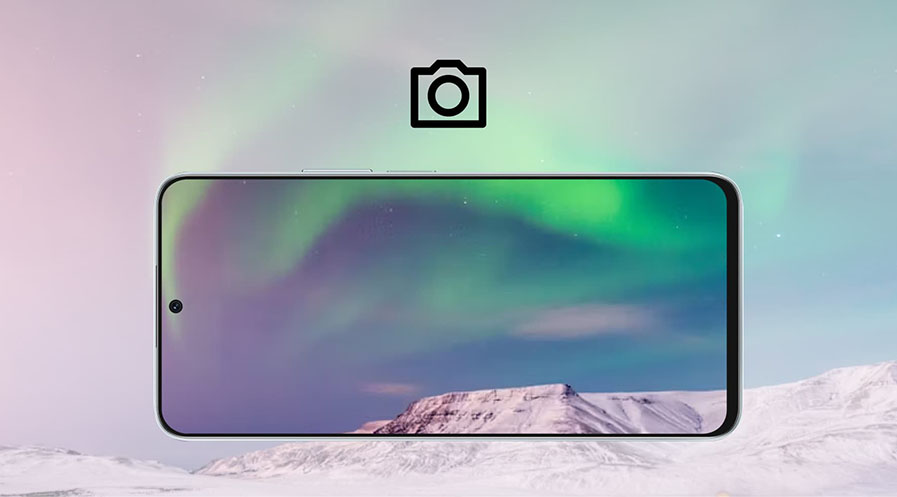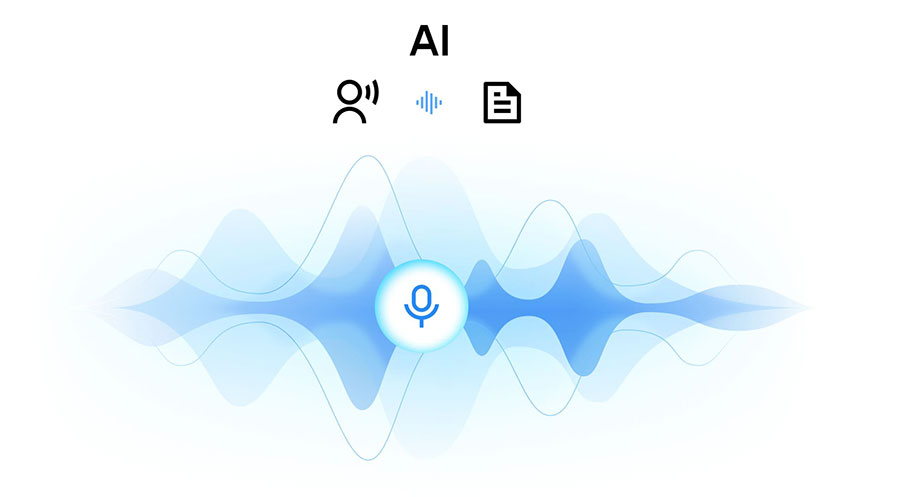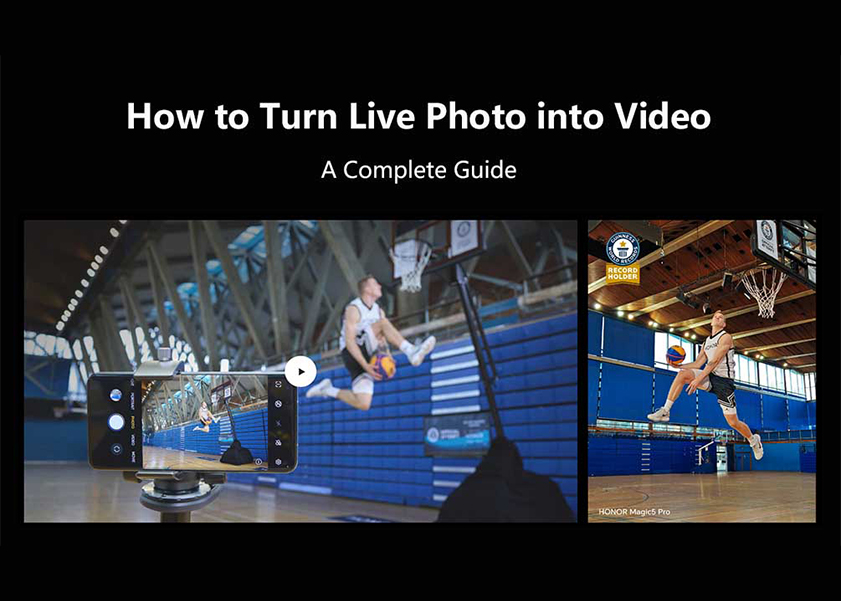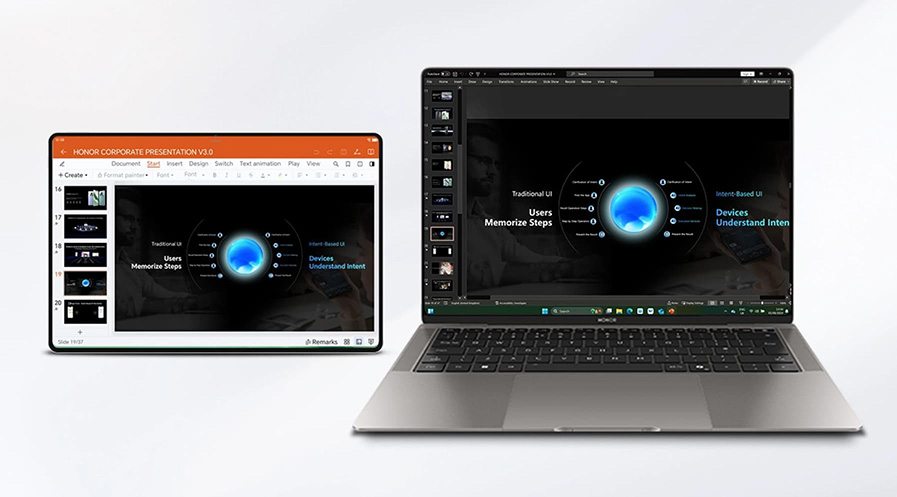TOP

我的荣耀 开启荣耀之旅
To log in to your account, you must first agree to the HONOR PLATFORM TERMS OF USE. If you do not agree, you may only browse the site as a guest.

11 Common Reasons for Phone Restarting (Solved)
Smartphones have become an integral part of our daily lives, but they aren't immune to occasional hiccups. One of the most frustrating issues you encounter may be “Why did my phone randomly restart?”. This can disrupt your workflow, cause data loss, and generally be a major inconvenience. In this comprehensive guide, we'll explore the 11 common reasons for phone restarting and provide practical solutions for each issue. Let’s get started!

1. Software Glitch
Software glitches are a common culprit behind unexpected phone restarts. They can occur for various reasons, including app conflicts, firmware issues, or corrupted system files.
Fix: A software glitch can often be resolved with a soft reset. Press and hold the power and volume down buttons simultaneously for about 10 seconds to force a restart. If the issue persists, consider a factory reset. Be sure to back up your data first, as a factory reset will erase everything on your phone.
2. System Update
An outdated system can potentially cause a phone to keep restarting, as it may have compatibility issues with newer apps and services. Outdated software might also have unresolved bugs or security vulnerabilities, leading to instability and frequent restarts.
Fix: Go to your phone's settings, check for system updates, and install any available updates. Smartphone manufacturers are devoted to developing smoother systems. For example, HONOR 90 users enjoy seamless software updates, thanks to the device's compatibility with the latest Android versions.
3. Running Out of Storage
Running out of storage space can cause your phone to restart as it struggles to function with limited storage.
Fix: Delete unnecessary files and apps, and consider moving data to an SD card if your phone supports it. Additionally, clear the cache and data of apps that consume a lot of space.
4. Faulty or Outdated Apps
Faulty or outdated apps can indeed cause a phone to keep restarting. Such apps can have compatibility issues with the phone's operating system, leading to crashes and instability. Outdated apps may also contain unresolved bugs, while faulty ones can consume excessive system resources or trigger errors that prompt the phone to restart.
Fix: Uninstall problematic apps and update all apps to their latest versions. To identify problematic apps, you can use a task manager to force stop or uninstall apps that misbehave.
5. Background Apps
Background apps can contribute to a phone's frequent restarts by consuming system resources and causing overheating. When the device's resources are strained by too many running apps, it may become unstable and trigger restarts to free up memory and CPU usage.
Fix: Close unused apps running in the background. Limit background app activity in your phone's settings to conserve resources.
6. Malicious Third-Party Apps
Malicious third-party apps can contain harmful code that disrupts the device's normal operation, leading to crashes, errors, and frequent restarts.
Fix: Uninstall suspicious third-party apps. Install a reliable antivirus app and scan for malware. Download apps only from trusted sources.
7. Accumulated Debris in Ports
When foreign particles like dust or lint obstruct charging or headphone ports, it can interfere with the device's connections and functionality. In such cases, the phone may experience charging issues, connection problems, or even sporadic restarts as a result.
Fix: Carefully clean charging and headphone ports with compressed air or a small brush.
8. Coverings or Add-ons Affecting Buttons or Sensors
Screen protectors, phone cases, or other accessories obstruct or interfere with physical buttons or sensors, which can result in unintended button presses or sensor malfunctions. These disruptions can trigger the phone to restart or behave erratically.
Fix: Check for obstructions caused by screen protectors or phone covers. Adjust or remove them if they interfere with buttons or sensors.
9. Configuration Settings
When settings are improperly adjusted, it can lead to conflicts or errors within the phone's software. These conflicts may prompt the device to restart repeatedly in an attempt to resolve the issues.
Fix: Review and restore settings to their default values in your phone's settings. Contact customer support for guidance if needed.
10. Ageing Battery
An ageing battery can be a common cause of a phone repeatedly restarting. As a battery ages, it may struggle to hold a charge and provide consistent power to the device. This can result in unexpected power fluctuations, leading to spontaneous restarts when the battery fails to deliver the required voltage.
Fix: Consider replacing the ageing battery or seek professional assistance. Or consider upgrading to a new phone for better battery performance. HONOR N Series are good choices, as these devices are known for their long-lasting batteries, which minimise the chances of battery-related restarts.
11. Hardware Problems
Occasionally, phone restarts may result from hardware issues, such as a faulty power button or a damaged motherboard.
Fix: If you suspect hardware problems, it's essential to contact the manufacturer's customer support or visit a service centre for professional diagnosis and repair, as hardware issues often require specialized attention to resolve.
Conclusion
Phone restarts can be caused by various factors, ranging from software glitches and outdated apps to hardware problems. Identifying the root cause of the issue is the first step in finding a solution. Regular maintenance, software updates, and using reputable devices like HONOR 90 can significantly reduce the chances of experiencing frequent phone restarts.
FAQ
Is It Possible for a Virus to Trigger Recurrent Phone Restarts?
Yes, malware or viruses can potentially cause your phone to restart frequently. To prevent this, maintain up-to-date security software and only download apps from trusted sources.
Will force restarting my phone delete anything?
No. Rebooting your Android phone is a process that restarts the device without erasing any data or apps. Your photos, contacts, and other files remain intact when the phone boots up again. It's crucial to distinguish a reboot from a factory reset, which involves wiping all data and settings on the phone.
Does Frequent Restarting Have Adverse Effects on Your Phone’s Health?
Yes, frequent restarting can have adverse effects on your phone's health. While occasional restarts are normal and even beneficial for resolving minor issues, excessive or continuous restarting can strain the phone's hardware components and lead to increased wear and tear, potentially shortening the device's lifespan. Additionally, it may result in data loss and user inconvenience, making it important to address the underlying causes of frequent restarts promptly.
Source: HONOR Club

Subscribe To Our Newsletter - Discover HONOR
Please accept HONOR Platform Privacy Statement.
By entering your WhatsApp number, you agree to receive commercial information on WhatsApp about HONOR products, events, promotions and services. For more details, please see our privacy policy.
Please accept HONOR Platform Privacy Statement.
I agree to receive the latest offers and information on HONOR products, events and services through third-party platforms (Facebook, Google). I may withdraw my consent at any time as indicated in the Privacy Statement.
Contact
Mon-Sat: 09:00 – 18:00. (Except on national holidays).
Third Floor, 136 George St., London, W1H 5LD, United Kingdom.
Copyright © HONOR 2017-2025. All rights reserved.
We use cookies and similar technologies to make our website work efficiently, as well as to analyze our website traffic and for advertising purposes.
By clicking on "Accept all cookies" you allow the storage of cookies on your device. For more information, take a look at our Cookie Policy.
Functional cookies are used to improve functionality and personalization, such as when playing videos or during live chats.
Analytical cookies provide information on how this site is used. This improves the user experience. The data collected is aggregated and made anonymous.
Advertising cookies provide information about user interactions with HONOR content. This helps us better understand the effectiveness of the content of our emails and our website.