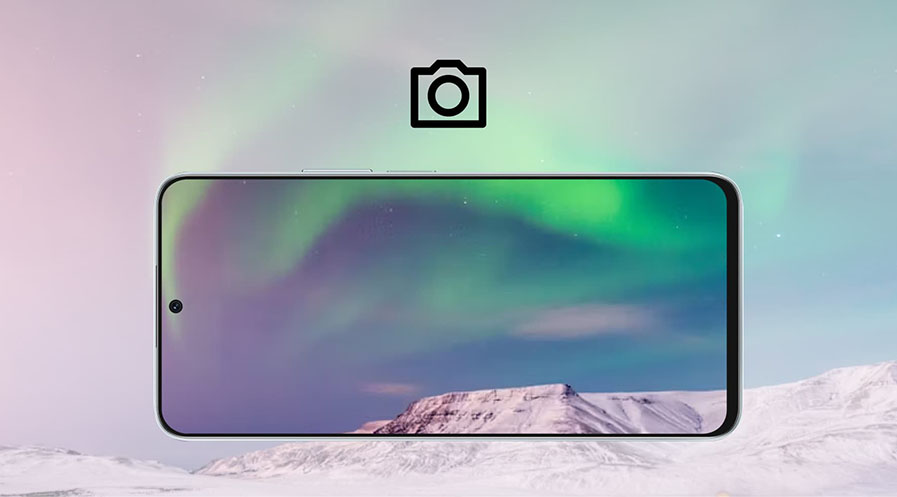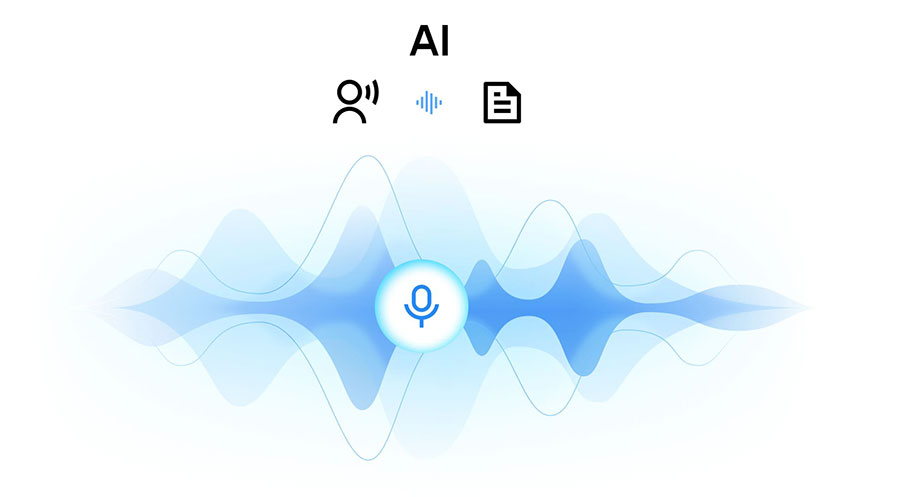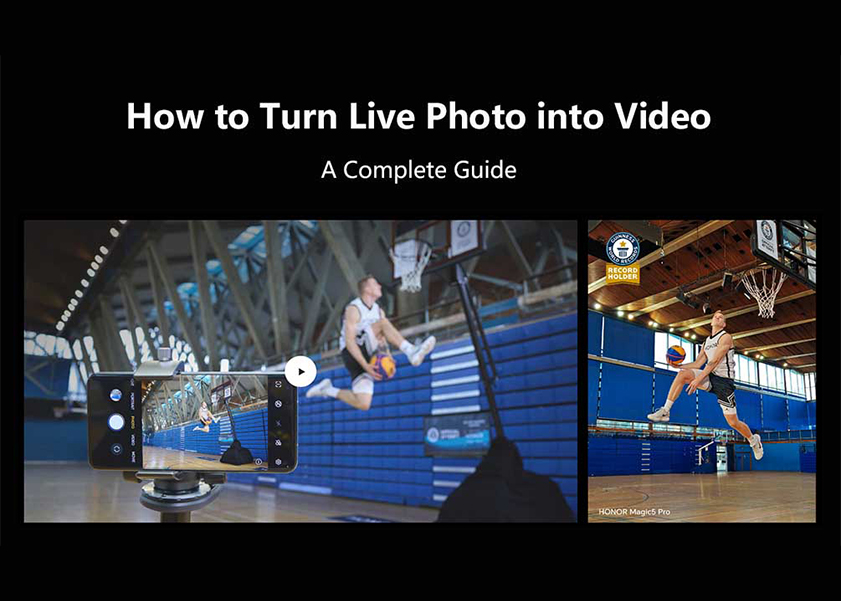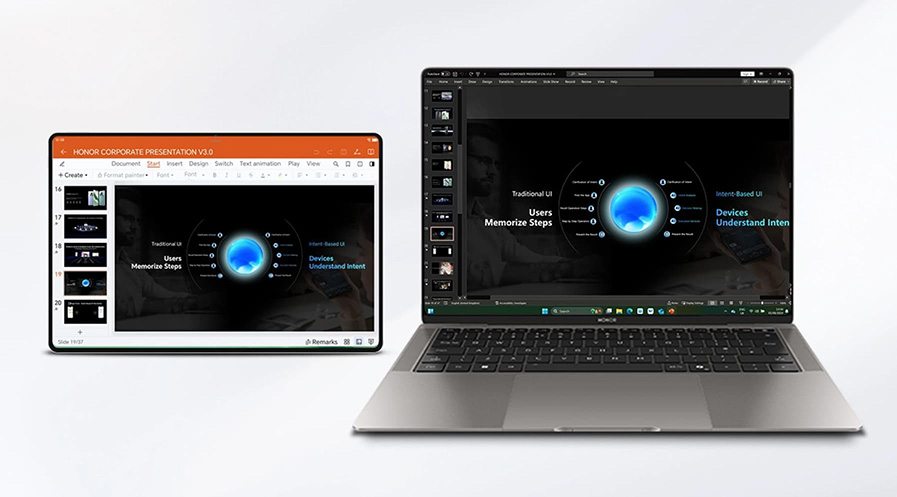TOP

我的荣耀 开启荣耀之旅
To log in to your account, you must first agree to the HONOR PLATFORM TERMS OF USE. If you do not agree, you may only browse the site as a guest.
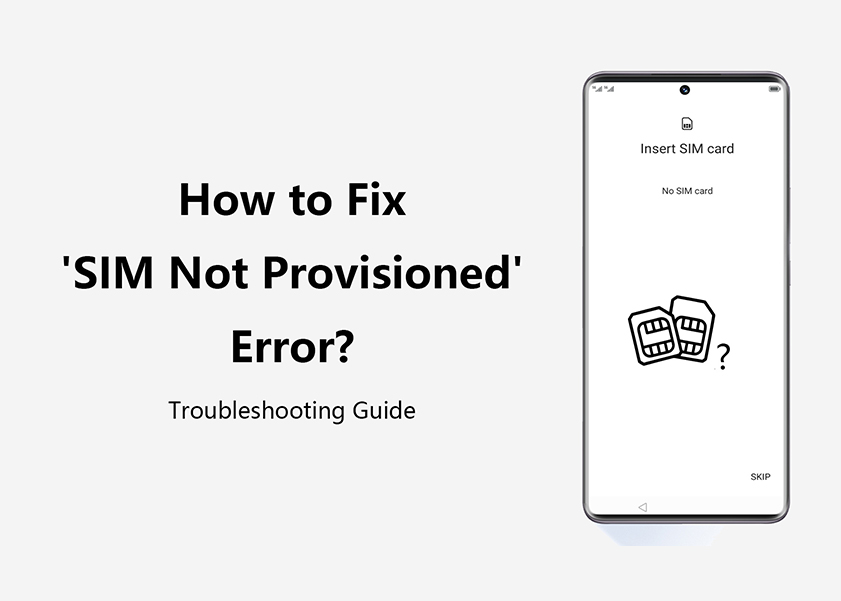
SIM Not Provisioned: An Easy Guide to Fix the Trouble
Encountering the frustrating "SIM not provisioned" error on your mobile device can disrupt your connectivity and leave you feeling perplexed. This perplexity often stems from not understanding the root cause of the issue and how to address it effectively. However, fear not, as this comprehensive guide is here to help you troubleshoot and fix this common problem with ease.
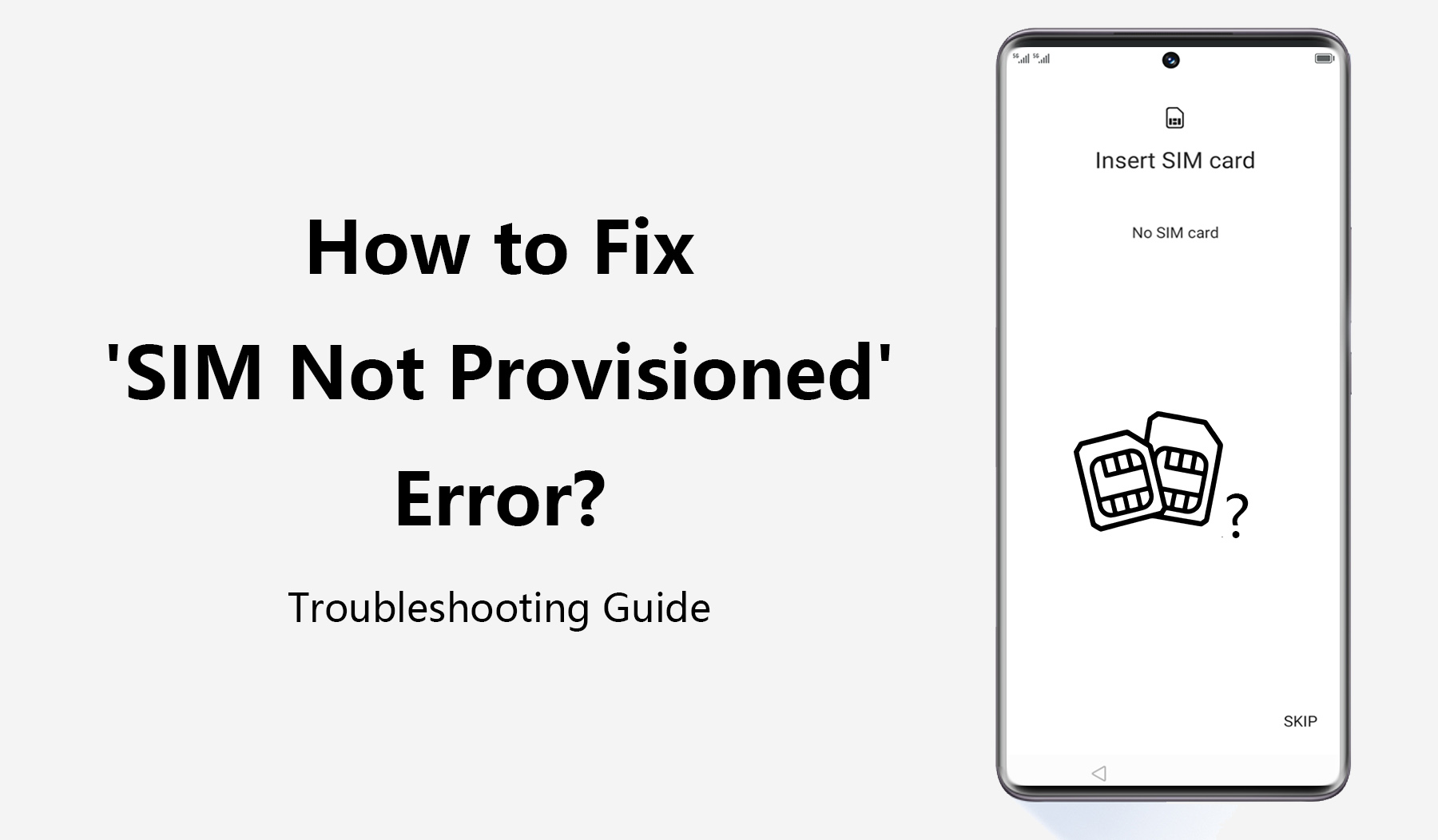
In this blog post, we will delve into what is "SIM not provisioned" and explore the various reasons that could trigger this error message. You will find step-by-step solutions to tackle the issue, from checking the physical condition of your SIM card to verifying its activation status on the network.
Whether you are a tech-savvy user or new to mobile troubleshooting, this guide aims to provide clear and straightforward instructions to get your device up and running smoothly again.
What Does “SIM Not Provisioned” Mean
When you encounter the error message "SIM not provisioned" on your mobile device you might ask what does SIM not provisioned mean. Well, it means that your SIM card is not registered on the mobile network. "SIM not provisioned" is a message you might see on your phone, indicating that your SIM card has not been properly activated or configured by your mobile carrier. This issue can prevent you from making calls, sending texts, or accessing mobile data services. The most common reasons for this error are a newly activated SIM card that hasn't fully connected to the network, an improperly inserted SIM card, or a damaged SIM card.
8 Solutions on How to Fix SIM Not Provisioned Error
Now that you know SIM not provisioned meaning in a simple terms, you can now troubleshoot it. Follow these step-by-step solutions to resolve the "SIM not provisioned" error on your mobile device:
• Check If the SIM Card Is Broken
Begin by examining your SIM card for any visible damage or signs of wear. If the SIM card is physically damaged, it might be the root cause of the error. In such cases, you will need to replace your SIM card with a new one from your carrier to avoid SIM 1 not provisioned.
• Make Sure the SIM Card Is Properly Inserted
Sometimes, the "SIM not provisioned" error can occur due to improper insertion of the SIM card. Turn off your device, carefully remove the SIM card, and reinsert it securely in the designated slot. Ensure it fits snugly, and then power on your device to see if the error persists.
• Use the SIM Card in Other Devices
Testing the SIM card in another compatible device can help determine if the problem lies with your mobile device or the SIM card itself. If the SIM card works fine on another device, the issue may be specific to your phone. However, if the error persists across devices, it indicates a problem with the SIM card.
• Use a Dual SIM Card Device
You can easily tackle the "SIM Not Provisioned" error with the convenience of a Dual SIM Card Device like HONOR Magic5 Pro. If you encounter a "SIM not provisioned" error with one SIM card, you might be able to resolve it by switching to the other SIM card slot..
• Check If the SIM Card is Activated
Ensure that your SIM card is activated and properly registered on the network. If you recently got a new SIM card, it might take some time for the activation process to complete. Check with your carrier to verify the activation status and troubleshoot any activation-related issues.
• Reset Your Network Settings
Resetting your network settings can help resolve network-related issues that might be causing the "SIM not provisioned" error. To fix the error, you need to go to your device's settings, locate the "Network" or "Connections" section, and choose the option to reset network settings. Note that your Wi-Fi passwords and any custom network configurations will be removed.
• Restart Your Device
A simple device restart can often fix temporary glitches or software-related problems that trigger the "SIM not provisioned" error. It can even trigger SIM not provisioned for voice or any important feature. Therefore, power off your device, wait for a few seconds, and then turn it back on. Check if the error persists after the restart.
• Contact Your Carrier for Help
If all else fails, and you are still facing the "SIM not provisioned" error, reach out to your carrier's customer support. They can assist you further with troubleshooting and guide you through any specific activation processes.

Conclusion
Encountering the "SIM not provisioned" error can be frustrating, but with the right troubleshooting steps, you can resolve the issue and get your mobile device working again. Remember to check for physical damage, ensure proper SIM card insertion, and verify the activation status with your carrier. Additionally, utilizing an HONOR Dual SIM Phone, such as the HONOR Magic5 Pro, offers added convenience and flexibility.
Frequently Asked Questions
What Does “SIM Not Provisioned for Voice” Mean?
The message "SIM not provisioned for voice" indicates that your SIM card is not registered on the network to make voice calls. This usually happens when the SIM card is not activated or has been deactivated by the carrier. It frequently happens on Google Pixel devices and those using the Google network, which combines mobile and Wi-Fi networks. On other carriers and smartphones, though, the error message "SIM not provisioned for voice" occasionally appears.
What Does “SIM 2 Not Provisioned” Error Mean?
The "SIM 2 not provisioned" error occurs when you have a Dual SIM phone, and the second SIM card is not registered on the network. Just like the typical SIM 1 not provisioned error, it could be due to an activation issue or improper insertion. Follow the same troubleshooting steps as mentioned earlier to fix the problem.
Source: HONOR Club

Subscribe To Our Newsletter - Discover HONOR
Please accept HONOR Platform Privacy Statement.
By entering your WhatsApp number, you agree to receive commercial information on WhatsApp about HONOR products, events, promotions and services. For more details, please see our privacy policy.
Please accept HONOR Platform Privacy Statement.
I agree to receive the latest offers and information on HONOR products, events and services through third-party platforms (Facebook, Google). I may withdraw my consent at any time as indicated in the Privacy Statement.
Contact
Mon-Sat: 09:00 – 18:00. (Except on national holidays).
Third Floor, 136 George St., London, W1H 5LD, United Kingdom.
Copyright © HONOR 2017-2025. All rights reserved.
We use cookies and similar technologies to make our website work efficiently, as well as to analyze our website traffic and for advertising purposes.
By clicking on "Accept all cookies" you allow the storage of cookies on your device. For more information, take a look at our Cookie Policy.
Functional cookies are used to improve functionality and personalization, such as when playing videos or during live chats.
Analytical cookies provide information on how this site is used. This improves the user experience. The data collected is aggregated and made anonymous.
Advertising cookies provide information about user interactions with HONOR content. This helps us better understand the effectiveness of the content of our emails and our website.