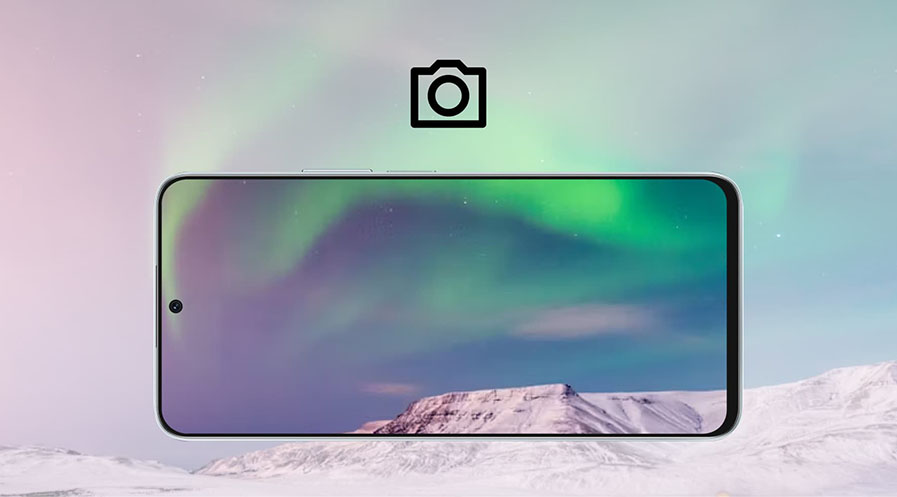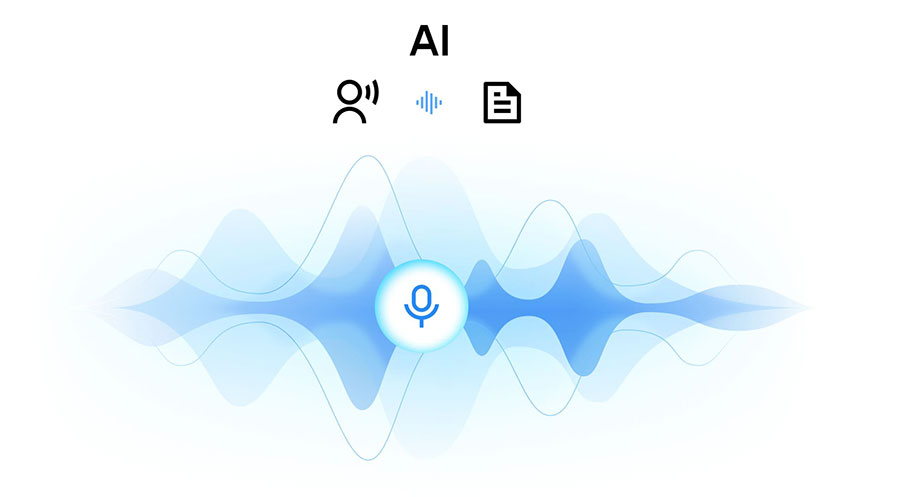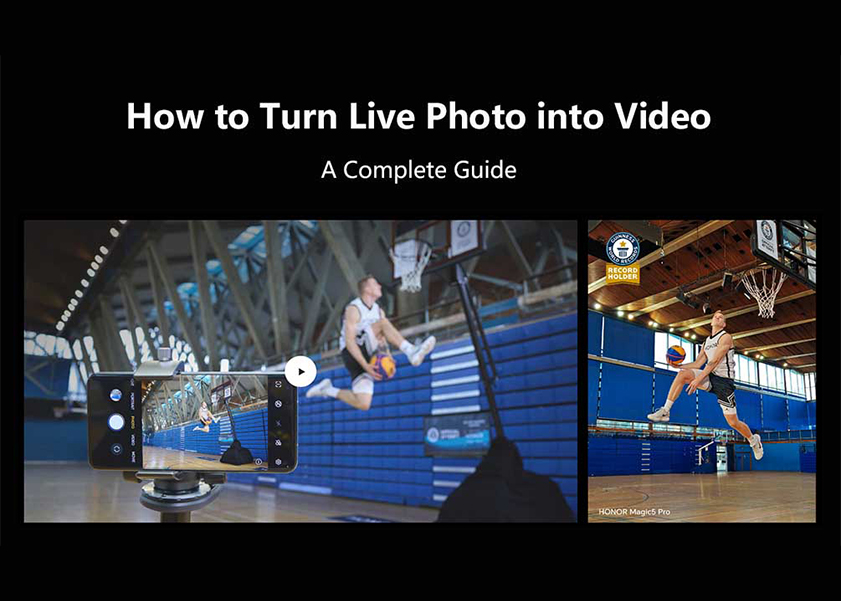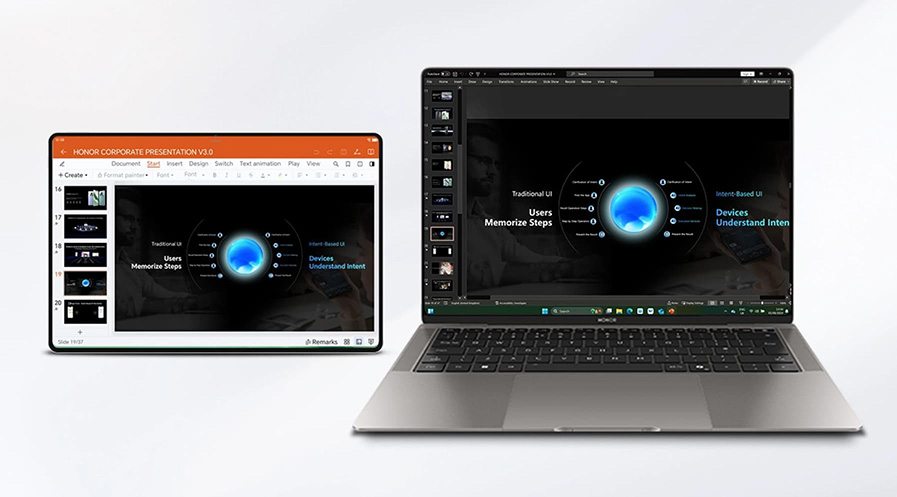TOP

我的荣耀 开启荣耀之旅
To log in to your account, you must first agree to the HONOR PLATFORM TERMS OF USE. If you do not agree, you may only browse the site as a guest.

Guide to Restoring Recently Deleted Apps on Your Devices
Have you ever removed some apps on your smartphone unexpectedly? Or have you wanted to revisit apps that have been removed whether you accidentally deleted them or suspect unauthorized installations?
In this detailed guide, we explore the typical reasons behind the disappearance of apps from your device and provide thorough methods to view and recover recently deleted apps on both Android and iOS systems. Additionally, we share practical tips to prevent such incidents from occurring in the future, ensuring you maintain better control over your app inventory. Join us as we dive deeper into this essential topic!
What Causes Apps to Disappear on Your Device?
Apps can vanish from your device for several reasons, often leaving users puzzled and frustrated. Here are some of the primary reasons why apps might disappear:
● Accidental Deletion: Sometimes, in the hustle of using your device, you might accidentally delete an app. This is more common on devices where the app deletion process is a simple drag-and-drop into a trash icon or a quick swipe.
● Automatic Updates: Device or operating system updates can occasionally remove apps. This might happen if the updated OS no longer supports a particular app, or if app permissions change and require manual reauthorization.
● Restricted Profiles and Parental Controls: On devices with multiple user profiles or those governed by parental controls, apps can be restricted or hidden in certain profiles. This might make it appear as though they have been deleted when they are merely inaccessible under certain conditions.
● Insufficient Storage: When devices run out of storage, some systems automatically remove lesser-used apps to make space for new data or app updates. This is often seen in devices with limited storage capacity or those that manage storage aggressively.
● Malware and Viruses: Malicious software can sometimes cause apps to malfunction or disappear. Malware might uninstall apps or prevent them from functioning correctly, which can lead to their disappearance.
How to See and Recover Recently Deleted Apps on Android Devices?
For how to see recently deleted apps on Android and recover them, it can be straightforward if you know where to look and what tools to use. Here’s a step-by-step guide to help you see and restore those apps effectively on any Android phone including HONOR Phones:
Check Google Play Store History
To begin with, follow these steps to view recently deleted apps on an Android device.
● Open the Google Play Store on your HONOR Magic V3.
● Tap on your profile icon at the top right corner.
● Select 'Manage apps & device' and go to the 'Manage' tab.
● Tap on 'Installed' and choose 'Not installed'.
This will show you a list of all the apps you’ve previously downloaded but are currently not installed on your device. To recover the uninstalled apps, simply check the apps you want to recover in the list and tap the download icon (a downward arrow above a horizontal bar) located at the top right corner of the screen.
Use a Third-Party App Recovery Tool
Aside from the Google Play Store, there are several third-party tools available that can help in recovering deleted apps. However, these tools often require root access, so they should be used with caution and understanding of the potential risks involved with rooting your device.
Check Your Device’s App Library or File Management System
Some Android devices keep a record of deleted apps in the library or file management system. Explore your device’s file manager or library to see if the deleted apps are stored there.
Restore from a Backup
If you regularly back up your device, you can restore your apps from a recent backup. Go to your device’s settings, navigate to 'System', then 'Backup', and select your backup source to restore your data and apps.
How to See and Recover Recently Deleted Apps on iOS Devices?
Now, let’s see how to find recently deleted apps on iOS. For iOS users, here's a comprehensive guide to help you navigate this process:
1. Check the App Store Purchase History: Go to the App Store, tap your profile, and select ‘Purchased.’ You'll see all previously downloaded apps, including deleted ones. Tap the cloud icon to reinstall them.
2. Use Spotlight Search: Swipe down on the home screen and type the app's name. If it’s still installed but hidden, it will appear in the results, allowing you to open or restore it to the home screen.
3. Restore from Backup: Restore apps by using an iCloud or iTunes backup. For iCloud, go to Settings > iCloud > Manage Storage > Backups. For iTunes, connect your device to a computer and restore from a backup.
4. Re-download via the App Store: Search for the app in the App Store if you remember its name and reinstall it. Make sure you're logged in with the correct Apple ID.
5. Ask Siri: Ask Siri to open the app. If it’s still installed, Siri will find it, helping confirm if it’s deleted or just hidden.
Tips to Prevent Accidental Deletion of Apps in the Future
Accidental deletions can be frustrating, especially when they involve important apps. To help mitigate this issue and ensure your favorite apps remain safely on your device, consider these practical tips:
Organize Your Home Screen with Folders
Minimize accidental deletions by organizing apps into folders or different screen pages based on their use. A tidy interface reduces mistaken taps and keeps essential apps safer.
Regularly Back Up Your Device
Set your device to automatically back up via iCloud or to your computer, ensuring your data and apps are preserved. Regular backups simplify the restoration of accidentally deleted apps and secure your data without manual effort.
Use Parental Controls or App Locking Features
Implement parental controls or third-party app locks to require authentication for deleting or altering apps. This step adds security, ensuring only intentional, authorized deletions.
Conclusion
Now we know that recovering recently deleted apps is possible though it requires a bit of your time and attention. By following the detailed steps of how to check recently deleted apps outlined in this guide, you can effortlessly restore any apps you might have accidentally removed. This not only brings back your essential tools and services but also ensures that your digital environment remains exactly as you need it to be.
FAQs
How do I get a deleted app back on my home screen?
To restore a deleted app to your home screen, first, reinstall the app from your device's app store. For iOS, you can redownload it from the 'Purchased' section under your App Store profile. For Android phones like HONOR Phones, check the 'Not installed' section in the Google Play Store. Once reinstalled, you can move the app to your home screen by pressing and holding the app icon, then dragging it to your desired location on the home screen.
Can I recover deleted app data along with the app?
Recovering deleted app data depends on whether the data was backed up before deletion. If you regularly back up your device using iCloud, Google Drive, or any other cloud service, you can restore the app along with its data from these backups. If there is no backup, the app will reinstall in its default state without the previous data.
What should I do if I can't find the app in the app store?
If the app is no longer available in the app store, it may have been removed by the developer or restricted due to your region or device compatibility. In such cases, you can contact the app developer directly for alternative solutions or seek similar apps that provide comparable functionalities. Additionally, check if the app is still supported for your device's current operating system version.
Source: HONOR Club

Subscribe To Our Newsletter - Discover HONOR
Please accept HONOR Platform Privacy Statement.
By entering your WhatsApp number, you agree to receive commercial information on WhatsApp about HONOR products, events, promotions and services. For more details, please see our privacy policy.
Please accept HONOR Platform Privacy Statement.
I agree to receive the latest offers and information on HONOR products, events and services through third-party platforms (Facebook, Google). I may withdraw my consent at any time as indicated in the Privacy Statement.
Contact
Mon-Sat: 09:00 – 18:00. (Except on national holidays).
Third Floor, 136 George St., London, W1H 5LD, United Kingdom.
Copyright © HONOR 2017-2025. All rights reserved.
We use cookies and similar technologies to make our website work efficiently, as well as to analyze our website traffic and for advertising purposes.
By clicking on "Accept all cookies" you allow the storage of cookies on your device. For more information, take a look at our Cookie Policy.
Functional cookies are used to improve functionality and personalization, such as when playing videos or during live chats.
Analytical cookies provide information on how this site is used. This improves the user experience. The data collected is aggregated and made anonymous.
Advertising cookies provide information about user interactions with HONOR content. This helps us better understand the effectiveness of the content of our emails and our website.