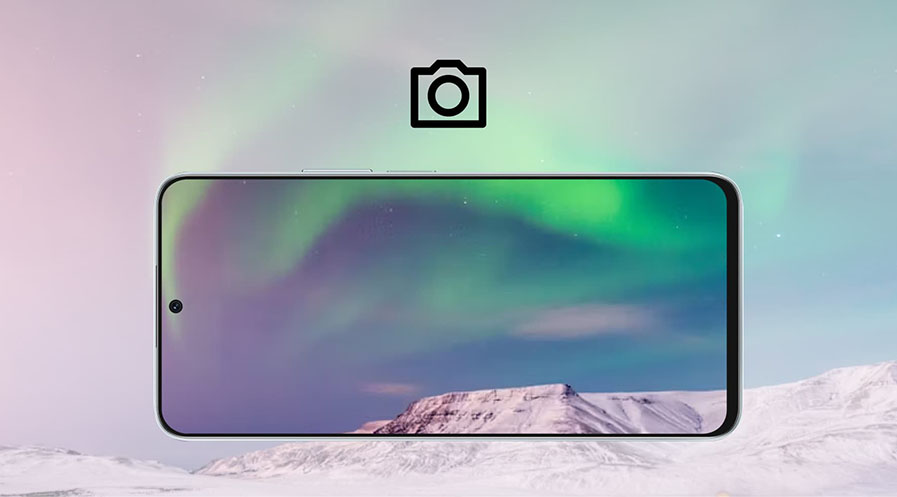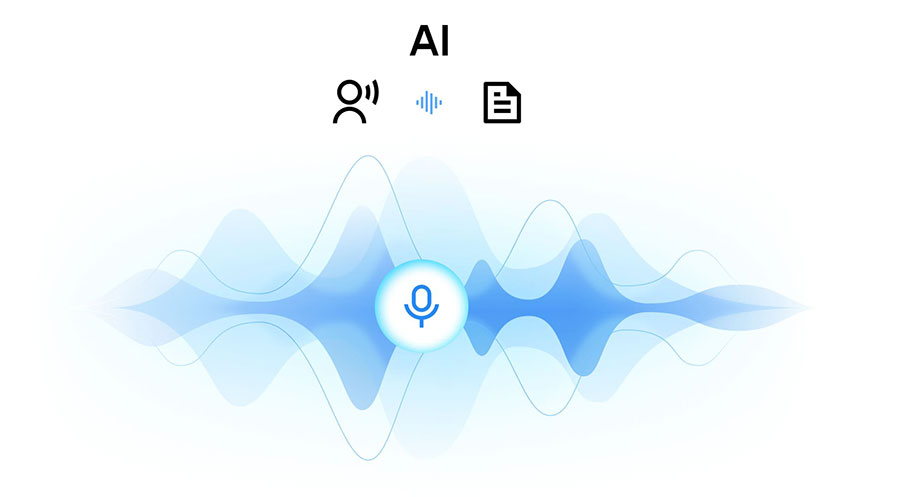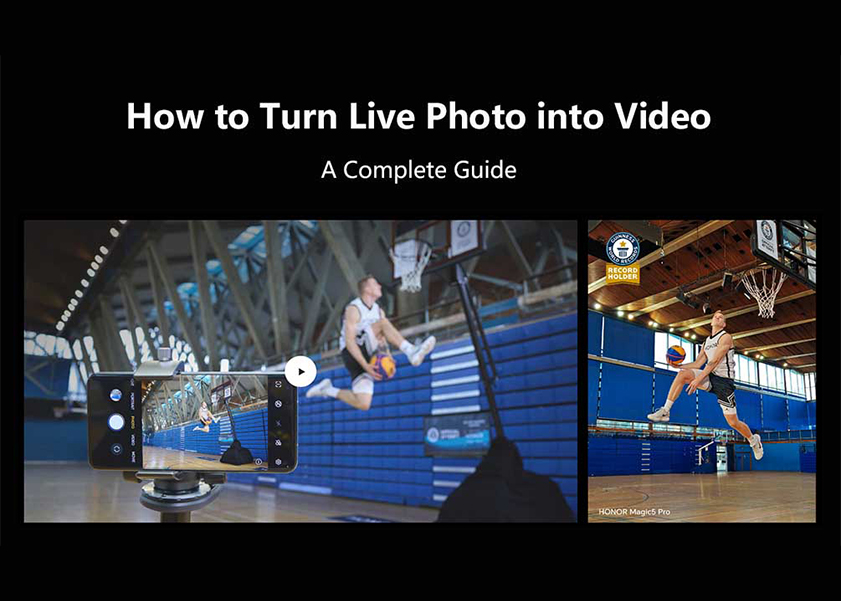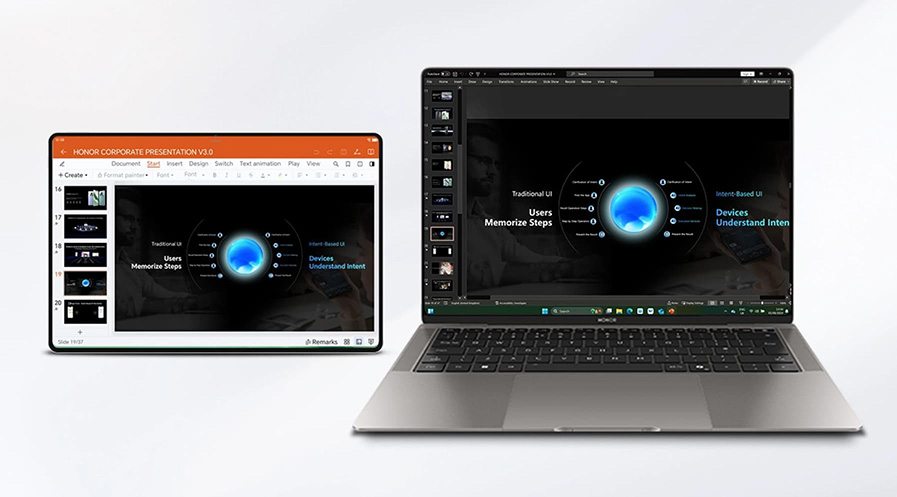TOP

我的荣耀 开启荣耀之旅
To log in to your account, you must first agree to the HONOR PLATFORM TERMS OF USE. If you do not agree, you may only browse the site as a guest.

How to Install Screen Protector without Bubbles?
Every smartphone needs a screen protector to prevent any scratch or damage to its screen. While putting a screen protector on a phone might seem daunting, especially for those attempting it for the first time, it can be accomplished with ease using basic tools.
If you are curious about how to install screen protector without bubbles, this post is especially for you. Read on to learn what tools you need, the step-by-step process, and tips to make the screen protector last longer.
Why Do Bubbles Appear after Installing a Screen Protector?
Nobody wants bubbles in their screen protector. Aside from decreasing your phone’s aesthetic appeal, it also affects the screen’s visual clarity. Moreover, it can affect the device’s touch sensitivity and compromise its protection from impact, scratches, and smudges.
Thus, before we learn how to put a screen protector on a phone, let’s explore some reasons why bubbles may appear in your screen protector after installation, so we can avoid it when installing a screen protector:
1. Dust and Debris. Tiny particles trapped between the screen and the protector create air pockets, leading to bubbles.
2. Improper Alignment. If the screen protector is not aligned correctly, it can result in uneven adhesion and bubble formation.
3. Rushed Application.Applying the protector too quickly without smoothing the air leads to trapped bubbles.
4. Poor Quality Protectors. Lower-quality screen protectors may not adhere smoothly, causing bubbles to appear.
How to Apply a Screen Protector?
You can achieve a flawless screen protector application with patience and the proper technique. Let's walk through the tools you'll need and the steps for a successful installation.
Tools You’ll Need
● Screen protector. You need the main actor in this setup - the screen protector itself.
● Microfiber cloth. This item will be your best friend when cleaning the screen without leaving any lint or streaks.
● Dust removal stickers. Even after you wipe, some stubborn dust might be left. These stickers will take care of that.
● Alcohol wipe. Before you start, you want to make sure your screen is free from oils and grime, and an alcohol wipe is perfect for this.
● Squeegee or credit card. You'll need this to smooth the protector and push any pesky bubbles to the edges.
Step-by-Step Guide
Here’s a step-by-step guide on how to install screen protector without bubbles:
1. Turn off your device and use the alcohol wipe to clean the screen. Dry it with a microfiber cloth.
2. Use the dust removal stickers to lift any remaining dust from the screen.
3. Peel the backing to expose the adhesive side. Avoid touching the adhesive.
4. Carefully align the protector with the screen's edges and camera. Take your time to ensure it's just right.
5. Gently place the protector on the screen. Start from one end and slowly lower it to avoid air bubbles.
6. Use a squeegee or credit card to push bubbles toward the edges. Start from the center and move outward.
7. If any bubbles remain, gently lift the nearest edge and reapply pressure to smooth them out.
Post-installation Tips: Ensuring Longevity and Clarity
A well-maintained screen protector keeps your device pristine and extends its life, ensuring continuous protection against scratches and impacts. The proper post-installation care can make a significant difference in maintaining your screen's visibility and responsiveness.
Below are some tips that can help prolong the lifespan of your screen protector:
1. Once you've applied the screen protector, ensure the edges adhere fully to the screen. This move prevents peeling and maintains the protector's effectiveness.
2. Keep your device away from extreme temperatures and moisture. These conditions can weaken the adhesive, leading to bubbles and peeling.
3. Check your screen protector for signs of wear or lifting. Early detection can prevent dust from getting underneath, which causes bubbles.
4. Use a soft, lint-free cloth when cleaning your screen. Harsh cleaning agents or abrasive clothes can damage the screen protector.
5. If you notice any lifting or bubbles, address them immediately. Press the protector down to expel air or readjust its positioning if necessary.
Best Smartphones with Incredible Screen Display
As we wrap up our guide on installing your screen protector flawlessly, we want to highlight a couple of smartphones that truly deserve that level of protection and care. The HONOR 90 and HONOR Magic6 Pro are two such devices, embodying the perfect blend of elegance, innovation, and robust performance.
HONOR 90
The HONOR 90 smartphone merges a stylish design with powerful performance, making it a strong contender in the mid-range market. Its 6.7-inch AMOLED display is not just a feast for the eyes with FHD+ resolution and HDR10+ support but also boasts a 120Hz refresh rate, making every scroll, swipe, and gameplay smooth and responsive. The phone's Qualcomm Snapdragon 7 Gen 1 Accelerated Edition chipset, available with up to 12 GB of RAM and 512 GB of storage, delivers robust performance, particularly appealing to mobile gamers.
Photography enthusiasts will appreciate the HONOR 90's camera capabilities, especially its high-resolution 200MP photos, providing exceptional detail and more natural colors. The device also features a 50MP wide selfie camera, which offers impressive detail and a dynamic range in self-portraits.
HONOR Magic6 Pro
The HONOR Magic6 Pro is a compelling offering that marries style with substance, appealing to aesthetic and performance-driven users. Its design is bold yet sophisticated, with options like Epi Green and vegan leather back. The 6.8-inch LTPO OLED display with a 120Hz refresh rate ensures that every visual is as smooth as it is vibrant, perfect for gaming and binge-watching. It boasts a Snapdragon 8 Gen 3 processor, with options up to 12GB RAM and 512GB storage.
The camera setup, with its 50MP wide main camera, 50MP ultra-wide camera, and notable 180MP periscope telephoto camera, promises exceptional photography and videography capabilities, ensuring you capture life's moments in the highest fidelity.
Both the HONOR 90 and HONOR Magic6 Pro deserve the best protection you can provide, not just because of their impressive specifications and design but because they are devices that will enhance every aspect of your digital life.
Conclusion
Knowing how to install screen protector without bubbles is a crucial skill for any smartphone user. By installing the screen protector yourself, you can save a few dollars. Post-installation care is just as crucial for maintaining the longevity and clarity of the screen protector. Adhering to these guidelines not only protects your device but also enhances your user experience by keeping the screen pristine and functional.
FAQ
Can I Reuse a Screen Protector If Bubbles Appear during Installation?
Reusing a screen protector after bubbles have appeared is generally not recommended. Once a protector lifts from the screen and air gets underneath, the adhesive can collect dust and lose effectiveness. While you might manage to smooth out smaller bubbles, larger ones often indicate that the screen protector won't adhere as securely anymore. Replacing it with a new one is usually best to ensure your device's screen remains fully protected.
Are There Any Tips for Preventing Bubbles from Forming in the Future?
Preventing bubbles starts with the correct application of the screen protector. Always clean your screen thoroughly before installation, removing all dust and oils. Using a microfiber cloth and a dust-removal sticker can be particularly effective. The screen protector should also be applied in a humidity-controlled environment to prevent dust from floating onto the screen. Once the protector is on, apply pressure uniformly to adhere to it, avoiding gaps or air pockets.
Source: HONOR Club

Subscribe To Our Newsletter - Discover HONOR
Please accept HONOR Platform Privacy Statement.
By entering your WhatsApp number, you agree to receive commercial information on WhatsApp about HONOR products, events, promotions and services. For more details, please see our privacy policy.
Please accept HONOR Platform Privacy Statement.
I agree to receive the latest offers and information on HONOR products, events and services through third-party platforms (Facebook, Google). I may withdraw my consent at any time as indicated in the Privacy Statement.
Contact
Mon-Sat: 09:00 – 18:00. (Except on national holidays).
Third Floor, 136 George St., London, W1H 5LD, United Kingdom.
Copyright © HONOR 2017-2025. All rights reserved.
We use cookies and similar technologies to make our website work efficiently, as well as to analyze our website traffic and for advertising purposes.
By clicking on "Accept all cookies" you allow the storage of cookies on your device. For more information, take a look at our Cookie Policy.
Functional cookies are used to improve functionality and personalization, such as when playing videos or during live chats.
Analytical cookies provide information on how this site is used. This improves the user experience. The data collected is aggregated and made anonymous.
Advertising cookies provide information about user interactions with HONOR content. This helps us better understand the effectiveness of the content of our emails and our website.