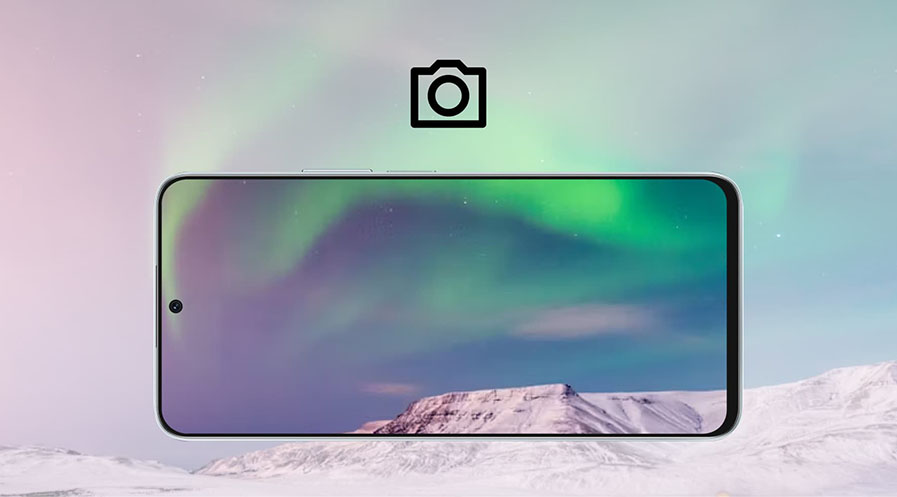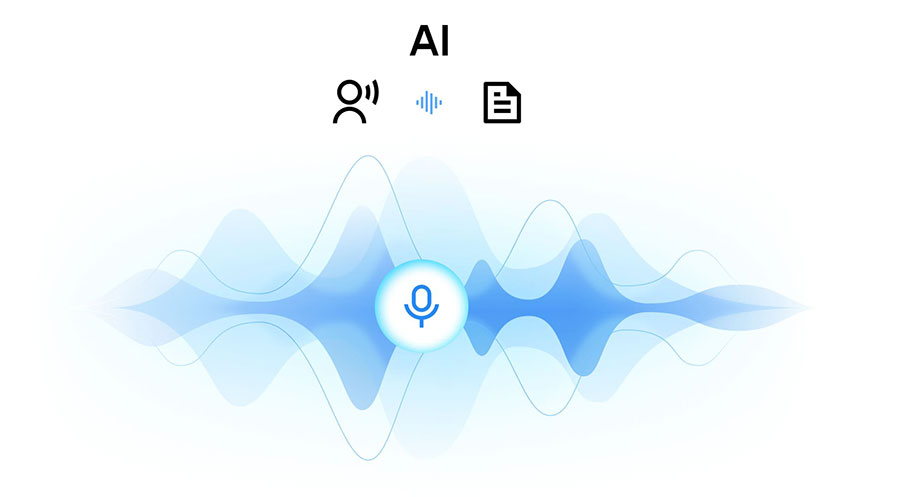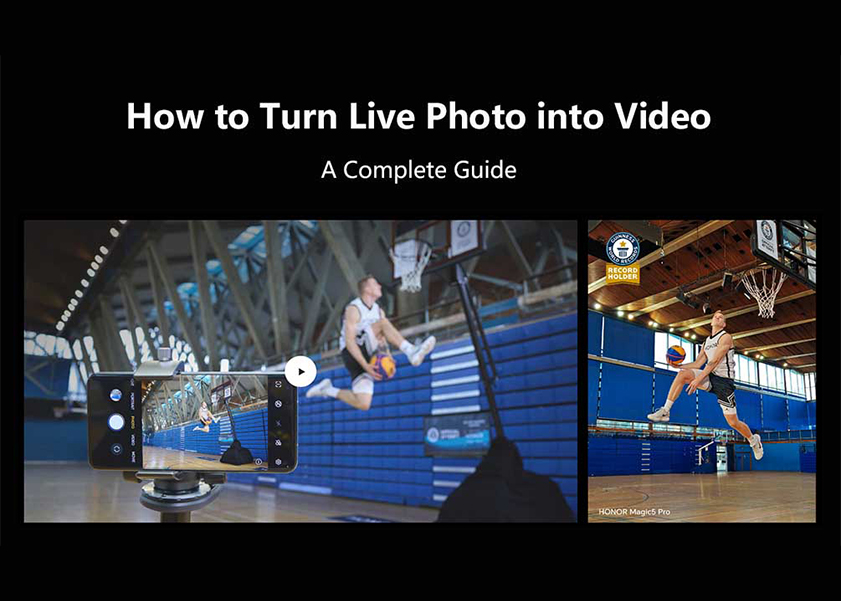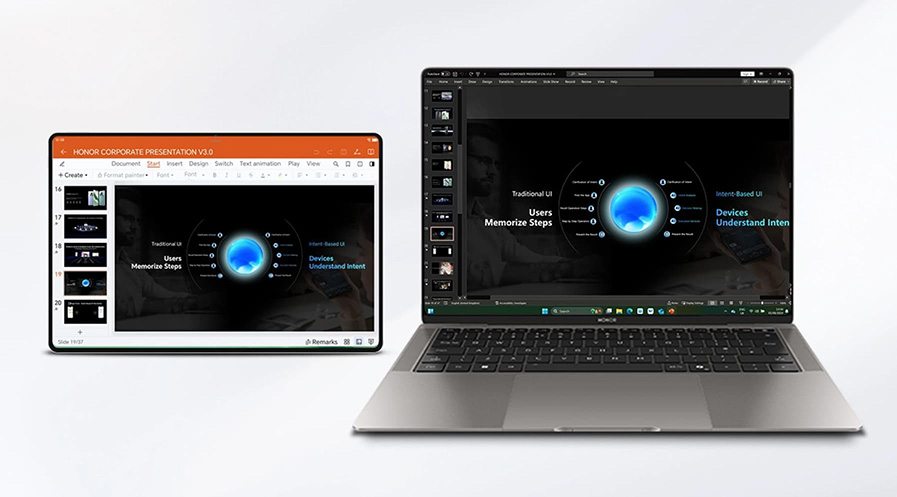TOP

我的荣耀 开启荣耀之旅
To log in to your account, you must first agree to the HONOR PLATFORM TERMS OF USE. If you do not agree, you may only browse the site as a guest.

Decoding Your Device: A Comprehensive Guide on How to Find Serial Number of Laptop
The significance of a laptop is undeniable, serving not just as a technological cornerstone in our daily lives but also as a personal assistant, a gateway to the world's knowledge, and a tool for boundless creativity. In this context, the laptop's serial number emerges as a crucial yet often overlooked detail. This unique identifier, akin to a digital fingerprint, is essential not only for technical support and warranty services but also plays an important role in situations of loss or theft. Understanding how to find serial number of laptop is more than a mere technicality; it's a step towards safeguarding your digital companion.
What is a Serial Number of a Laptop?

Do you know each laptop is bestowed with a unique identifier, known as the serial number? This alphanumeric code, often a blend of letters and digits, serves as the laptop's unique fingerprint. Unlike product or model numbers, which classify a group of similar units, the serial number is exclusive to your specific device. It's akin to a personal ID for your laptop, distinguishing it from countless others.
But why does this matter? The significance of a laptop's serial number extends beyond mere identification. In scenarios such as warranty claims, customer support, or in the unfortunate event of theft, this number becomes crucial. It helps manufacturers track the history of your device - from production details to repair records. This serial number acts as a key, unlocking vital information about your laptop's journey from factory to your hands.
Moreover, the serial number plays a pivotal role in ensuring the authenticity of your device. In an age where counterfeit electronics are not uncommon, this number helps in verifying that your laptop is a genuine product from the manufacturer. It's a subtle yet powerful tool in the fight against forgery and substandard products.
In essence, a laptop's serial number is more than a mere sequence of characters. It's a narrative of its genesis, a testament to its uniqueness, and a safeguard of its integrity. Then, where to find serial number of laptop? let's move on to the next part.
Comprehensive Methods to Find the Serial Number of a Laptop

Locating your laptop's serial number is a straightforward process. Below, we outline step-by-step methods to help you find this essential identifier.
Check the Bottom of the Laptop
Beginning our journey to discover your laptop's serial number, the first and often simplest way is to examine its underside. Gently flipping the device over, you'll usually find a label or sticker nestled among the contours of its base. This label is a veritable treasure trove of information, often adorned with barcodes, model numbers, and, crucially, the serial number you seek. It's worth noting, however, that the wear and tear of daily use may have rendered this label faded or illegible. In such cases, fear not, for alternative methods await.
Check the Laptop's BIOS/UEFI
Should the label's secrets remain elusive, exploring the laptop's BIOS or UEFI settings offers another path to discovery. This method, a tad more technical, involves restarting your laptop and pressing a specific key (often F2, F10, or Delete, though it varies by manufacturer) to enter the BIOS/UEFI interface. Once within this labyrinth of settings, navigate to the 'System Information' or 'About' section. Here, nestled among various system details, lies the serial number, a digital fingerprint unique to your device.
Use Command Prompt or PowerShell
For those who prefer a more software-centric approach, the Command Prompt or PowerShell in Windows beckons. By summoning the Command Prompt (search for 'cmd' in the Start menu) or PowerShell, and entering a simple command like wmic bios get serialnumber, the console obligingly reveals the serial number in a blink. This method is not only swift but also bypasses the need for physical inspection or BIOS navigation, making it a preferred choice for many.

These diverse methods offer various ways to reveal the serial number of any laptop, applicable to all models including HONOR MagicBook X 16 Remember, the serial number is a unique identifier for your device, crucial for warranty services, technical support, or even tracking in case of theft. Its importance cannot be overstated, and thus, knowing where to see serial number of laptop is an essential skill for any user.
Can You Use Third-Party Software to Check the Serial Number of Your Laptop?

Several third-party software tools can simplify the process of retrieving your laptop's serial number. These tools often provide additional system information and are user-friendly, making them suitable for those who prefer a graphical interface. However, exercise caution and ensure that you download such software from reputable sources to avoid potential security risks.
Here's a brief overview of the steps to use third-party software to check your laptop's serial number:
1. Choose a Reputable Software: Select a trustworthy third-party software tool for system information. Popular options include CPU-Z, Speccy, and Belarc Advisor. Make sure to download the software from the official website or a trusted source to avoid potential security risks.
2. Download and Install: Download the software and follow the installation instructions. The installation process is typically straightforward, requiring you to run the installer and follow the on-screen prompts.
3. Launch the Software: Once installed, launch the software. The interface will provide various tabs or sections with detailed information about your laptop's hardware and software.
4. Locate Serial Number: Navigate to the section that displays system information. Look for the entry labeled "Serial Number" or "Serial." The serial number should be listed alongside other details about your laptop's specifications.
5. Record or Copy the Serial Number: Take note of the serial number or use any options provided by the software to copy the information. This ensures you have the serial number readily available for future reference.
Conclusion
In conclusion, we've navigated the various paths to unveil the elusive serial number of your laptop, demonstrating that how to find serial number of laptop is a task both simple and essential. Remember, this serial number is not merely a sequence of digits; it's a gateway to vital information about your device. This knowledge, far from being trivial, equips you with the power to enhance your tech experience, ensuring a seamless and informed journey in our digitally-driven world.
FAQ
How Many Digits Is a Laptop Serial Number?
Laptop serial numbers vary in length, with most falling between 10 to 20 characters. The exact number of digits depends on the manufacturer and model.
How Old Is My Laptop by Serial Number?
While the serial number itself doesn't directly indicate the age of a laptop, manufacturers often embed manufacturing dates or codes within the serial number. Contacting the manufacturer's support or using online tools that interpret these codes can help you determine your laptop's age.
Is the Serial Number the Same as the Model Number?
No, the serial number and model number are distinct identifiers. The serial number is unique to each individual laptop, serving as its specific identifier. On the other hand, the model number represents the broader category or series of laptops produced by a manufacturer. Both pieces of information are essential for accurate device identification and support.
Source: HONOR Club

Subscribe To Our Newsletter - Discover HONOR
Please accept HONOR Platform Privacy Statement.
By entering your WhatsApp number, you agree to receive commercial information on WhatsApp about HONOR products, events, promotions and services. For more details, please see our privacy policy.
Please accept HONOR Platform Privacy Statement.
I agree to receive the latest offers and information on HONOR products, events and services through third-party platforms (Facebook, Google). I may withdraw my consent at any time as indicated in the Privacy Statement.
Contact
Mon-Sat: 09:00 – 18:00. (Except on national holidays).
Third Floor, 136 George St., London, W1H 5LD, United Kingdom.
Copyright © HONOR 2017-2025. All rights reserved.
We use cookies and similar technologies to make our website work efficiently, as well as to analyze our website traffic and for advertising purposes.
By clicking on "Accept all cookies" you allow the storage of cookies on your device. For more information, take a look at our Cookie Policy.
Functional cookies are used to improve functionality and personalization, such as when playing videos or during live chats.
Analytical cookies provide information on how this site is used. This improves the user experience. The data collected is aggregated and made anonymous.
Advertising cookies provide information about user interactions with HONOR content. This helps us better understand the effectiveness of the content of our emails and our website.