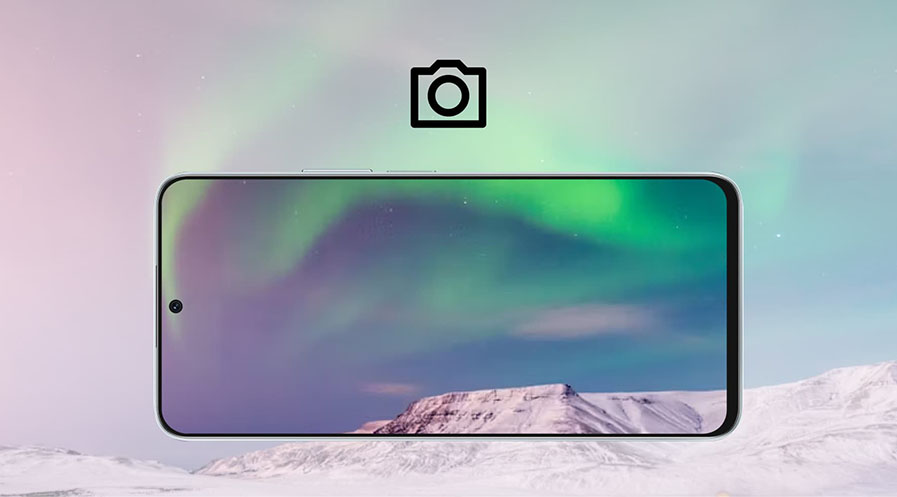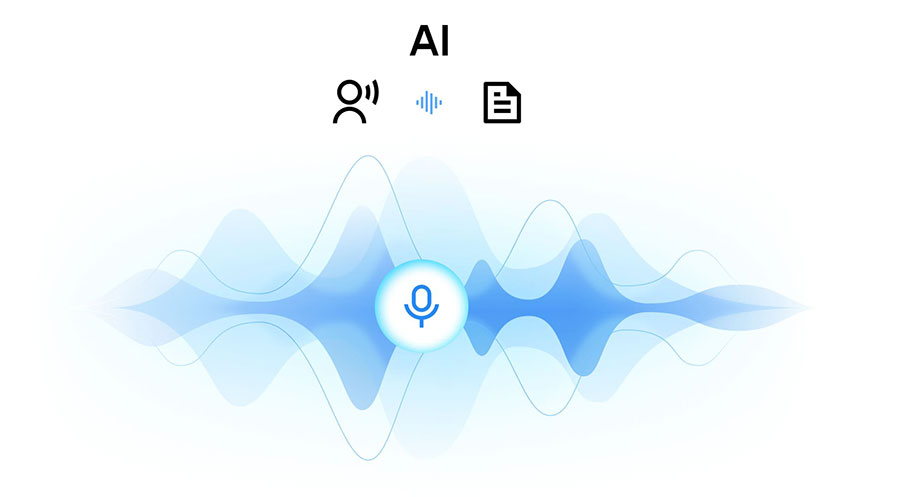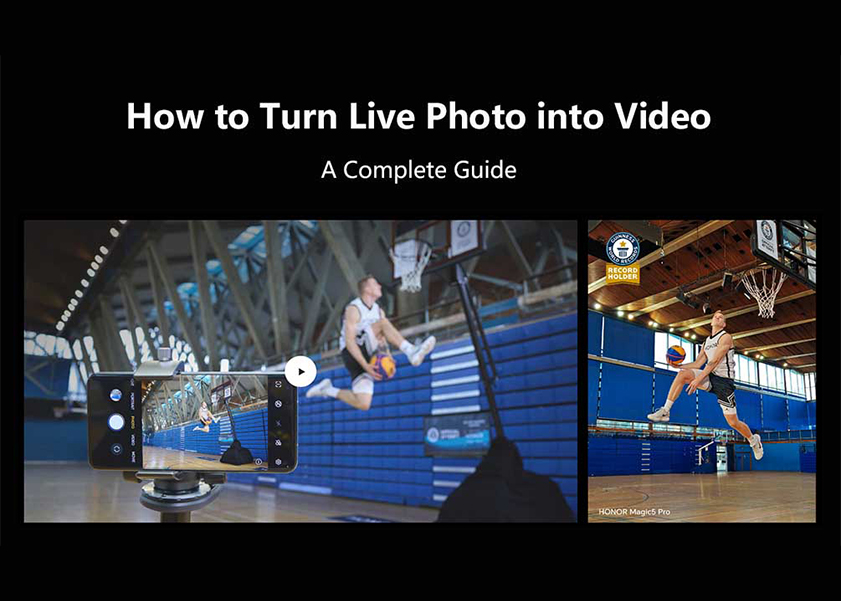TOP

我的荣耀 开启荣耀之旅
To log in to your account, you must first agree to the HONOR PLATFORM TERMS OF USE. If you do not agree, you may only browse the site as a guest.

How Long Do Smartphones Last? Get Expert Insights?
For anyone asking how long do smartphones last—you're not alone. There’s a lot of curiosity about what keeps these devices ticking and what signals the end of their usability. While many factors affect the lifespan of your device, there's a lot you can do to extend it. Then we’ll look at the average lifespan of smartphones, ways to prolong their life, and how to responsibly dispose of old phones.
How Long Do Mobile Phones Last on Average?
How long should a cell phone last? There’s some debate about the average lifespan of smartphones. Many experts estimate that a smartphone will last around 2.5 years. Others believe that newer models might only last 15 to 18 months. In some cases, high-end flagship models can last up to 4 to 5 years.
Signs That It's Time to Replace Your Phone
If your phone's reliability seems to be slipping, it might be worth considering a replacement. Here’s a look at some common signs that indicate your device may be nearing the end.
1. Battery life is significantly reduced — If your phone dies quickly even after a full charge, this could signal a worn-out battery.
2. Struggle with performance and updates — When your phone no longer receives software updates, it becomes vulnerable to security risks and app compatibility issues, often leading to frequent app crashes and slower performance due to outdated hardware.
3. Storage is full — If you constantly run out of space despite deleting files and apps, this could be a sign your phone has outgrown your needs.
4. Overheating — A phone that frequently overheats may have internal issues, such as a faulty battery.
5. Slow performance — If your phone lags or freezes frequently, it might not be able to handle the demands of modern apps and software.
6. Cracked or damaged screen — While a cracked screen doesn’t always affect performance, it can worsen over time, making the phone harder to use.
7. Unresponsive touch screen — If tapping and swiping no longer work as they should, this could indicate hardware problems.
8. Camera quality has declined — If your photos are blurry or the camera doesn’t function correctly, it might be time for an upgrade.
What Affects the Lifespan of Smartphones?
Several factors can influence how long can a smartphone last. Understanding these can help you take better care of your device and extend its lifespan.
Battery Life
Smartphone batteries naturally degrade over time. The more you use your phone, the more cycles the battery goes through, and eventually, it holds less charge. Heavy app usage, bright screens, and constant connectivity to Wi-Fi or Bluetooth also drain battery life faster. To maximize battery life, avoid charging your phone to 100% or letting it drop to 0%.
Screen Resolution
Higher screen resolutions improve image quality but use more power. This increased demand can wear down the battery faster. To mitigate this, consider reducing screen brightness and limiting activities like streaming videos or playing games for extended periods.
Software Updates
One of the key reasons people upgrade smartphones is to keep up with the latest software. When a phone stops receiving software updates, it can become vulnerable to security risks and struggle to run new apps efficiently. Always ensure that your phone's software is updated to the most stable version, but also be mindful of any bugs or glitches that may arise after an update.
Physical Damage
Physical damage from drops, water exposure, and scratches can greatly reduce a smartphone's lifespan. Cracks or dents not only compromise the device's appearance but also its functionality, affecting touchscreen sensitivity and overall performance. Even minor impacts can weaken internal components over time, potentially leading to unexpected issues and reducing the phone's reliability.
How Can You Extend the Lifespan of Your Smartphone?
There are several ways to keep your smartphone functioning well for as long as possible. By following these tips, you can maximize the life of your device and delay the need for a replacement.
Keep Your Phone Charged Between 20%-80%
Avoid charging your phone to 100% or letting it completely drain. Charging it to full puts unnecessary strain on the battery and uses up a full charge cycle. To prolong battery life, try to keep it between 20% and 80%.
Use a Screen Protector
A screen protector is a simple yet effective way to protect your device from scratches and cracks. Even high-quality smartphones can benefit from a screen protector, as it absorbs impacts and reduces the risk of permanent damage to your screen. It’s a small investment that can significantly extend the life of your phone by preventing costly repairs or the need for early replacement.
Invest in a Durable Phone Case
A sturdy phone case can prevent serious damage if your phone is dropped. For those who work in physically demanding environments, there are rugged cases designed to withstand heavy impacts. For others, a slimmer case that offers protection without adding bulk may be more suitable.
Remove Unused Apps
Unused apps can continue to run in the background, draining your phone’s battery and using up processing power. Regularly review the apps on your phone and delete those you no longer use. This can help free up storage and improve performance.
How to Responsibly Dispose of Your Old Smartphone?
When your smartphone reaches the end of its life, it's important to dispose of it responsibly. Many people either keep old phones in storage or simply throw them away, which can have negative environmental consequences. Smartphones contain materials that take years to decompose, and they can release harmful chemicals into the ground and water sources.
Recycling
One of the best ways to dispose of your old smartphone is to recycle it. Approximately 80% of a smartphone’s materials can be recycled. Many recycling services will first attempt to refurbish the device, giving it a new life. If refurbishment isn’t possible, they will extract valuable materials for reuse, reducing waste.
Donation
If your phone is still functional but you’re ready for an upgrade, consider donating it. Many organizations accept used smartphones and repurpose them for those in need.
Trade-In Programs
If you're looking to upgrade your phone and want a hassle-free option, consider taking advantage of trade-in programs. Many companies now offer these programs, allowing you to exchange your old device for credit toward a new one.
One excellent option is HONOR's trade-in program, where you can trade in your old smartphone and receive credit for the purchase of a new HONOR phone, such as the HONOR Magic V3 and HONOR 200 Smart. To get the best deal, it’s always a good idea to check HONOR’s official Trade-In page for detailed rules and information. This ensures that you understand the conditions and maximize the discount available for your next HONOR Phone.
Conclusion
In summary, understanding how long do smartphones last involves considering various factors, including usage patterns, maintenance practices, and technological advancements. As devices evolve, staying informed about your smartphone’s performance and longevity can help you make timely decisions about upgrades and replacements. By implementing care strategies and responsibly disposing of old devices, you contribute to both your device’s lifespan and a healthier environment.
FAQs
How Long Can a Smartphone Last with Proper Care?
With proper care, a smartphone can last up to 2-5 years or more. Regular maintenance, such as using a protective case, avoiding full battery depletion, and keeping the software updated, can significantly extend its life. However, after three years, performance may decline due to outdated hardware and limited software support.
Can an Android Phone Last 7 Years?
While it’s possible for an Android phone to last seven years, it’s uncommon. Most phones experience hardware and software limitations after 2-5 years, like battery degradation and loss of software updates. However, with careful maintenance, such as replacing the battery and avoiding physical damage, some Android phones could last that long.
How Do I Know If a Phone Is Outdated?
You can tell a phone is outdated if it no longer receives software updates, struggles with running newer apps, has poor battery life, and shows a lag in performance. Other signs include slow connectivity, frequent app crashes, and hardware issues like a failing camera or touchscreen becoming unresponsive.
Source: HONOR Club

Subscribe To Our Newsletter - Discover HONOR
Please accept HONOR Platform Privacy Statement.
By entering your WhatsApp number, you agree to receive commercial information on WhatsApp about HONOR products, events, promotions and services. For more details, please see our privacy policy.
Please accept HONOR Platform Privacy Statement.
I agree to receive the latest offers and information on HONOR products, events and services through third-party platforms (Facebook, Google). I may withdraw my consent at any time as indicated in the Privacy Statement.
Contact
Mon-Sat: 09:00 – 18:00. (Except on national holidays).
Third Floor, 136 George St., London, W1H 5LD, United Kingdom.
Copyright © HONOR 2017-2025. All rights reserved.
We use cookies and similar technologies to make our website work efficiently, as well as to analyze our website traffic and for advertising purposes.
By clicking on "Accept all cookies" you allow the storage of cookies on your device. For more information, take a look at our Cookie Policy.
Functional cookies are used to improve functionality and personalization, such as when playing videos or during live chats.
Analytical cookies provide information on how this site is used. This improves the user experience. The data collected is aggregated and made anonymous.
Advertising cookies provide information about user interactions with HONOR content. This helps us better understand the effectiveness of the content of our emails and our website.