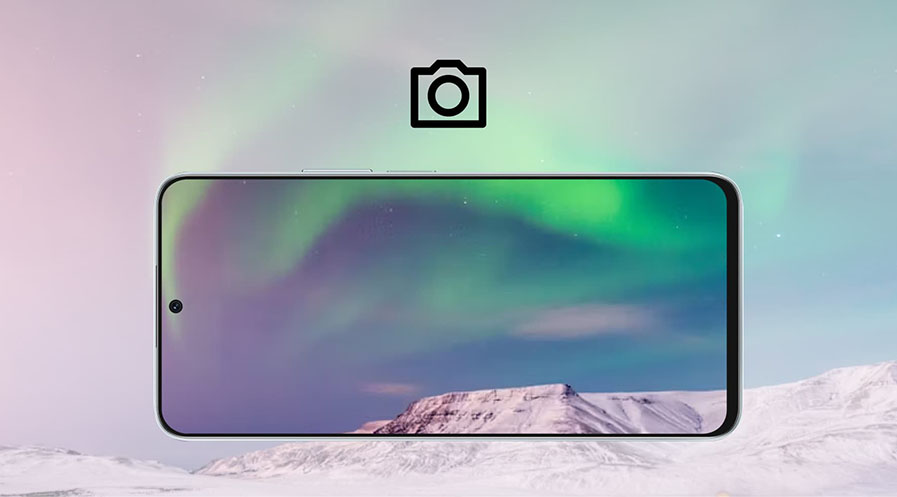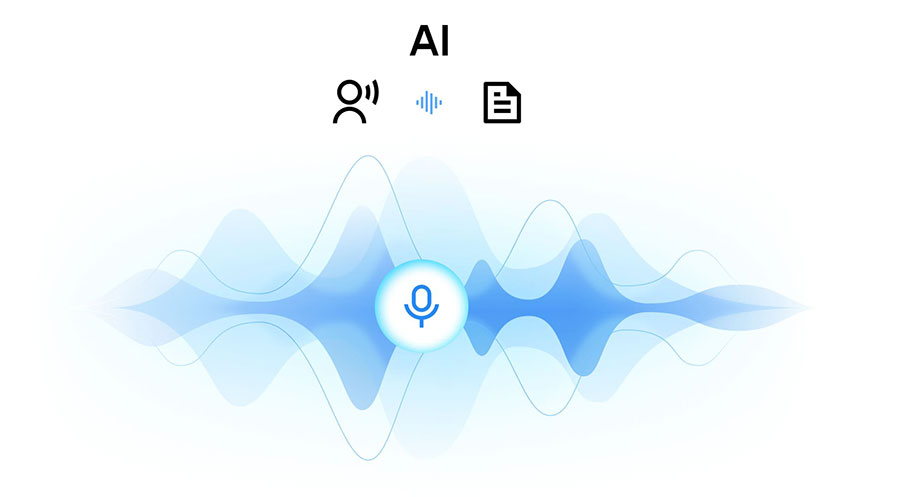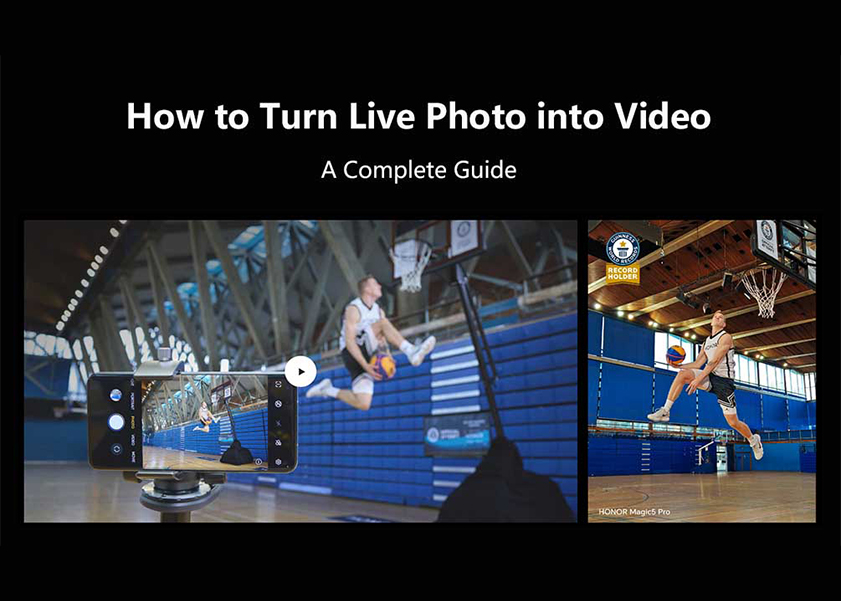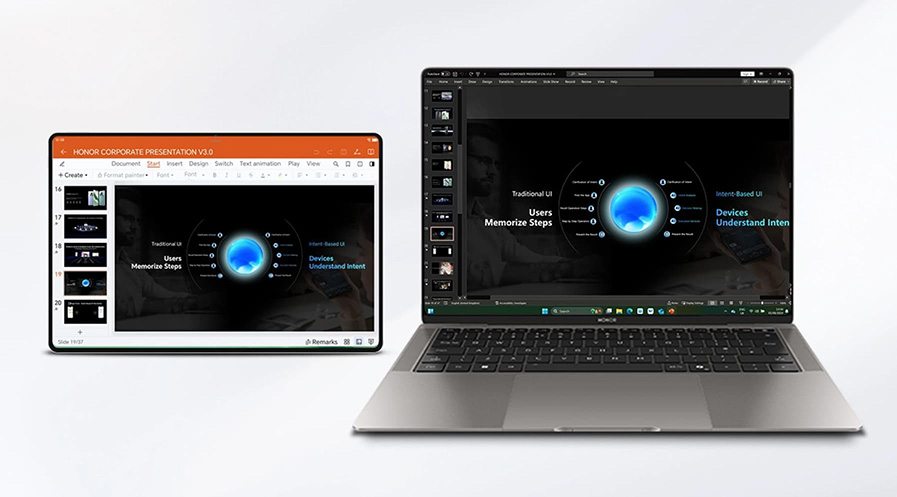TOP

我的荣耀 开启荣耀之旅
To log in to your account, you must first agree to the HONOR PLATFORM TERMS OF USE. If you do not agree, you may only browse the site as a guest.

Does Overcharging a Phone Battery Damage It? An In-Depth Analysis
In a world dominated by smartphones, the perpetual quest for a longer battery life is a universal concern. Amidst the sea of charging myths, one question often sparks debates: Does overcharging a phone battery damage it? As our reliance on mobile devices grows, so does the anxiety about inadvertently harming our lifelines. In this blog post, we'll delve into the science behind smartphone batteries and explore whether the fear of overcharging is founded in reality or simply a digital-age myth. We’ll also give our suggestions on the duration of charging and some tips to effectively lengthen your battery’s lifespan. Go ahead and discover!
Does Overcharging Phone Affect Battery Life?

Does overcharging phones affect battery life? The short answer is: yes, but not in the way you would think. To understand this, we must dissect the concept of overcharging and find out what it truly denotes.
As you might have read elsewhere, most modern smartphones have gone out of their own way to combat overcharging. They do this mainly via built-in mechanisms that cut off power automatically when their batteries are nearly full, thus preemptively nipping overcharging in the bud. In this sense, there is no overcharging at all with phones armed with preventive mechanisms.
However, as phones are plugged into chargers, they are also losing power at a low rate. With time, the battery will lose a noticeable amount of power, causing the charger to start and have that lost bit replenished, and your phone will again be at 100%. This cycle, often termed trickle charging, will be repeated indefinitely and cause the phone to heat up every once in a while. It is this heat that degrades your phone battery and shortens its lifespan. So, if we interpret the term “overcharging” in this sense, then the conclusion is that overcharging can indeed do some amount of harm to your phone battery, and you may notice it in a few months or years.
How Long Should You Charge Your Phone?
The optimal charging duration for a phone depends on its battery type and current charge level. For modern lithium-ion or lithium-polymer batteries, which are commonly found in smartphones, it's generally advisable to keep the charge between 20% and 80% for daily use even though professionals suggest fully charging the battery from 0% to 100% approximately once a month.
So for most smartphones, you can check your phone's charge level and charge for 30 minutes to 1.5 hours according to your charging speed to have a full charge.
How to Make Your Phone Battery Last Longer?

It is clear that leaving your phone plugged in is detrimental to the battery due to the heat generated by a series of intermittent micro-charging (also called trickle charging). To make your phone battery last longer, the following tips will be handy.
Avoid Charging to 100%
Preserve your smartphone's battery health by steering clear of complete charges. Opt for intermittent charging between 20% and 80% to alleviate stress on the battery, mitigating the cumulative impact of full charge cycles and promoting a longer lifespan.
Use a Portable Charger
Even for the HONOR Magic5 whose colossal 5100mAh battery can sustain two days of general use on a single charge, there will be times when you find it alarming that power is low during your travel. To solve this, a portable charger is all you need. A portable charger keeps your phone powered up mid-travel or in places far from the grid, making sure you stay connected anywhere.
Use the Battery-saving Mode
Employ the built-in battery-saving mode for non-resource-intensive tasks. This feature intelligently adjusts settings to minimize power consumption, extending the time between charges and optimizing overall battery performance for sustained and reliable usage.
Clear Background Apps
Efficiently manage your device's resources by routinely closing unused background apps. This proactive approach prevents unnecessary energy drain, preserving battery life, and ensuring a smoother, more responsive user experience. This tip comes with a caveat though: Clearing background apps is not necessary for iOS users. This is because iOS can automatically terminate unnecessary background activities, and manually clearing them will put an extra burden on the battery, causing it to lose power more quickly.
Avoid Bright Sunlight
Shield your device from the adverse effects of bright sunlight to safeguard its battery health. Exposure to intense sunlight can elevate the device's temperature, potentially compromising the battery's long-term performance.
Turn off GPS
Conserve battery power on your device by selectively enabling GPS. Turn off location services when not in use to prevent continuous battery drain. This strategic use of GPS ensures a more enduring battery life.
Shut off Voice Control
The last tip is to extend your device's battery life by disabling voice control when not actively in use. Voice control features, if left running, can contribute to unnecessary power consumption, and turning them off when not needed can help preserve battery longevity.
Conclusion
Now you know the answer to the question “Does overcharging a phone battery damage it?”. Although most modern smartphones can effectively prevent overcharging by cutting off power when reaching 100%, it is still advised to not leave your phone plugged in once it is fully charged to prevent overheating and potential battery degradation. By adhering to the useful tips outlined in this article, you can keep your phone battery in its best shape and probably be surprised by how much capacity it still retains even after a couple of years of usage.
FAQ
What are the symptoms of an overcharged phone battery?
Overcharging a phone battery can lead to several symptoms, including increased heat during charging, a noticeable decline in overall battery life, and potential long-term damage. In extreme cases, the battery may start to swell or show physical deformities due to prolonged or frequent overcharging.
Is it bad to use the phone while charging?
Using your phone while charging generally poses no danger, but is still not recommended. As discussed in this blog, using your phone while charging will cause the battery to drain a bit and initiate cycles of trickle charging. This will cause the battery to heat up constantly and lead to battery degradation over time.
At what percentage should a phone be charged?
To optimize smartphone battery health, it's generally recommended to keep the charge level between 20% and 80%. Frequent partial charging within this range can reduce stress on the battery, extending its lifespan.
Source: HONOR Club

Subscribe To Our Newsletter - Discover HONOR
Please accept HONOR Platform Privacy Statement.
By entering your WhatsApp number, you agree to receive commercial information on WhatsApp about HONOR products, events, promotions and services. For more details, please see our privacy policy.
Please accept HONOR Platform Privacy Statement.
I agree to receive the latest offers and information on HONOR products, events and services through third-party platforms (Facebook, Google). I may withdraw my consent at any time as indicated in the Privacy Statement.
Contact
Mon-Sat: 09:00 – 18:00. (Except on national holidays).
Third Floor, 136 George St., London, W1H 5LD, United Kingdom.
Copyright © HONOR 2017-2025. All rights reserved.
We use cookies and similar technologies to make our website work efficiently, as well as to analyze our website traffic and for advertising purposes.
By clicking on "Accept all cookies" you allow the storage of cookies on your device. For more information, take a look at our Cookie Policy.
Functional cookies are used to improve functionality and personalization, such as when playing videos or during live chats.
Analytical cookies provide information on how this site is used. This improves the user experience. The data collected is aggregated and made anonymous.
Advertising cookies provide information about user interactions with HONOR content. This helps us better understand the effectiveness of the content of our emails and our website.