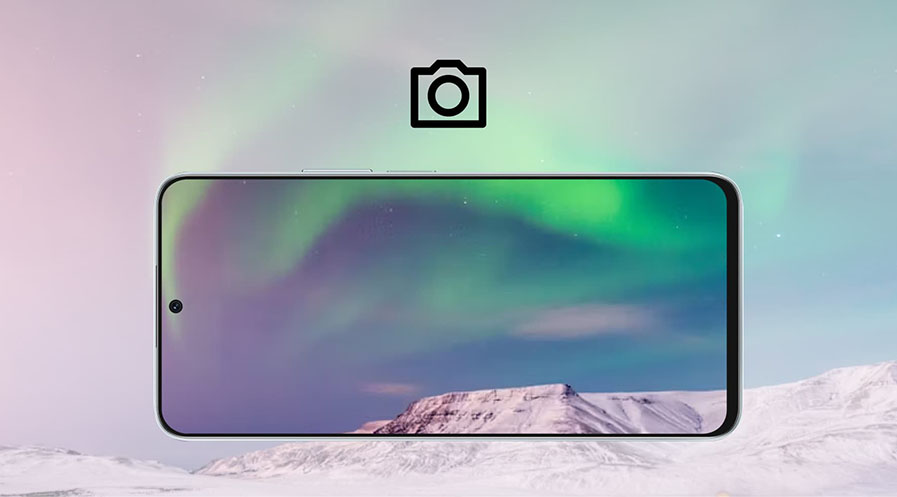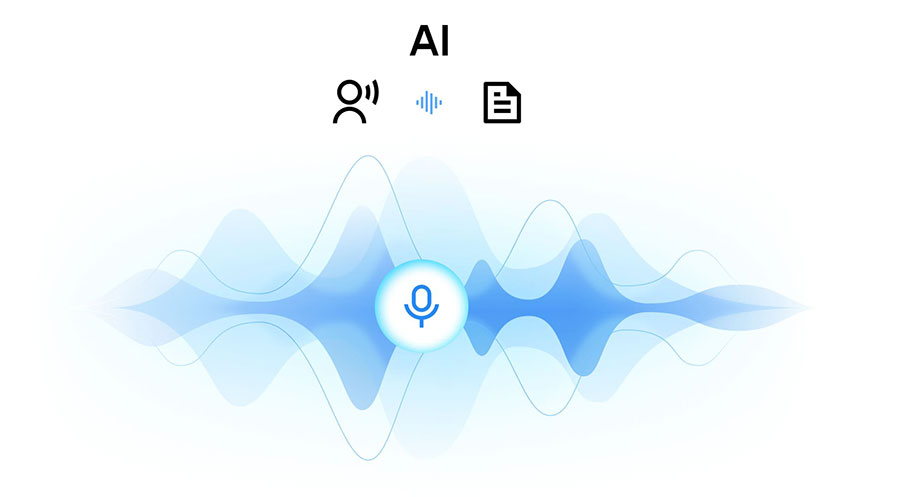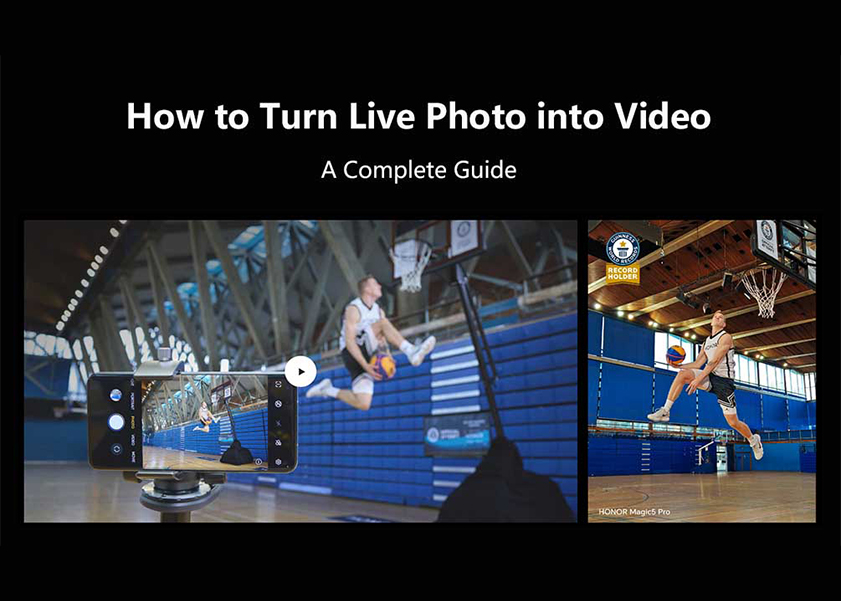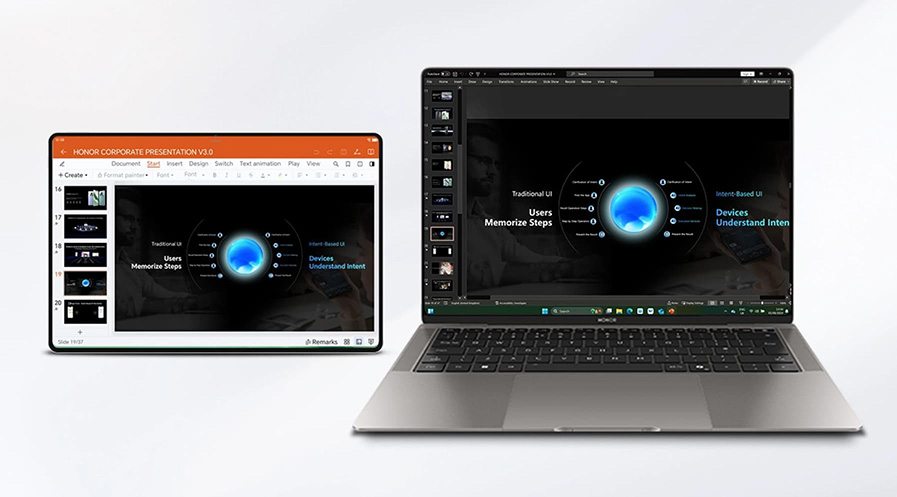TOP

我的荣耀 开启荣耀之旅
To log in to your account, you must first agree to the HONOR PLATFORM TERMS OF USE. If you do not agree, you may only browse the site as a guest.
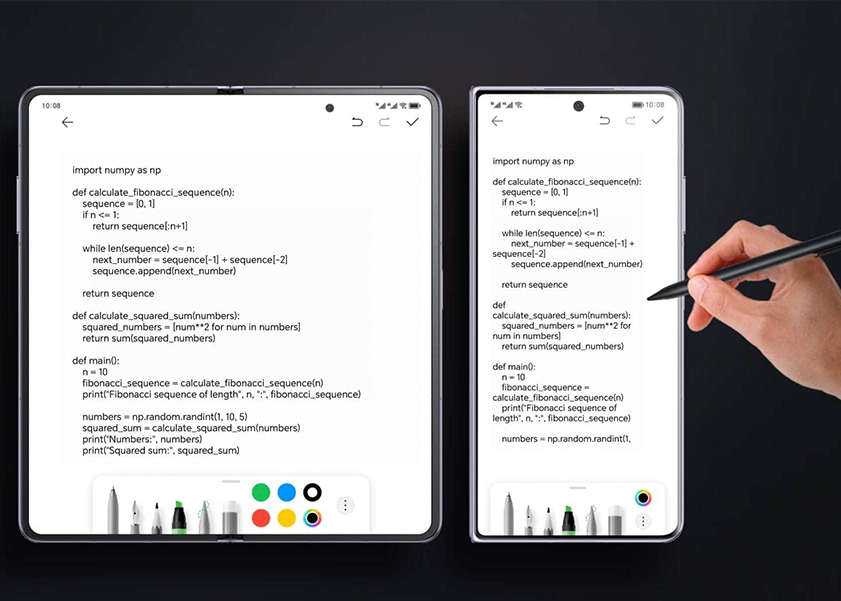
Can You Write Code on Your Phone? Exploring Mobile Development Possibilities
Traditionally, coding has been associated with desktop environments, where developers have access to a wide range of tools and resources. However, as our dependence on mobile devices increases, the question arises: is it feasible to write code directly on your phone? In this article, we delve into the expanding world of mobile development, examining several methods for coding for mobile devices, and illuminating the practicality and ease of use of this strategy. If you are interested in coding on your phone, keep reading to learn more!
Can You Write Code on a Smartphone?
The prospect of writing code on a smartphone raises eyebrows, but with the evolution of mobile apps and integrated development environments (IDEs), it has become increasingly feasible. While smartphones might not replace traditional coding setups entirely, they offer a convenient option for on-the-go development tasks.
Technically, you can write code on a smartphone using various methods and tools. Here are some ways to do it:
1. Install Code Editors: Many code editor apps are available to answer if can you write code on a smartphone, allowing you to write and edit code directly on your device. Examples include AIDE, Spck Code Editor, anWriter HTML Editor for Android and Koder Code Editor for iOS.
2. Online Compilers: You can use online compilers that run-in web browsers on your smartphone. These platforms enable you to write, compile, and execute code without installing any apps. Simply search for 'online compilers' to find suitable options.
3. Text Editors and Cloud Storage: Some developers use text editors combined with cloud storage services. You can write code in a text editor app and save files to a cloud storage service like Google Drive or Dropbox. This way, you can access and edit your code from multiple devices.
4. Termux and Terminal Emulators: For more advanced users, Android users can use apps like Termux, which provides a Linux-like terminal on the smartphone. With this, you can install programming languages and development tools, enabling a more comprehensive coding experience.
How to Write Code on Your Phone?
Programming on a smartphone has become increasingly feasible, thanks to a range of tools and applications designed for mobile platforms. Here's how you can turn your Android smartphone into a portable programming workstation using a text editor:
• Choosing a Text Editor: The foundation of writing code on your phone is a robust text editor. Look for an editor that's easy to navigate, customizable (in terms of font size, color schemes), and has basic features like cut, copy, and paste. Essential elements like UTF-8 encoding support and syntax highlighting are also significant. Apps like Vim Touch offer a familiar experience to those who have used Vim on PC, adapting its features for touchscreen usability.
• Installing a Code-Friendly Keyboard: A regular mobile keyboard can be limiting for programming due to the frequent need for special characters. Installing a keyboard designed for coding, like Hacker’s Keyboard, can greatly ease the process. This keyboard replicates a computer keyboard layout, making typing code on your phone more efficient.
• Using a File Manager: Programming involves dealing with numerous files, so a capable file manager is essential. Android’s built-in file managers might be limited for programming needs. Opt for something like OI File Manager, which allows more flexibility in managing and organizing your code files.
• Setting Up a View-Source Handler for Web Development: If you're working on web-based applications, having a View Source handler is crucial. It allows you to view your source code from a browser.
• Deploying a Web Server for Testing: For web development, having a local web server like Palapa Web Server can be beneficial. It supports MySQL, PHP, and Lighttpd, allowing you to test your web applications directly from your phone.
With the right tools and apps, your smartphone can become a surprisingly capable coding companion. For those looking for an ideal device, the HONOR Magic V2 stands out thanks to its cutting-edge hardware specifications and an intuitive, user-friendly interface. One of its standout features is the spacious and high-resolution display, providing developers with ample screen real estate to comfortably write and review code on the go.
The HONOR Magic V2's compatibility with a range of coding apps and development environments further enhances its appeal to the developer community. Whether it's integrated development environments (IDEs) or text editors, the device is designed to support a variety of tools, allowing developers to choose the environment that aligns with their preferences and coding requirements.
Conclusion
While traditional coding setups remain the norm, the rise of mobile development brings new possibilities. Writing code on a smartphone is a viable option for quick edits, debugging, or even learning to code on the go. Moreover, power smartphones like the HONOR Magic V2, with their capabilities, open exciting opportunities for developers seeking flexibility and convenience in their coding endeavors.
FAQ
Can I code Python on my phone?
Yes, you can code in Python on your phone using apps like AIDE, Pydroid, or QPython. These apps provide Python interpreters and development environments, enabling you to write, run, and debug Python code directly on your smartphone.
Can I learn Java on my Android phone?
Absolutely. Android phones support Java development, and you can use apps like AIDE or Termux to write and run Java code on your Android device. These apps provide a complete development environment, making it convenient for learning and practicing Java programming on the go.
Which app to use for coding on mobile?
For coding on mobile, Vim Touch is a popular choice among users familiar with Vim on PC, offering a similar experience adapted for touchscreens. Pydroid 3 is excellent for Python, while Dcoder supports multiple languages like Java, C++, and PHP. AIDE is ideal for Android app development, and SoloLearn provides a learning platform for various programming languages.
Source: HONOR Club

Subscribe To Our Newsletter - Discover HONOR
Please accept HONOR Platform Privacy Statement.
By entering your WhatsApp number, you agree to receive commercial information on WhatsApp about HONOR products, events, promotions and services. For more details, please see our privacy policy.
Please accept HONOR Platform Privacy Statement.
I agree to receive the latest offers and information on HONOR products, events and services through third-party platforms (Facebook, Google). I may withdraw my consent at any time as indicated in the Privacy Statement.
Contact
Mon-Sat: 09:00 – 18:00. (Except on national holidays).
Third Floor, 136 George St., London, W1H 5LD, United Kingdom.
Copyright © HONOR 2017-2025. All rights reserved.
We use cookies and similar technologies to make our website work efficiently, as well as to analyze our website traffic and for advertising purposes.
By clicking on "Accept all cookies" you allow the storage of cookies on your device. For more information, take a look at our Cookie Policy.
Functional cookies are used to improve functionality and personalization, such as when playing videos or during live chats.
Analytical cookies provide information on how this site is used. This improves the user experience. The data collected is aggregated and made anonymous.
Advertising cookies provide information about user interactions with HONOR content. This helps us better understand the effectiveness of the content of our emails and our website.