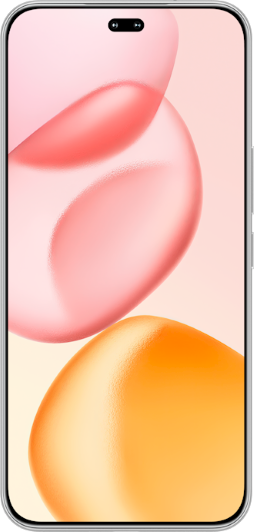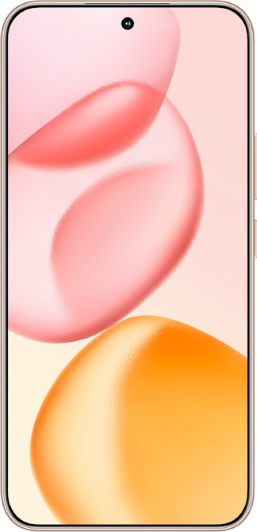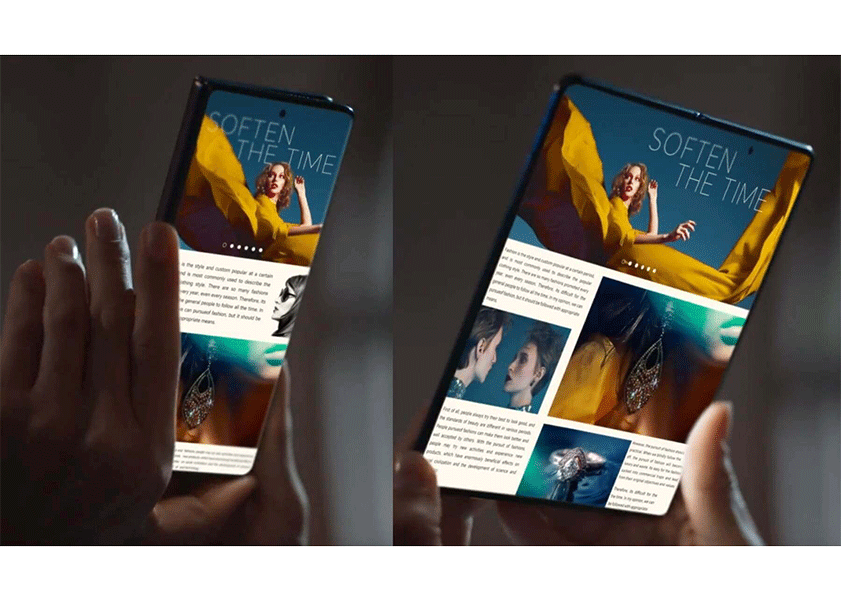TOP

我的荣耀 开启荣耀之旅
To log in to your account, you must first agree to the HONOR PLATFORM TERMS OF USE. If you do not agree, you may only browse the site as a guest.
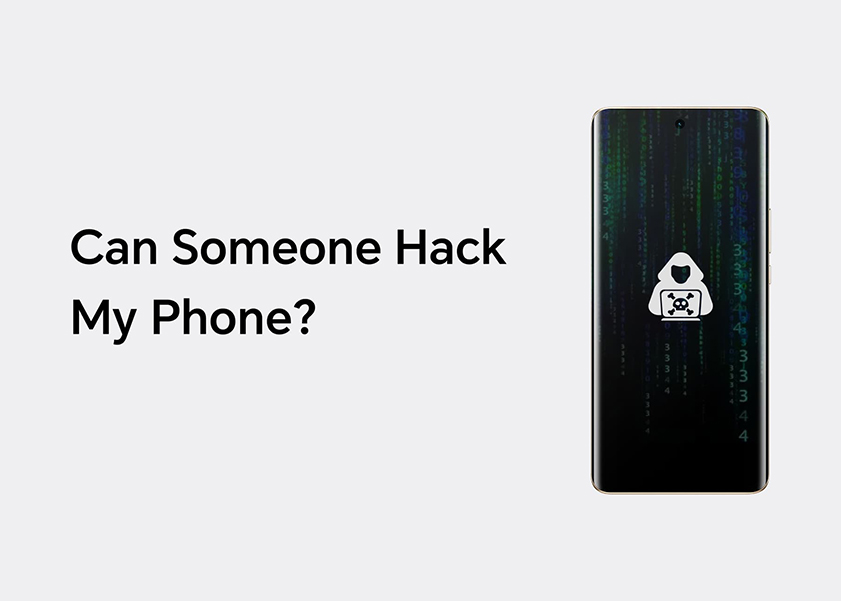
Can Someone Hack My Phone? How to Prevent It?
Wondering “Can my phone be hacked”? Unfortunately, the answer is yes. Phone hacking, a modern digital menace, can access your sensitive personal information without your authorisation. This unwelcome intrusion threatens not only your privacy but can also compromise the security of other connected devices and accounts, leading to financial losses or inflicting harm upon your reputation and well-being. As technology advances, so do the methods of those who seek to exploit it, making it imperative to stay informed and vigilant in the face of this ever-evolving threat. In this article, we will delve deeper into phone hacking, uncovering its signs, and essential prevention strategies to help you guard against this modern-day digital intrusion.

How Your Phone Can Be Hacked?
Your phone can get hacked through various methods, including malware-infected apps, phishing attacks, malicious links or attachments, exploiting software vulnerabilities, and even insecure public Wi-Fi networks. Attackers can trick you into clicking on malicious links or downloading infected apps, allowing them to gain unauthorized access to your device, steal personal information, or control it remotely.
12 Signs Your Phone Has Been Hacked
Recognizing signs of phone hacking is the first step in taking swift action to protect your data, privacy, and digital security. Here are 12 crucial signs that may indicate your phone has been hacked.
• Sluggish Performance: If your once-speedy smartphone suddenly starts running slower than usual, it could be a sign of hacking. Malicious software or processes can consume your device's resources, causing sluggish performance.
• Battery Drainage: Experiencing rapid battery drain? This could be due to background processes running on your phone without your knowledge. These unauthorized activities result in increased power consumption and faster battery depletion as the device struggles to sustain these illicit activities.
• Overheating: An unusually hot phone is a red flag. Overheating can occur when malicious apps or malware are working in the background, causing your phone's CPU to work overtime.
• Unexpected Charges: Keep an eye on your phone bill. If you notice unexpected charges for premium services or texts, it could indicate that your device has been compromised.
• Data Depletion: Sudden and unexplained data usage spikes can be a sign of a hacked phone. Malicious apps may be sending or receiving data without your consent.
• Service Interruptions: Frequent service interruptions, such as dropped calls or loss of signal, can be caused by a hacker attempting to gain control of your phone's communications.
• App Malfunctions: If your apps start behaving strangely, crashing frequently, or displaying errors, it might be due to malicious interference.
• Unauthorized Apps: Check your app list for unfamiliar or unauthorized apps that you didn't install. Hackers may install spyware or malware without your knowledge.
• Unknown Calls and Texts: Receiving calls or texts from unknown numbers that prompt you to take specific actions could be part of a phishing attack aimed at hacking your phone.
• Altered Websites: Hackers can manipulate your browsing experience by altering website content, leading you to fake login pages to steal your credentials.
• Pop-Up Alerts: Constant pop-up alerts or notifications requesting access to your device's features can be a sign of malicious activity.
• Unusual Behavior: If your phone behaves strangely, like turning on and off by itself, accessing apps without your input, or making random calls, it's a clear sign of hacking.
What to Do If Your Phone Is Hacked?
If you suspect your phone has been hacked, take immediate action. Here are some effective methods for regaining control of your device and minimizing potential damage.
Disconnect from the Internet
Immediately disable Wi-Fi and mobile data on your phone to cut off the hacker's access to your device. This prevents them from further manipulating your data or initiating unauthorized actions.
Change Passwords
Use a separate, trusted device to change the passwords for your email, social media, and banking accounts. Ensure that these new passwords are strong and unique to enhance security. This step is crucial because hackers may have gained access to your accounts through compromised credentials.
Scan for Malware
Download and install a reputable antivirus or anti-malware application from a trusted source. Run a full scan of your device to detect and remove any malicious software that may have been installed without your knowledge.
Remove Suspicious Apps
Review the list of installed apps on your phone and uninstall any that you do not recognize or that seem suspicious. Some malicious apps disguise themselves as legitimate applications but can compromise your device's security.
Update Software
Regularly check for software updates for your phone's operating system and apps. Keeping your device and software up-to-date is essential because updates often include security patches that address vulnerabilities that hackers may exploit.
Consider a Factory Reset
If the hack is severe or persistent and you cannot fully regain control of your device, you may need to perform a factory reset. This process erases all data and settings on your phone, returning it to its original state. Ensure you back up your important data first, as a factory reset will permanently remove everything from your device.
By following these detailed steps, you can take swift action to mitigate the effects of a phone hack and enhance your device's security moving forward.
Tips for Protecting Your Phone from Hacking
Given the prevalence of phone hacking in our daily smartphone usage, it's essential to proactively implement protective measures to shield your phone from potential hacking attempts. To enhance the security of your device, consider following these tips:
1. Use Strong, Unique Passwords: Create complex, unique passwords for your devices, accounts, and apps. Avoid using easily guessable information like birthdays or common words. Consider using a reputable password manager to generate and store strong passwords.
2. Regularly Update Your Software: Keep your phone's operating system and apps up to date. Updates often include security patches that address known vulnerabilities. Enable automatic updates if available.
3. Download Apps from Trusted Sources: Only download apps from official app stores. Take HONOR 90 Lite as an example, always download apps from the HONOR Store or Google Play Store. These trusted sources rigorously vet applications to minimize the risk of hosting malicious software. Be cautious of third-party app sources, as they may host malicious apps.

4. Review App Permissions: Carefully review the permissions requested by apps before installing them. Grant only the necessary permissions, and consider whether an app's request for certain access is appropriate.
5. Use a VPN on Public Wi-Fi: When connecting to public Wi-Fi networks, use a Virtual Private Network (VPN) to encrypt your internet traffic and protect your data from potential eavesdropping.
6. Beware of Phishing: Be cautious of unsolicited emails, texts, or messages asking for personal information. Avoid clicking on suspicious links or downloading attachments from unknown sources.
7. Secure Your Social Media: Adjust your social media privacy settings to limit the information visible to the public. Be mindful of what you share online, as hackers can use personal information for phishing attacks.
8. Install Antivirus and Anti-Malware Software: Install reputable antivirus and anti-malware apps on your phone to detect and remove threats. Keep these apps updated for optimal protection.
9. Regularly Back Up Your Data: Perform regular backups of your phone's data to a secure location, such as a cloud service or an external device. This ensures you can recover your data in case of a hack or device loss.
By following these tips and maintaining a proactive approach to security, you can significantly reduce the risk of your phone being hacked and protect your valuable personal information.
Conclusion
We've explored various aspects of phone security and outlined practical steps to prevent hacking attempts. From using strong, unique passwords to being cautious about app downloads and practising safe browsing habits, these strategies can fortify your device against potential threats.
By following the guidelines and tips outlined in this blog, you can empower yourself to safeguard your personal information, protect your digital life, and enjoy the many benefits of your smartphone with confidence in its security. Stay safe, stay secure, and stay in control of your phone.
FAQ
Is It Possible for Someone to Hack My Phone Without My Awareness?
Yes, it is indeed possible for someone to hack your phone without your awareness. Phone hacking can occur through various means, including malicious apps, phishing attacks, exploiting software vulnerabilities, and even exploiting weaknesses in public Wi-Fi networks.
What Can a Hacker Do with Your Phone Number?
A hacker with your phone number can engage in activities like phishing, SIM swapping, and accessing your accounts if you haven't secured them properly.
Can Hackers Access My Phone?
Yes. Access can occur through methods like malware, phishing attacks, or exploiting software weaknesses. To protect your phone, regularly update its software, use strong passwords and two-factor authentication, avoid suspicious downloads, and exercise caution with emails and messages from unknown sources.
Source: HONOR Club

Subscribe To Our Newsletter - Discover HONOR
Please accept HONOR Platform Privacy Statement.
By entering your WhatsApp number, you agree to receive commercial information on WhatsApp about HONOR products, events, promotions and services. For more details, please see our privacy policy.
Please accept HONOR Platform Privacy Statement.
I agree to receive the latest offers and information on HONOR products, events and services through third-party platforms (Facebook, Google). I may withdraw my consent at any time as indicated in the Privacy Statement.
Contact

Mon-Sat: 09:00 – 18:00. (Except on national holidays).
Third Floor, 136 George St., London, W1H 5LD, United Kingdom.
Copyright © HONOR 2017-2025. All rights reserved.