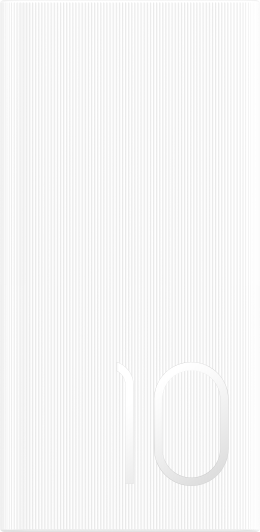How do I use HONOR In-App Payment?
| How do I use HONOR In-App Payment? |
On the purchase page of paid goods and services, click Buy to enable HONOR In-App Payment.
For example, when purchasing a paid theme in HONOR Themes, please follow the steps below: Choose Buy, select a bank card at the cashier, fill in the bank card information, and click Purchase. Make SMS verification or password-free payment. Then the payment is successful.
Note:
1. The bank card information to be filled in includes bank card number, expiration date, and CVC code.
2. The payment is made either through SMS verification code or password-free payment. It is subject to the verification method of the bank card you submitted.