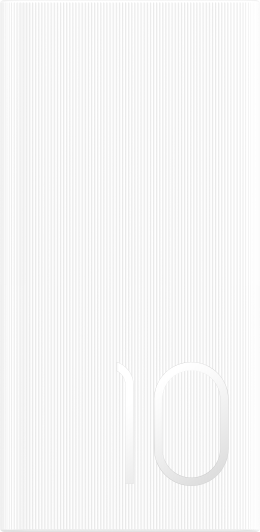Phone screen turns on and off incorrectly during calls,WeChat calls,andWhatsAPP calls、WhatsApp voice playback
| Phone screen turns on and off incorrectly during calls,WeChat calls,andWhatsAPP calls、WhatsApp voice playback |
Problem
1、Phone screen turns off during phone calls, WeChat voice playback, WeChat voice calls, and WhatsApp calls、WhatsApp voice playback when the user holds the phone away from the face.
2、Phone screen keeps on during phone calls, WeChat voice playback, WeChat voice calls, and WhatsApp calls、WhatsApp voice playback when the user holds the phone close to the face.
3、Phone screen keeps off on during phone calls, WeChat voice playback, WeChat voice calls, and WhatsApp calls、WhatsApp voice playback when the user holds the phone away from the face.
4、Phone screen keeps on during phone calls, WeChat voice playback, WeChat voice calls, and WhatsApp calls 、WhatsApp voice playbackwhen the user covers the upper part of the phone with one hand.
Cause
- An object is detected approaching the earpiece.
- The action of picking up or putting down the phone is required.

The intelligent proximity algorithm cannot work if the above two conditions are not met at the same time, or the case is closed, the speaker mode is enabled, the headset is used during a call, or returning to the home page or other apps during the call, or there is strong noise around, so the screen will not be immediately turn off. The screen turns off because it enters sleep mode. You need to press the power button to turn on the screen.
Solution:
- Please upgrade your phone to the latest version.
- Please check whether the earpiece and the top of the microphone are covered or blocked (e.g., blocked by dirt, using a third party's protective case/film). Please remove it and try again.
- It is recommended that you keep the phone close to your face during a call, and do not move too slowly when moving the phone close to/away from your face, as this cannot make the screen turn on or off.
- Stay as far away from noisy environments as possible. (e.g.factory floor).