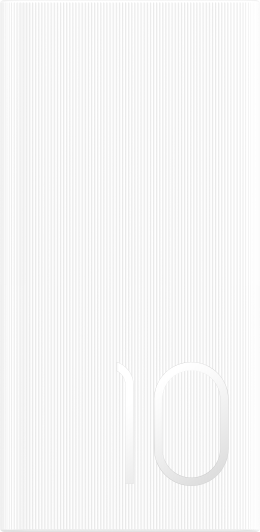There is no sound from the headset after I connect it to my phone/tablet
| There is no sound from the headset after I connect it to my phone/tablet |
Currently, HONOR phones/tablets support headsets with a Type-C plug (as shown in the left figure) or 3.5 mm plug (as shown in the right figure). If you are using either type of headset, and it does not emit sound, perform the following:


Check the headset jack for liquid or foreign objects
Use a flashlight to examine the headset jack. If there are foreign objects inside, remove them. If liquid damage has occurred, back up your data and take your device and proof of purchase to an HONOR Authorized Service Center for assistance.
Check whether the failure is rectified after the headset is replaced
- If you are using a HONOR headset, plug it into a different HONOR phone/tablet and see if the same issue occurs.
- If so, the headset may have been damaged. Use a different headset and try again.
- If not, the headset jack may be loose or damaged. Remove the headset, insert it back into the jack, and rotate the plug to ensure that it is securely installed. If the issue persists, back up your data and take your device and proof of purchase to an HONOR Authorized Service Center for assistance.
- If you are using a non-HONOR headset, it may be because the headset is not compatible with your phone/tablet. Try using an HONOR headset inste.
If you are using an adapter with the headset
Try switching to the original headset. If the issue is resolved, the adapter may be not compatible with your phone/tablet port. In this case, replace the adapter.
Check whether Disable USB audio routing is turned on (only applicable to Type-C headsets)
Turning on Disable USB audio routing will disable automatic routing to USB audio peripherals and result in external headsets being silenced. Open Settings, search for Disable USB audio routing, and turn off the switch on the displayed settings screen.
If the issue persists
Back up your data and take your device and proof of purchase to an HONOR Authorized Service Center for assistance.