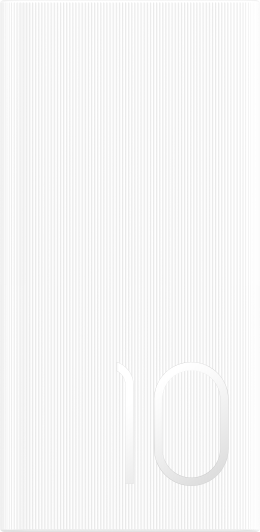Screen suddenly zooms out and can't display in full screen
| Screen suddenly zooms out and can't display in full screen |
Cause:
Your phone is accidentally switched to One-Handed mode.
Solution:
To switch back to the standard view:
If you are using three-key navigation, swipe left or right across the navigation bar to switch between the standard and mini screen views. If you are not using three-key navigation, swipe up diagonally from the bottom left or right corner of the screen to switch to One-Handed mode.and touch outside the screen to exit One-Handed mode.
To disable One-Handed mode, perform the following:
- Go to .
Once One-Handed mode is enabled, the system will detect your hand-held status and adjust the size of your keyboard to facilitate one-handed operations. You can also manually touch the arrow to move the keyboard to the left, right, or center. For more details, refer to the onscreen instructions in One-Handed mode.