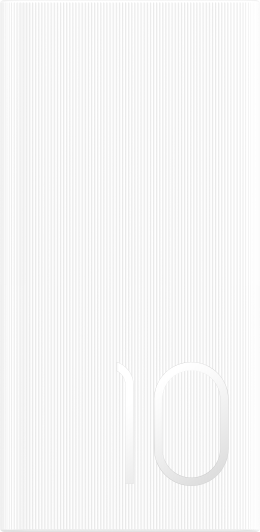How do I maintain my phone's/tablet's battery and extend its battery life?
| How do I maintain my phone's/tablet's battery and extend its battery life? |
Smartphones/tablets use a lithium-ion battery, which does not feature a memory effect. Therefore, it's not necessary to activate the battery by charging and discharging it multiple times when using the device for the first time.
To protect your phone's/tablet's battery and extend its service life, pay attention to the following:
- Use a standard charger to charge your phone/tablet at a stable voltage, in compliance with applicable standards.
- Theoretically, keeping your battery level as close as possible to the middle battery range (30% to 80%) can effectively prolong the battery life. Therefore, you are advised to:
- Remove the charger after your phone/tablet is fully charged to avoid long-term charging or battery aging caused by the battery remaining at a high battery level for too long.
- Power your phone/tablet off if you are not planning to use it for an extended period of time. Charge it from time to time, and keep the battery level at about 50%. If your phone/tablet has not been used or charged for a long time, the battery may trigger overdischarge protection, resulting in a charging error or charging failure.
- Extreme temperatures may affect the battery lifespan of your phone/tablet. Therefore, you are advised to:
- Avoid using your phone/tablet in environments with a low temperature, high temperature, or significant difference in temperature.
- Avoid using your phone/tablet while charging it for a long time, especially in power-intensive scenarios (such as watching videos or playing games). If your phone/tablet heats up, charging and discharging your phone/tablet for a long time will accelerate battery aging.
- Go to , and enable Power saving mode.
- Go to , check the phone/tablet status, and optimize phone/tablet settings as instructed.
Power saving tips can reduce power consumption, but may affect user experience.