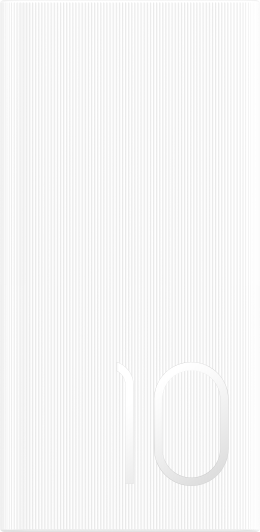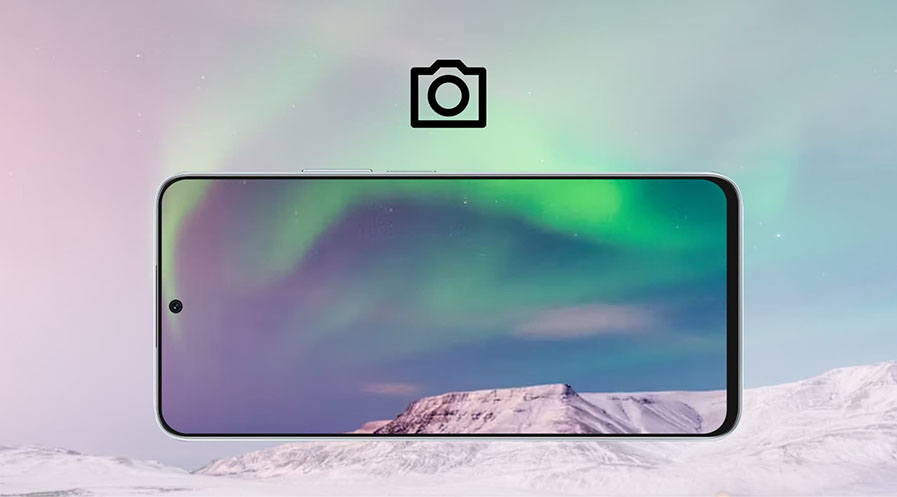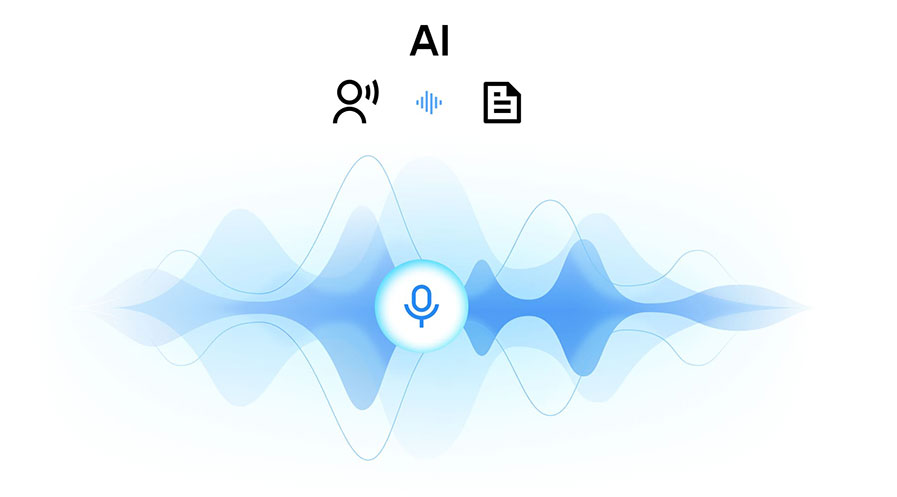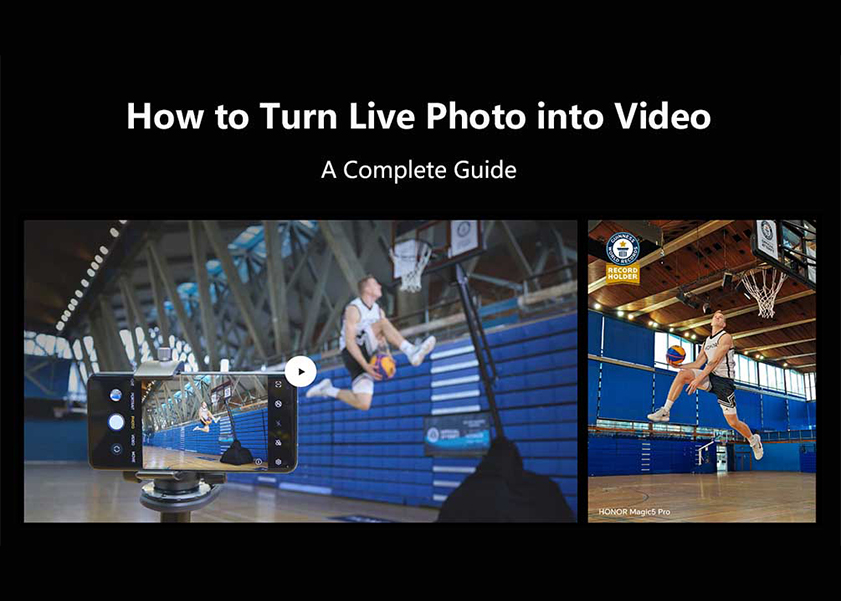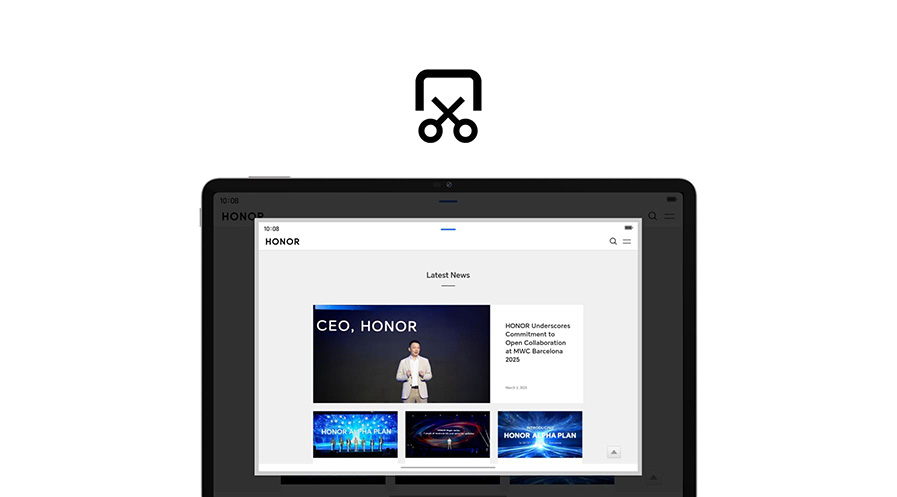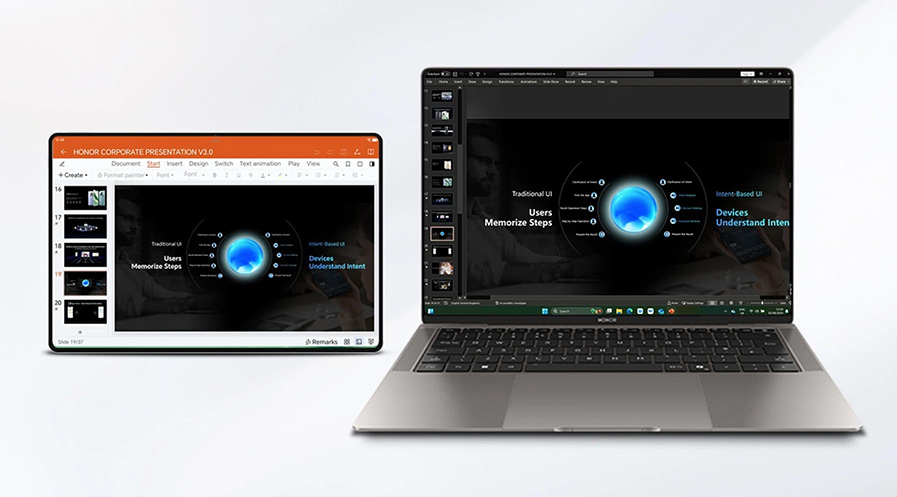TOP

我的荣耀 开启荣耀之旅
To log in to your account, you must first agree to the HONOR PLATFORM TERMS OF USE and HONOR Platform Privacy Statement . If you do not agree, you may only browse the site as a guest.
*You can unsubscribe at any time, Please see our Privacy Statement for details.
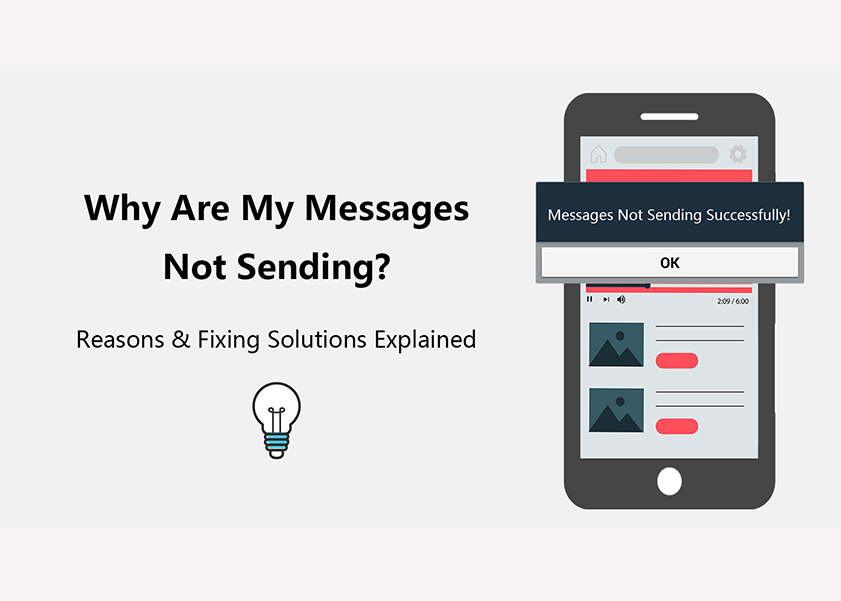
Troubleshooting Guide: 9 Reasons Why Are My Messages Not Sending Successfully
Sending text messages is a common way to communicate in our digital age, but sometimes you may encounter issues where your messages fail to send. However, it will be frustrating to know text messages not sending especially if it is very important.
So, this comprehensive guide will explore various reasons behind this problem and provide practical solutions to help you overcome it and to help you understand why are my messages not sending in your end.
We will delve into issues related to cache clearing, SIM card installation, input errors, carrier restrictions, recipient-related problems, and more.
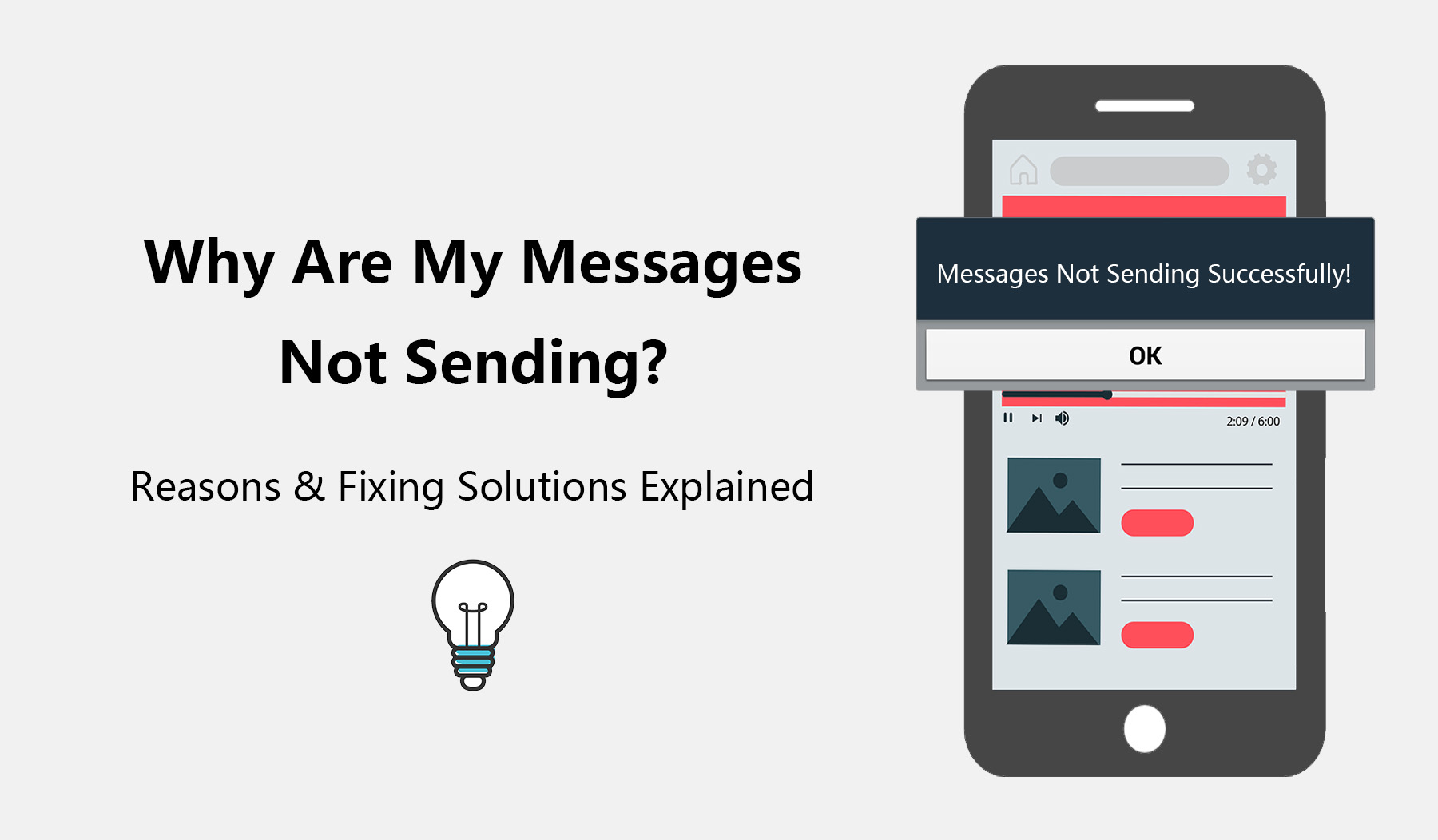
Reasons and Solutions Why Text Messages Are Not Sending Successfully
There are lots of reasons that anyone can think if they ask, “why are my text messages not sending?”. To explain this mystery, let’s explore some of the most common scenarios that may cause the texts not sending from your end.
1. Your Messages Caches Need to Be Cleared
One of the common culprits behind message sending failures is accumulated cache data. Caches can hinder the smooth functioning of your messaging app, leading to disruptions in sending messages. To tackle this, go to your device's settings, find the application manager, locate your messaging app, and clear its cache. Afterward, restart your device. By doing so, you can enjoy a smoother messaging experience and ensure that your messages are sent successfully without any hiccups.
2. Carrier's Network Fluctuations
Network fluctuations can hinder the successful sending of text messages because they can disrupt the communication between your phone and the cellular tower. These fluctuations might weaken the signal or cause temporary connectivity issues, leading to delays or failures in transmitting text messages. This might be the second reason why text messages not sending. Dual SIM phones, like HONOR 90, can potentially help resolve text message sending issues because they offer the flexibility to switch between different networks or carriers. If one SIM card experiences network problems or coverage issues, the phone can switch to the other SIM card with a stronger signal, increasing the likelihood of successful message delivery.
3. An Invalid or Wrong Number Is Input
If you ever try texting and asked yourself why my text messages not sending, you might input a wrong digit. Human errors in typing the recipient's phone number can be a simple yet frequent reason for message delivery failure. Double-check the number you are sending the message to and make sure it's correct before resend the message.
4. A Non-Text-Enabled Landline
Modern technology enables you to send text messages to landline numbers and phone number extensions. However, in both scenarios, the SMS number you are texting must have the capability to receive texts and be enabled for texting by a business texting service. The fact that the phone number you're texting simply doesn't support SMS text messages is the second most frequent cause of improper message delivery.
5. A Carrier Flagged Your Text Message as Spam
Carriers employ spam filters to protect users from unsolicited messages. Sometimes, legitimate messages may mistakenly be flagged as spam. To avoid this, ensure your message does not contain any suspicious links or content that might trigger spam filters. Also, avoid sending multiple identical messages in a short span, as it can be perceived as spam.
6. The Message Recipient Didn't Pay Their Carrier Bill
If the recipient's carrier bill is unpaid or their account has been suspended, your messages may not reach them. In such cases, advise the recipient to resolve the billing issue with their carrier. Thus, making it why are text messages not sending on your end.
7. Your Number Isn't Carrier-Verified for Mass Texting
Certain carriers require sender verification for mass texting or promotional messages. So if your digits are not verified, you might asked why are texts not sending. Therefore, check with your carrier to ensure your number is authorized for this type of messaging.
8. Your Message Contains Illegal or Explicit Content
Sending messages containing illegal, explicit, or offensive content may result in blocking by the carrier. Always maintain appropriate language and content in your messages. This might also be a reason why is my phone not sending text messages. So, obey the CTIA (an association of mobile carriers and industry advocates) rules and avoid some sensitive content.
9. The Recipient Blocked Your Number or Opted Out of Messages
If the recipient intentionally blocked your number or opted out of receiving messages from you, your texts will not be delivered. Another personal or even tough scenario as to why is my phone not sending text messages. Well then, respect their decision and find alternative communication methods if necessary.

Conclusion
Encountering issues especially why are my messages not sending error can be a little frustrating. Armed with the knowledge from this guide, now you have a clear understanding on why text messages not sending successfully. Thus you can troubleshoot and resolve these problems effectively.
Always check for cache issues, ensure proper SIM card installation, verify recipient details, and adhere to carrier guidelines to prevent message delivery failures. Additionally, the HONOR Dual SIM Phone, exemplified by the HONOR 90, offers a practical solution for managing multiple carriers in one device. Embrace these solutions and keep your messaging experience smooth and hassle-free. Happy texting!
Source: HONOR Club
Subscribe For Updates - Special Offers And More.
I agree to receive the latest offers and information on HONOR products through email or IM (e.g. WhatsApp) provided below and advertisement on third-party platforms. I understand that I can unsubscribe anytime according to Chapter 6 of HONOR Platform Privacy Statement .
Consumer hotline
8008440443 Sunday - Saturday, 9:00am-9:00pm
sa.support@honor.com
Copyright © HONOR 2017-2025.All rights reserved.
We use cookies and similar technologies to make our website work efficiently, as well as to analyze our website traffic and for advertising purposes.
By clicking on "Accept all cookies" you allow the storage of cookies on your device. For more information, take a look at our Cookie Policy.
Functional cookies are used to improve functionality and personalization, such as when playing videos or during live chats.
Analytical cookies provide information on how this site is used. This improves the user experience. The data collected is aggregated and made anonymous.
Advertising cookies provide information about user interactions with HONOR content. This helps us better understand the effectiveness of the content of our emails and our website.