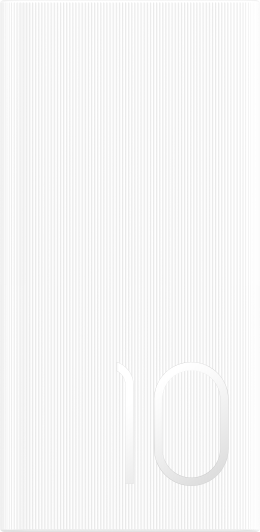TOP
Shop

我的荣耀 开启荣耀之旅
To log in to your account, you must first agree to the HONOR PLATFORM TERMS OF USE and HONOR Platform Privacy Statement . If you do not agree, you may only browse the site as a guest.
*You can unsubscribe at any time, Please see our Privacy Statement for details.
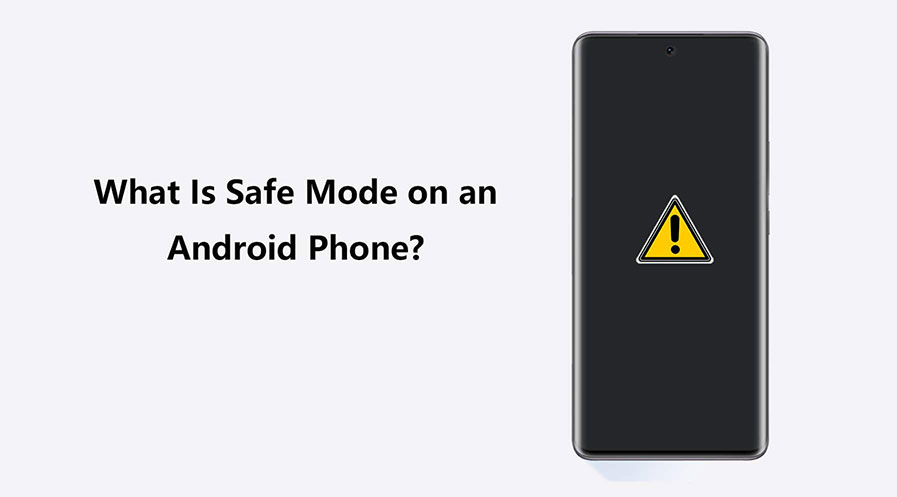
What is Safe Mode and Why It’s Super Useful?
Safe Mode is one of the simplest ways to solve problems that are caused by third-party apps leading them to slow down, freeze, or any unusual behavior to your smartphone.
In this guide, we unravel what is Safe Mode and how it helps with troubleshooting. In particular, we’ll show you how to toggle on and off the Safe Mode on different types of smartphones. Dive in with us now!
What Is Safe Mode?
So what is phone Safe Mode?
Safe Mode is a diagnostic tool built into smartphones to help users troubleshoot and solve problems that may arise due to third-party applications. When activated, Safe Mode temporarily disables all third-party apps, allowing the phone to operate with only its essential system functions. This minimalist approach helps to create a controlled environment, ideal for identifying and fixing issues without the interference of external apps.
Safe Mode serves as a protective shield for your device, safeguarding it against potentially harmful external influences. It's particularly useful for diagnosing performance or stability issues like constant crashes, sluggish operations, or unexpected behaviors. Activating Safe Mode does not delete any of your data, ensuring that you can safely troubleshoot issues without fear of losing important information.
In summary, Safe Mode is not just a feature—it's a crucial recovery tool that allows you to pinpoint problems and restore your smartphone to optimal performance without compromising data security. Whether you're dealing with disruptions caused by a new app or a faulty service, Safe Mode provides a straightforward and secure solution to get your device back on track.
How Does Safe Mode Work?
When you activate Safe Mode on your phone, the operating system boots up with only the essential software necessary for the basic operation of your device. This pared-down state ensures that core functions, such as calling, messaging, and accessing settings, remain active, while all third-party apps are temporarily disabled. This enables the Safe Mode to serve as a diagnostic method to ascertain whether issues like frequent crashes or sluggish performance are caused by apps or settings that deviate from the default system configuration.
For instance, if you observe your phone acting abnormally, such as crashing frequently or running slower than usual, initiating Safe Mode provides a controlled setting to determine if these issues still occur. If your device operates normally under Safe Mode, it suggests that the problem is likely due to a third-party app. This insight allows you to take targeted actions, such as uninstalling the problematic app or updating it to rectify the issue. Conversely, if the problem persists even in Safe Mode, it may point to a more serious issue within the system software itself.
Furthermore, Safe Mode is an effective tool for identifying software conflicts. For example, if you notice that your phone's battery is depleting faster than usual, Safe Mode can help you monitor battery life while all non-essential apps are deactivated. This approach helps isolate and identify any apps or background services that might be causing excessive battery drain, allowing you to address these specific concerns more efficiently.
How to Turn On Safe Mode on an Android Phone?
If you need to activate Safe Mode on your Android phone, follow these steps:
1. Press and hold the power button until you see the power off menu.
2. Press and hold the “Restart” option until you receive a prompt to enter Safe Mode.
3. Select “OK” to reboot your device into Safe Mode. On older models, you might need to hold down the volume down button as the phone logo appears during reboot.
4. Once your phone restarts, you'll notice "Safe Mode" displayed at the bottom of the screen.
How to Turn Off Safe Mode on an Android Phone?
Exiting Safe Mode is simple. Here are the steps:
1. Press and hold the power button until the power off menu appears.
2. Tap the “Restart” option.
3. Wait for your device to reboot. It will automatically start in normal mode, with all third-party applications restored.
If your device still shows “Safe Mode” after restarting, try powering off the phone completely and turning it on again. In most cases, this will reset the system and exit Safe Mode.
How to Turn On and Off Safe Mode on HONOR Phone?
HONOR phones follow a similar procedure for accessing Safe Mode. Follow these steps to turn it on:
1. Press and hold the power button of your HONOR smartphone until the power options menu appears on the screen.
2. Tap and hold the "Power off" option until a pop-up window appears.
3. Select "OK" or "Restart" to reboot your HONOR Phone in Safe Mode.
To turn off Safe Mode on a HONOR phone:
1. Press and hold the power button again to bring up the power menu,
2. Then tap on the "Restart" option. Your device will then boot up in regular mode, with all apps and features available.
Is Android Safe Mode Similar to Windows or iOS Safe Modes?
Safe Mode, while commonly found across different operating systems, varies in function depending on the platform. On Android phones, like a HONOR Phone, Safe Mode mainly focuses on disabling third-party apps, letting users diagnose performance or app-related issues.
In contrast, Windows Safe Mode offers more comprehensive diagnostics, including the ability to troubleshoot hardware conflicts and system drivers. While they share similarities in isolating the system from external influences, the scope and features differ significantly between these platforms.
iOS, on the other hand, does not have a traditional Safe Mode like Android or Windows. However, iOS devices offer recovery and diagnostic options through tools like Recovery Mode, which allows users to restore the system or troubleshoot specific problems.
This difference highlights how each operating system addresses system maintenance uniquely, providing distinct methods tailored to their respective ecosystems. So, while Android, Windows, and iOS all aim to safeguard and optimize their devices, their approaches and tools may not be interchangeable.
What Should You Do If the Issue Continues in Safe Mode?
When problems persist even in Safe Mode, it may indicate a more complex issue than a simple app malfunction. Here are some steps you can take to address these deeper issues:
● Cache Partition
This process removes temporary files that may have accumulated and caused system instability.
1. Access the recovery menu by turning off the phone and holding the volume up and power buttons simultaneously.
2. Once the recovery menu appears, select “Wipe Cache Partition” using the volume keys and confirm with the power button.
● Factory Reset
Another approach is to perform a factory reset, which restores your device to its original state by erasing all data. Before taking this step on any phone, like the HONOR Magic V3 and HONOR X7c, make sure to back up your data.
1. Go to “Settings,” select “System,” and then choose “Reset Options.”
2. Tap “Erase All Data” to proceed with the factory reset.
This method is effective when software glitches cannot be resolved through standard troubleshooting.
● System Updates
Additionally, you may want to check for system updates. Sometimes, device manufacturers release patches that fix known bugs, so keeping your system up to date can resolve ongoing issues.
If none of these steps work, seeking professional help or contacting your device manufacturer might be necessary, as hardware problems or deeper software malfunctions could require expert intervention.
Conclusion
Knowing what is Safe Mode on my phone can be pretty useful in a lot of situations. It helps you weed out which third-party apps are causing issues on your phone. You can also use it to assess the health of your battery and determine if you need a replacement soon. Overall, it’s a useful feature that optimizes performance and addresses several issues.
FAQs
Why did my phone go into safe mode?
Your phone may have entered safe mode automatically due to a conflict between system software and a third-party app, causing instability. This situation might happen if you installed an app that has bugs or is incompatible with your device's operating system. Sometimes, pressing certain buttons during startup can also trigger safe mode. It’s the system's way of creating a stable environment to protect the device and help you identify the problem.
Does safe mode delete data on my device?
Safe mode doesn’t delete any data stored on your smartphone. It only restricts access to third-party apps, allowing the system to function without external interference. All your personal files, apps, and settings remain intact when you activate and exit safe mode. However, if you uninstall apps while in safe mode, you may lose any associated app data unless it’s backed up or stored on cloud services.
Can I access the Internet in safe mode?
Accessing the Internet in safe mode is possible, but it depends on your device's settings and whether the default browser or Internet applications are active in safe mode. While Wi-Fi typically remains accessible, some smartphones restrict mobile data or internet browsing to focus solely on diagnosing system issues. Even if you can connect to the internet, third-party browsers or apps requiring connectivity will remain inactive until you exit safe mode.
Source: HONOR Club
Subscribe For Updates - Special Offers And More.
I agree to receive the latest offers and information on HONOR products through email or IM (e.g. WhatsApp) provided below and advertisement on third-party platforms. I understand that I can unsubscribe anytime according to Chapter 6 of HONOR Platform Privacy Statement .
Consumer hotline

8008440443 Sunday - Saturday, 9:00am-9:00pm
sa.support@honor.comCopyright © HONOR 2017-2025.All rights reserved.
We use cookies and similar technologies to make our website work efficiently, as well as to analyze our website traffic and for advertising purposes.
By clicking on "Accept all cookies" you allow the storage of cookies on your device. For more information, take a look at our Cookie Policy.
Functional cookies are used to improve functionality and personalization, such as when playing videos or during live chats.
Analytical cookies provide information on how this site is used. This improves the user experience. The data collected is aggregated and made anonymous.
Advertising cookies provide information about user interactions with HONOR content. This helps us better understand the effectiveness of the content of our emails and our website.