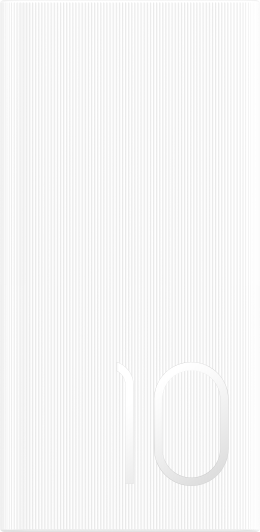TOP
Shop

我的荣耀 开启荣耀之旅
To log in to your account, you must first agree to the HONOR PLATFORM TERMS OF USE and HONOR Platform Privacy Statement . If you do not agree, you may only browse the site as a guest.
*You can unsubscribe at any time, Please see our Privacy Statement for details.

What Is Phone Screen Bleeding in Mobile Phones?
Have you experienced color distortions and uneven backlighting on your phone? If so, you may encounter a screen bleeding on your smartphone. It can significantly detract from the visual experience, making the screen less immersive and becoming a persistent annoyance during use.
In this blog, we'll explore what screen bleeding is in mobile and its causes, offer solutions for remedying this issue, and provide tips to prevent its occurrence, ensuring your smartphone continues to deliver an optimal viewing experience.
What Is Phone Screen Bleeding and Its Common Reasons?
Phone screen bleeding is when you see patches or streaks of light on your phone's display that shouldn't be there. These patches can be different in color compared to the rest of the screen, often appearing brighter or sometimes even as different colors. This issue is most noticeable on a dark or black background, where these bright spots or streaks become more prominent.
The term "bleeding" is used because the light seems to bleed or leak from the edges or specific points on the screen, similar to how liquid might spread on a fabric. It's a sign that the screen's backlight is not being evenly distributed or is shining through in places it shouldn't. This uneven distribution of light can ruin your viewing experience, distorting the images and videos displayed on your phone.
Screen bleeding can vary in severity. It might be a minor annoyance in mild cases, noticeable only when the screen displays uniform dark colors. In more severe cases, it can be distracting enough to interfere with the use of the phone, affecting everything from reading text to enjoying multimedia content.
It's important to note that screen bleeding differs from other screen defects like dead pixels or burn-in. Dead pixels are tiny spots on the screen that don't light up at all, while burn-in is an issue where an image gets permanently imprinted on the screen after being displayed for a long time. Screen bleeding, on the other hand, is all about unwanted light making its way through areas of the screen where it should be blocked or uniformly spread.
Below are some reasons that cause screen bleeding issues:
1. Put Pressure on the Screen
When too much force is applied to the phone's screen, it can cause bleeding. If you sit on your phone or squeeze it too tightly in your pocket, this might happen.
2. Manufacturing Defects
Occasionally, a phone might come out of the factory with screen bleeding issues. Even new phones can have this problem if something goes wrong during their production.
3. Accidental Damage
Dropping or hitting your phone against a hard surface can damage the screen. This kind of impact can lead to screen bleeding.
4. Water Damage
If your phone gets wet or is submerged in water, it might show signs of screen bleeding. Water can damage the internal components, affecting the screen.
How to Fix Bleeding Phone Screen?
Knowing how to fix bleeding phone screen is a must-have if you want to continue enjoying your smartphone for longer. Here’s what you should do if you encounter a bleeding phone screen:
1. Turn Off the Device
Sometimes, simply turning off your phone for a while can help. Let it rest for a few hours, then turn it back on to see if the issue persists.
2. Apply Gentle Pressure
If the bleeding is minor, applying gentle pressure around the affected area might help. But be careful not to press too hard, as this could worsen the problem.
3. Seek Professional Help
If the screen bleeding is severe, it's best to take your phone to a repair shop. Experts can assess the damage and suggest the best course of action.
4. Replacement
In some cases, the only solution might be to replace the screen or even the entire phone, especially if it's an older model.
How to Prevent Your Phone Screen from Bleeding?
You can significantly reduce the risk of screen bleeding by being mindful of how you handle, store, and care for your phone. Here's a deeper look into the preventive measures:
1. Use a Protective Case
A good quality protective case is one of the simplest yet most effective ways to safeguard your phone, including its screen. Cases that offer shock absorption can protect the phone from the impact of drops or bumps, which can otherwise cause internal damage leading to screen bleeding. Choose a case that fits well and provides a buffer between the screen and external forces.
2. Avoid Excessive Pressure
Your phone's screen is sensitive to pressure, and applying too much force can cause the layers within the screen to malfunction, resulting in bleeding. Avoid sitting on your phone, keeping it in a tight pocket, or placing heavy objects on it. When using your phone, ensure you're not pressing too hard on the screen, especially if your phone has a touch-sensitive display.
3. Be Mindful of Water Exposure
Water can be a silent killer for electronic devices, including smartphones. Even if your phone is marketed as water-resistant, it's wise to avoid exposing it to water whenever possible. Moisture can seep into the device, affecting the internal components and potentially leading to screen bleeding. Keep your phone in a dry place and avoid using it with wet hands or in the rain.
4. Handle Your Phone Gently
Phones are durable, but they're not indestructible. Rough handling can jar the internal components, affect the screen's integrity, and eventually cause bleeding. Treat your phone with care, avoiding any actions that could jolt or strain the device.
5. Avoid Extreme Temperatures
Extreme cold or heat can adversely affect your phone's screen and internal components. Don't leave your phone in a car on a hot day or in very cold conditions for extended periods. Such extreme temperatures can cause components within the screen to expand or contract, potentially leading to bleeding.
6. Regularly Inspect Your Phone
Regular checks can help you catch early signs of wear and tear, which could lead to more serious issues like screen bleeding. Look out for any unusual lines, spots, or color distortions on the screen, especially when displaying a single, uniform color.
Conclusion
Phone screen bleeding can affect your device's visual performance. Understanding what is screen bleeding in mobile, its causes and implementing fixes can significantly improve your experience, while adopting preventative measures can safeguard your screen's longevity. Note that there’s a good chance that if you detect it early after buying it from an official retailer, the phone’s warranty will cover it.
FAQ
Can Screen Bleeding Worsen over Time?
Yes, screen bleeding can indeed get worse if not addressed. Initially, it might appear as a minor issue, with only small patches of discoloration. However, with time and continued pressure or damage to the screen, these patches can expand, affecting more of the display.
Is Screen Bleeding Covered under Warranty?
Screen bleeding coverage under warranty depends on the manufacturer and the nature of the problem. If the bleeding results from a manufacturing defect, many companies will likely cover it under their standard warranty. However, it may not be covered if the issue stems from accidental damage or misuse, such as dropping the phone or applying excessive force. It's crucial to review your warranty terms or contact customer service to understand your options and whether your situation qualifies for a free repair or replacement.
Are There Any Software Fixes for Screen Bleeding Issues?
Software fixes for screen bleeding are limited since it's primarily a hardware issue. No software update or app can realign the screen's LCD layers or mend physical damage causing the light to leak. Some users might attempt to use software solutions to adjust the display's brightness or color settings to make the bleeding less noticeable. While these adjustments can slightly mitigate the visibility of screen bleeding, they do not address the underlying problem. For a permanent fix, hardware repair or replacement is necessary.
Source: HONOR Club
Subscribe For Updates - Special Offers And More.
I agree to receive the latest offers and information on HONOR products through email or IM (e.g. WhatsApp) provided below and advertisement on third-party platforms. I understand that I can unsubscribe anytime according to Chapter 6 of HONOR Platform Privacy Statement .
Consumer hotline

8008440443 Sunday - Saturday, 9:00am-9:00pm
sa.support@honor.comCopyright © HONOR 2017-2025.All rights reserved.
We use cookies and similar technologies to make our website work efficiently, as well as to analyze our website traffic and for advertising purposes.
By clicking on "Accept all cookies" you allow the storage of cookies on your device. For more information, take a look at our Cookie Policy.
Functional cookies are used to improve functionality and personalization, such as when playing videos or during live chats.
Analytical cookies provide information on how this site is used. This improves the user experience. The data collected is aggregated and made anonymous.
Advertising cookies provide information about user interactions with HONOR content. This helps us better understand the effectiveness of the content of our emails and our website.