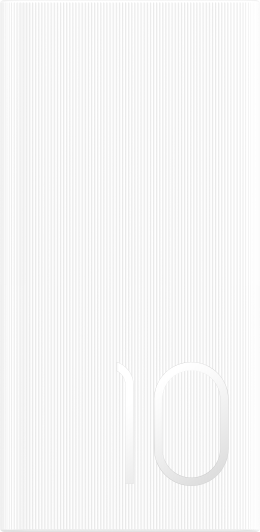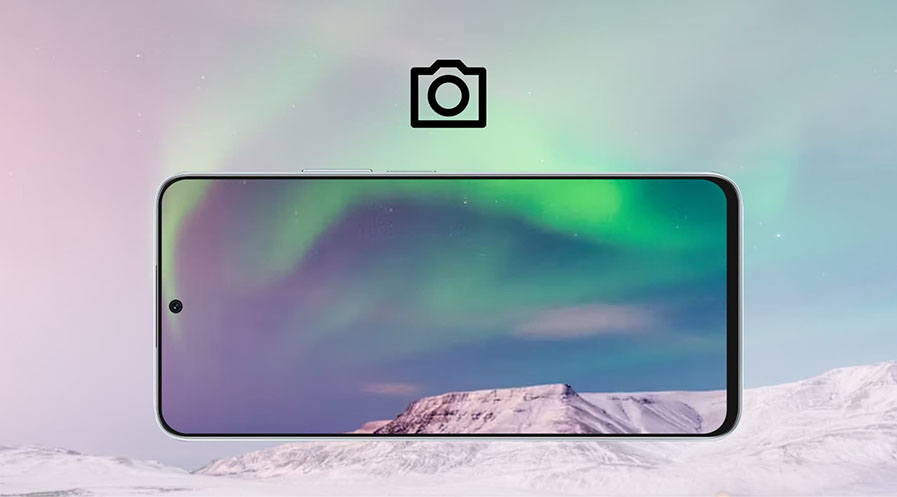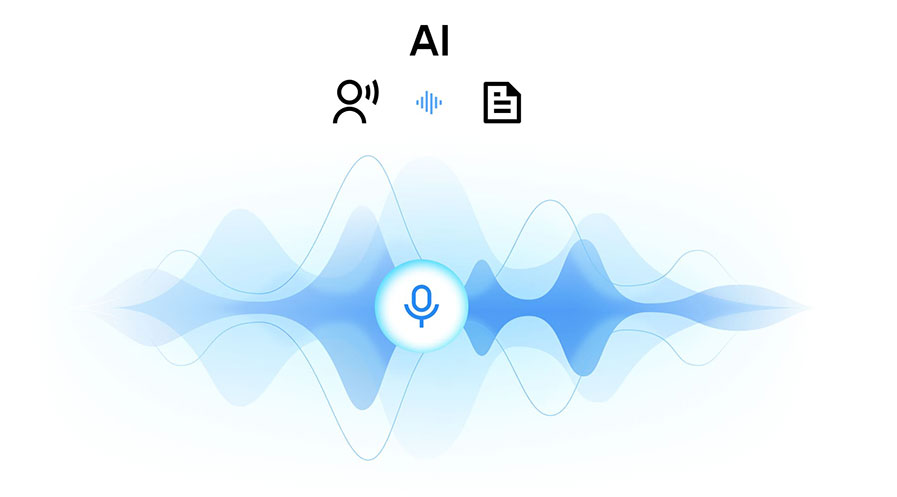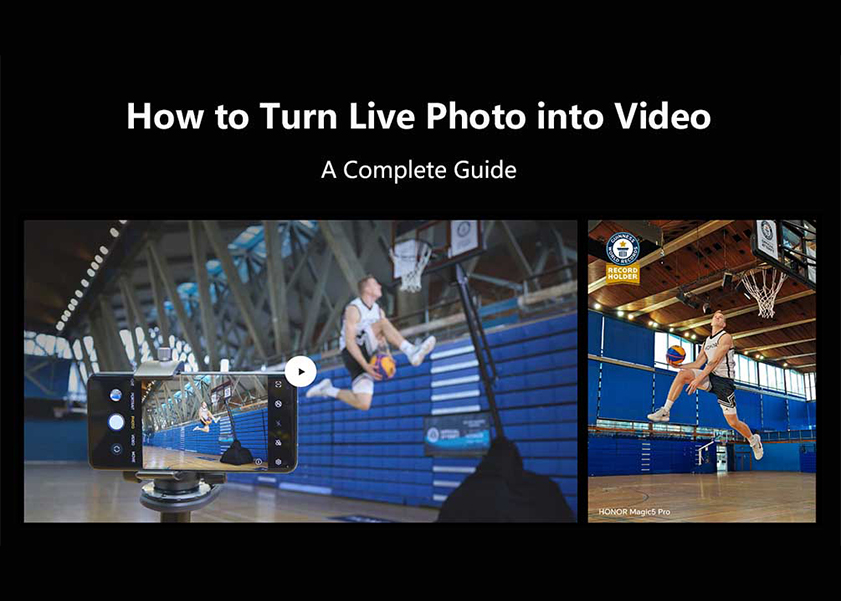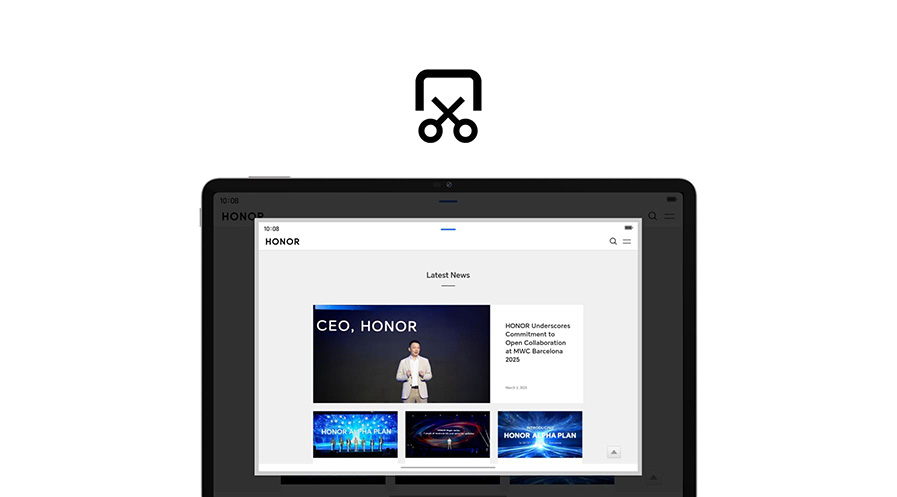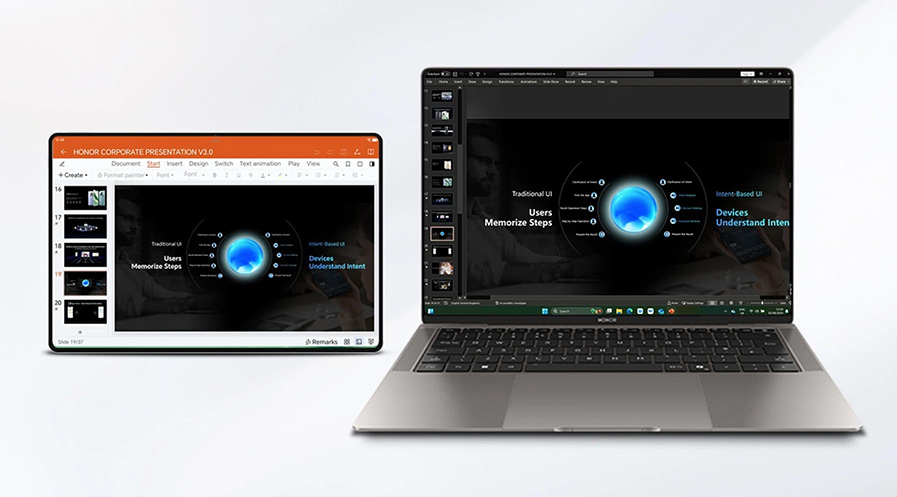TOP

我的荣耀 开启荣耀之旅
To log in to your account, you must first agree to the HONOR PLATFORM TERMS OF USE and HONOR Platform Privacy Statement . If you do not agree, you may only browse the site as a guest.
*You can unsubscribe at any time, Please see our Privacy Statement for details.

Is It Okay to Use Laptop While Charging? Insights on Battery Usage
In today's fast-paced digital world, laptops have become indispensable tools for professionals, students, and casual users alike. One question that often surfaces in the realm of portable computing is, "Is it okay to use laptop while charging?" This query not only concerns the convenience of continuous use but also touches on the health and longevity of the device's battery. In this blog, we'll delve into the nuances of whether it's safe and efficient to use your laptop while charging, explore what happens during this process, and provide insights into whether it's better to use your laptop plugged in or on battery power. Additionally, we'll share valuable tips to enhance your laptop's battery life, ensuring that your device remains a reliable companion in your daily endeavours.
Can We Use Laptop While Charging?
The short answer to "Is it safe to use laptop while charging?" is yes. Modern laptops are designed with sophisticated circuitry and battery management systems. These systems are adept at handling simultaneous charging and usage without causing immediate harm to the battery or the device's performance.
In fact, using your laptop while it's plugged in can have certain advantages. For instance, it ensures that your device is always charged and ready for portable use, and it can provide a slight boost in performance, particularly in high-demand tasks that might otherwise drain a battery quickly.
However, it's crucial to consider the long-term effects. Prolonged and continuous usage while charging can lead to increased heat generation, which may affect battery health over time. Batteries have a finite number of charge cycles, and constantly keeping your laptop plugged in, even when the battery is full, could potentially decrease its overall lifespan.
What Happens When We Use Laptops While Charging?
When you use your laptop while it is charging, several processes occur simultaneously. First, the laptop draws power directly from the AC adapter, bypassing the battery to a certain extent. This ensures that the device can operate at full capacity even if the battery is low. However, the battery does not become redundant in this scenario. It continues to charge, albeit at a slower rate if the laptop is under heavy usage.
One notable effect of using a laptop while charging is heat generation. Laptops tend to produce more heat when plugged in, as they are operating at their full power potential and simultaneously charging the battery. This is why it's crucial to keep an eye on the device's temperature. Overheating not only affects the laptop's performance but can also accelerate the wear and tear on the battery and other internal components.
Is It Better to Use a Laptop Plugged in or on Battery?
Deciding whether it's better to use a laptop plugged in or on its battery largely depends on your usage patterns, the laptop's design, and long-term battery health considerations.
Your Usage Patterns
Your daily usage plays a significant role in this decision. If you're often engaged in high-performance tasks like video editing, gaming, or running heavy software, using your laptop plugged in is advisable. This ensures that your laptop receives a steady, uninterrupted power supply, enabling it to perform at its maximum capacity without draining the battery.
Conversely, if your usage is more mobile or involves lighter tasks like browsing, document editing, or streaming, relying on battery power is more practical. This way, you can take advantage of your laptop's portability without unnecessary battery wear from constant charging.
The Laptop's Design
Different laptops are designed with varying power needs and battery capabilities. Some are built for high performance and may consume more power, making constant charging a necessity during heavy use. Others are designed for efficiency, with a focus on longer battery life, making them more suitable for unplugged use. A prime example of such a design is the HONOR MagicBook X 16. This model features a 40Wh large capacity battery, offering about 9 hours of local 1080P video playback and up to 7.5 hours for everyday work tasks. It's an ideal choice for those who need sustained performance without constant charging, perfect for users who prioritize mobility and battery endurance.
Battery Health Considerations
Long-term battery health is a critical factor. Continuously using a laptop while plugged in can lead to the battery staying at a full charge for extended periods, which might not be ideal for its longevity. On the other hand, repeatedly draining the battery to a very low level before recharging can also hasten battery wear.
A balanced approach, where you occasionally use the laptop on battery power and allow it to discharge to a moderate level before recharging, can help maintain the battery's health. This method avoids the extremes of full discharge and constant full charge, which are both detrimental to long-term battery life.
Tips to Increase Laptop Battery Life
Maximizing the lifespan of your laptop's battery not only ensures longer periods of use between charges but also prolongs the overall life of the battery itself. Here are some practical tips to help increase your laptop's battery life:
1. Temperature Control: Avoid exposing the machine to a hot environment to prevent overheating and consequently battery damage.
2. Charger Compatibility: Avoid any problems with battery by using the original charger that comes with your laptop.
3. Charge Cycles: Try not to let your battery drain completely or remain at 100% charge for extended periods. Ideally, charge it when it drops to around 20-30% and unplug it once it reaches 80-90%.
4. Software Updates: Keeping your operating system and applications updated can improve efficiency. Often, updates include optimizations that can help save battery life.
5. Background Applications: Close unnecessary applications running in the background. These can consume power even when not actively used.
6. Unused Features: Turn off features like Bluetooth, Wi-Fi, and backlit keyboards when not in use to save energy.
7. Power Management: Most laptops come with power-saving settings that reduce energy consumption when you're on battery power. Utilize these settings to extend your battery life.
8. Battery Calibration: Calibration involves fully discharging and then fully charging the battery. Doing this once every few months can help maintain the accuracy of the battery's charge indicator.
By following these tips, you can help ensure that your laptop's battery maintains its health and efficiency for as long as possible, providing you with reliable and extended use.
Conclusion
Navigating the best practices for laptop usage and charging can be a complex affair, but understanding these aspects is crucial for maximizing both performance and longevity. Through this post, we've addressed the key question, "Is it okay to use laptop while charging?" and explored various facets of laptop battery health and usage patterns. Whether you choose to use your laptop plugged in or rely on its battery, the goal is to strike a balance between convenience and care for your device. By following the tips outlined in this blog, you can enhance your laptop's battery life and ensure it continues to serve you effectively in your daily tasks and professional pursuits.
FAQ
Is it OK to run a laptop plugged in all the time?
It is generally safe to keep a laptop plugged in all the time, but it's important to consider battery health and heat management. Modern laptops are designed to handle continuous charging, and this can preserve battery life by reducing charge cycles. However, to avoid overheating, ensure good ventilation, especially during heavy usage.
Does using a laptop while charging affect battery life?
Using a laptop while it's charging does not significantly affect the overall lifespan of the battery in modern laptops. Modern laptops are designed with lithium-ion batteries, which have a built-in mechanism to stop charging once fully charged, preventing overcharging. However, constantly using the laptop while charging, especially for high-intensity tasks, can generate additional heat which may slightly impact the battery health over time.
Can I use heavy software or play games while charging?
Yes, you can use heavy software or play games while charging your device. However, be aware that this can generate additional heat and potentially lead to faster battery wear. It's generally safe but keep an eye on your device's temperature and performance, and consider the long-term effects on battery health.
Source: HONOR Club
Subscribe For Updates - Special Offers And More.
I agree to receive the latest offers and information on HONOR products through email or IM (e.g. WhatsApp) provided below and advertisement on third-party platforms. I understand that I can unsubscribe anytime according to Chapter 6 of HONOR Platform Privacy Statement .
Consumer hotline
8008440443 Sunday - Saturday, 9:00am-9:00pm
sa.support@honor.com
Copyright © HONOR 2017-2025.All rights reserved.
We use cookies and similar technologies to make our website work efficiently, as well as to analyze our website traffic and for advertising purposes.
By clicking on "Accept all cookies" you allow the storage of cookies on your device. For more information, take a look at our Cookie Policy.
Functional cookies are used to improve functionality and personalization, such as when playing videos or during live chats.
Analytical cookies provide information on how this site is used. This improves the user experience. The data collected is aggregated and made anonymous.
Advertising cookies provide information about user interactions with HONOR content. This helps us better understand the effectiveness of the content of our emails and our website.