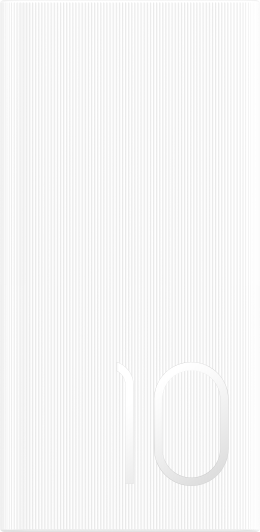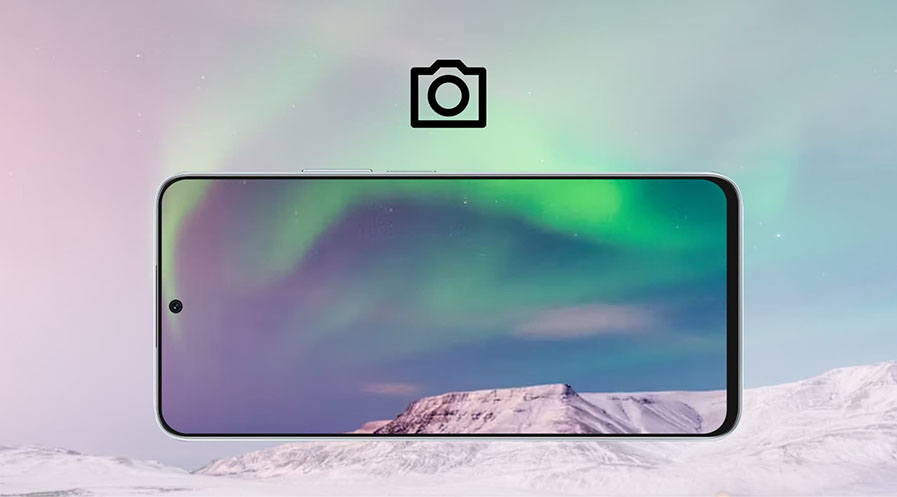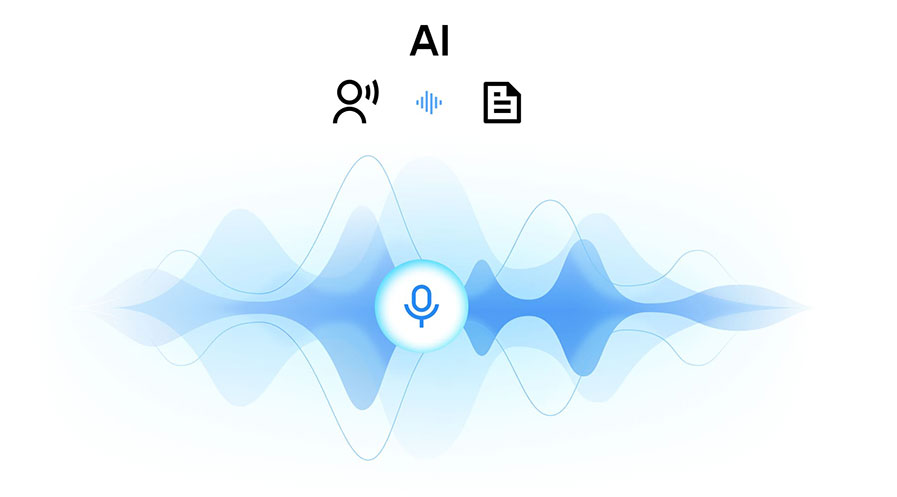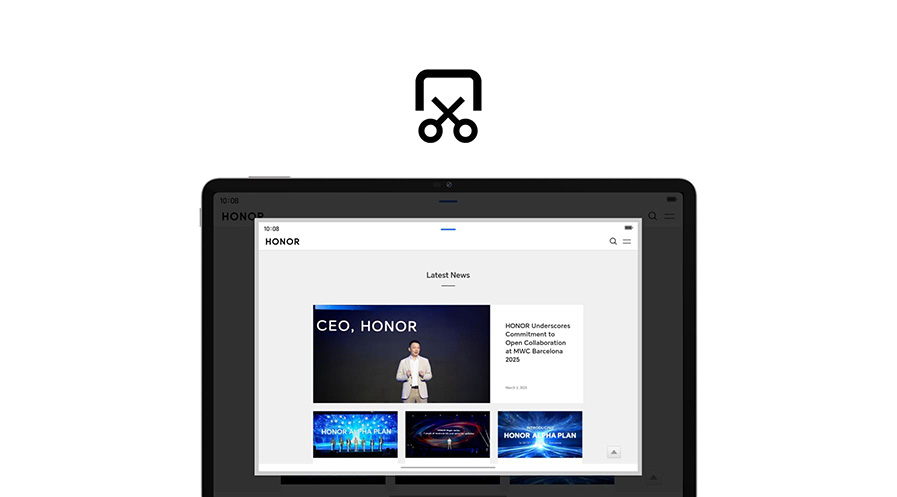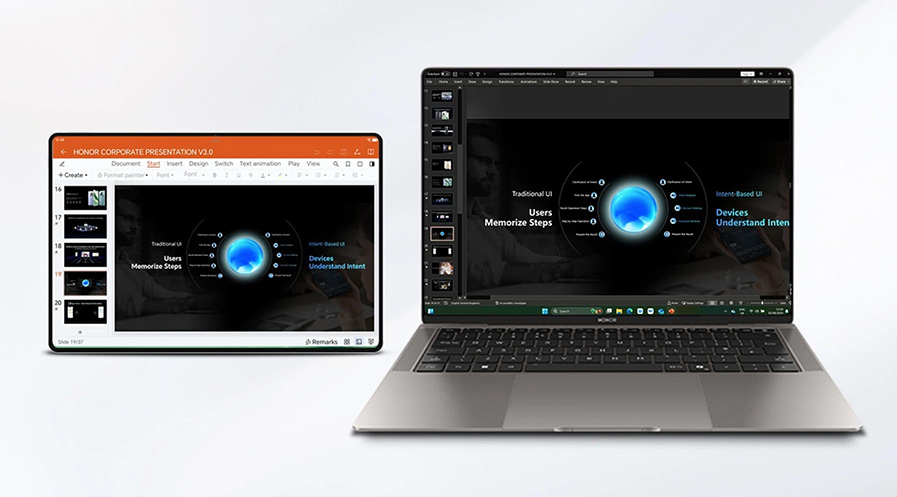TOP

我的荣耀 开启荣耀之旅
To log in to your account, you must first agree to the HONOR PLATFORM TERMS OF USE and HONOR Platform Privacy Statement . If you do not agree, you may only browse the site as a guest.
*You can unsubscribe at any time, Please see our Privacy Statement for details.
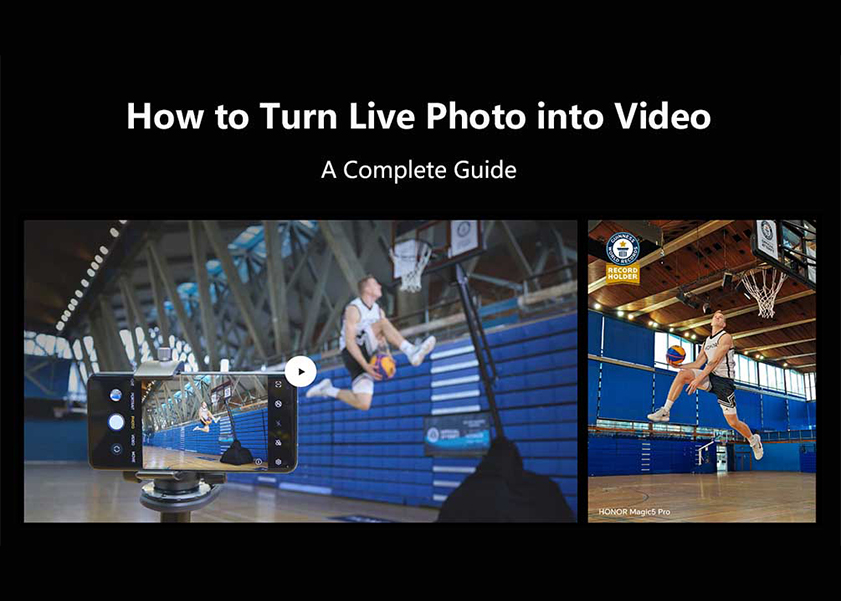
How to Turn Live Photo into Video: A Complete Guide
In the digital age, capturing life's precious moments has become easier than ever. Live photos, a feature first introduced by Apple and subsequently adopted by various Android phone brands, bring images to life with a few seconds of motion and sound. Thus, making it desirable for people to learn how to turn live photo into video 2025.

This article will explore the concept of Live photos, how they can be taken on HONOR devices, and most importantly, how to convert these animated snapshots into delightful videos. You will learn how to turn live photo into video and many interesting things.
So, let's dive in!
What Is a Live Photo?
Live photo is a multimedia feature that combines a static image with a brief video clip and audio recording. When you snap a Live photo, it captures 1.5 seconds of footage before and after the still shot, effectively preserving the essence of the moment. This unique blend of photo and video brings a dynamic touch to your gallery, making your memories more vivid and engaging. This will want people to know how to make a live photo a video.
This dynamic combination creates an interactive experience, allowing you to rekindle the moment by simply pressing the photo for a long time. Whether it's a smile, a gentle breeze, or laughter shared with loved ones, live photos preserve the essence of the moment and add an extra touch of magic to your photo gallery.
Why Convert Live Photos to Video?
While live photos are captivating, converting them into videos opens a realm of creative possibilities. By transforming Live photos into videos, you can add more context, merge multiple Live photos into a seamless story, and share them on various platforms that might not support Live photos. Moreover, videos are more versatile, allowing you to apply filters, edit, and share in a format familiar to a broader audience.
Plus, Live photos help you get the perfect shot while saving you time and storage space instead of taking multiple photos back-to-back.
How to Take Live Photo on HONOR Phone
Taking live photos on your HONOR phone is a breeze, here are the steps to capture this amazing feature on your device. Let's take HONOR 90 as an example:
Follow these steps:
• Open the camera app on your HONOR 90 phone.
• Ensure the "Photo" mode is selected.
• Look for the "Live photo" icon on the screen (usually represented by a concentric circle or a stylized Live photo text).
• Next, tap the tiny circle icon in the upper-right corner of the screen. A message letting you know that moving pictures are enabled will appear as it turns orange or blue.
Note: Switch to the front camera and choose the Photo mode if you want to capture moving images.
• Frame your shot and press the shutter button to capture the Live photo.
• When taking a moving picture, tap on the shutter icon while keeping the phone as steady as you can for a few seconds.

How to Turn Live Photo into Video on HONOR Phone
Converting your cherished Live photos into videos on HONOR devices can be achieved through various methods, including using dedicated apps or built-in features. In this section, you will learn how to save a live photo as a video. Here's a step-by-step guide:
Method 1: Using HONOR Gallery App
• Open the HONOR Gallery app on your device.
• Find the Live photo you wish to convert into a video.
• Open the Live photo, and you'll see options like "Edit," "Share," and "More."
• Tap on "Edit" and look for a "Convert to Video" or "Save as Video" option.
• Select the video quality you prefer (e.g., 720p or 1080p) and save the video to your gallery.
Method 2: Using Third-Party Apps
• Head to your app store and search for "live photo to Video Converter."
• Install a reliable app of your choice.
• Open the app and grant necessary permissions to access your gallery.
• Select the Live photo you want to convert and choose the video format (MP4, GIF, etc.).
• Tap "Convert," and the app will process the Live photo into a video.
With the above steps, you can create videos from your Live Photos without any hassle on your HONOR device. You can easily share your memories with those you love through social media platforms or any other media-sharing platforms.
t's important to note that live photo videos may take up more storage space than regular photos, so be sure to check your device's storage capacity before creating too many videos.
Conclusion
Live photos add a touch of enchantment to the world of photography, freezing moments in time and animating them with life. With Android brands like HONOR offering this feature, users can capture and cherish their memories like never before. Additionally, by converting Live photos into videos, the possibilities for creativity and sharing become endless.
So, experiment with the methods as to how to turn live photo into video as mentioned in this article and get on a journey of transforming your live photos into delightful videos that will undoubtedly leave a lasting impression on your audience.
Source: HONOR Club
Subscribe For Updates - Special Offers And More.
I agree to receive the latest offers and information on HONOR products through email or IM (e.g. WhatsApp) provided below and advertisement on third-party platforms. I understand that I can unsubscribe anytime according to Chapter 6 of HONOR Platform Privacy Statement .
Consumer hotline
8008440443 Sunday - Saturday, 9:00am-9:00pm
sa.support@honor.com
Copyright © HONOR 2017-2025.All rights reserved.
We use cookies and similar technologies to make our website work efficiently, as well as to analyze our website traffic and for advertising purposes.
By clicking on "Accept all cookies" you allow the storage of cookies on your device. For more information, take a look at our Cookie Policy.
Functional cookies are used to improve functionality and personalization, such as when playing videos or during live chats.
Analytical cookies provide information on how this site is used. This improves the user experience. The data collected is aggregated and made anonymous.
Advertising cookies provide information about user interactions with HONOR content. This helps us better understand the effectiveness of the content of our emails and our website.