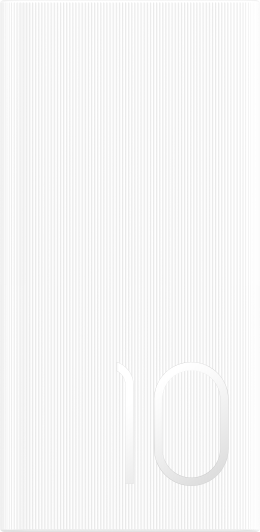TOP
Shop

我的荣耀 开启荣耀之旅
To log in to your account, you must first agree to the HONOR PLATFORM TERMS OF USE and HONOR Platform Privacy Statement . If you do not agree, you may only browse the site as a guest.
*You can unsubscribe at any time, Please see our Privacy Statement for details.

How to Get Water out of Phone: A Step-by-Step Guide
In today's world, mobile phones have become an integral part of our daily lives. They enable us to stay connected with loved ones and assist us in completing daily tasks. However, along with the convenience they provide, our phones are also at risk of problems like water ingress. Water damage can occur anytime and anywhere, and it has the potential to cause permanent harm to your device. So, it is essential to understand the fundamental techniques for addressing water-damaged phones so that you can respond effectively and quickly. Keep reading to learn how to get water out of phones.

Basic Steps to Get Water Out of Your Phone
If you happen to drop your beloved smartphone into the water, how to get water out of your phone? Don't panic! While it may feel like a disaster at first, there are several steps you can take to safeguard your phone from water damage.
Turn off the power immediately
When your phone gets wet, the first and best way to get water out of phone is to turn it off immediately to avoid short circuits and permanent damage before taking other essential measures. Don’t turn on the phone again until it is completely dry, which usually takes 48 hours.
Dry the outside
After turning off your phone, immediately use a clean, soft cloth or paper towel to carefully dry the outside, including ports, speakers, and so on. Avoid shaking or blowing on the phone to prevent water from entering deeper and causing more damage.
Remove SIM, battery and whatever you can
If your phone allows it, remove the phone case, SIM card, memory card, battery, and anything else removable. This will aid in better ventilation for the phone, prevent any potential damage to these components, and allow them to dry separately. Don't assemble them back until they're 100% dry after about 48 hours.
Use silica gel packets
If you want the phone to dry quickly, silica gel packets can come in handy to absorb moisture and give your phone a relatively faster drying. To use it, simply place your phone and its components with the packet in a sealed container or plastic bag. Keep in mind that this method may take some time, so be patient and resist the temptation to prematurely turn on your phone.
Try Professional Services
If you are uncomfortable with the above DIY steps to get water out of your phone or are concerned about uncertain factors that may cause damage, it may be worth considering professional services. Find technicians and repair shops that specialize in restoring water-damaged electronic devices in your local area. Alternatively, go online to try special drying service providers like Redux who can salvage electronics from moisture and water damage.
How to Prevent It from Happening Again
Prevention is always better than cure. To avoid future water damage incidents, consider the following preventive measures:
Use water-proof cellphone
Water damage frequently causes cell phone malfunctions that can result in costly repairs or replacement bills. A waterproof phone not only saves you time and money but also ensures protection from accidental water exposure. The HONOR Magic5 Pro is an exemplary waterproof phone with an IP68 rating for splash, water, and dust resistance. This level of protection provides users with added peace of mind and durability, making it a wise investment for long-term use.

Waterproof phone case and invest in a tether
A waterproof phone case is a great help to avoid water damage for adding an extra layer of protection. Additionally, purchasing a lanyard or phone strap can help keep your device securely fastened to you, reducing the risk of accidental drops into water or losing your phone.
Pay attention to where you use the phone
Be mindful of your surroundings while using your phone. Avoid using it near pools, sinks, or any other sources of water. Accidents can happen in an instant, so it's best to err on the side of caution and keep your phone away from potential water disasters.
Backup data always
Regularly backing up important data on your phone is crucial, not only for water-related incidents but also for any unforeseen circumstances. By keeping recent backups, you can easily restore your data to a new device if your current one is irreparable and you have an available backup.
Conclusion
Water damage is a potential problem that every mobile phone user face and wants to avoid because it can potentially cause permanent damage to our devices. Therefore, it is crucial to understand the basic steps to address how do I get water out of my phone effectively. By following these simple steps and tips, from powering off the device to selecting a waterproof phone, you can protect your mobile phone from water damage and prolong its lifespan.
FAQ about Get Water out of Phone
Will water in phone dry out?
Yes, water in a phone can dry out if you take immediate action to prevent damage like powering it off, removing the battery (if possible), and drying it using absorbent materials or placing it in a bag of silica gel packets. The drying process can take about 48 hours.
How can I dry my phone faster?
To dry your phone faster, you can place it in an airtight container along with silica gel packets or another drying agent. These materials help absorb moisture and accelerate the drying process. Ensure that the phone is turned off and the battery is removed before placing it in the container.
Does the rice trick work? How long do I leave my phone in rice?
Yes, rice is said to help absorb moisture from a wet phone, but it is not the most effective method and you may need to leave your phone in a container of uncooked rice for about 48-72 hours. However, using alternative drying agents like silica gel packets is more reliable and efficient, which can not only provide better results but also help prevent potential damage to your device.
Source: HONOR Club
Subscribe For Updates - Special Offers And More.
I agree to receive the latest offers and information on HONOR products through email or IM (e.g. WhatsApp) provided below and advertisement on third-party platforms. I understand that I can unsubscribe anytime according to Chapter 6 of HONOR Platform Privacy Statement .
Consumer hotline

8008440443 Sunday - Saturday, 9:00am-9:00pm
sa.support@honor.comCopyright © HONOR 2017-2025.All rights reserved.
We use cookies and similar technologies to make our website work efficiently, as well as to analyze our website traffic and for advertising purposes.
By clicking on "Accept all cookies" you allow the storage of cookies on your device. For more information, take a look at our Cookie Policy.
Functional cookies are used to improve functionality and personalization, such as when playing videos or during live chats.
Analytical cookies provide information on how this site is used. This improves the user experience. The data collected is aggregated and made anonymous.
Advertising cookies provide information about user interactions with HONOR content. This helps us better understand the effectiveness of the content of our emails and our website.