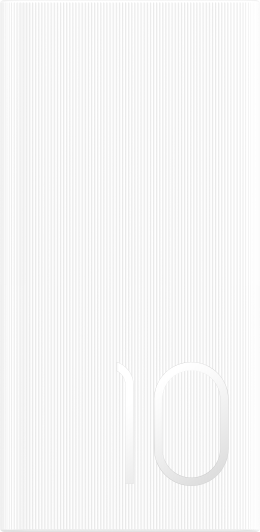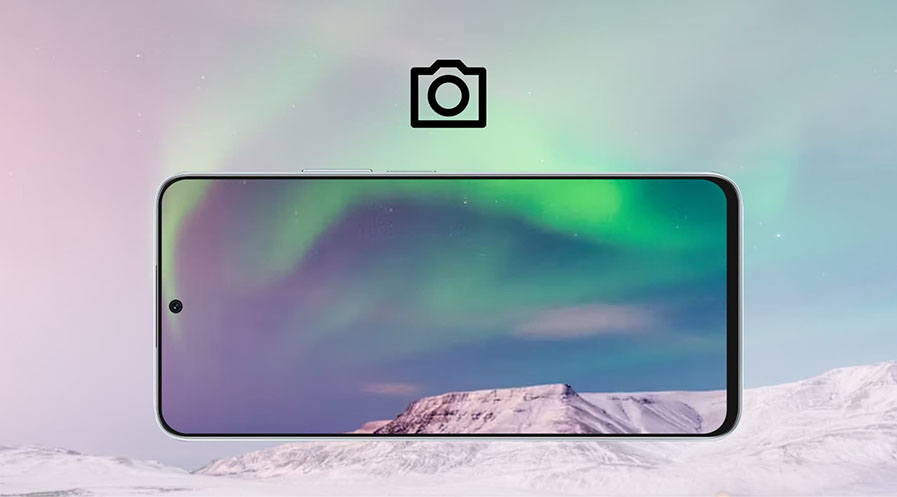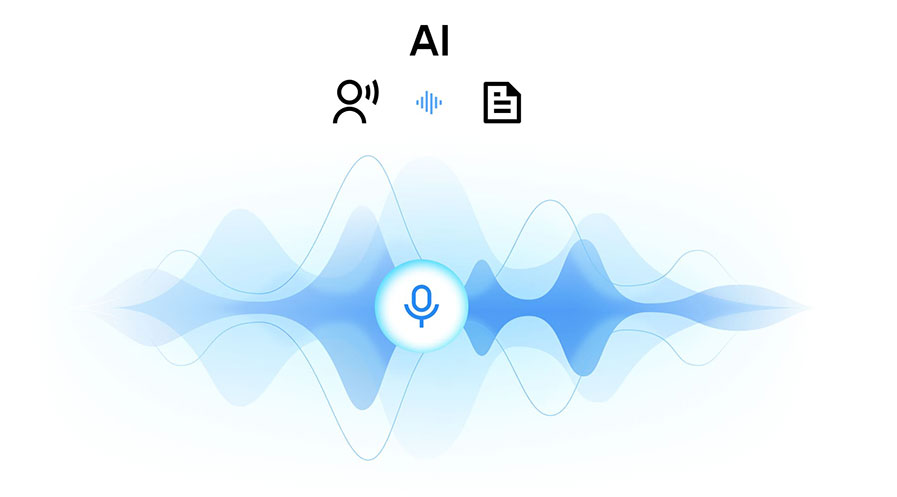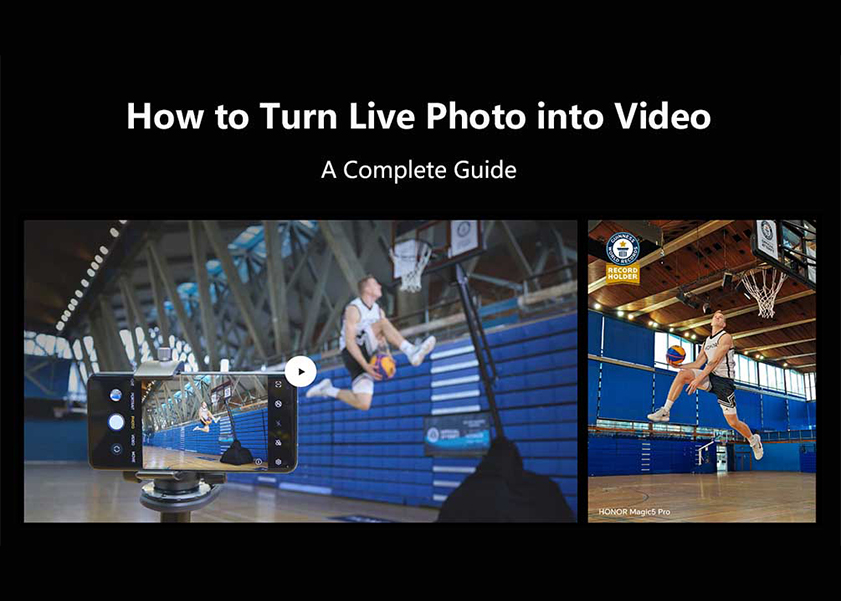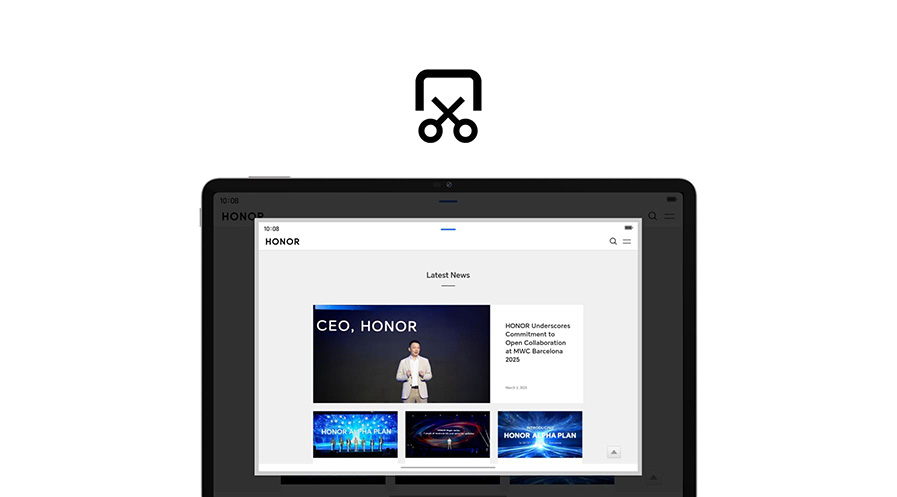TOP

我的荣耀 开启荣耀之旅
To log in to your account, you must first agree to the HONOR PLATFORM TERMS OF USE and HONOR Platform Privacy Statement . If you do not agree, you may only browse the site as a guest.
*You can unsubscribe at any time, Please see our Privacy Statement for details.
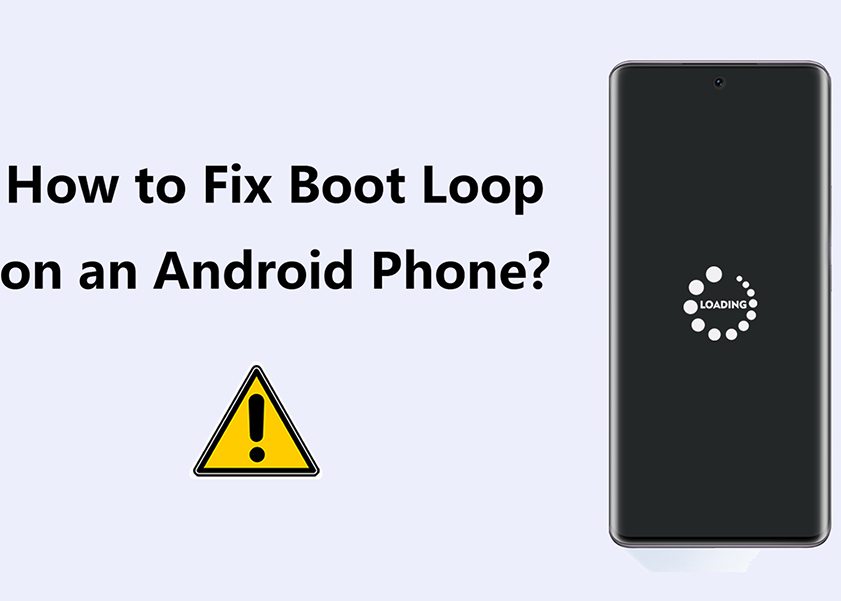
How to Fix Boot Loop on an Android Phone?
Has your Android phone ever gotten stuck in a seemingly endless cycle of restarting, never quite making it past the initial boot screen? If so, you've encountered what's commonly referred to as a "boot loop." It's a frustrating issue that can leave you feeling stuck and unsure of how to proceed. In this guide, we'll dive into what a boot loop is, what can cause it, and most importantly, how to fix boot loop on Android devices.
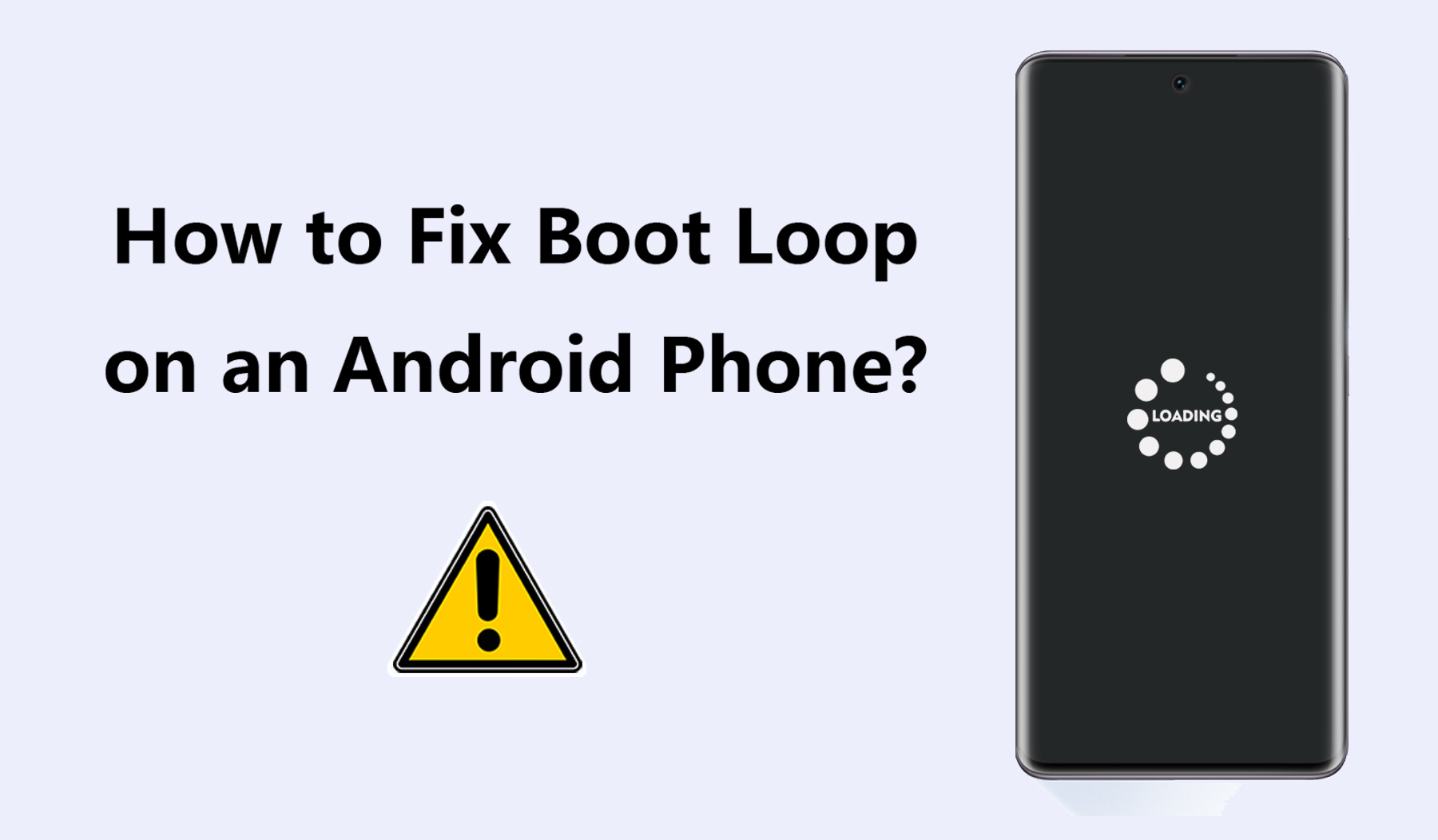
What Is a Boot Loop on an Android?
What is boot loop in Android? A boot loop occurs when your Android device repeatedly restarts without successfully loading the operating system. It can make your device feel caught in a loop, hence the name. Instead of proceeding to your home screen, the device continually goes through the boot-up process, making it practically unusable.
But what causes a boot loop in Android? What is the underlying reason why a boot loop occurs?
What Causes a Boot Loop on Android?
why boot loop occurs? A boot loop develops when improper communication is inside the Android operating system, preventing your Android device from completing its startup process. As a result, your Android device becomes trapped in a boot loop and keeps restarting.
Android boot loop issues are always caused by the following factors:
1. Operating System Modifications
Installing a custom OS, rooting a phone, boot looping after a factory reset, rebooting to boot loader, etc., often causes it.
2. Downloaded A Custom App
Installing poorly coded or incompatible apps, especially those obtained from unofficial sources, can disrupt the system's stability and result in a boot loop.
3. Updated Versions of The Phone No Longer Function
Due to a defective update, the Android operating system fails to open. After entering the current pattern, you can still be on the lock screen.
4. Malware or Viruses
Malicious software can interfere with the system's processes and cause a boot loop as it attempts to disrupt the device's normal operations.
5. Water Damage Causes a Boot Loop on Android
Water damage can corrode internal components, leading to erratic behavior that includes boot loops. Corrosion can disrupt the proper functioning of critical hardware components.
Four Ways to Fix Boot Loop on an Android Phone
Resolving a boot loop problem on an Android phone should not be difficult. The following list of four thorough and simple ways to revive your mobile includes:
1. Soft Reset to Fix the Boot Loop on Android
Giving your phone a soft reset is similar to giving it a slight nudge to respond. It's a simple yet efficient method to fix small system flaws that might result in a boot loop:
• Step 1: Press and hold the power button until options show.
• Step 2: To force a restart, press and hold the button while tapping "Restart."
• Step 3: Be patient; a soft reset sometimes takes longer than a standard reboot.
The soft reset does not affect your data and is a recommended initial step before resorting to more harsh actions.
2. Fix Boot Loop with Safe Mode on Android
Safe Mode allows you to boot your device with only essential system apps, helping you identify if a third-party app is causing the boot loop. Let’s take HONOR 90 Lite as an example to see how to enter into Safe Mode:
• Step 1: Press and hold the Power button until the power options menu appears.
• Step 2: Touch and hold the "Power Off" option.
• Step 3: A pop-up window will appear asking if you want to reboot into Safe Mode. Tap "OK."
In Safe Mode, observe if the boot loop persists. If it doesn't, the issue may be caused by a third-party app. You can uninstall recently installed apps to pinpoint the problem.

3. Factory Reset to Fix Boot Loop on Android
If other methods don't work, you might need to perform a factory reset. This will erase all data on your device, so make sure to back up important data before proceeding. The steps for a factory reset can vary slightly between different Android devices, but generally:
• Step 1: Power off your device.
• Step 2: Press and hold a combination of buttons (usually Power + Volume Down) to access the recovery mode.
• Step 3: Use the volume buttons to navigate and the power button to select "Wipe data/factory reset."
• Step 4: Confirm and proceed with the reset.
After the reset, your device should boot up without the boot loop. Remember, this will erase all data on your device.
4. Fix Android Boot Loop with CWM Recovery
ClockworkMod (CWM) Recovery is an advanced solution, mostly for tech-savvy users:
• Step 1: Boot into CWM Recovery (each device has a unique procedure).
• Step 2: Choose 'Wipe Data/Factory Reset.'
• Step 3: Select the option 'Wipe Cache Partition.'
• Step 4: Reboot the system.
The device could be erased if employed, but it can resolve persistent issues.
With these four methods at your disposal, a boot loop for your Android smartphone doesn't have to be a dead end. As you go down the list, always start with the simplest option. The most crucial thing to remember is to remain calm and systematic.
Conclusion
A boot loop is undoubtedly a frustrating issue, but it's not insurmountable. By understanding the causes and employing the right techniques, you can break free from this cycle and restore your Android phone to normal functionality. If the issue persists or you're uncomfortable with the solutions, seeking professional help is a wise move. Remember, while these methods can often fix the problem, preventing future boot loops also involves maintaining your device's software and being cautious with app installations and updates. Your Android experience should be a smooth one – boot loops included!
FAQs
Can Battery Problems Cause a Boot Loop?
Yes, battery problems, such as low charge or malfunctions, can lead to boot loops by causing unstable power supply or corrupting system files during sudden power losses.
Does Water Damage Cause a Boot Loop?
Certainly, water damage can trigger a boot loop by corroding internal components and disrupting the device's normal functioning.
Will Fixing a Boot Loop Delete My Data?
Possibly, as less invasive methods might preserve data, but more intensive solutions like factory resets could result in data loss. Always back up data before attempting fixes.
Source: HONOR Club
Subscribe For Updates - Special Offers And More.
I agree to receive the latest offers and information on HONOR products through email or IM (e.g. WhatsApp) provided below and advertisement on third-party platforms. I understand that I can unsubscribe anytime according to Chapter 6 of HONOR Platform Privacy Statement .
Consumer hotline
8008440443 Sunday - Saturday, 9:00am-9:00pm
sa.support@honor.com
Copyright © HONOR 2017-2025.All rights reserved.
We use cookies and similar technologies to make our website work efficiently, as well as to analyze our website traffic and for advertising purposes.
By clicking on "Accept all cookies" you allow the storage of cookies on your device. For more information, take a look at our Cookie Policy.
Functional cookies are used to improve functionality and personalization, such as when playing videos or during live chats.
Analytical cookies provide information on how this site is used. This improves the user experience. The data collected is aggregated and made anonymous.
Advertising cookies provide information about user interactions with HONOR content. This helps us better understand the effectiveness of the content of our emails and our website.