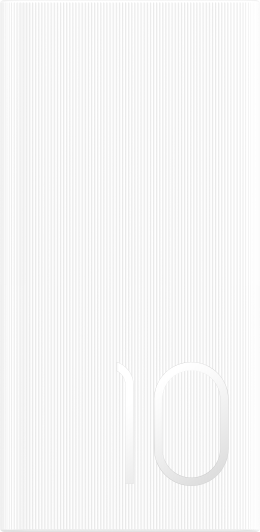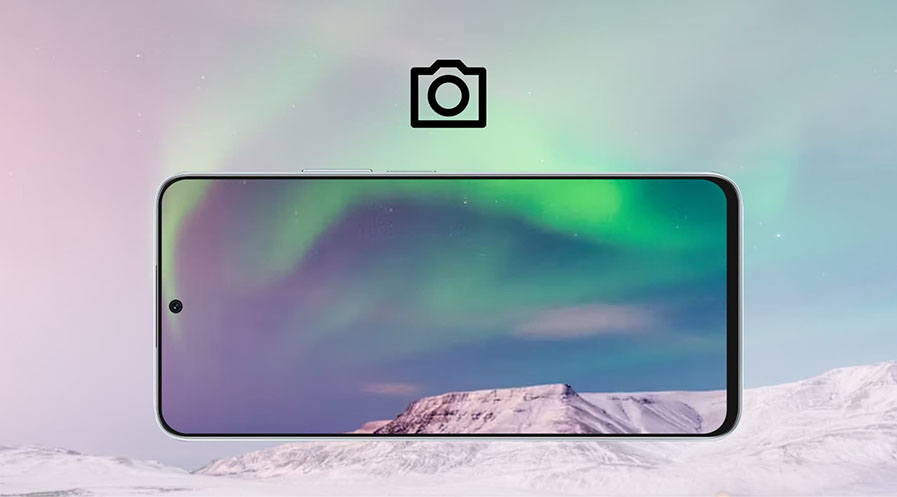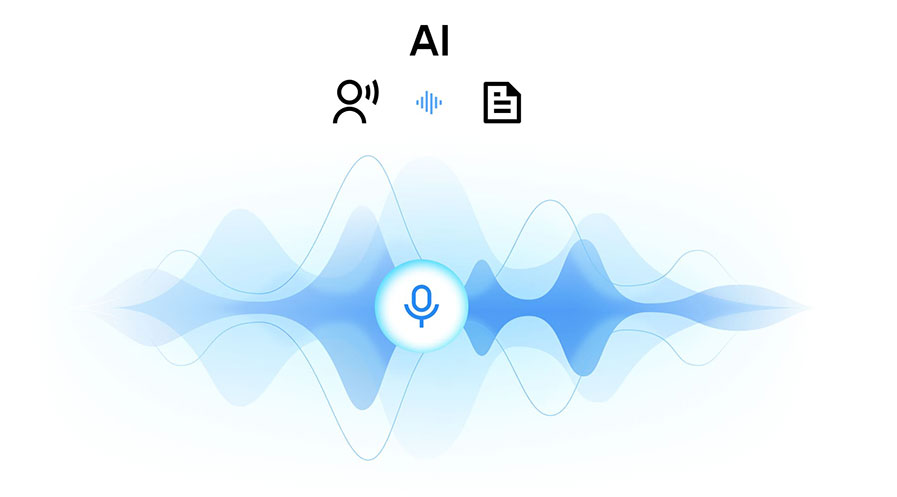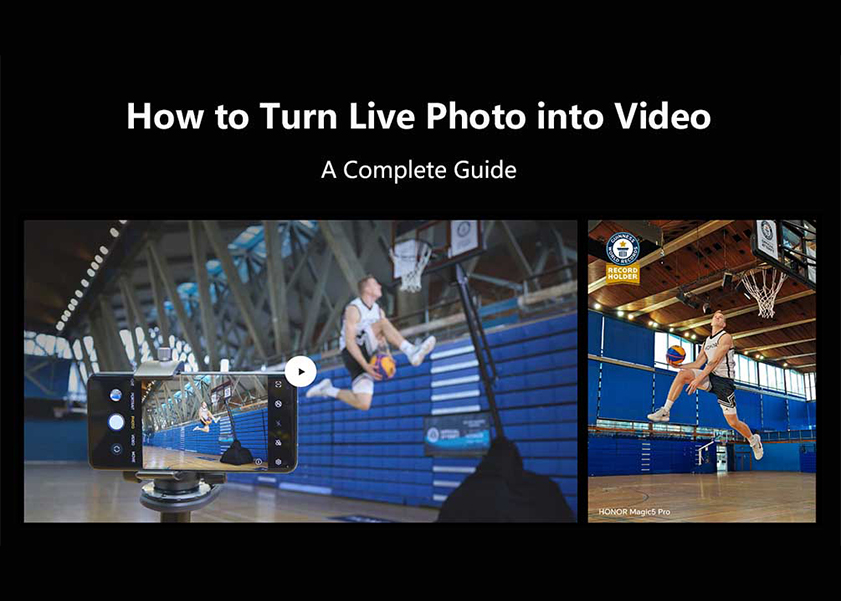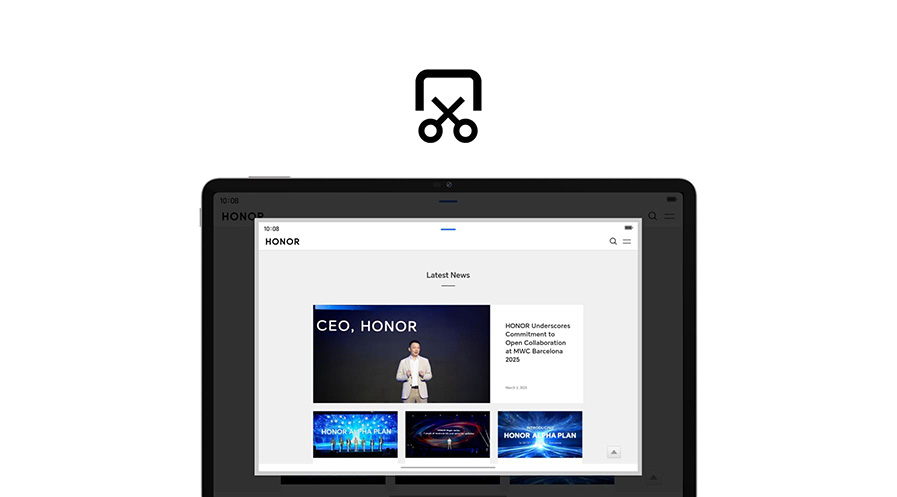TOP

我的荣耀 开启荣耀之旅
To log in to your account, you must first agree to the HONOR PLATFORM TERMS OF USE and HONOR Platform Privacy Statement . If you do not agree, you may only browse the site as a guest.
*You can unsubscribe at any time, Please see our Privacy Statement for details.
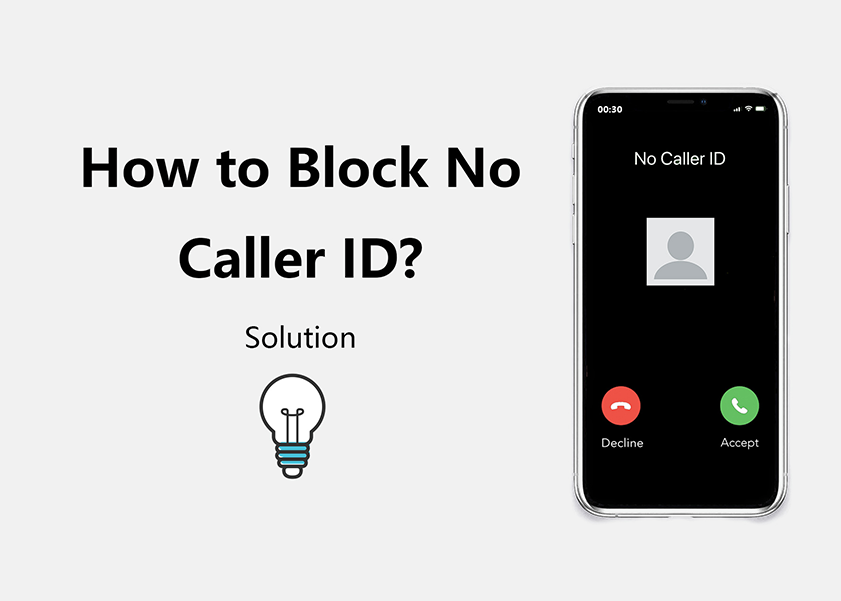
How to Block No Caller ID: Put an End to Unwanted Mystery Calls
Are you tired of receiving calls from unknown numbers or private callers? We've all been there, annoyed by persistent interruptions from mysterious individuals hiding behind the mask of anonymity. Whether it's a telemarketer, a prankster, or someone trying to hide their identity, blocking No Caller ID calls can be a simple yet effective solution to regain peace of mind. In this post, we will show you how to block No Caller ID on both Android and iPhone devices. Say goodbye to those irritating anonymous calls, and take back control of your phone with our expert tips and techniques.

How to Block No Caller ID on Android
One way to block No Caller ID calls on Android is by utilizing the nifty feature called "Block Unknown/Private Numbers." This handy option can be found in most Android phones' call settings. Let’s take HONOR 90 as an example. Follow the steps below to block spam and unwanted calls:
Step 1: Open your dialler app.
Step 2: Locate the three-dot menu icon in the top right corner.
Step 3: Select “Blocked,” then click on "Call block rules".
Step 4: Tap “Block unknown numbers.” Now that's what I call taking back control!
That's it! You've armed yourself against those annoying anonymous callers by blocking No Caller ID on Android.
If, unfortunately, you have an older version of Android where these steps don't apply, fret not as we have another solution up our sleeves – third-party applications. The Google Play Store comes packed with a plethora of helpful apps designed specifically to detect and block private calls.

How to Block No Caller ID on iPhone
Apple lovers need not worry; blocking No Caller ID calls in UK on your iPhone is as easy as pie. You have three effective methods at your disposal: using the "Silence Unknown Callers" feature, activating "Do Not Disturb," or "Create a Fake Contact".
Block No Caller ID by “Silence Unknown Callers”
“Silence Unknown Callers” was introduced to divert any calls from unfamiliar numbers to voicemail. Instead of ringing, your iPhone will save the call details in the Recent Calls section of your contacts. Furthermore, if the unidentified caller leaves a voicemail, you will receive a notification for the received message.
Step 1: Unlock your iPhone and locate that familiar Settings icon.
Step 2: Give it a gentle tap and scroll through the menu until you find the Phone option.
Step 3: Within this menu, you'll discover the coveted Silence Unknown Callers option – simply slide that toggle to the right to enable it.
Block No Caller ID by "Do Not Disturb"
Another marvelous way to block calls from unknown individuals is by enabling "Do Not Disturb." By enabling this feature on your iPhone, only people listed in your contacts can reach out while all other lingering callers will be silently ignored. Here's how you set it up:
Step 1: Unlock your iPhone and click on its Settings icon.
Step 2: Tap on Do Not Disturb.
Step 3: Now for an important decision – choose Allow Calls From and opt for All Contacts.
Keep in mind that although this method locks out unknown numbers, it may also prevent important calls from reaching you if they are not saved in your contact list. Exercise caution!
Block No Caller ID by "Create a Fake Contact"
For those who love creativity tinged with mischief, why not create a fake contact? This method allows you to cleverly block calls from no caller ID. Let's dive into these steps together:
Step 1: Open Contacts
Step 2: Locate that + icon to add the contact
Step 3: Fill out the contact's name field with "No Caller ID".
Step 4: Type “000-000-0000” in the phone field.
Step 5: Now, press Done to save the contact
Step 6: Scroll through the newly added contact’s profile until you lay eyes upon the "Block this Caller." Give that a tap.
Step 7: Confirm your choice and select Block Contact.
Congratulations! Your iPhone will now recognize hidden or private numbers as blocked, successfully saving you from disruptive mystery calls.
Can I Know Who Called If They Have No Caller ID?
When a call comes through with No Caller ID or "Unknown" displayed on your caller ID, it means that the caller has deliberately chosen to hide their phone number. This is often done for privacy reasons or to maintain anonymity. Unfortunately, the standard caller identification systems used by phones and networks do not reveal the identity of the caller in such cases.
As a result, if you receive a call with No Caller ID, you won't be able to identify the caller's phone number or name through the usual means. This could include both landline phones and mobile devices.
It's important to note that in some cases, emergency services or authorized personnel may still have ways to trace or access the identity of a caller even if they have chosen to hide their number. However, for regular individuals, the identity of the caller remains concealed when they use No Caller ID.
Conclusion
In conclusion, by following the methods detailed in this comprehensive guide, you now have the knowledge and tools necessary to effectively block No Caller ID calls on both Android and iPhone devices. Whether you prefer utilizing the built-in features such as "Block Unknown/Private Numbers" or opting for third-party applications, these methods empower you to regain control over your communication domain and effectively ward off unwanted interruptions from unknown or private numbers. With these techniques at your disposal, you can finally reclaim your peace of mind and enjoy uninterrupted communication.
FAQ
Will Blocking No Caller Id Calls Block All Unknown Numbers?
While blocking no-caller-ID calls does filter out incoming communications from individuals opting for ultimate anonymity through hidden caller IDs. It won't block every single unknown number trying to reach you. Keep your guard up!
What Happens When I Block a No-Caller ID Number?
When you block a No Caller ID number, incoming calls from that specific caller, who has chosen to withhold their phone number, will be prevented from reaching your phone. This means you won't receive notifications or see calls from that blocked No Caller ID on your caller ID screen. Essentially, the call will be automatically screened out and silenced, allowing you to avoid unwanted or anonymous calls and maintain a level of control over your incoming communications.
Is Blocking No Caller ID Reversible?
Of course! It's easily done. A simple visit to your phone's call settings or contact details page will allow you to revert the blocking feature to unblock that specific contact.
Source: HONOR Club
Subscribe For Updates - Special Offers And More.
I agree to receive the latest offers and information on HONOR products through email or IM (e.g. WhatsApp) provided below and advertisement on third-party platforms. I understand that I can unsubscribe anytime according to Chapter 6 of HONOR Platform Privacy Statement .
Consumer hotline
8008440443 Sunday - Saturday, 9:00am-9:00pm
sa.support@honor.com
Copyright © HONOR 2017-2025.All rights reserved.
We use cookies and similar technologies to make our website work efficiently, as well as to analyze our website traffic and for advertising purposes.
By clicking on "Accept all cookies" you allow the storage of cookies on your device. For more information, take a look at our Cookie Policy.
Functional cookies are used to improve functionality and personalization, such as when playing videos or during live chats.
Analytical cookies provide information on how this site is used. This improves the user experience. The data collected is aggregated and made anonymous.
Advertising cookies provide information about user interactions with HONOR content. This helps us better understand the effectiveness of the content of our emails and our website.