TOP

我的荣耀 开启荣耀之旅
By clicking AGREE, you indicate that you accept the HONOR PLATFORM TERMS OF USE.
Keep up to date with Honor products, services and discounts via email.
For further details about withdrawing your consent, please see HONOR Platform Privacy Statement.
HONOR Connect
Allow your devices to
collaborate as freely.





Every product here can make your life smarter and more colorful: watching movies comfortably, exercising with ease, working efficiently, and creating with no boundaries. At the same time, you can enjoy a more surprising experience. HONOR Connect enables smart collaboration between devices, opening the doors to a new world for you.
With this, your laptop and mobile phone can collaborate without you having to re-download apps, and you won't need to log in to multiple devices repeatedly.

Multi-screen collaboration allows the mobile phone screen to be displayed on the desktop of your laptop, and you can operate it directly with your mouse or touch screen. With this, you no longer need to pick up your mobile phone to handle tasks while you're working on your laptop, and you can transfer files between your mobile phone and laptop with ease. Imagine what a magical experience it would be, to launch your mobile phone app right in your laptop.
You can launch up to three app windows at the same time, which grants you even more productive than possible on your mobile phone.

Multi-screen collaboration not only allows your mobile phone screen to be mirrored on your laptop's desktop, but you can also run up to three app windows from your mobile phone at the same time, with each window displayed horizontally or vertically1 as you require, and you can operate them independently of each other. Easily drag and drop files between your mobile phone and laptop with your mouse, to transfer them as smoothly as transferring files between two folders. Behind this seemingly simple user experience, is HONOR's unyielding efforts to break through the barriers between different operating systems.
When you receive a file on your phone, you don't need to upload it first, and you can just open it directly to view it.

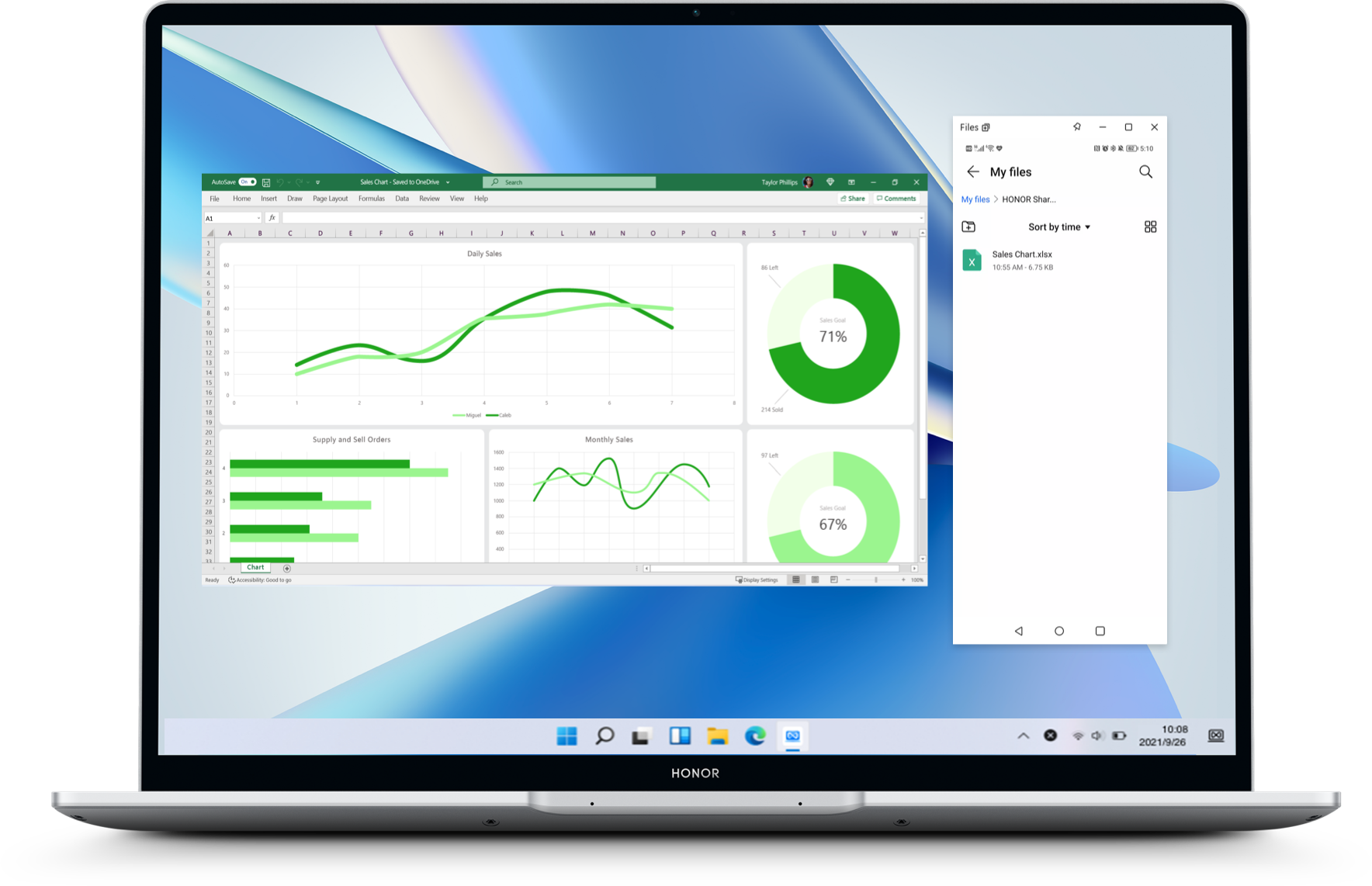
Excel sheets and other files are often too small and cropped when viewed on a mobile phone, but if you click on the file in your mobile phone with your mouse, you will magically open the sheet in your laptop screen to edit it at will1.
You can also send documents on your laptop directly to your mobile phone with a right click.


If you want to save an edited file on your laptop into your mobile phone, you can directly drag and drop it or right-click to send it to your mobile phone1.
Copy Here, Paste There
When your phone is connected to your laptop, there is no need to use a multi-screen collaboration window. The text you copy on your phone can be easily pasted and used on your laptop, and vice versa1.

Pad & Mobile Phone Collaboration
Mobile phones and tablets can also collaborate, where you can drag and drop files and photos just like with a laptop. With the split-screen function of the tablet, more multi-task options are available.

One-Click Hotspot, Keeping You Connected
After connecting to your mobile phone, enable the mobile hotspot with one click to get connected while on the go. Enable the hotspot with a single click, without the need for complex, multi-step operations, keeping the Internet on your fingertips1.


One-Touch Connect – Recording Highlights Moments
When playing games in full screen on your HONOR MagicBook, you can't miss the amazing moments in battle. Take out your phone and touch the NFC area of your laptop, and you can record up to 60s of highlights and save them to your phone, so you can easily share them with your friends.
Note:
1. The multi-screen collaboration feature is limited to HONOR MagicBooks (some laptops with Computer Manager 11.0 or above pre-installed) and some mobile phones with Magic UI 4.0 and above pre-installed. Only some types of files and mobile apps support this function. After multi-screen collaboration with an HONOR laptop is enabled, you can open up to two other mobile app screens in addition to the main screen of your mobile phone.
2. Limited to HONOR MagicBook with Computer Manager 15.0 and above pre-installed, and some HONOR Tablets with Magic UI 5.0 and above.
Copyright © Honor Device Co., Ltd. 2020-2025. All rights reserved.
![]() 粤公网安备44030002002883号 粤ICP备20047157号
粤公网安备44030002002883号 粤ICP备20047157号
We use cookies and similar technologies to make our website work efficiently, as well as to analyze our website traffic and for advertising purposes.
By clicking on "Accept all cookies" you allow the storage of cookies on your device. For more information, take a look at our Cookie Policy.
Functional cookies are used to improve functionality and personalization, such as when playing videos or during live chats.
Analytical cookies provide information on how this site is used. This improves the user experience. The data collected is aggregated and made anonymous.
Advertising cookies provide information about user interactions with HONOR content. This helps us better understand the effectiveness of the content of our emails and our website.

















































































