TOP

我的荣耀 开启荣耀之旅
By clicking AGREE, you indicate that you accept the HONOR PLATFORM TERMS OF USE.
Keep up to date with Honor products, services and discounts via email.
For further details about withdrawing your consent, please see HONOR Platform Privacy Statement.
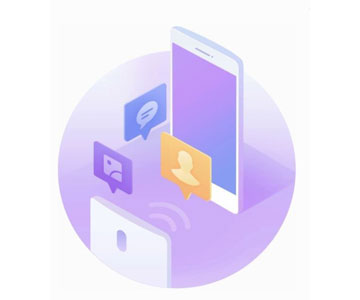
Phone Clone - 4 Steps to Migrate Android Phone Data
With the development of the phones, newly released phones are everywhere. It is true that new smartphone will have the more advanced technology and features, so it is not surprising that you will buy a new phone. If you have a new phone, there is one thing may trouble you: how to quickly migrate Android phone data?
Nowadays, we keep more and more important data on our mobile Android phones, and it is a bit troublesome to change all the phone data from an old phone to a new phone. The data are usually very important and in a large number of amounts. The phones data usually contains phone contacts, call record, memo, chat record, document, picture, various audio and video. Then how to migrate them? If you are using HONOR phones and do not know how to migrate phone data, you will be happy to be here. Today’s article will give you the solution.
According to our past experience, we first made a backup of everything in the old mobile phone, and then transferred to the TF card or computer, and then transferred from the TF card or computer to the new phone... Not to mention the problems that may occur during the transfer process, such an operation also takes a lot of time... Here, we will recommend you a very fast and convenient method of data migrate you may love with Phone Clone. Below are the 4 steps to migrate Android phone data with Phone Clone.
Step1: Download Phone Clone
First of all, download and install APP Phone Clone on both of your new phone and old phone. This App can be searched and downloaded directly in the mobile APP market.
Step2: Do the setup of Phone Clone on both phones
Secondly, do the setup of Phone Clone on both phones? The new phone is set to receive and the old phone is set to launch. Then the new phone will have a code scanning interface, you can directly scan the code on the old phone. Then the old and new phones are trying to connect with each other.

Step3: Wait and check
Wait until the connection is successful done, you can check the relevant data that needs to be transferred from the old mobile phone to the new phone according to your own needs and then do it by following the APP instructions.
Step4: Migrate data from the old to the new phone
After checking the old phone, click send and then the new phone will automatically start receiving the data from the old phone. The speed and effect is fantastic. That’s all the 4 steps to migrate Android phone data.
Does it look particularly convenient? Is it easy and simple? Wish you have gotten what you need.
In the end, one tip we’d like to mention is that do not forget to clean up your old mobile phone’s information after the data migration. It is an important step to protect your personal privacy.
Copyright © Honor Device Co., Ltd. 2020-2025. All rights reserved.
![]() 粤公网安备44030002002883号 粤ICP备20047157号
粤公网安备44030002002883号 粤ICP备20047157号
We use cookies and similar technologies to make our website work efficiently, as well as to analyze our website traffic and for advertising purposes.
By clicking on "Accept all cookies" you allow the storage of cookies on your device. For more information, take a look at our Cookie Policy.
Functional cookies are used to improve functionality and personalization, such as when playing videos or during live chats.
Analytical cookies provide information on how this site is used. This improves the user experience. The data collected is aggregated and made anonymous.
Advertising cookies provide information about user interactions with HONOR content. This helps us better understand the effectiveness of the content of our emails and our website.

























































































