TOP

我的荣耀 开启荣耀之旅
By clicking AGREE, you indicate that you accept the HONOR PLATFORM TERMS OF USE.
Keep up to date with Honor products, services and discounts via email.
For further details about withdrawing your consent, please see HONOR Platform Privacy Statement.

A Quick Start Guide to Exercising with your HONOR Band 5
The HONOR Band 5 helps you keep track of your fitness and health with 10 workout modes: outdoor/indoor run, outdoor/indoor walk, outdoor/indoor cycle, indoor swim, cross trainer, rower, and free training.
*Note: The outdoor cycling tracker is only available when connected with phones that are running EMUI 5.0 or later, or iOS 9.0 or later. If you can't find this mode on the screen, it is not supported.
Connect the band to your phone and download the HUAWEI Health app. Now you're ready to go.
Starting/Ending a workout using the band:
1. On the band's screen, swipe through the options until you see Workout.
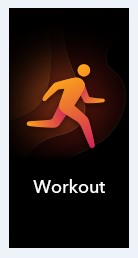
2. Touch Workout and select a mode. Set your target and alerts (and pool length for indoor swimming), then touch the start icon. The band will start tracking after a 3-second countdown.

3. During a workout, you can:
(1) View your data by swiping across on the screen.
(2) Pause your workout by pressing and holding the Home button for 2 seconds. You can then touch or press the Home button to continue.
or press the Home button to continue.
(3) Complete your workout and check your data by touching .
.
Starting/Ending a workout using your phone:
1. Open the HUAWEI Health app, and go to Exercise.
2. Swipe left or right to choose the mode you want.
3. Decide if you want to set a target for your workout.
4. Press to start.
to start.
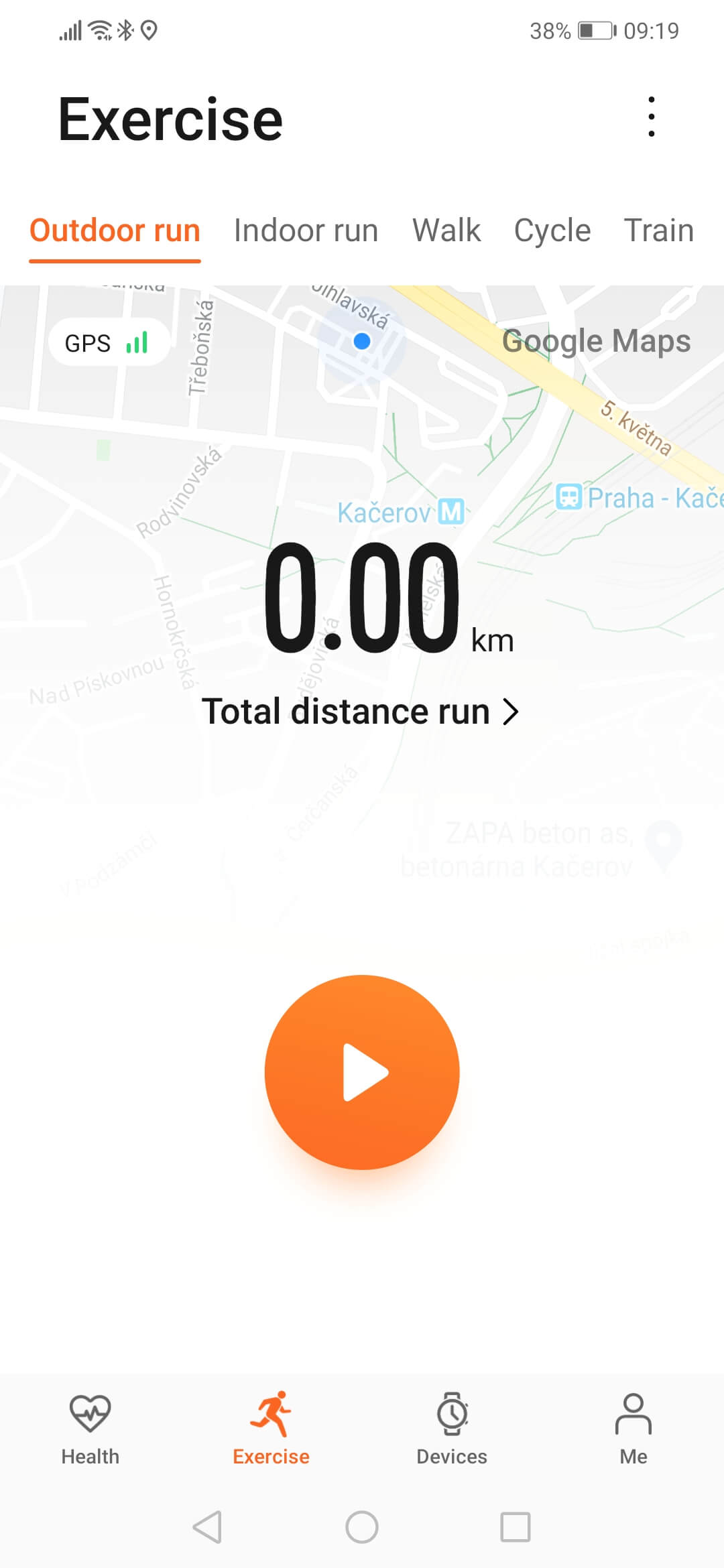
*Notes:
• If the distance you cover during an outdoor/indoor run or outdoor walk is less than 100 meters, this won't be recorded as workout data.
• If the time you spend during an outdoor/indoor cycle or free training is less than one minute, this won't be recorded as workout data.
Seeing your workout data:
Your daily activity records are displayed on the band screen. This includes your step count, calories burned, moderate- to high-intensity activity duration, and times you were active.
If you want to see detailed data and analysis of an individual workout, you can visit HUAWEI Health and view your exercise records.
*Notes:
• The band must be connected with your phone for up-to-date data syncing to the app.
• Your daily activity record resets at midnight every day.
Copyright © Honor Device Co., Ltd. 2020-2025. All rights reserved.
![]() 粤公网安备44030002002883号 粤ICP备20047157号
粤公网安备44030002002883号 粤ICP备20047157号
We use cookies and similar technologies to make our website work efficiently, as well as to analyze our website traffic and for advertising purposes.
By clicking on "Accept all cookies" you allow the storage of cookies on your device. For more information, take a look at our Cookie Policy.
Functional cookies are used to improve functionality and personalization, such as when playing videos or during live chats.
Analytical cookies provide information on how this site is used. This improves the user experience. The data collected is aggregated and made anonymous.
Advertising cookies provide information about user interactions with HONOR content. This helps us better understand the effectiveness of the content of our emails and our website.






















































































