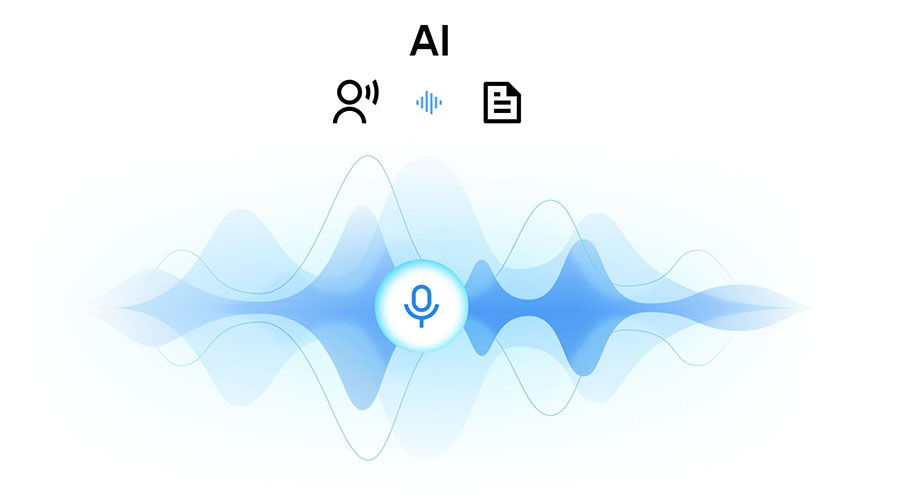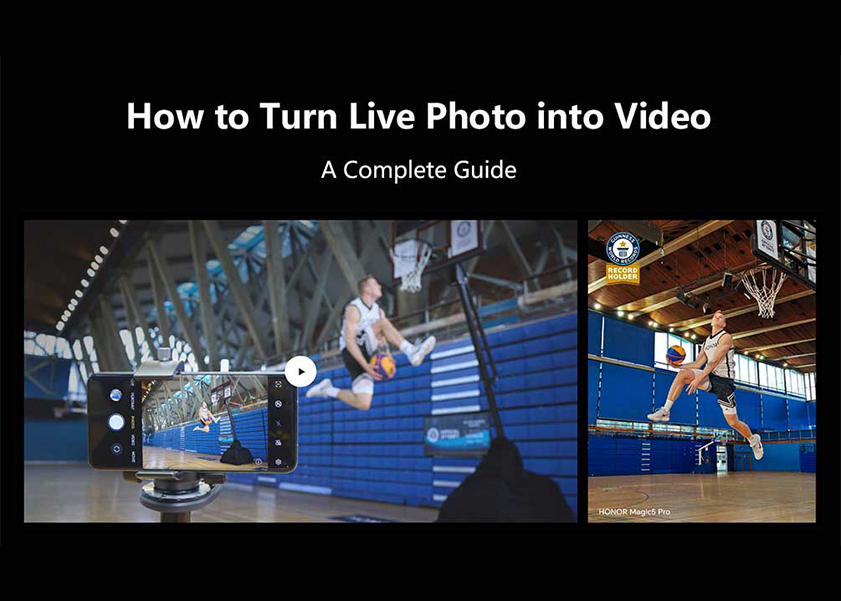TOP

我的荣耀 开启荣耀之旅

What Is Rear Camera in Mobile: Everything You Need to Know
Smartphones have revolutionized the way we capture moments with our high-resolution images. If you want to find out more about the rear camera that goes into making up these amazing smartphones, then this blog post is for you! We will explore in further detail what is rear camera in mobile technology, different types of rear cameras used on a smartphone, and lastly which type of battery could be the best suitable for your needs. Get ready to learn and enhance your knowledge about phone cameras.
What Is the Rear Camera on a Phone?

The rear camera on a phone, also known as the main or primary camera, is the primary imaging sensor located on the back of the device. It is the primary camera that users typically use for taking photos and videos. The rear camera is positioned on the back of the phone to allow users to easily point the device at their subject while framing shots.
Modern smartphones often come equipped with multiple rear cameras, each with its own set of features and capabilities. These cameras may have different lenses, resolutions, and sensors, allowing users to capture various types of photos and videos.
Different Types of Rear Cameras on a Smartphone
Smartphones often feature various types of rear cameras, each designed to serve different purposes and enhance the overall photography and videography experience. Here are some common types of rear cameras found on smartphones:
Main or Primary Camera
-Purpose: The main camera which serves as the primary imaging sensor for general photography, contributes significantly to the overall image quality of the smartphone.
-Features: Balanced specifications, including a moderate focal length and resolution.
Wide-Angle Camera
-Purpose: Captures a wider field of view, making it suitable for landscapes, group photos, and architectural shots.
-Features: Typically has a lower focal length, allowing for a broader perspective.
Ultra-Wide Camera
-Purpose: Offers an even wider field of view than a standard wide-angle camera, enabling creative perspectives and capturing more in the frame.
-Features: Short focal length and a wide-angle lens.
Telephoto Camera
-Purpose: Provides optical zoom capabilities, allowing users to zoom in on distant subjects without sacrificing image quality.
-Features: Higher focal length, optical zoom, and sometimes hybrid or digital zoom.
Macro Camera
-Purpose: Designed for close-up shots, allowing users to capture fine details of small objects.
-Features: Short focal length and high-resolution sensor for close-range photography.
Depth Sensor or Time-of-Flight (ToF) Camera
-Purpose: Measures the distance between the camera and objects in the scene, enabling better depth perception for effects like portrait mode and augmented reality.
-Features: Calculates depth through infrared sensors or other technologies.
Monochrome Camera
-Purpose: Captures black-and-white photos with enhanced contrast and detail.
-Features: Typically has a high-resolution sensor optimized for monochrome imaging.
Periscope or Folded Optics Camera
-Purpose: Enables smartphones to incorporate high levels of optical zoom without significantly increasing the thickness of the device.
-Features: Uses a periscope-like arrangement to fold the optics and achieve greater zoom capabilities.
Manufacturers may use different combinations of these smartphone rear camera types to provide a versatile photography experience. The specific features and capabilities can vary widely between different phone models and brands.
How to Use the Rear Camera of the Smartphone?

Now that you have an understanding of what is rear camera phone and the various types available, let’s explore how can you use the rear camera of the smartphone:
Basic Use
1. Access the Camera App: Locate the camera app on your smartphone. It's usually represented by a camera icon on the home screen or in the app drawer.
2. Open the Camera App: Tap the camera icon to open the camera app. Some phones allow you to access the camera directly from the lock screen by swiping or using a shortcut.
3. Position the Camera: Hold your smartphone with the rear camera facing your subject. Ensure a stable grip to avoid shaky shots.
4. Capture a Photo: Press the on-screen shutter button to take a photo. On some phones, you can also use physical buttons, such as the volume keys, to capture a picture.
Advanced Use
5. Focus: Tap on the screen where you want the camera to focus. Most smartphones have autofocus, so the camera will adjust the focus automatically.
6. Switch Between Modes: Explore different camera modes based on your needs. Common modes include photo, video, panorama, portrait, and more. Switch between these modes by swiping or selecting from the options.
7. Zoom In/Out (if applicable): If your phone has zoom capabilities, use on-screen controls to zoom in or out. Some phones achieve zoom through multiple lenses, while others use digital zoom.
8. Record Videos: To record videos, switch to video mode and press the record button. You can pause and resume recording within the same video.
9. Review and Edit: After capturing a photo or video, you can review it by tapping on a preview icon. Many camera apps offer basic editing tools for cropping, adjusting brightness, and applying filters.
10. Use Additional Features: Explore additional features like HDR (High Dynamic Range), night mode, or manual controls, depending on your phone's capabilities.
11. Experiment with Different Lenses (if applicable): If your phone has multiple rear cameras (wide-angle, telephoto, etc.), experiment with each lens to explore different perspectives and shooting options.
12. Self-Timer and Burst Mode: Utilize the self-timer for delayed shots or use burst mode to capture a series of photos quickly.
Remember, the steps may vary slightly based on your smartphone's make and model. Familiarize yourself with the camera app and its features to make the most of your smartphone's rear camera.
What Rear Cameras Do You Need on a Smartphone?
The rear cameras on a smartphone serve various purposes, and the ideal setup depends on your specific needs and preferences. Here are some considerations based on different use cases:
1. General Photography: If you enjoy capturing a bit of everything – landscapes, portraits, everyday moments – a smartphone with a versatile main camera (wide or standard lens) and a good resolution (12MP or higher) is essential.
2. Outdoor and Landscape Photography: A combination of standard and ultra-wide lenses is beneficial for capturing expansive landscapes. Look for a smartphone with good dynamic range and color accuracy.
3. Close-up (Macro) Photography: Look for smartphones with a dedicated macro lens or a high-resolution camera with a good focusing distance. Some devices allow you to use the ultra-wide lens for macro shots.
4. Portrait Photography: For portrait shots, a dual or triple-lens setup with a dedicated depth sensor or a high-resolution primary lens can be beneficial. Some smartphones use software enhancements to create a natural bokeh effect.
5. Vlogging and Content Creation: A smartphone with excellent video capabilities is crucial. Look for features like 4K video recording, optical image stabilization, and perhaps a front-facing camera with good video quality for vlogging.

Remember that camera specifications alone don't guarantee great photos. The quality of the lenses, image processing software, and other factors also play a significant role. Considering the diverse range of photography needs discussed, the HONOR Magic5 Pro is a compelling choice for smartphone photography enthusiasts.
Equipped with a triple rear camera, including wide, ultra-wide, and periscope telephoto lenses, this device offers a versatile platform catering to a spectrum of photography styles. With its impressive features such as 4K recording and optical image stabilization, the HONOR Magic5 Pro excels not only in capturing moments but also in being an excellent choice for vlogging and content creation.
Conclusion
All in all, it’s important to know what is rear camera in mobile and what kind of rear camera you need on your smartphone. Whether you are a professional photographer or just want to snap some photos of memorable moments, the quality and features of the rear camera should be taken into account. Technology is constantly changing and advancing, but with some knowledge about the types of rear cameras, your search for a great smartphone camera can be more informed.
FAQ
Why Do Phones Have 3 Rear Cameras?
Smartphones incorporate three rear cameras for enhanced versatility and functionality. Each camera serves a specific purpose: the primary camera captures standard shots, the ultra-wide-angle lens expands the field of view, and the telephoto lens enables zoom capabilities. This trio allows users to tackle various photography scenarios, from panoramic landscapes to detailed close-ups, providing a comprehensive and adaptable camera system.
What Is the Difference between Front and Rear Cameras on Phones?
The primary distinction between front and rear cameras lies in their intended use. Rear cameras, located on the back of the phone, are designed to capture the world around you. They typically offer higher resolution and multiple lenses for various shooting scenarios. In contrast, front cameras, situated on the phone's display side, are primarily for selfies and video calls. While front cameras have improved in quality, they generally have fewer features compared to rear cameras.
Why Do I Have 3 Cameras on My Phone but Only One Works?
If you have a smartphone with three cameras but find that only one is functional, it's likely that the primary camera is the only one operating independently, while the other two serve specific purposes that aren't always active in general photography modes. These additional cameras, such as a telephoto lens for zooming or an ultra-wide lens for broader shots, are usually engaged only under certain conditions or through specific camera modes. If you're unsure, it's always a good idea to consult your phone's user manual or explore the camera settings to fully understand and utilize the capabilities of each lens.
Source: HONOR Club
We use cookies and similar technologies to make our website work efficiently, as well as to analyze our website traffic and for advertising purposes.
By clicking on "Accept all cookies" you allow the storage of cookies on your device. For more information, take a look at our Cookie Policy.
Functional cookies are used to improve functionality and personalization, such as when playing videos or during live chats.
Analytical cookies provide information on how this site is used. This improves the user experience. The data collected is aggregated and made anonymous.
Advertising cookies provide information about user interactions with HONOR content. This helps us better understand the effectiveness of the content of our emails and our website.