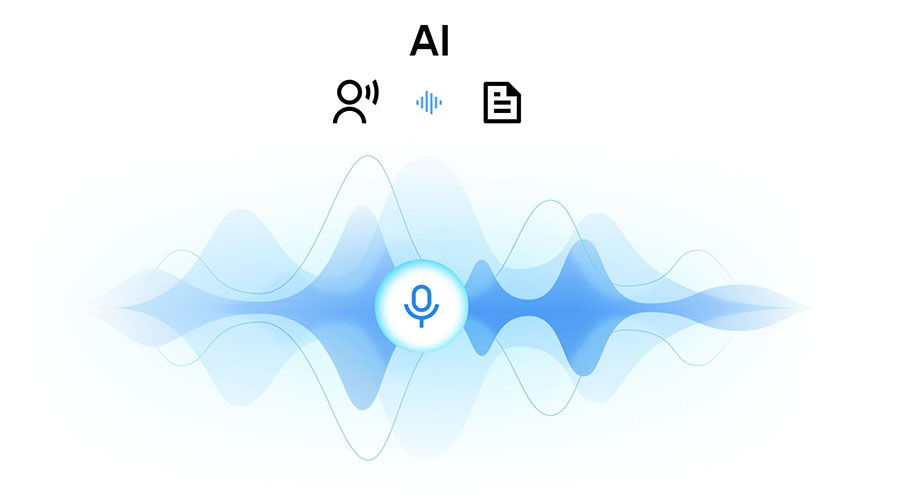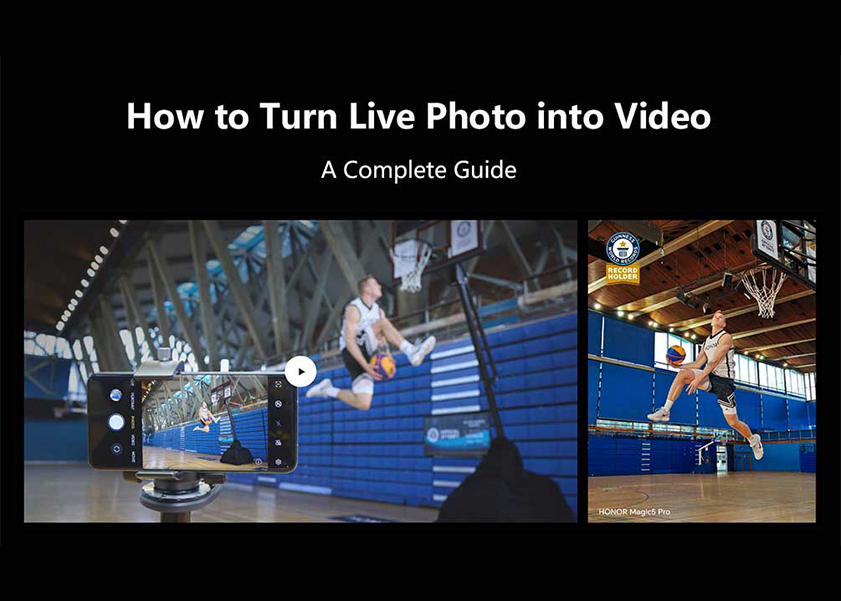TOP

我的荣耀 开启荣耀之旅
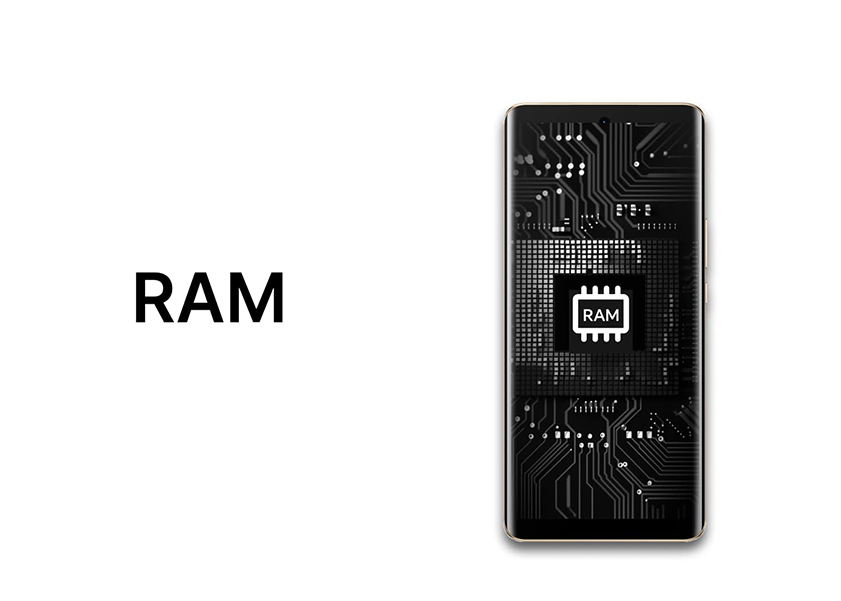
What Is RAM and ROM in Mobile Phones? Understanding Their Role
When delving into the specifications of smartphones, two terms frequently come to the forefront: RAM and ROM. While these terms may seem complex, their functions are fundamental to the device's operation, affecting everything from app performance to system stability. But what is RAM and ROM in mobile phones exactly, and why are they crucial?
In this guide, we delve into the heart of these components, explore their differences, and determine their importance in the functionality of smartphones. Additionally, we will shed light on how much ROM is enough for your needs to help you make informed decisions. Let's get started!
What Is RAM and ROM in Phones?
In the heart of every smartphone, RAM (Random Access Memory) and ROM (Read-Only Memory) are two critical types of memory that work in tandem to provide the seamless experience you expect.
RAM (Random Access Memory)
RAM in mobile phones acts as the device's short-term memory. It is a volatile memory that stores data for currently running applications and processes. This means that whenever you open an app or switch between multiple apps on your phone, RAM is what allows these activities to happen smoothly and efficiently. The more RAM your phone has, the more applications and tasks it can handle simultaneously without slowing down.
ROM (Read-Only Memory)
On the other hand, ROM in mobile devices refers to the phone's internal storage, which is non-volatile. This is the memory where your phone's operating system, pre-installed apps, and all your personal data (such as photos, videos, and music) are stored. Unlike RAM, the data in ROM does not get erased when the phone is turned off; it remains accessible whenever you need it.
How Is RAM and ROM Different?
Now that you understand what is ROM and RAM, let's break down the key differences between these two types of memory:
Functionality and Volatility
• RAM: RAM is known for its volatility. This means that it temporarily holds data needed by the operating system and applications currently in use. RAM's primary function is to provide quick read and write access to a storage medium that is faster than other types of storage, such as the hard drive or SSD, facilitating smooth operation and multitasking. When you turn off your device, the data in RAM is cleared, making room for new data when the device is powered back on.
• ROM: ROM, in contrast, is non-volatile. It retains its contents even when the device is turned off, making it ideal for storing the operating system, essential system applications, and user data. In smartphones, ROM is often referred to as the internal storage or built-in storage, and it's where everything from your photos and videos to your downloaded apps and personal settings is kept safe.
Capacity
• RAM: RAM in smartphones ranges widely, from 2GB in entry-level models to 16GB in high-end flagship devices, like the foldable HONOR Magic V2. There are also gaming-focused and specialty smartphones that push the envelope further, offering up to 18GB or even 24GB of RAM in some cases.
• ROM: ROM offers much larger capacities, starting from 16GB and extending up to 1TB in some high-end models. This allows for the storage of an operating system, multiple apps, and vast amounts of media and files.
Upgradability
• RAM: RAM in smartphones is typically not upgradable post-purchase since it is soldered onto the device's motherboard. This makes choosing a phone with an adequate amount of RAM important for future-proofing your device. However, advanced models, like the HONOR Magic6 Lite, can expand their original 8GB of RAM to 16GB using HONOR's RAM Turbo technology, enhancing multitasking capabilities significantly without physical hardware upgrades.
• ROM: ROM, or internal storage, can sometimes be expanded using external storage solutions like microSD cards, depending on the smartphone model. This flexibility allows you to increase your storage capacity as needed.
Which Is More Important to a Smartphone? RAM or ROM?
The question of whether RAM or ROM is more important in a smartphone is akin to asking whether the heart or lungs are more vital to the human body. Both are essential for different reasons, and the importance of RAM and ROM varies depending on a user's specific needs and usage patterns.
The Case for RAM
RAM is the heart of a smartphone's multitasking capabilities. It directly influences how smoothly your device runs applications, switches between tasks, and handles operating system processes. For users who frequently use their phones for gaming, streaming, or running multiple apps simultaneously, having a substantial amount of RAM is essential. It ensures that these activities are executed seamlessly, without lag or slowdown. In this context, RAM can be considered more important for those prioritizing performance and speed.
The Case for ROM
ROM, on the other hand, is where the operating system, all your apps, photos, videos, and files are stored. If you're a user who stores a lot of data on your phone, or if you use numerous large applications, ample ROM is critical. It determines how much information you can keep on your device without needing to resort to external storage solutions. For users who prioritize having all their content and applications readily available on their device, ROM might be deemed more important.
Deciding which is more important comes down to understanding your personal or anticipated smartphone usage. If you prioritize fast and efficient app performance, especially for heavy-duty tasks, then prioritizing RAM in your next smartphone purchase is wise. Conversely, if you're more concerned with having ample space for your photos, videos, and apps, then focusing on a phone with generous ROM would be beneficial.
How Much ROM Is Enough for a Smartphone?
Determining the right amount of ROM for your smartphone is crucial for a seamless experience, ensuring you have ample space for your apps, photos, videos, and other digital content. So, how much ROM do you actually need?
• Basic Users: For those who primarily use their smartphones for basic tasks like calling, texting, and occasional internet browsing, a modest ROM capacity of 64GB might be perfectly adequate. This level of storage provides enough space for essential apps and a comfortable cushion for some photos and videos.
• Average Users: The majority of smartphone users would fit into the average category, where a device with 128GB to 256GB of ROM is more fitting. This range comfortably accommodates a sizable app library, including games and productivity apps, along with a generous amount of photos and videos. For many, 256GB of ROM, which can be found in models like the HONOR 90, strikes a good balance between having enough space for most needs without the necessity for constant management of storage space.
• Power Users: For power users who demand the most from their devices — extensive app usage, 4K video recording, large offline music, and movie libraries — opting for 512GB or even 1TB of ROM is advisable. A prime example is the HONOR Magic5 Pro, with its 512GB ROM, providing ample room for even the most storage-intensive needs. It's the ideal capacity if you prefer to have everything accessible offline or if you engage in content creation directly on your smartphone, requiring significant storage for high-resolution media files.
Conclusion
Through this guide, we've addressed the fundamental question, "What is RAM and ROM in mobile phones?" and delved into their differences, functions, and the balance needed between them for optimal device performance. Understanding that RAM enhances your phone's multitasking capabilities and responsiveness, while ROM ensures your device has the necessary space for the operating system, apps, and personal data, highlights the symbiotic relationship between these two types of memory. Ultimately, choosing the right balance of RAM and ROM will depend on how you use your phone, but one thing remains constant—the better informed you are, the smarter your choices will be.
FAQ
Is ROM the same as storage?
Yes, in the context of mobile devices, ROM is indeed the same as storage. It refers to the internal storage of your smartphone where all your data is saved persistently. ROM stands for Read-Only Memory, but in modern smartphones, it is used more broadly to describe the non-volatile memory that stores your operating system, apps, photos, videos, and music - everything that remains even when the device is turned off.
Source: HONOR Club
We use cookies and similar technologies to make our website work efficiently, as well as to analyze our website traffic and for advertising purposes.
By clicking on "Accept all cookies" you allow the storage of cookies on your device. For more information, take a look at our Cookie Policy.
Functional cookies are used to improve functionality and personalization, such as when playing videos or during live chats.
Analytical cookies provide information on how this site is used. This improves the user experience. The data collected is aggregated and made anonymous.
Advertising cookies provide information about user interactions with HONOR content. This helps us better understand the effectiveness of the content of our emails and our website.