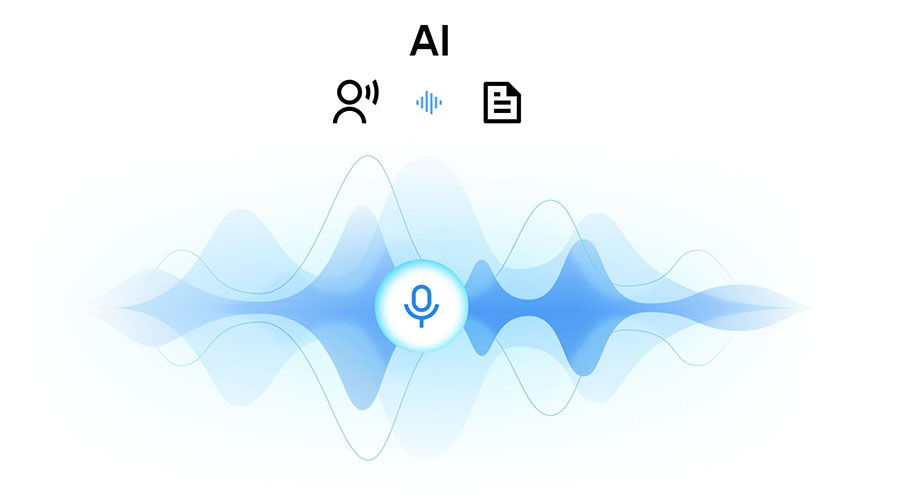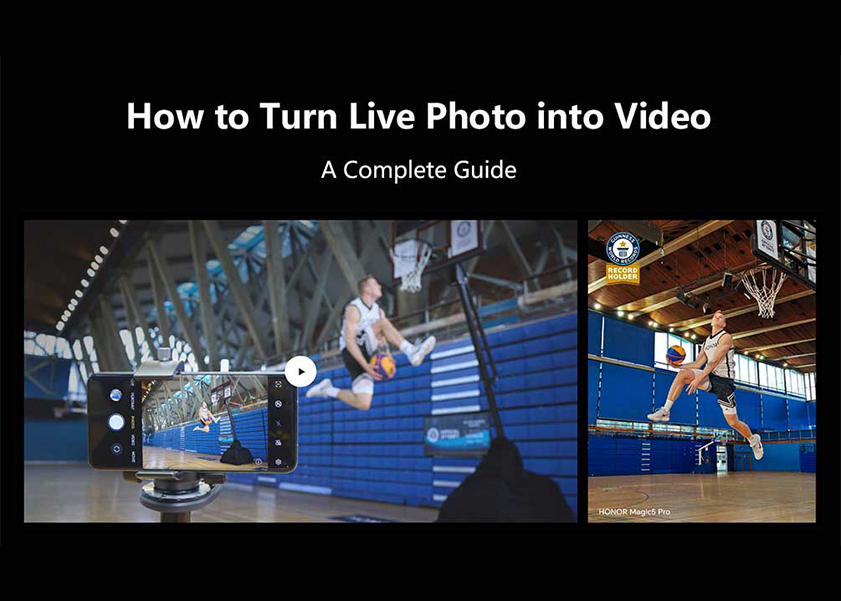TOP

我的荣耀 开启荣耀之旅

What Is Mobile Security? Insights on Safeguarding Your Phone
In an era where our digital footprints are as substantial as our physical ones, the question of "what is mobile security" becomes more pertinent than ever. As we increasingly rely on our smartphones for everything from banking transactions to personal communications, the importance of safeguarding these devices cannot be overstated.
This guide delves into the multifaceted nature of mobile security, exploring common threats such as malware, phishing attacks, and insecure Wi-Fi networks. More importantly, we offer practical advice on safeguarding your mobile devices, ensuring that your digital life is secure, private, and resilient against the ever-evolving landscape of cyber threats. Let's dive in!
What Is Mobile Security?
In its essence, mobile security is the practice of safeguarding your mobile device from threats that could compromise its integrity, the privacy of your data, and the security of your personal information. This domain encompasses a broad range of measures, both technical and practical, designed to protect against various forms of cyberattacks, including malware, phishing, and unauthorized access to your device.
As our reliance on mobile devices continues to escalate, the importance of mobile security grows in parallel. These devices hold vast amounts of personal information, from contacts and emails to financial data and beyond. Furthermore, with the increasing trend of using mobile devices for tasks such as online banking, shopping, and social networking, the potential impact of a security breach has never been greater. Mobile security aims to address these risks by employing a combination of software solutions, encryption mechanisms, and user education to create a multi-layered defence against potential threats.
Common Threats to Mobile Security
As mobile technology continues to evolve, so do the threats that target our devices. Understanding the landscape of common threats is the first step toward effective protection. Here, we delve into the most prevalent risks to mobile security:
Malware and Unwanted Apps
Malware, short for malicious software, encompasses various types of harmful software designed to infiltrate, damage, or exploit our mobile devices. It can take many forms, including viruses, worms, spyware, and ransomware, each designed to achieve different malicious objectives. Malware can steal your personal information, monitor your activities, or even lock you out of your devices, demanding a ransom for access restoration.
Unwanted apps, while sometimes not overtly malicious, can undermine mobile security by compromising privacy or pushing aggressive advertising. These apps often gain permissions that allow them to access more information than necessary for their function, posing significant privacy risks.
Phishing Attacks
Phishing attacks are basically the online equivalent of a con artist trying to trick you into handing over your personal treasures, like passwords or bank details. These scammers get crafty, sending out messages or emails that look like they're from legit companies or friends, but are actually fake. They're fishing for your info, and all it takes is one wrong click to get hooked.
What's sneaky about phishing on mobile is how it blends into our daily routines. We're used to getting tons of notifications and emails on our phones, so it's easy to let our guard down and not scrutinize every message that comes in. Plus, with the rise of mobile banking and shopping, there's a lot more sensitive info at stake if we do take the bait.
Unsecure Wi-Fi Networks
Wi-Fi networks, especially those public ones you find in cafes, airports, or shopping malls, are basically like open invitations to cybercriminals. These networks are often not secured properly, making them the perfect playground for hackers looking to sneak a peek at your online activities.
Here's the deal: when you connect your device to one of these networks, everything you do online—like sending emails, shopping, or just browsing—can potentially be intercepted by someone with bad intentions. It's kind of like having someone eavesdrop on your private conversations. Only, in this case, they're not just listening; they can actually grab hold of your personal and professional data as it travels through the airwaves.
How to Protect Your Mobile Devices?
Now you understand why mobile security is important by recognizing these common threats, let's break down some practical strategies to keep your gadgets safe and secured against them:
Install Security Apps
One of the first lines of defence against mobile threats is to install reputable security apps. These applications provide comprehensive protection, including antivirus, anti-malware, and anti-spyware capabilities. They can scan your device for existing threats, monitor ongoing activities for suspicious behaviour, and offer real-time protection against new threats. Look for security apps from established and trusted providers and ensure they are regularly updated to combat the latest threats.
Maintain Regular Backups
Regularly backing up your device ensures that you have a recent copy of all your important data, including contacts, photos, and documents. This practice is crucial in case your device is lost, stolen, or compromised by malware. Advanced secure phones often provide cloud-based backup solutions that automatically sync your data to a secure online storage space. Alternatively, you can manually back up your data to a computer or an external storage device.
Use Trusted Networks
Always be cautious when connecting to Wi-Fi networks, especially public ones. Avoid conducting sensitive transactions, such as online banking or shopping, on unsecured or public Wi-Fi networks. Consider using a Virtual Private Network (VPN) when accessing public Wi-Fi, as it encrypts your internet traffic, making it much harder for cybercriminals to intercept and steal your data. Additionally, ensure that your home Wi-Fi network is secured with a strong password and the latest encryption standards.
Practice Hardware Based Protection
Hardware-based protection is as vital as software. Ensure your device is protected with robust biometric authentication like fingerprint recognition or facial recognition. These measures can prevent unauthorized access to your device if it is lost or stolen. The HONOR 90, for example, leverages the Snapdragon 7 Gen 1 chip that introduces a multi-modal biometric authentication system, including Qualcomm's advanced 3D Sonic Sensor for fingerprints and additional sensors for face, voice, and iris recognition.
Other hardware-based security technologies, like the Trusted Execution Environment (TEE) technology, should also be prioritised. For instance, the HONOR Magic5 Pro boosts security through its discrete security storage chipset, which features dual Trusted Execution Environments. This specialized chipset creates a secure enclave for sensitive operations like payments and password storage, effectively shielding these from potential attacks on the main OS.
Conclusion
In an era where our personal and professional lives are increasingly online, understanding what is mobile security is essential for navigating the digital landscape safely. This discussion has highlighted the critical importance of mobile security, revealing the diverse threats that lurk online and outlining key strategies to protect our digital selves. From the necessity of installing robust security apps to the wisdom of conducting regular backups and connecting only to trusted networks, the advice offered serves as a comprehensive guide to fortifying your mobile experience. In essence, mobile security is not just about protecting data; it's about securing peace of mind in our digitally connected lives.
FAQ
Can I tell if my iPhone has been hacked?
Yes. If you notice apps you don't recall downloading, messages sent from your phone that you didn't send, your device overheating, or the battery draining unusually fast, these could be signs your iPhone has been hacked. These symptoms suggest unauthorized activities might be happening on your phone. To counter this, change your passwords to prevent hackers from accessing your data further. In severe cases, consider a factory reset to remove any hacker's access thoroughly.
How do I run a security check on my phone?
To run a security check on your phone, ensure your operating system is updated and utilize built-in security features like the "Google Play Protect" on Android devices, which that scans your device and apps for harmful behaviour. You can also install a reputable antivirus app from the official app store and conduct a full scan.
What happens when mobile devices are not secure?
When mobile devices are not secure, they become vulnerable to data theft, identity theft, malware infections, and financial losses. Cybercriminals can access sensitive information, impersonate users, and cause significant harm to both individuals and organizations. This lack of security can also lead to privacy breaches and damage to reputations. Implementing strong security measures, such as encryption, regular updates, and the use of security apps, is crucial to protect against these risks.
What is the greatest threat to the security of mobile devices?
The greatest threat to mobile device security is a mix of spam, phishing, malicious apps, and ransomware. These threats are constantly evolving, becoming more sophisticated each year. Understanding and implementing mobile security measures is essential to protect against these advanced and malicious cybercriminals.
Source: HONOR Club
We use cookies and similar technologies to make our website work efficiently, as well as to analyze our website traffic and for advertising purposes.
By clicking on "Accept all cookies" you allow the storage of cookies on your device. For more information, take a look at our Cookie Policy.
Functional cookies are used to improve functionality and personalization, such as when playing videos or during live chats.
Analytical cookies provide information on how this site is used. This improves the user experience. The data collected is aggregated and made anonymous.
Advertising cookies provide information about user interactions with HONOR content. This helps us better understand the effectiveness of the content of our emails and our website.