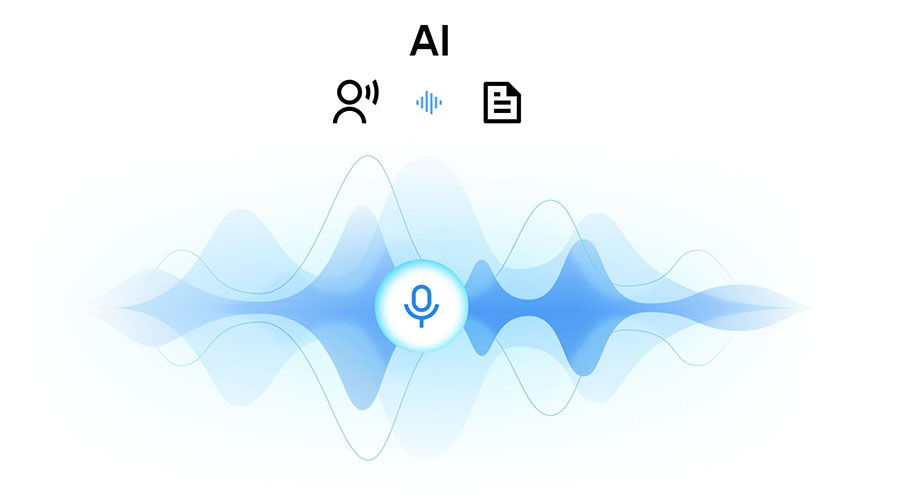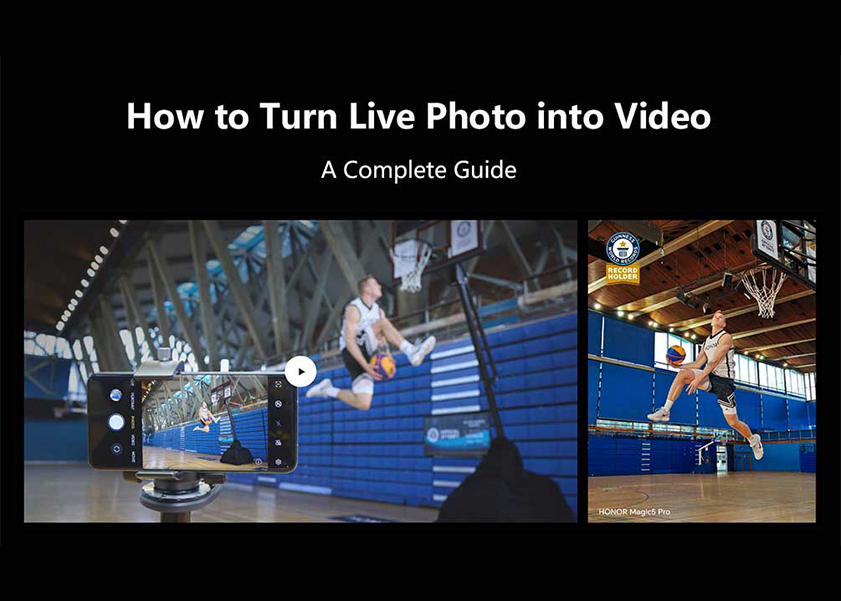TOP

我的荣耀 开启荣耀之旅

Conquering Connectivity: What is Mobile Data
Fully understanding mobile data holds significance as we navigate the modern digital age. In this article, we will explore what is mobile data and its significance in our lives. Building on that, we'll also unpack how it works and compare it to Wi-Fi, providing nuanced insight into these two primary sources of wireless internet access. As a bonus, we'll also give you concrete tips to economize your data usage so you can enjoy seamless connectivity without overspending. Join us on this informative journey and be smarter about your device and connectivity choices.

What Is Mobile Data? Why It So Important?
What is mobile data on phone? Mobile data, otherwise known as cellular data, is the internet connectivity delivered wirelessly to mobile devices. This form of connectivity allows your phone or tablet to access the internet without requiring a Wi-Fi connection. All the information sent and received by your device, whether it's rich multimedia content or plain text, is processed via a wireless 3G, 4G, or 5G connection.
Imagine browsing social media, sending emails, navigating using Google Maps, playing games, or even video chatting. For most people, these activities embody a modern lifestyle, if not a necessity. This is where the importance of mobile data shines—it keeps us connected to the digital world irrespective of our physical location. As long as you're within the range of your cellular network, you can access the internet and participate in this digital ecosystem.
How Does Mobile Data Work?
Mobile data allows smartphones and other devices to access the internet without wires by using radio waves. The system relies on a network of cell towers, each covering a specific area. When a device wants to connect to the internet, it communicates with the nearest cell tower using a built-in modem. The device's requests are sent through the tower, routed through the cellular network, and then to the broader internet. The response follows the same path back to the device.
The quality and speed of the mobile data connection can vary based on the distance from the tower, obstructions like buildings, the number of users on the same tower, and the specific data technology in use (e.g., 3G, 4G, 5G). Users consume data in terms of bytes, and the amount they can use typically depends on their data plan.
Mobile Data vs. WI-FI, Which Is Better?
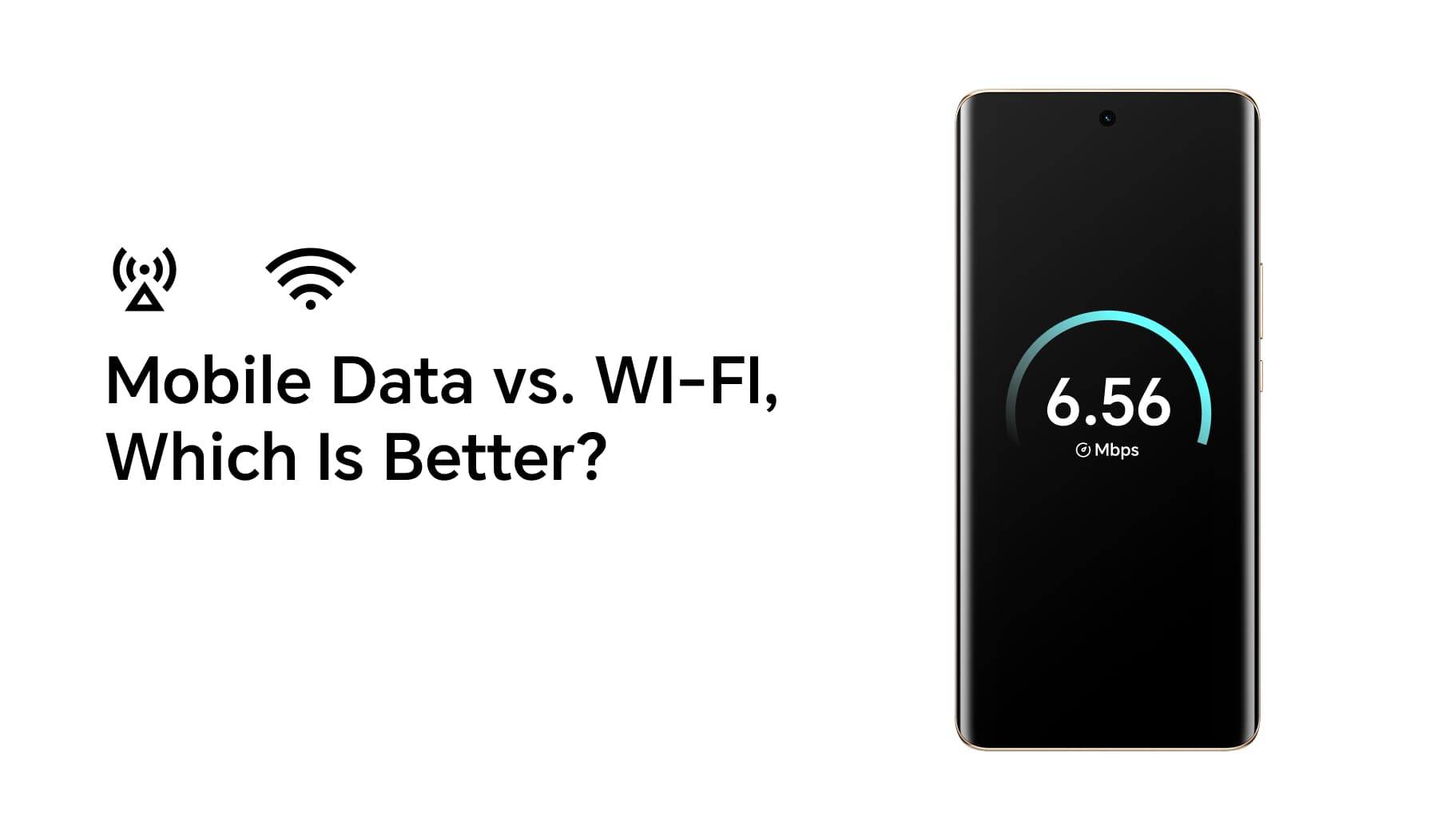
In terms of functionality, both mobile data and Wi-Fi enable you to browse the internet, stream media, send emails, and make video calls using your phone. The main difference lies in how your phone receives the signal.
When connected to Wi-Fi, your phone receives the signal from a wireless router. You have a contract with a Wi-Fi provider, which is separate from your phone contract. Connecting to Wi-Fi allows you to send and receive data without incurring additional charges.
With mobile data, your phone uses a wireless 3G, 4G, or 5G connection. Charges vary depending on your mobile data plan with your phone network provider. Its key advantage is its widespread availability, letting you access the internet nearly anywhere there's a cellular signal.
Choosing between mobile data and Wi-Fi depends on your data needs and preferences. Mobile data offers the convenience of being available almost anywhere, while Wi-Fi provides stable connectivity without consuming your mobile data allowance. Balancing the usage of both can help you stay connected and reduce the risk of running out of data.
Data Saving Tips
To save on mobile data usage, follow these tips:
1. Connect to Wi-Fi When Possible: Whenever Wi-Fi is available, connecting to it can help save mobile data. This is particularly useful for activities that consume large amounts of data, such as streaming or downloading.
2. Turn Off Mobile Data When Not in Use: Disabling mobile data when it's not needed can help you avoid background data usage by apps. This can be done through the settings menu on your smart device.
3. Control App Settings: Some apps use mobile data by default, even when you're not actively using them. Check your app settings and modify them to restrict background data usage or switch to Wi-Fi-only updates.
4. Use a Data Monitoring App: Data monitoring apps can help you monitor/track your monthly data usage and stay within your plan limits. Some phones come with built-in data monitoring and management tools, so check your device's settings for available options.
5. Opt for Lower-Quality Streaming: Streaming services like Netflix and YouTube typically offer video quality settings. Choosing lower-quality options can help reduce data consumption while streaming.
6. Download Content Over Wi-Fi: Instead of streaming music or videos, try downloading them over Wi-Fi for offline use. This can significantly reduce data usage.
7. Disable Automatic App Updates: App updates can consume a lot of data. Configure your device settings to only download updates over Wi-Fi or manually, rather than automatically over mobile data.
At HONOR, we understand the importance of efficient mobile use, which is why our HONOR 90 is designed to be data-savvy. Powered by the Snapdragon 7 Gen 1 Accelerated Edition with an advanced 4nm process, HONOR 90 promises unparalleled performance. Furthermore, with WIFI 6 capabilities, users can expect an incredibly swift online experience. With up to 12GB+512GB of storage, there's ample space for all your needs. Our smart power-saving feature identifies usage scenarios, ensuring precise power control all day. A large 5000mAh battery, complemented by our 66W HONOR SuperCharge, means your device remains powered from dawn to dusk. This 6.7-inch marvel is also a photography powerhouse with a triple rear camera setup, including a 200MP Ultra-Clear Camera. With an impressive combination of speed, performance, and style, the HONOR 90 is ideal for those looking to make the most of their mobile data experience.

Conclusion
In conclusion, understanding what is mobile data can greatly better your experience with digital devices and online services. The capacity to choose between it and Wi-Fi depends on various factors, and effectively managing it can lead to cost and resource savings. We must acknowledge the critical role mobile data plays in our connected world. Therefore, it is essential to understand and utilize this powerful tool to its fullest potential.
FAQ
Here are some commonly asked questions about what is mobile data.
Should Mobile Data Be On or Off?
It depends on your specific needs and situation. If you're not currently using internet-dependent services, you can turn Mobile Data off to conserve battery life and limit potential data charges. However, if you need access to emails, social media, maps, or other internet-based services on the go, then you should keep your Mobile Data on.
Do You Have to Pay for Mobile Data?
Yes, in most cases you do have to pay for mobile data. Service providers generally charge a fee for mobile data usage on their networks, although the rates differ from country to country and provider to provider. Data plans can be billed on a per-use basis, or you may have a certain amount of data included in your monthly smartphone plan.
What Uses Up Data on a Phone?
Various activities use up data on the phone, including browsing the web, streaming videos or music, and downloading or updating apps. Use of social media apps, email, and other internet-dependent services such as GPS and online games also consume data. Some system services and updates can also use data in the background without the user's knowledge.
Source: HONOR Club
We use cookies and similar technologies to make our website work efficiently, as well as to analyze our website traffic and for advertising purposes.
By clicking on "Accept all cookies" you allow the storage of cookies on your device. For more information, take a look at our Cookie Policy.
Functional cookies are used to improve functionality and personalization, such as when playing videos or during live chats.
Analytical cookies provide information on how this site is used. This improves the user experience. The data collected is aggregated and made anonymous.
Advertising cookies provide information about user interactions with HONOR content. This helps us better understand the effectiveness of the content of our emails and our website.