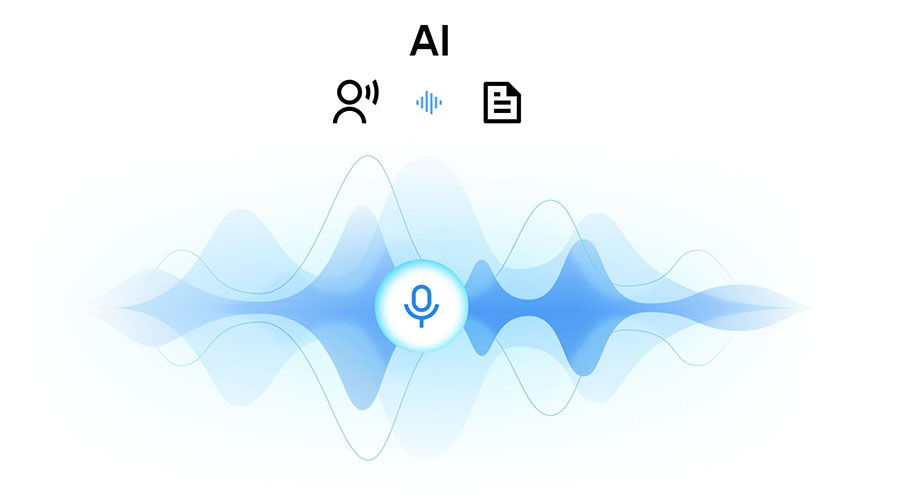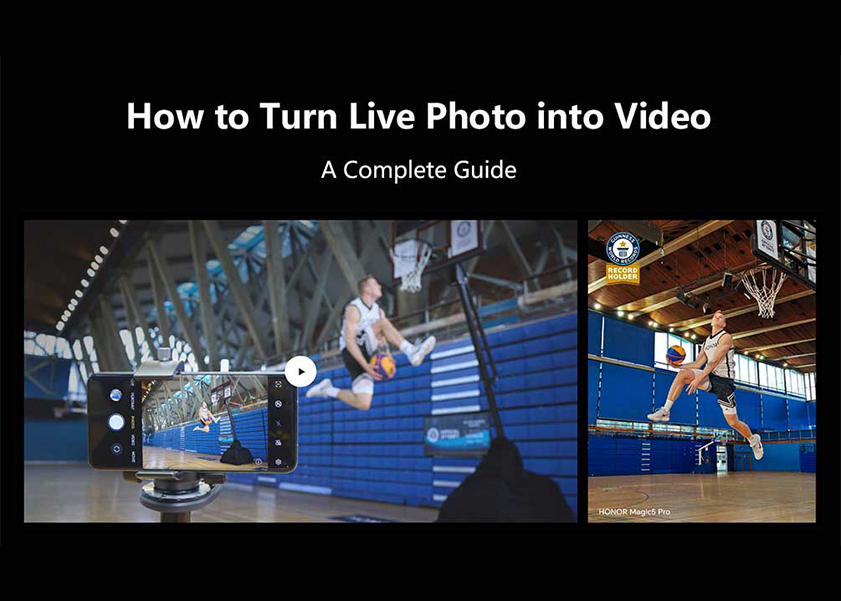TOP

我的荣耀 开启荣耀之旅
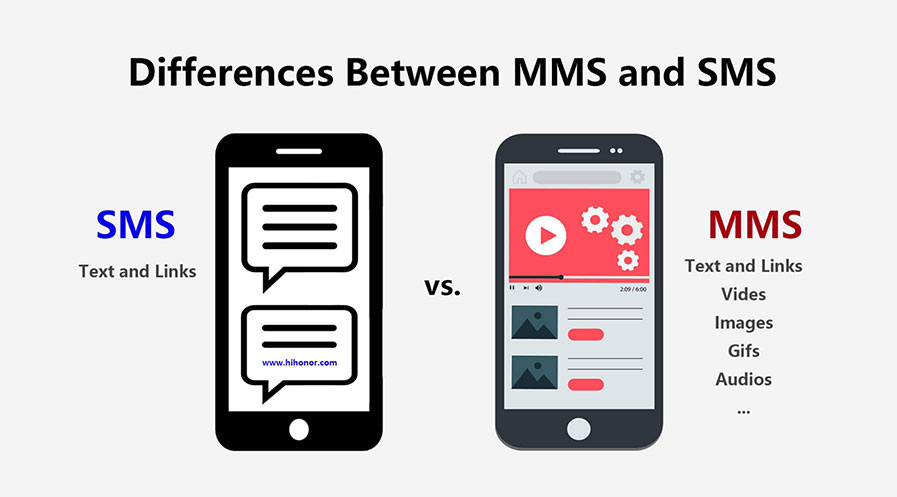
What Is MMS Messaging? Everything You Need to Know About Multimedia Texting
MMS, or Multimedia Messaging Service, lets you send images, videos, and audio files through mobile messaging. It builds on SMS by allowing richer content, making it ideal for engaging communication.
In this article, we’ll cover what is MMS messaging, its advantages, when to use it, and how it compares to SMS. You’ll understand thoroughly how MMS can enhance your messaging experience by the end. Get started now!
What Is MMS Messaging?
So what is the meaning of MMS messages?
MMS, or Multimedia Messaging Service, is a mobile communication tool designed to distribute multimedia materials such as images, videos, and audio files. Unlike SMS, which is limited to text, MMS enhances messaging by allowing the sending and receiving of media, offering a richer array of communication options.
MMS originated as an extension of SMS, designed to enhance messaging capabilities as mobile networks evolved. Originally launched commercially in 2002, MMS has become a useful tool for personal and business communication since it makes sharing images and videos simpler and faster.
Advantages of MMS Messaging
MMS messaging offers a variety of benefits that make sharing moments and communicating more enjoyable. Here are some of the benefits that define MMS messaging.
Share Moments with Photos and Videos
MMS lets you send photos, videos, and audio clips directly to friends and family. The messaging option makes it easy to instantly share graduations, reunion dinners, and camping trip memories. The various media add a personal touch that plain text can’t match. Businesses can also use multimedia for their messages, like advertisement images for their new products or promotional videos for their services.
More Expressive Messages
Unlike SMS, which is limited to 160 characters, MMS messages can include longer text segments. This extra space allows for more detailed messages, making it easier to share information without worrying about character restrictions. In addition, you can include emojis, GIFs, and other multimedia elements that help convey emotion and personality, making your messages more engaging and fun.
No Need for Separate Apps
MMS's most practical feature is interacting directly with your phone's default messaging app. Unlike third-party messaging apps, MMS sends multimedia content using your mobile network. You can immediately share images, videos, or audio clips with friends and family without a network connection or a different app. MMS removes the hassle of finding a social app your recipients currently have on their devices.
Easier Group Sharing
Sharing multimedia materials with several people at once is quite easy when MMS messaging is used. You can quickly send a photo album, video clips from an event, or even a brief audio message to a group with a single message. MMS removes the need to distribute separate messages or balance several conversations since it lets you simultaneously send photos or videos to multiple people.
Access on Most Mobile Phones
MMS is compatible with almost all mobile phones, enabling you to send multimedia files to nearly anyone you know. It can be received on smartphones across various price points, allowing the transmission of images, videos, and more without requiring the recipient to own a specialized or costly device. MMS offers a significant advantage over messenger apps, as many older phones may not support the installation or operation of these applications.
When to Use MMS Messaging?
MMS messaging is an excellent choice for sharing multimedia files quickly and directly through your phone’s messaging app. It's ideal for sending family photos to grandparents and distant relatives. MMS also works well for distributing your resume and portfolio to potential employers who request job application materials. For businesses, sending promotional banners for services or products via MMS can have a stronger impact than a simple SMS message.
Group messaging is another rather frequent application for MMS. Distributing multimedia materials to several recipients inside one message makes updating friends, relatives, or coworkers simple. MMS guarantees everyone gets the same information at the same time. This messaging option, available for any HONOR Phone, is great when sending invitations to your party or business announcements for your clients.
SMS vs MMS Messaging: What Are the Differences?
Although MMS and SMS messaging are extensively used for mobile communication, they differ enough to make each one appropriate for particular uses.
Content
● SMS: Limited to plain text (160 characters).
● MMS: Supports multimedia content like images, videos, GIFs, and audio files. Video files are limited to 40 seconds long.
Message Length
● SMS: Restricted to 160 characters.
● MMS: Allows longer messages with no strict character limit.
Data Usage
● SMS: Minimal data is needed since it is made of plain text.
● MMS: More data is used due to multimedia content. Carriers tend to limit the total file size of an MMS message to 1 MB. Certain companies allow up to 3 MB worth of content.
Cost
● SMS: Generally cheaper because it is only made of plain text.
● MMS: Higher cost per message due to larger data transfer.
Compatibility
● SMS: Works on nearly all mobile phones, including older models not running on Android platforms.
● MMS: A device with MMS capabilities and a data plan is required.
Use Cases
● SMS: Ideal for simple updates, alerts, or quick messages.
● MMS: Better suited for sharing photos, videos, and other rich media for a more engaging experience.
SMS and MMS each offer unique advantages depending on your communication needs. SMS is best suited for short, simple messages, quick updates, and basic notifications that don’t require multimedia. It’s also more affordable and widely compatible, making it ideal for sending messages to a broad audience. MMS is the better choice for sending multimedia files and longer messages. Fortunately, modern and affordable phones like the HONOR Magic V3 give you both messaging options.
Conclusion
Knowing “What is MMS messaging?” shows you how rich multimedia content improves communication. MMS offers capabilities that go beyond plain text, whether you're sharing memories with loved ones or forging dynamic client relationships. Although it typically costs more than SMS, the additional benefits of including images, videos, and extended messages make MMS a valuable tool for both personal and business contexts. With this being said, the ultimate choice between SMS and MMS will depend on the type of message you want to send and the experience you aim to create.
FAQs
Why can I not receive MMS Messages?
Your inability to get MMS messages could have several causes. Your phone must first be MMS-compatible to receive and show the messages. You also should have a data plan with your mobile carrier since MMS depends on data to transmit and receive media. Network settings could also be incorrect. Check with your carrier whether MMS settings are turned on and correctly configured on your device.
How much data does an MMS message use?
The amount of data an MMS message uses depends on the size and type of media it contains. Generally, a photo or short video clip sent via MMS can use up to 1 MB of data, although some carriers allow MMS messages up to 3 MB. Larger files and higher-quality media will consume more data. For those on limited data plans, be mindful of using MMS to send messages.
Can all phones receive MMS messages?
Not every phone is equipped to receive MMS messages. Older models or basic cell phones may lack the necessary features to handle or display multimedia files from these messages. Additionally, even if a phone is MMS-compatible, it may not receive MMS messages unless the MMS settings are activated and there is a data plan in place that supports these types of messages. To successfully receive images, videos, and audio files, ensure that both your phone's MMS capabilities and your data plan are properly set up.
Source: HONOR Club
We use cookies and similar technologies to make our website work efficiently, as well as to analyze our website traffic and for advertising purposes.
By clicking on "Accept all cookies" you allow the storage of cookies on your device. For more information, take a look at our Cookie Policy.
Functional cookies are used to improve functionality and personalization, such as when playing videos or during live chats.
Analytical cookies provide information on how this site is used. This improves the user experience. The data collected is aggregated and made anonymous.
Advertising cookies provide information about user interactions with HONOR content. This helps us better understand the effectiveness of the content of our emails and our website.