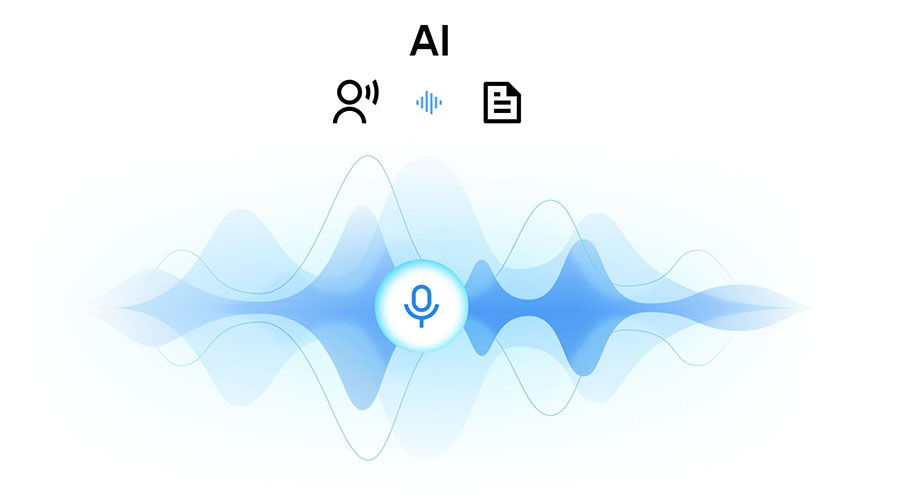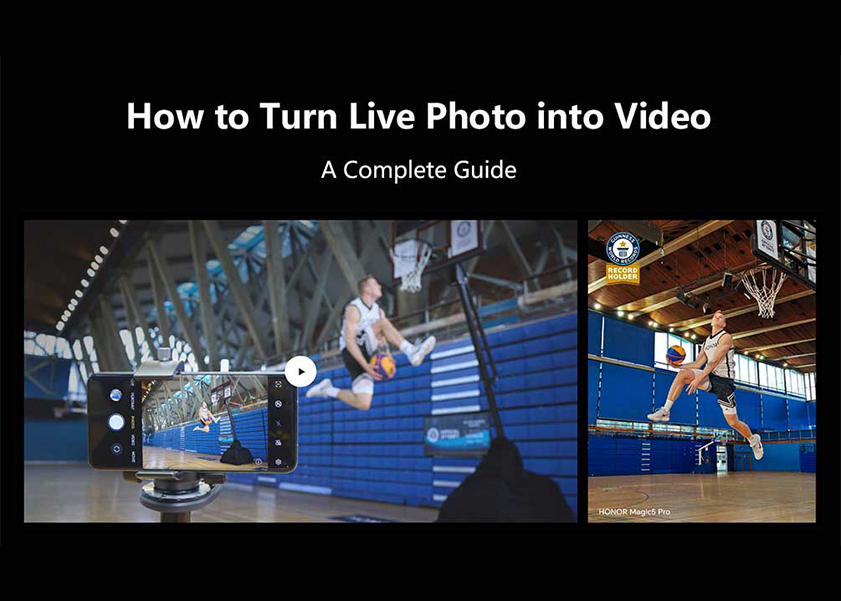TOP

我的荣耀 开启荣耀之旅

Can a Fitness Band Be Used Without a Smartphone? Exploring Standalone Fitness Tech
Fitness bands have become a cornerstone in modern health and fitness regimes, offering a convenient way to track various physical activities and health metrics. A question that often surfaces in discussions about these devices is can a fitness band be used without a smartphone? This article delves into the capabilities of fitness bands when used independently of smartphones, guiding how to maximize their use without needing a connected device. Whether you're an avid fitness enthusiast or someone seeking a simple, tech-minimal approach to tracking physical activity, understanding the self-sufficient use of fitness bands can greatly contribute to your health and wellness journey.
Can You Use a Fitness Band Without a Smartphone?
If you ever wonder if can you use a fitness band without a smartphone, the answer is technically yes. Fitness trackers utilize a variety of electronic components, with accelerometers being a key player in capturing crucial data points. These sophisticated devices are designed to monitor and record various metrics related to physical activity, allowing users to gain valuable insights into their fitness levels and overall well-being.
One of the notable features of fitness trackers is their ability to provide real-time information directly to the user without the need for a paired smartphone. The onboard visual display, often in the form of LED lights or a dedicated screen, serves as an intuitive interface for users to access essential information effortlessly. This seamless integration allows individuals to track fundamental data, such as the number of steps taken, distance covered, and even calories burned, right on the device itself.
By leveraging accelerometers and other sensors, fitness trackers not only quantify basic activities but also offer a comprehensive overview of physical performance. Users can easily navigate through different metrics, making it a convenient tool for monitoring progress and setting personalized fitness goals.
Can you use a fitness watch without a phone? Absolutely, the fitness tracker's standalone features make it a versatile device for basic fitness tracking and goal setting, even without a smartphone.
How to Use a Fitness Band Without a Smartphone?
Using a fitness band without a smartphone is entirely feasible, as many fitness bands are designed to operate independently and offer standalone functionality. Here's a guide on how to use a fitness band without a smartphone:
1. Initial Setup:
• Charge the fitness band: Ensure that your fitness band like your HONOR Band 7 is adequately charged before use. Most fitness bands come with a charging cable or dock.
• Turn on the fitness band: Power up the fitness band by pressing the designated button or following the device-specific activation process.
2. Set Basic Preferences:
• Configure settings: Use the device's onboard interface to set preferences such as time, date, and unit measurements (e.g., distance in miles or kilometers).
• Personalize settings: Adjust parameters like step goals, activity reminders, and sleep tracking preferences directly on the fitness band, if applicable.
3. Navigation and Display:
• Familiarize yourself with the display: Understand how to navigate through the fitness band's menus and interpret the information displayed on its screen.
• Access key metrics: Use the device's interface to view essential metrics like step count, distance traveled, calories burned, and heart rate.
4. Workout Tracking:
• Initiate exercise sessions: If your fitness band includes workout tracking features, start and stop exercise sessions directly on the device. This is often done by selecting the appropriate activity mode from the menu.
5. Syncing Data (Optional):
• Some fitness bands offer the option to sync data with a smartphone, but it's not mandatory for basic functionality.
• If syncing is available, it might involve connecting the fitness band to a computer or using a standalone syncing station provided by the manufacturer.
6. Reviewing History:
• Check past data: Explore your fitness band's menu to review historical data, such as previous workouts, steps taken, and sleep patterns.
7. Charging and Maintenance:
• Charge as needed: Keep an eye on the battery level and recharge the fitness band when necessary to ensure continuous functionality.
• Clean and maintain: Regularly clean the fitness band to prevent any build-up of dirt or sweat that could affect its sensors and performance.
By following these steps, you can make the most of your fitness band without relying on a smartphone. Keep in mind that the specific features and functionalities may vary between different fitness bands, so refer to the user manual provided by the manufacturer for device-specific instructions.
Conclusion
In conclusion, can a fitness band be used without a smartphone? Yes, it certainly can. Fitness bands are designed with independence and user-friendliness in mind, making them perfectly capable of operating without the constant need for a smartphone connection. These devices are equipped with the necessary technology to track and display vital fitness data directly on their screens. This autonomy is beneficial for those who prefer not to carry their phones during workouts or for individuals who do not own a smartphone. Whether it's tracking steps, monitoring sleep patterns, or setting fitness goals, a fitness band can function effectively on its own, providing valuable insights into your physical activity and health. This makes fitness bands not just accessories to smartphones but standalone tools for health and fitness management.
FAQ
Does a fitness band need a phone?
Traditionally, fitness bands were designed to sync with smartphones for data storage and a more comprehensive user interface. However, advancements in standalone fitness technology, as seen in devices like the HONOR Band 7, allow users to enjoy a complete fitness experience without the need for a connected phone.
Can a fitness band work without Internet?
Yes, most fitness bands, including standalone models like the HONOR Band 7, can function without a constant internet connection. They store data locally and sync with the connected device when a connection is available. Basic features such as step counting and heart rate monitoring typically do not require an active internet connection.
How to connect my fitness band to my phone?
If you prefer to connect your fitness band to your phone for additional features or data storage, follow these general steps:
• Download the App: Install the corresponding fitness app on your smartphone.
• Pairing: Open the app, follow the on-screen instructions, and select the option to pair a new device. Make sure Bluetooth is enabled on your phone.
• Device Selection: Choose your fitness band model (e.g., HONOR Band 7) from the list of available devices.
• Confirmation: Confirm the pairing on both your phone and the fitness band. Once paired, the two devices will sync data automatically.
Using a fitness band without a connected smartphone is also an option, providing a standalone experience for users who prefer greater autonomy in their fitness routines.
Source: HONOR Club
We use cookies and similar technologies to make our website work efficiently, as well as to analyze our website traffic and for advertising purposes.
By clicking on "Accept all cookies" you allow the storage of cookies on your device. For more information, take a look at our Cookie Policy.
Functional cookies are used to improve functionality and personalization, such as when playing videos or during live chats.
Analytical cookies provide information on how this site is used. This improves the user experience. The data collected is aggregated and made anonymous.
Advertising cookies provide information about user interactions with HONOR content. This helps us better understand the effectiveness of the content of our emails and our website.