FAQs about the Detachable Camera of HONOR MagicBook Art 14
| FAQs about the Detachable Camera of HONOR MagicBook Art 14 |
Plugging and unplugging the detachable camera while it's in use (e.g., during meetings or video calls) can forcibly terminate the video stream and may lead to abnormalities. please avoid plugging and unplugging the camera during active use.
- Can I buy a replacement camera if it is lost?
Yes, if your lose your camera, you can purchase a replacement. Please dial 95030 for inquiries.
- What should I do if the camera is damagedordoesn't work?
Bring your laptop and the purchase receipt to an authorized HONOR Customer Service Center for assistance.Or, call our hotline at 95030 for assistance.
- Does the camera require charging?
Your camera doesn't have a battery.It connects via a pinand is used by attaching it on the top of the display.
- Can I use the camera detached from the laptop?
The camera needs to be attached to the display sidefor power and operation,as it is powered through a pin connection.
- What should I do if the camera connection fails?
If you encounter connection issues, try the following steps: 1. Replug the camera to ensure a secure connection. 2. Restart the camera app.
- Why is the camera image blurry?
Check the lens for any dirt or fingerprints. Clean the lens gently with a soft, clean cloth to improve image clarity.
- Is face unlocking supported by the camera?
No, this model does not support face unlocking as it lacks an IR camera.
- Why is the camera's reverse shooting unclear at long distances?
The camera is designed for close-up use, such as in meetings or interviews, and may not perform well for long-distance shooting.
- How can I control the camera screen's display and closing?
You can control the camera screen in two ways: 1. Use the F8 shortcut key to switch the display. 2. Open the Control Center from the icon in the lower right corner and click the camera card switch.
- How do I adjust the camera's mirror settings?
Go to HONOR PC Manager and ensure your BIOS version is 2.03 or above and the honorcamera driver version is 1.0.0.15 or above.
- In the system's camera app, detaching and reattaching the camera toggles the Mirror mode automatically.
- In third-party apps like Tencent Meeting and DingTalk, go to app settings. Select Mirror mode if the camera is facing you. If the camera is facing away, do not select Mirror mode.
See the image below for example (Tencent Meetings):
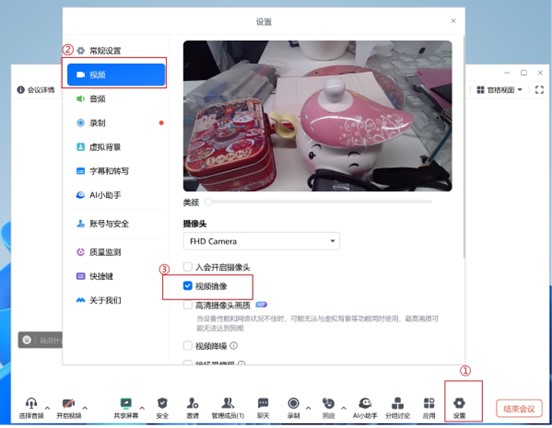
- What should I do if I experience an abnormal black screen, the application being occupied, or other errors after plugging or unplugging the detachable camera, as illustrated below?
First attempt to reopen the application. If the problem persists, a computer restart may be necessary.
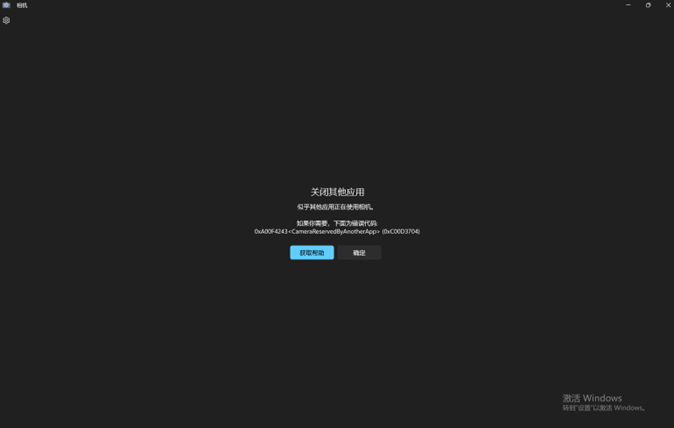

微信扫描二维码分享文章
More Support
















































































