HONOR Device Clone
| HONOR Device Clone |
HONOR Device Clone moves photos, videos, and other files from the old PC to the new HONOR PC fast, allowing a seamless transition between devices.
The operating system of the old PC must be Windows 7/10/11.
Visit our official website ( https://www.honor.com/global/tech/clone/ ) to download HONOR Device Clone.
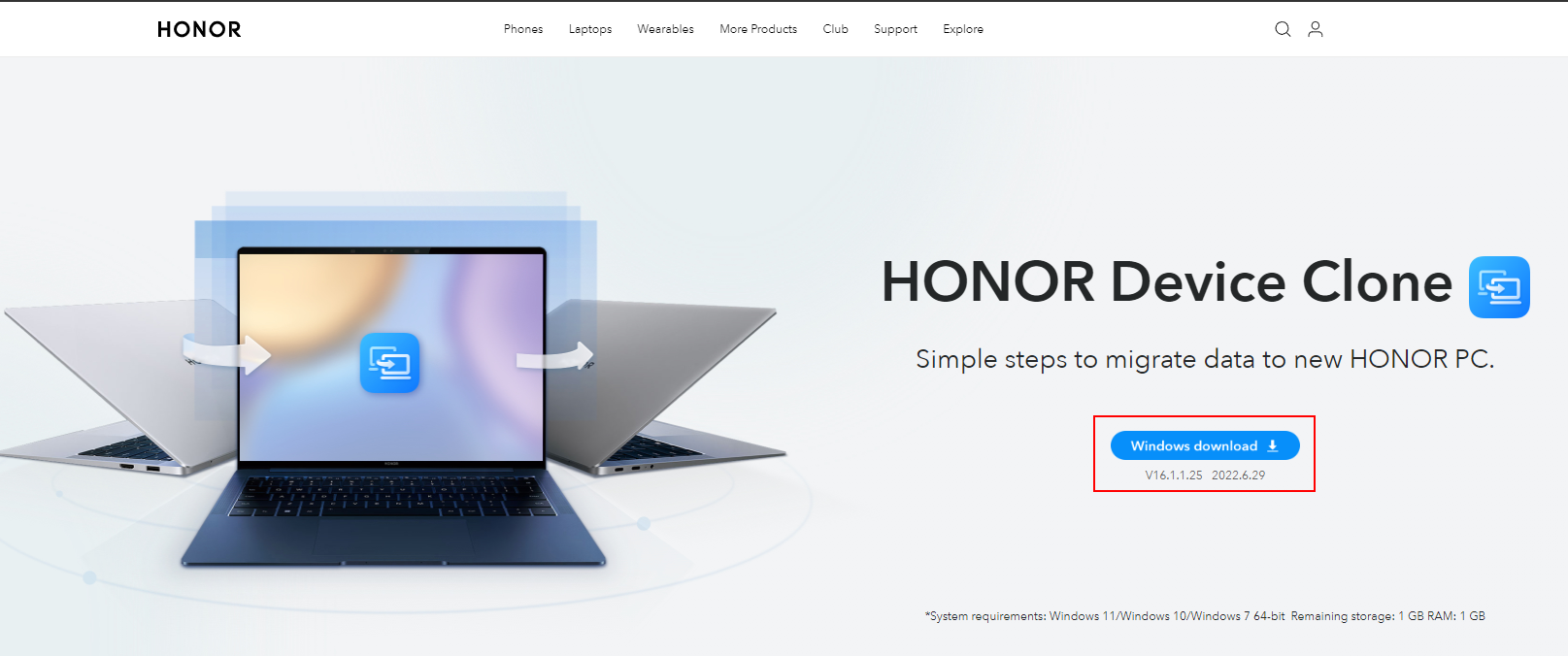
Transfer data from a non-HONOR device
- Enable Bluetooth and Wi-Fi on the old and new PC and connect them to the same network.
- Open HONOR PC Manager on the new PC and click Home > Device Clone > This is the new device.
- Download and install HONOR Device Clone on the old device.
- Open HONOR Device Clone on the old PC and follow the on-screen instructions to confirm the connection code is consistent and establish a connection with the new PC.
- Select the data to be transferred on the new PC and click "Transfer" to complete the data clone.
Transfer data from an HONOR device
- Enable Bluetooth and Wi-Fi on the old and new PC.
- Open HONOR PC Manager on the new PC and click Home > Device Clone > This is the new device.
- Open HONOR PC Manager on the old PC and click Home > Device Clone > This is the old device.
If there is no HONOR PC Manager on the old PC, follow the on-screen instructions to install HONOR Device Clone on the old PC.
- On the old PC, follow the on-screen instructions to confirm the connection code is consistent and establish a connection with the new PC.
- Select the data to be transferred on the new PC and click "Transfer" to complete the data clone.
微信扫描二维码分享文章
More Support












































































