Reset the account password and PIN of the computer
| Reset the account password and PIN of the computer |
If you forgot your PIN but can still enter the system using the account password, reset the PIN as follows:
Press the Win and I keys at the same time to access the Windows Settings screen. Go to Accounts > Sign-in options, click I forgot my PIN, and enter the account password to set a new PIN as prompted.
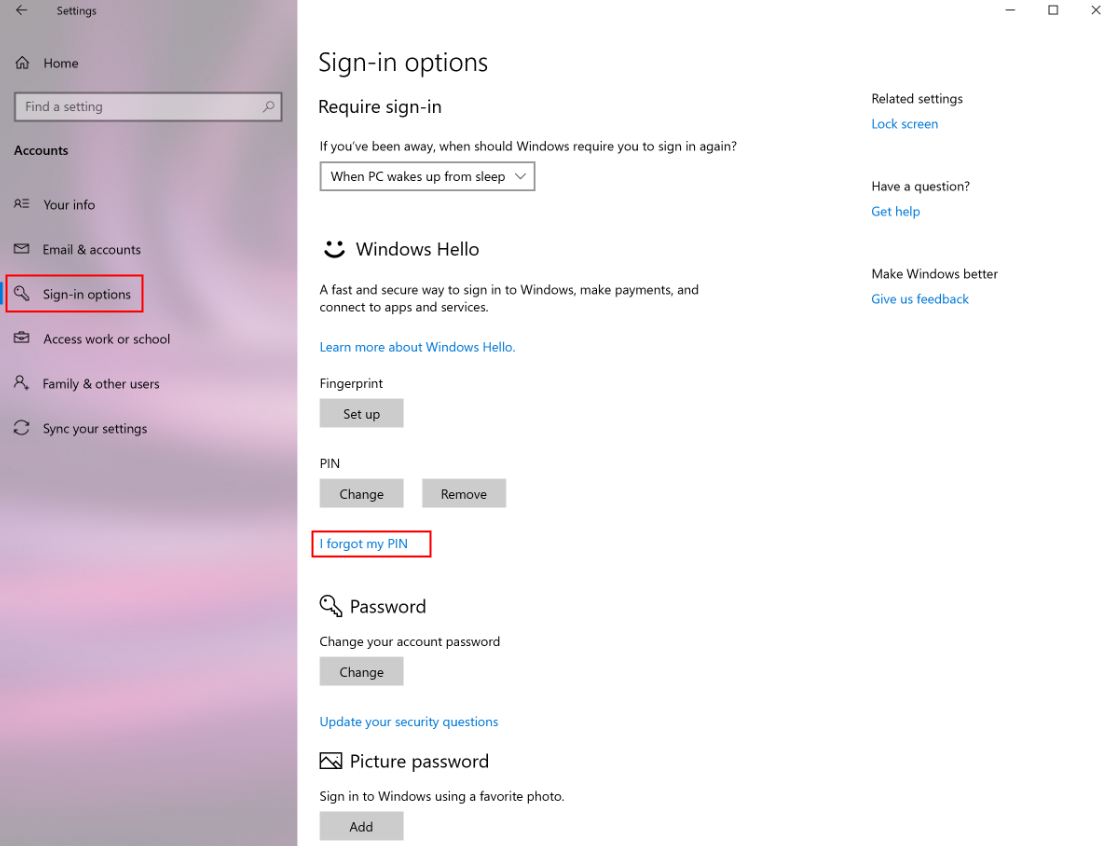
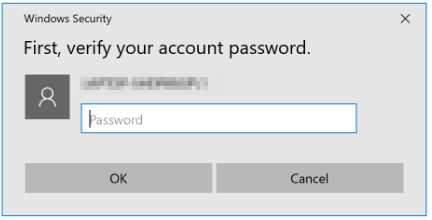
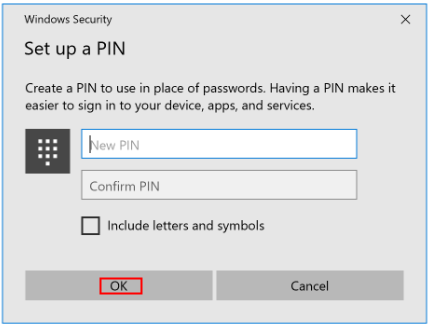
If you forgot the account password, but the fingerprint and PIN can still be used, you can reset the account password as follows: Right-click the Windows icon on the desktop and click Windows PowerShell (Admin) in the displayed menu. Enter the "net user" command, the user name, and a new password, and separate them with spaces. For example, if the user name is "Bob", and you want to set the password to "123", enter "net user Bob 123". Press Enter to reset the password.
- If you forgot your PIN and account password, and cannot log in to the system, choose either of the following methods to resolve this issue:
If you forgot your PIN and account password, and cannot log in to the system, choose either of the following methods to resolve this issue:
- Enter a wrong password and click Reset password to display the password security questions. Enter the correct answers to reset the password.
- If you forgot the answers to the password security questions, back up your data first, then restart the computer and press F10 to restore the computer to its factory settings. If there is important data stored in the C drive, and you do not wish to perform a factory reset, take your computer and proof of purchase to an authorized HONOR Customer Service Center for assistance. Whether you can back up your data depends on the inspection of the staff in HONOR Customer Service Centre.
Please note that restoring the computer to its factory settings will clear all data in the C drive, including personal files downloaded in Desktop, Downloads, and Documents. Please back up your important data in the C drive.
If you haven't set up the security question, you use the Microsoft account as your account, and you can use the email address and the phone that have connected with the account, it is recommended to use other devices such as your phone to log in to any Microsoft website such as "www.office.com" and use the phone number or the email address to modify your the password of your Microsoft account.
微信扫描二维码分享文章
More Support
















































































