Phone earpiece volume fluctuates/volume too low/noises
| Phone earpiece volume fluctuates/volume too low/noises |
There may be several causes for this problem. Please identify the cause in the following ways:
Check if the screen protector of your phone is displaced
The screen protector, if rubbed strongly or at a high temperature, may be displaced, which will block the volume hole and thus the sound. Please go to an HONOR authorized service center nearby to replace your screen protector.
Try making calls with different parties
- If the issue occurs only when making calls with specific persons, it may be caused by their poor network signals or an issue with their phones.
- If the issue persists when calling any parties, please continue with the following troubleshooting steps.
Check the position of the receiver
The receiver micro slit locates at the top of the screen. Please move the phone, check whether the micro slit is directly in line with your ear, and adjust your hand posture for aligning the best micro slit with your ear. If you hold the phone close to your ear during a call, your ear may block the micro slit, causing quiet sound or unstable volume or even noise.
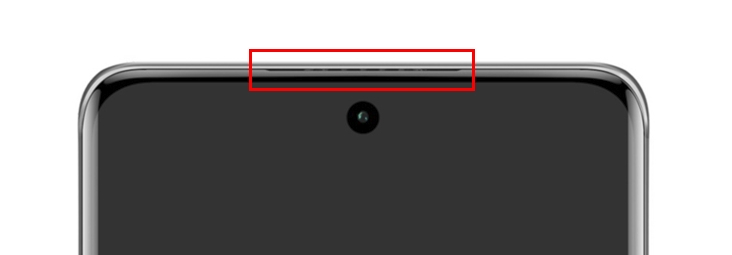
The smart volume control function may cause volume decrease during a call
In a quiet environment, the volume is automatically decreased to protect user's privacy. If the volume is too low, you can press the "Volume up" button to disable the smart volume control and increase the volume.
If a third-party leather case or phone film is used, it may affect the sound effect of the call
If unsuitable third-party leather case or phone film is used, it may block the micro slit and cannot guarantee to reach the sound effect provided by the HONOR's original film. To fix this fault, please remove them, and use a suitable film or leather case provided by HONOR's official after-sales center.
Clean dust from phone earpiece
If the earpiece speaker on the top of the phone is clogged with dirt, use a dry, soft brush to clean it.
Accessories like ear studs or earrings may cause noise
As some mobile phones use the Sound on Display technology, contact between the display and accessories like ear studs or earrings may cause noise. When users wear such accessories, please hold the phone carefully to prevent accessories from contacting the display.
Poor phone signal or network quality affects call sound
If the phone signal or network quality is poor, try to make a call at a place with good signal or network quality.
If the above operations still cannot solve your problem, back up key data and bring the proof of purchase to HONOR authorized service center for troubleshooting.
微信扫描二维码分享文章
More Support
















































































