Capture Life's Best Moments:
The High-End Camera Phone

Want to take perfect pictures with stunning clarity and detail? HONOR's best camera phones with edge-tech features will help you capture life's most beautiful moments in high-quality detail. From AI-powered cameras to advanced night-shot capabilities, HONOR's camera phones are designed to take your photography to the next level.
Evolution of Camera Phones
Camera phones have come a long way from the first blurry images taken with a phone. Over the past two decades, camera phones have evolved to become incredibly powerful tools for capturing moments and creating art that rivals traditional cameras in image quality and features. How does it happen? Let's take a look.
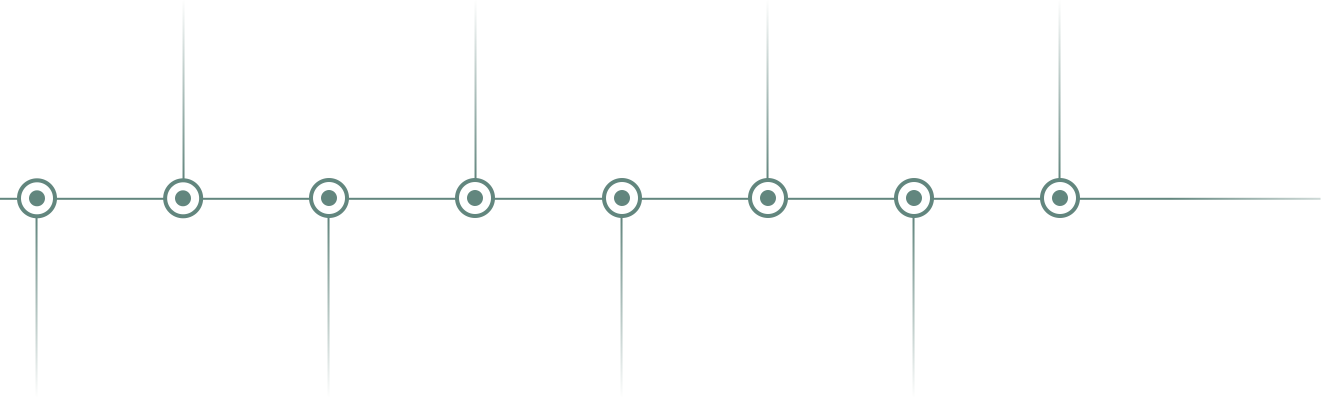
-In 2000, the world's first mobile camera phone was released, with 0.11 MP
-In 2001, 3G phones with UMTS brought picture transfer
-In 2003, there came the first phone with front-facing camera, supporting video calls
-In 2007, a 2MP camera and a touchscreen interface occurred
-In 2011, the first phones with dual rear cameras were released
-In 2016, a phone with a 12 MP main camera and a 12 MP telephoto camera came to the market.
-In 2018, a 3-camera phone came with a 40 MP RGB lens, a 20 MP monochrome lens, and an 8 MP telephoto lens
-In late 2018, the world's first 4 camera phone was released
Camera Phone Technology
The camera phones can now be used to take incredible images in high-quality, thanks to the remarkable advances made with camera phone technology over the last decade. Behind these amazing results is a combination of hardware components such as lenses and sensors, combined with software algorithms for effortless picture-taking. Let's dive deeper into this fascinating development!

Camera sensors
Lenses
Megapixels
Zoom
Image processing
Artificial intelligence
-Camera sensors: The camera sensor is the most important piece of hardware in good camera phones. To develop and produce the best phone camera sensors, smartphone manufacturers begin to collaborate with camera manufacturers like Sony. For example, the HONOR Magic 5 Pro is equipped with Sony's IMX878 camera sensor, which is capable of capturing high-resolution images with exceptional detail and color accuracy.
-Lenses: The best smartphone cameras typically use a combination of lenses, including wide-angle and telephoto lenses, to capture different types of shots. Some high-end smartphones use periscope lenses, which use mirrors to achieve a longer optical zoom range. And to ensure the high quality of the lenses, more and more smartphones are equipped with lenses made by camera manufacturers like Leica, and Largan Precision.
-Megapixels: Megapixels or MP stands for the number of pixels in an image and are often used as a measure of image resolution. In general, higher megapixels can result in larger, more detailed images.
-Zoom: Many smartphones now offer advanced zoom capabilities, including optical zoom, digital zoom, and hybrid zoom, which use a combination of optical and digital zoom to achieve better results.
-Image processing: Modern smartphones use advanced software algorithms to process images captured by the camera. This includes features such as noise reduction, image stabilization, and dynamic range optimization, which help to produce sharper, more vibrant photos and videos.
-Artificial intelligence: Many phone cameras use AI-powered image recognition technology to automatically adjust camera settings based on the subject and lighting conditions. This can help users capture better-quality images without having to manually adjust settings.
How to Choose A Best HONOR Camera Mobile Phone?
State-of-the-art camera technology plays a crucial role in helping us capture high-quality images and videos - whether it's a stunning portrait shot or a vibrant landscape. However, as a common phone camera user, the balance between camera technology and user-friendly features has become an essential aspect when making a decision to buy a new smartphone. Here are some user-friendly features that truly elevate our photography experience-
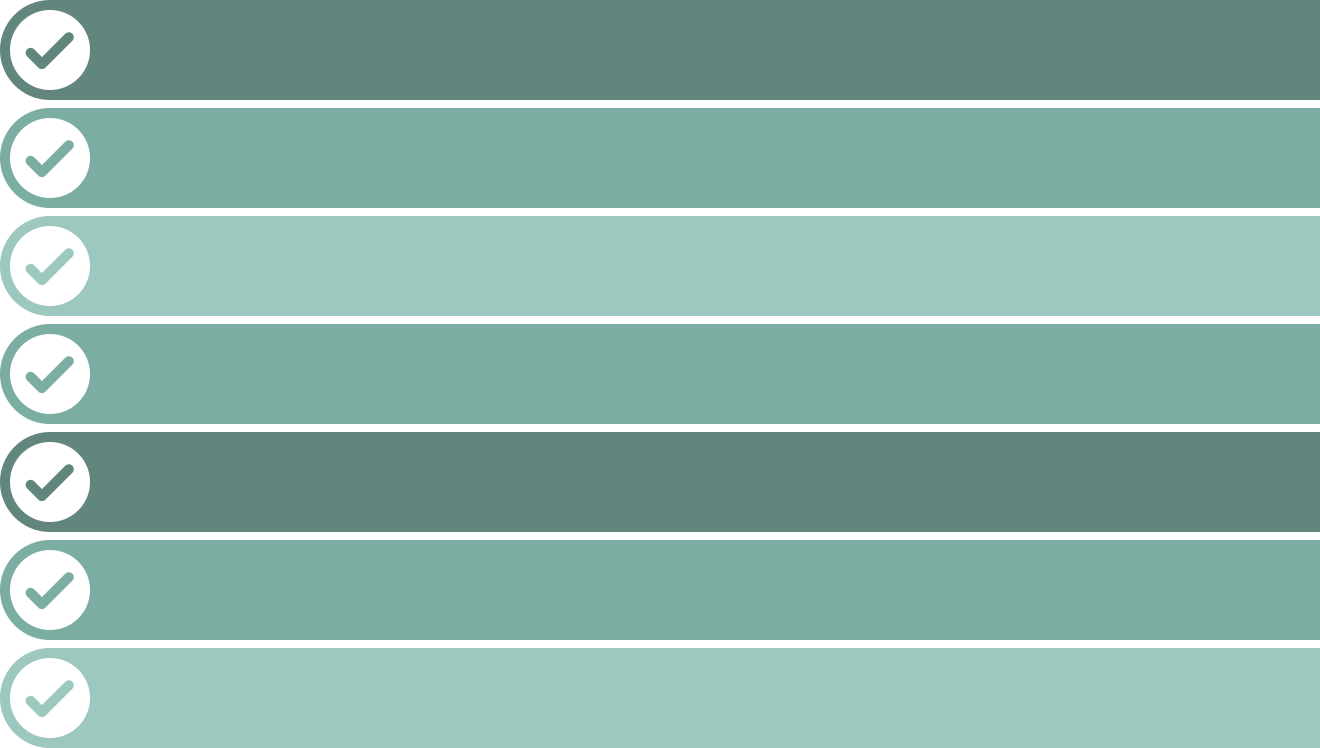
Large Screen
Having a large screen is essential for previewing photos and videos before capturing them, and it also allows for better visibility when framing a shot.
Camera Control Options
Having control options such as ISO, aperture, shutter speed, and white balance can help users capture better-quality photos and videos in different lighting conditions.
Video
The ability to record high-quality videos is an important feature for many users, and having options such as slow-motion and time-lapse can enhance the creativity of the user.
Flash
Flash is an essential feature for low-light photography, and having a powerful flash can make a significant difference in the quality of photos captured in low-light conditions.
Selfie camera
The phone should have a high-quality front-facing camera for taking selfies and making video calls.
Editing tools
The camera app should have editing tools built-in, allowing us to quickly edit and enhance our photos and videos without the need for additional software.
Social media integration
The camera app should have social media integration, making it easy to share our photos and videos directly from the app.
All in all, when choosing a smartphone for photography, it's essential to consider not only the camera technology but also the user-friendly features that can make our photography experience more enjoyable and convenient. If you're looking for a budget camera phone that delivers high-quality camera performance, sleek design, and user-friendly features, HONOR phones are definitely worth considering. So, which HONOR phone has the best camera? Some of the top models currently available include the HONOR Magic 4 Pro, HONOR Magic 5 Pro, and HONOR Magic Vs. For more details, check out the information of HONOR products below.
Best HONOR Phones for Photography

HONOR Magic5 Pro 5G phone is a powerful flagship camera phone equipped with the HONOR Falcon Camera System. With the all-new millisecond AI Motion Sensing Capture, HONOR Magic5 Pro can intelligently select the best shot among multiple shots within 1.5 seconds before and after pressing the shutter.

The HONOR X8a is a very powerful camera phone. Its 100MP Ultra-Clear Main Camera can automatically recognize various scenes and use the super resolution to show the diverse beauty of the world.

The image capabilities of the HONOR 70 were redesigned from the ground, bringing a quantum leap in photo quality. The result is computational photography supported by HONOR's RAW algorithm system and the HONOR Image Engine.
Related Blogs
Related Categories
HONOR Camera Phones Comparison
| Rear Camera | HONOR Magic 5 Pro | HONOR X8a | HONOR 70 |
| Rear Camera |
Triple Rear Camera
50MP Wide Main Camera (f/1.6, OIS) 50MP Ultra Wide Camera (f/2.0) 50MP Periscope Telephoto Camera (f/3.0, 3.5x Optical Zoom, 100x Digital Zoom, OIS) |
Triple Rear Camera
100MP Main Camera(f/1.9) 5MP Ultra Wide&Depth Camera(f/2.2) 2MP Macro Camera(f/2.4) |
Triple Rear Camera
54MP IMX800 Super Sensing Main Camera (f/1.9 aperture)+ 50MP Ultra Wide & Macro Main Camera(f/2.2 aperture)+ 2MP Depth Camera (f/2.4 aperture) |
| Video Shooting | Support for 4K (3840×2160) video recording | Support 1080P video shooting | Support 4k (up to 3840 x 2160) video shooting, support EIS video stabilization |
| Focus Mode | Digital zoom
l100x |
Up to 10x digital zoom | Up to 10x digital zoom |
| Image Resolution | 8192×6144 pixels | Support up to 11584*8688 pixels | Support up to 8768 × 6144 pixels |
| Video Resolution | 3840×2160 pixels | Support up to 1080*1920pixels | Support up to 3840 × 2160 pixels |
| Rear Flashlight | Rear single LED flash | Support | Single LED flash |
| Capture Mode | AI photography, Super Wide Angle, Aperture, Multi-Video, Night shot, Portrait mode, Photo, Pro mode, Video, Panorama, Filter, Watermark, Documents, HIGH-RES, Super Macro, Capture smiles, Time-lapse, Timer, Movie, Slow-MO, Story | Rear camera: Photo, Portrait, Wide Angle, Aperture, Time-lapse, Watermark, Dual-view, Story,Super Macro,PRO,Panorama mode, HDR, HIGH-RES, Night, Gesture control, Capture smiles, etc. | Solo Cut Mode, Portrait Mode, Super Macro Mode, etc. |
| Front Camera | HONOR Magic 5 Pro | HONOR X8a | HONOR 70 |
| Front Camera |
Front Camera
12MP Front Camera + 3D Depth Camera |
Front Camera
16 MP Camera (f/2.45 aperture) |
Front Camera
32MP Super Clear Selfie Camera (f/2.4 aperture) |
| Image Resolution | 4096×3072 pixels | Support up to 4608*3456 pixels | Support up to 6528 × 4896 pixels |
| Video Resolution | 3840×2160 pixels | Support up to 1080*1920pixels | Support up to 2520 × 1080 pixels |
| Video Shooting | Support 4K (3840 x 2160) video recording | Support 1080P video shooting | Support 1080P(up to 2520 × 1080) video shooting, support EIS video stabilization |
| Capture Mode | Portrait, Filter, Watermark, Capture smiles, Mirror reflection, Timer, Night, Gesture control | Photo, Portrait,Capture smiles, Mirror reflection, Gesture control, etc. | Photo, Portrait, Mirror reflection, etc. |
| Face Recognition | Supported 3D face unlock | Support 2D Face Recognition | Support |

Tips and Tricks for Using HONOR Phones Taking Pictures
HONOR phones are one of the best-designed phones on the market today. However, if you don't know the essential phone camera settings and how to get the most out of your device, you might be missing out. Here we will explore some useful tips and tricks for taking photos on an HONOR phone so you can create stunning images every single time!
1. Basic Knowledge
Clean the lenses: Make sure the camera lens is clean and free of any smudges or fingerprints before taking any pictures. This will help ensure that your pictures come out clear and free of any unwanted blur.
● Set the focus: Tap on the area of the screen where you want to focus. This will ensure that the subject of your photo is in focus and sharp.
● Keep your camera steady: Use a tripod or brace your phone against a steady surface to reduce any camera shake. This will help prevent any blur or distortion in your photos.
2. Manual Controls
● ISO: Adjust the ISO settings to control the amount of light that enters the camera. Higher ISO settings will allow you to take photos in low-light conditions, but may introduce noise or graininess into your pictures.
● Shutter speed: Control the length of time the camera's shutter stays open. Faster shutter speeds will help capture fast-moving subjects without blur, while slower shutter speeds can be used to capture motion blur.
● White balance: Adjust the white balance to ensure that colors appear natural and accurate in your photos.
● Play with depth of field: Use a large aperture (low f-number) to create a shallow depth of field and blur the background, or a small aperture (high f-number) to create a deep depth of field and keep everything in focus.
● Macro photography: Use the phone's macro mode to capture close-up details and textures.
3. Composition
● Use the rule of thirds: Divide the frame into thirds both vertically and horizontally, and place the subject along one of the lines or at one of the points where the lines intersect. This can help create a balanced and visually appealing composition.
● Use leading lines: Look for lines in your environment that can lead the viewer's eye through the photo, such as roads, bridges, or rows of trees.
● Different perspectives: Experiment with different angles and perspectives, such as shooting from a low angle or a high angle, to add interest and depth to your photos.
4. Editing
● After taking your photos, use editing apps such as Adobe Lightroom or Snapseed to enhance the colors, adjust the exposure, and add some creative effects.
● Crop your photos to remove any distracting elements and to focus on the subject.
● Experiment with different filters and presets to add a unique style to your photos.
● Adjust the saturation, contrast, and brightness to make your photos pop.
● Use the healing tool to remove any blemishes or unwanted objects in the background.
● Don't over-edit your photos - keep them natural and true to the original scene.
With these tips and tricks, you'll be able to take great pictures with your HONOR phone! Now let's appreciate some perfect pictures taken with HONOR phones!
FAQ
-
Why is high quality camera on a phone important?

-
How many megapixels do you really need?

-
Does higher MP mean better camera?

-
How to clean phone camera lens?
























































































