TOP

我的荣耀 开启荣耀之旅
To log in to your account, you must first agree to the HONOR PLATFORM TERMS OF USE and HONOR Platform Privacy Statement. If you do not agree, you may only browse the site as a guest.

Honor 10 Review – Getting The Most Out Of Your RM1599

Honor has access to all the parts of the smartphone market which allows them to come out with devices that are pretty affordable, and their first creation for 2018 is the Honor 10 – their latest flagship smartphone with the flagship specifications (mostly) for only RM1599, sitting alongside with their Honor View 10. So, is there a reason for you to pick this up over its competitors? Let’s find out.
Specifications
Hisilicone Kirin 970 processor with AI – 4x 2.4GHz + 4x 1.8GHz
4GB RAM, 128GB internal storage, no microSD support
5.84-inch IPS LED display with notch, 19:9 ratio
1080 X 2280 pixels, 432 pixels-per-inch
16-megapixel RGB + 24-megapixel monochrome rear facing camera, LED flash, video recording up to 4K
24-megapixel f/2.0 front-facing camera
3400mAh Non-removable battery
Unboxing
A grey box is what the Honor 10 comes in, with the “10” and “honor” branding finished in reflective blue colour which reflects the Phantom Blue colour that our Honor 10 comes in. The phone is immediately presented once you lift the top cover off, and the tray after it contains the SIM tray removal tool, some documentations and a clear soft case. The rest of the box contains a microUSB cable and a USB wall adapter, which supports Honor Supercharge technology. No earphones to be seen anywhere.
Design
Something different.

Honor has always tried to take different approach when designing their smartphones, making them stand out from the crowd. While they’re never groundbreaking, you’ll know it’s an Honor device when you look at it. It’s the same when it comes to their latest flagship – featuring an Aurora-like look on the back. The rest of the device however, is pretty much similar to what’s out there. Its overall size is a little smaller compared to most devices these days, and more compact and easier to use with one hand.
At this price, the Honor 10 is pretty well made. There’s an alumimium chassis which goes to the bands on all 4 sides, along with glass on the front and back. It does feel quite premium on the hand. If you’re afraid of cracking any of the glass, use the included case for at least some protection. At 153-grams, it’s a pretty well-weighted device as well.

On the front there’s a 5.84-inch display, in a 19:9 display ratio form. There are still visible bezels on all sides, which is what makes the display looks small in the first place. There are also rounded corners on all 4 corners. There’s a small notch on the top of the display, in which contains a 24-megapixel front-facing camera, a small earpiece and a couple of sensors. There’s still quite a big lip at the bottom, and while that might sound like a weird choice to go for, in the lip actually contains a ultrasonic fingerprint sensor.

On the left there’s a removable SIM tray, in which contains 2 nanoSIM slots. The usual volume and power buttons are on the right. Being Honor’s flagship, there’s also a IR blaster on the top of the device, right next to the secondary microphone. It can be used as a remote control to operate any appliances which has the IR capability. The included app includes a wide variety of supported appliances and different brands, and third-party apps are welcomed to use that as well.

Rest of the ports are located below the device, including the 3.5-mm headphone jack, a USB-C port and a bottom-firing mono speaker.

On the rear is where the Honor 10 really stands out. All colours do get an aurora reflection effect, and it will change depending on how the device is held. The Phantom Blue and Phantom Green are a little bit more special, as they add colour-changing-like effect, which again, depends on the lighting. The 16-megapixel and 24-megapixel sensors are placed next to each other in their own housing on the top left, along with a LED flash next to it. There’s also a “AI Camera” wording towards the right. The rest of the back panel finishes off with Honor branding and regulatory at the bottom.
You can pick your Honor 10 in 4 different colours. Apart from the Phantom Blue and Phantom Green that we mentioned above with the colour-changing effect, there’s also a more standard Glacier Grey and Phantom Black, which also has the aurora effect, but not the colour-changing.
Specs and Performance
Really surprising for the price.

Honor was given full access to its owner’s part bins, which allows them to get what they want, and for their flagship, they went full out with the latest Kirin 970 flagship processor, which we have seen on the View 10. It’s numbers are pretty much similar to its predecessor – with half of its cores clocked at 2.4GHz, while the rest clocked at 1.8GHz.
What’s different is the Neural-Network Processing Unit (NPU) that’s included in the 970, which is responsible as a hardware acceleration for machine learning tasks, such as voice and image recognition. It improves itself over time via over-the-air updates.
As usual, we have high hopes for the Honor 10, after experiencing multiple devices with the same processor, even though this time it’s paired with lesser RAM. For most of the time, it meets our expectations rather well. It can deal with normal tasks without a problem. But, there are still times where it has a bit of slowdowns here and there, typically with third-party apps, but that’s a small issue to deal with. Even with heavier tasks running, the Honor 10 copes pretty well, even though you can still feel a bit of heat on the back, and the battery drain is rather average.
We gave the Honor 10 a run for its money by putting it through benchmark phases, and the results obtained from Geekbench is pretty much the same from our previous runs. Single-core score tops at around 1901, while multi-core score sits at around 6508.
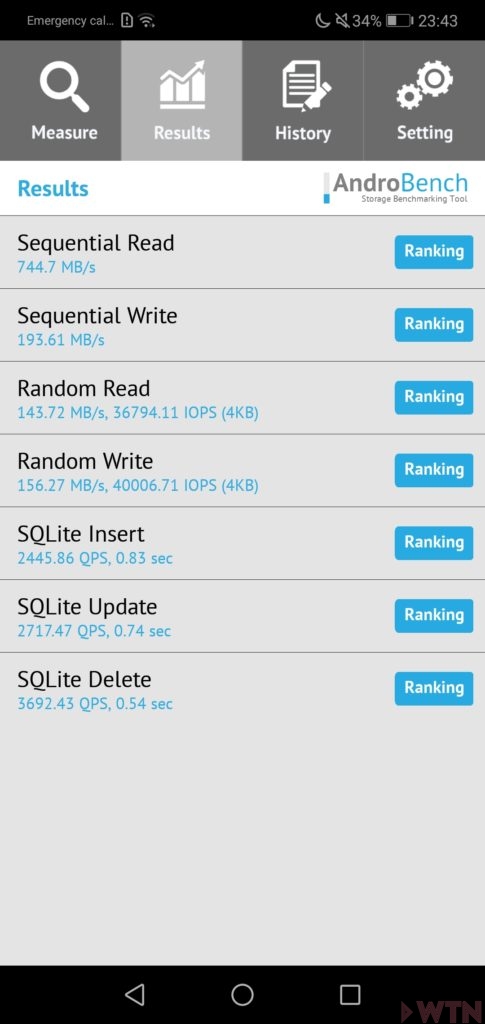
The Honor 10 does lack support for microSD card for storage expansion. But luckily, the version that we got here comes with 128GB of internal storage, which should be enough for most people. Like the View 10, the Honor 10 is fitted with UFS 2.1 storage system, which translates to over 700MB/s for sequential read speeds, while write speeds are close to 200MB/s.
Connectivity wise, it’s still a bit of a hit and miss. On one hand you have modern options such as the 802.11a/b/g/n/ac dual-band Wi-Fi, which has Direct and Hotspot functionality. We’re also surprised to see that NFC is thrown in for file transfer and mobile payments, as well as an IR blaster on the top of the device. Being an Honor device, the Share file transfer system is also enabled, where it utilizes Wi-Fi Direct and Bluetooth to swiftly send and receive files. On the other hand though, Honor has decided to let the Honor 10 stay at Bluetooth 4.2. To be fair, as of the writing of this review, there’s no Bluetooth 5.0 devices yet. And the worst case? While it has a modern USB Type C port at the bottom, it’s only of a USB 2.0 standard, which means you can’t fully enjoy the capabilities of a modern Type C port. At least you can still plug in a USB device for data transfer.

The Honor 10 also debuts the latest ultrasonic fingerprint reader, which is located below the display. There are no clear indications on where the fingerprint is exactly located, and you can only tell it from the little markings which are pretty much invisible. There’s no separate piece for the fingerprint reader, as the top of the sensor is the front glass panel. It can take a while to get used to, and there’s just a little delay when using the fingerprint sensor, both setting it up and using it daily. It could use more speed and accuracy here, but it’s good to see that Honor is trying something new.
If you really can’t get used to the fingerprint sensor, fret not as the Honor 10 comes with face unlock as well. Setting up face unlock is very quick and easy, and is actually faster than the fingerprint sensor for most of the time. Most of the item it will even skip the lock screen. Still, it doesn’t like any face accessories that you put on (glasses, for instance). It will also work as a touchpad for Android navigations, if you have the on-screen controls turned off.
Display
Smaller than usual, but again, with a notch.

A 5.84-inch display is what’s in store for the Honor 10. While it might sound big, let’s not forget that it’s of a 19:9 display ratio. That’s the reason it looked rather small. But still, it’s packing a 1080 X 2280 pixel display, with around 432 pixels-per-inch. This translates to slightly sharper display compared to previous devices we’ve seen with larger displays, but the difference is not instantly noticeable.
In typical Honor fashion, the Honor 10 uses their usual IPS panel. As always, it’s quite a good IPS panel, with vivid colours thanks to deep blacks and accurate colours. It’s still not an AMOLED panel, which means that “hiding” the notch won’t work so well. But, it’s good enough for what it is. There’s good viewing angle, but we’d hope that there’s more brightness, as using the Honor 10 under bright sunlight does translate to a bit of an issue.
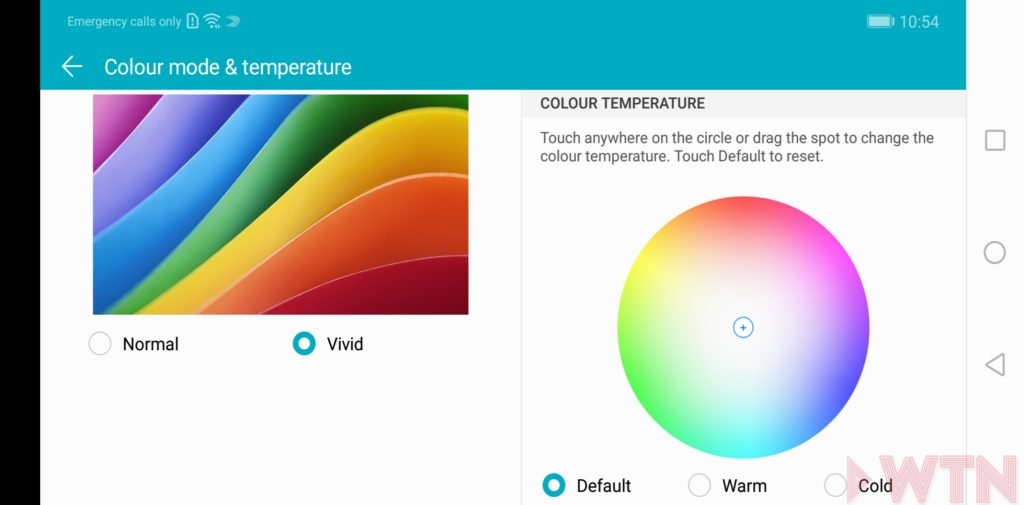
Of course, Honor includes the ability to switch the display mode between Standard and Vivid. Vivid makes full use of the colour available on the IPS panel, which is what we run on all the time. There’s also an option to adjust the colour temperature, and apart from the usual Standard, Cool and Warm setting, there’s even a colour wheel to allow you to adjust the colour temperature exactly to your liking.
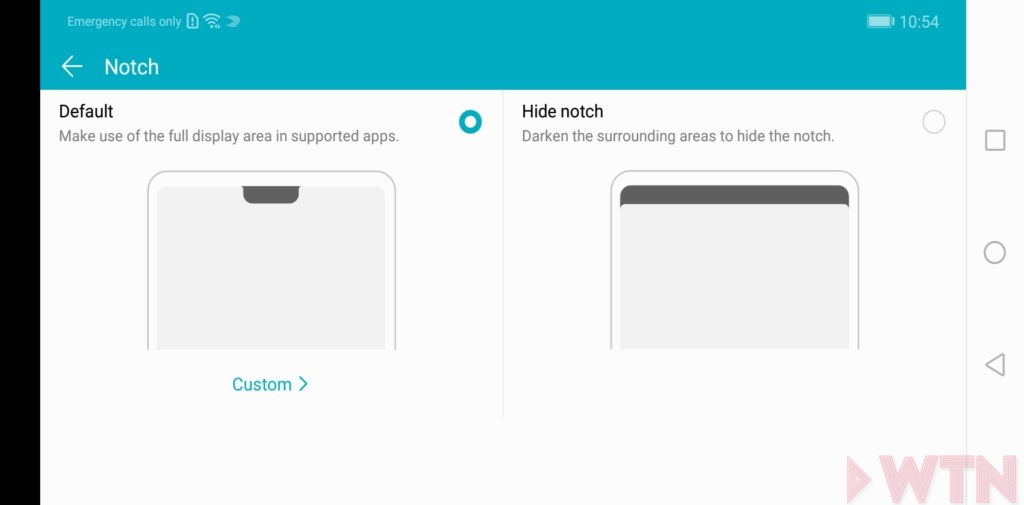
If you don’t embrace the notch, you can “hide” it with a toggle in the settings. It adds a black bar to the status/notification bar which sort of hides it, but you’ll still have to deal with the rounded corners. For us, it does feel like it’s taking up quite a lot of space, which is why we chose to embrace the notch.
Speakers
Average performance.
As always, Honor reserves stereo speakers exclusively for their flagships. And even though Honor 10 is Honor’s current flagship, it still loses out on that. So instead, a bottom-firing mono speaker is present. For what it is, it’s quite loud and offers quite a good experience. At maximum volume, the distortion is little-to-none, which is a huge plus.
Camera Performance
It’s all about the A.I. assistance.

The big part of the Honor 10 is probably down to its camera performance, at least that’s what Honor is looking for. On the back, there is a 16-megapixel RGB sensor, along with a 24-megapixel monochrome sensor. Both have an aperture of f/1.8, and the same field of view. As always, both can work together to produce sharper images with the monochrome sensor handling the details, while letting the RGB sensor to capture the colours and filling them in.
Honor has also made a big fuss about the A.I. camera on the Honor 10, and it’s basically a mix of what we’ve seen on the A.I. assistance and the Master A.I. before. When it’s turned on via a shortcut toggle on the left, it’s able to recognizes scenes or objects, then adjusts settings to make it look good.
With the Master A.I. turned off, the Honor 10 takes decent photos. The colours are quite true to life, but a little towards the dull side. Details are fine, but you’d really need to turn up to the 24-megapixel settings to see some better-rendered details thanks to the monochrome sensor. It’s not too bad too when the lighting gets darker, as it will take some time to sharpen an image, so that the details won’t get lost away. The lighting is well balanced and the colours are pretty close, but like before, it looks a little washed out. But, dynamic range is great, and contrast level is pretty spot on in all conditions.

Turning on the Master A.I. functionality, everything changes, for the better, of course. The Master A.I. functionality mostly deals with lighting and colour of an image. It’s able to recognize up to 22 different categories of scenes and objects. You can immediately tell when an image is taken with Master A.I. turned on. Instantly the colours are a lot more vibrant, and pretty true to life. Even at low lighting, there’s no longer shutter times or sharpening, images instantly looked pleasing to the eye, with very minimal noise, of course. What Honor is trying to do here is to introduce technology that allows most people (non-professionals, of course) to take good pictures without even having any photography knowledge at all. With the Master A.I., all you need to do is turn it on, take a photo and let the software do its job accordingly, and as far as we can tell, it works amazingly. There’s an option in the gallery after a photo is taken to toggle the Master A.I., so you can see the difference between with it on or off.
The Honor 10 also will take variable aperture shots via the Aperture mode. The 24-megapixel sensor is also responsible for collecting depth and shape information, and giving it to the main camera to produce an image with a blur background of a subject. The Honor 10 can actually take quite good pictures with bokeh. For once, the effect is pretty convincing, and it looks like something out of a professional gear. It gets the shapes right for most of the time, but like always, it freaks out with complicated shapes and objects in multiple distances. Also, in Aperture mode, there’s no Master A.I. or scene recognition. There’s also a Portrait mode, which adds in 3D portrait lighting and software beautification.
The 24-megapixel monochrome sensor will work alone too, and like previous devices, you can take artistic photos with it. Monochrome photos just have that wide dynamic range which gives it a sense of depth. You can take Aperture or Portrait photos with it.
The Honor 10 will also record videos up to 4K, which is something we rarely seen on Honor devices. The rest of the options are there as well, including regular 1080p, 1080p in 18:9 format, 1080p in 60 frames-per-second and 720p. It’s worth to note that there’s no hardware stabilization on the Honor 10, and you had to step down to 1080p to use its Electronic Video Stabilization. In all resolution, there’s another option to record videos either in H.264 (larger files, better compatibility) or H.265 (smaller files, lesser compatibility) format. In 4K resolution, details are well rendered, with great dynamic range and there’s no juddering issues. Stepping down to 1080p 30fps doesn’t hurt much either. But, stepping up to 60fps and the details are not as nice as before. At times it’ll look like it’s out of focus, even though the framerate is pretty steady. While we always preferred 1080p 60fps over 4K, it’s the opposite this time round.
On the front, we find a 24-megapixel sensor for the front-facing camera, which is one of the highest resolution out there from a front-facing camera on a smartphone. The selfies turned out alright too, with good colours, quite a wide dynamic range and good details. The Portrait and Aperture mode works here too. Weirdly, on the Honor 10, you need to hold the phone closer to your face in order to get it in focus, as it does not have autofocus. Apart from that, the Honor 10 takes very well selfies.
The camera app on the Honor 10 is totally different from the usual Honor setup. The shortcut buttons remain on the left, but there’s now wide selection of modes which can be accessible by swiping up and down, including AR lens, panorama, 3D panorama, PRO mode and a lot more. In PRO mode you have access to all the usual toggles.
Software
A bit bloaty.

The Honor 10 is preloaded with Android 8.1 Oreo from the factory. It’s colourful and bright, packed with lots of features and also, lots of bloatware. Not only there are unnecessary apps such as Mirror or Party Mode, there’s also lots of third party apps, including full suite of Facebook apps, some subscription-based games and more, which unnecessarily takes up lots of space, and some of them cannot be uninstalled. Leaving the bloatware aside, the rest of the software is pleasing to use.
Battery Life
A 3400mAh battery is built-into the Honor 10. While that might sound average for most people, let’s not forget that it has a smaller display to deal with, and it shows. We usually ended up at around 35% of charge 12 hours away from the charger with our medium-to-heavy use. For lighter use, it will definitely go past one-day, but not for long.
The Honor 10 also supports the SuperCharge quick-charging technology. Using the included USB wall adapter and cable, Honor claims that it will get a flat battery to 50% in just 25 minutes, and our tests does get pretty close to that. It’s also able to achieve that without the device getting alarmingly hot. If you don’t have access to the 5V/4.5A SuperCharger, it will also take 5V/2.4A chargers, and it’s still charges rather quickly, but not as quick as the SuperCharger.
Our Verdict
With off-the-shelf parts that already have their R&D paid for, the Honor 10 definitely surprised us on its value. We’re expecting it to cost a little more, but the sudden price cut definitely puts the Honor 10 as one of the best value device out there. Yes, as with all devices, there are drawbacks here and there, but for the price, we can’t complain much. And, you can also throw in the slightly more expensive Honor View 10. The Honor 10 is worth considering if you are shopping for a smartphone at this price point.
Things we like:
• Master A.I. function on the camera
• Overall performance of the device
• Size and feel of the device
• Quick Charging
• The design of the device
Things we’re not sure of:
• The notch
• No microSD card support
• Ultrasonic fingerprint reader is slow and not accurate
• Video recording on 1080p 60fps is blurry and looks out of focus
• Low-light photography can be much improved (without Master A.I.)
Source: wtn.today
SUBSCRIPTION
I agree to receive the latest offers and information on HONOR products through email or IM (e.g. WhatsApp) provided below and advertisement on third-party platforms. I understand that I can unsubscribe anytime according to Chapter 5 of HONOR Platform Privacy Statement.
CONTACT
Honor Technology (Malaysia) Sdn Bhd
(Registration No.: 202101003804)
1800-88-5645
9:00 AM - 6:00 PM
Copyright © Honor Device Co., Ltd. 2020-2025. All rights reserved.
We use cookies and similar technologies to make our website work efficiently, as well as to analyze our website traffic and for advertising purposes.
By clicking on "Accept all cookies" you allow the storage of cookies on your device. For more information, take a look at our Cookie Policy.
Functional cookies are used to improve functionality and personalization, such as when playing videos or during live chats.
Analytical cookies provide information on how this site is used. This improves the user experience. The data collected is aggregated and made anonymous.
Advertising cookies provide information about user interactions with HONOR content. This helps us better understand the effectiveness of the content of our emails and our website.
















































































